Persona 5 Royal can be run on Windows 7 64-bit
Prerequisites
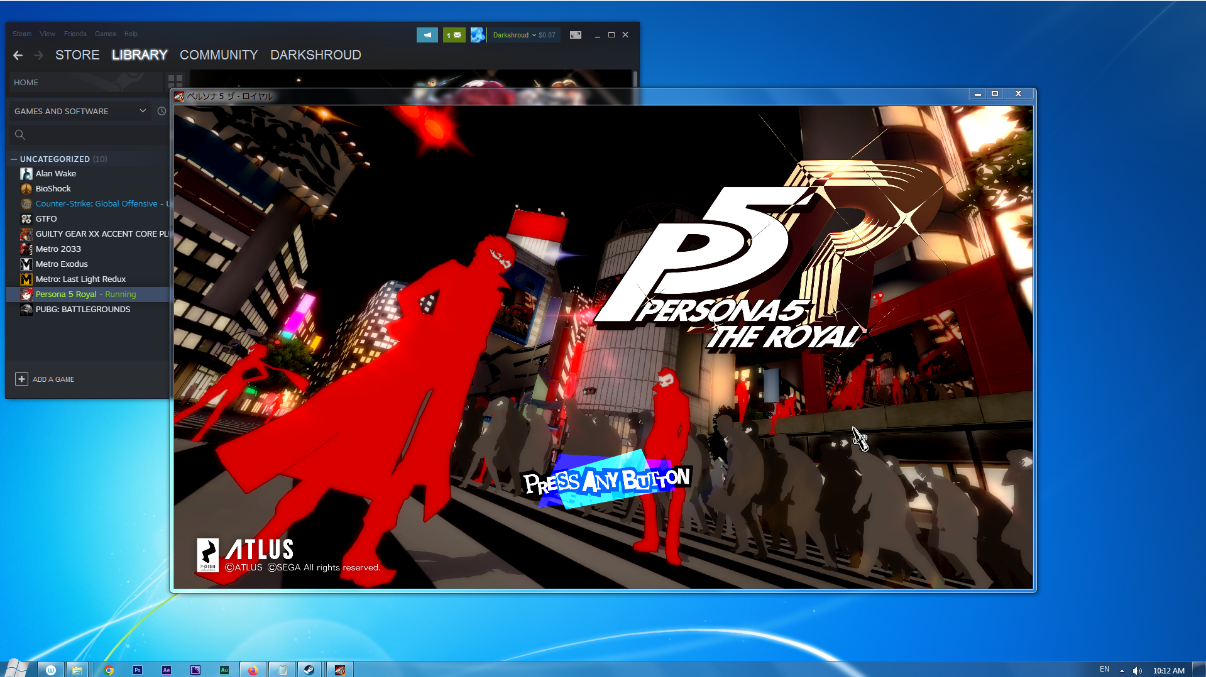 I encountered a few different errors while trying to get this to work and this method seems to bypass all of them.
I encountered a few different errors while trying to get this to work and this method seems to bypass all of them.Prerequisites
- A Vulkan GPU Driver
The latest one for Windows 7 From Nvidia is 1.2.170 Included in 473.81 Nvidia GPU Driver - VxKex Version 0.0.0.3 [github.com]
- DXVK Version 1.10.3 [github.com]
*If you are running Old Hardware you may need a older Version of DXVK Legacy versions of DXVK require a Vulkan 1.1 Driver
Optional Alternative I Have Found Async to Perform better with my Setup - DXVK ASYNC Version 1.10.3 [github.com]
VxKex and DXVK
Extract d3d11.dll and dxgi.dll from dxvk-1.10.3/x64 to SteamLibrary\steamapps\common\P5R
Install VxKex Version 0.0.0.3 KexSetup_x64.Rel As An Administrator And Restart your PC.
Run VXKEXLDR.EXE from C:\Program Files\VxKex and then click browse to find P5R.exe then select Run
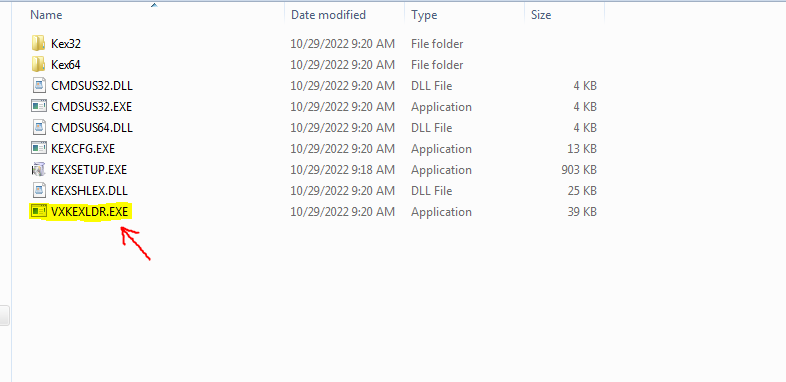
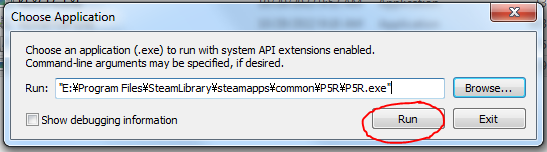
P5R.exe Properties
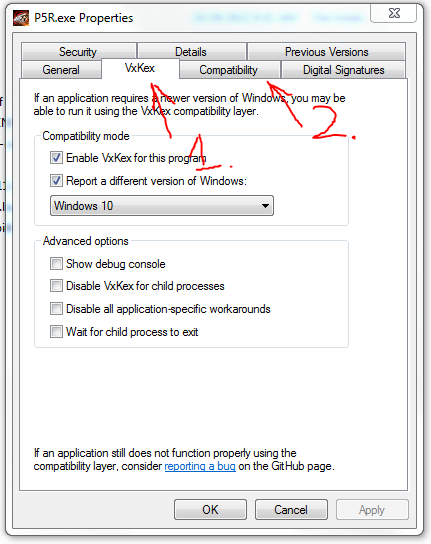 Check “Enable VxKex”
Check “Enable VxKex”Check “Report a Different Version of Windows”
Choose -Windows 10
Under the default Windows Compatibility tab
Make sure ‘Run this Program as an Administrator’ is NOT checked
Troubleshooting
Try different combinations of “Report a Different Version of Windows” and “Enable VxKex” Under VxKex for Steam.exe
DXVK Troubleshooting
Make sure you have the correct DXVK version and compatible Vulkan hardware/GPU driver.
You can Check your Vulkan driver version under the Advanced tab of GPU-Z or try searching for ‘vulkaninfo-x64’ under your C:\ Drive
AMD Users should be able to just look at your GPU Control Panel
You can also search your own GPU under https://vulkan.gpuinfo.org/ Although regarding Windows 7 it seems inconsistent.
Lastly check the support wiki page of DXVK to see what versions of DXVK your Hardware will support
DXVK Driver Support Wiki [github.com]
Special thanks to DarkAltair93 over on the ‘PSA: This game doesn’t run on Windows 7’ Thread for Testing VxKex
Thanks to Darkshroud for his excellent guide, all credit to his effort. if this guide helps you, please support and rate it via Steam Community. enjoy the game.

