We All Have This Problem So Let Me Show You How To Fix It
How To Change Avatar
Well First You Need To Go Click Play For The Game,
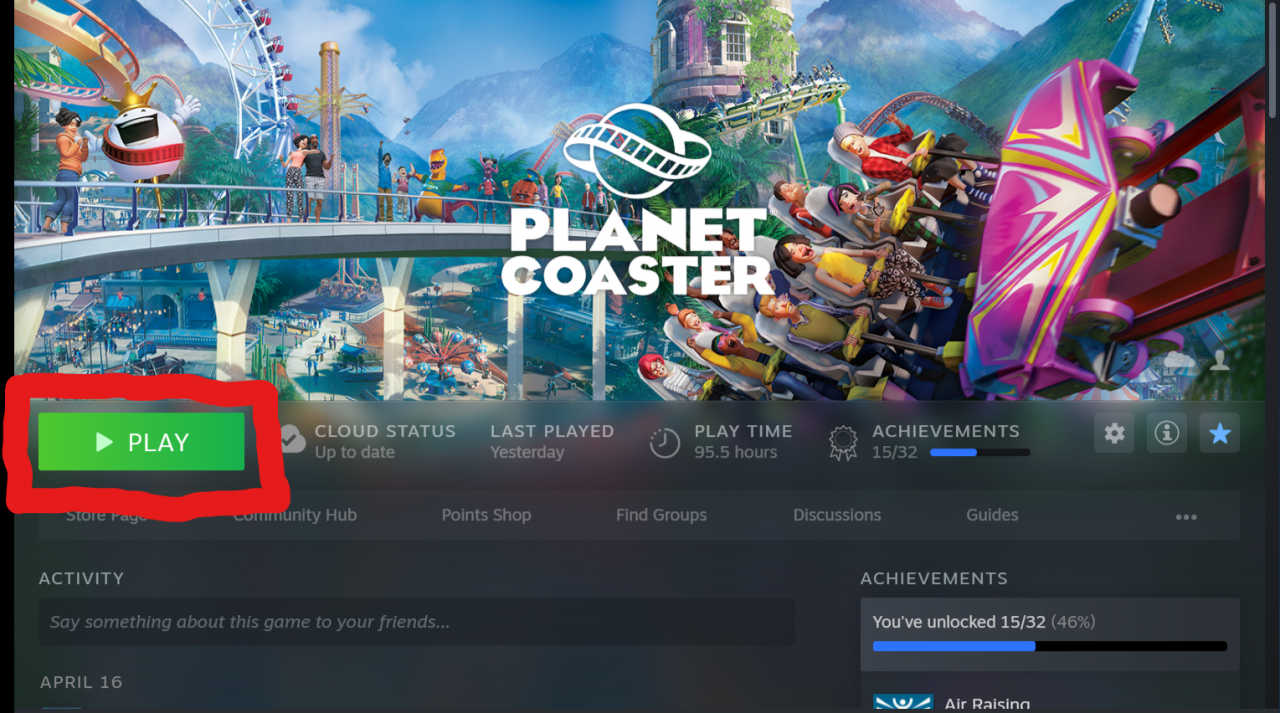
Then You Need To Watch The Creepy Ghost Guy Destroy Earth And Frontier,
After That On The Top Left Corner It Will Say Welcome (Your Username And Click Your Profile Picture.
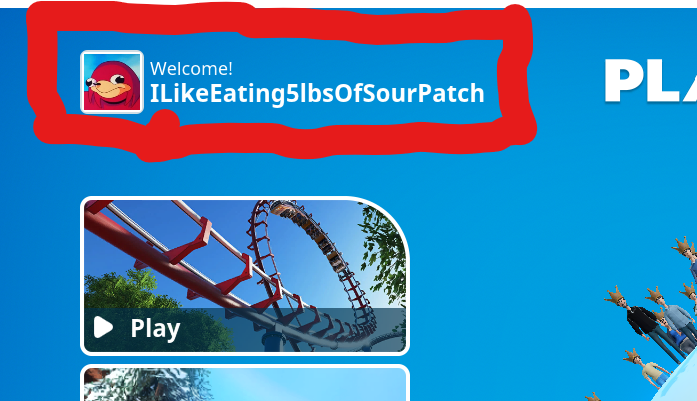
then click your profile picture (in this case ugandan knuckles) And Then Click Edit Profile Picture
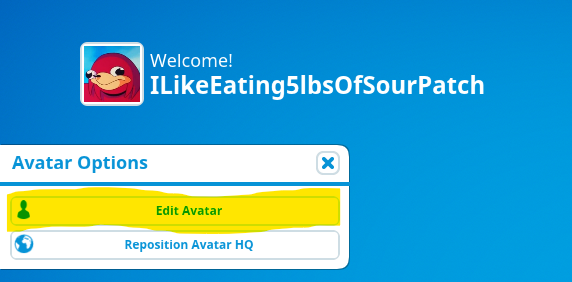
And Now You Can Go From This:

To This:

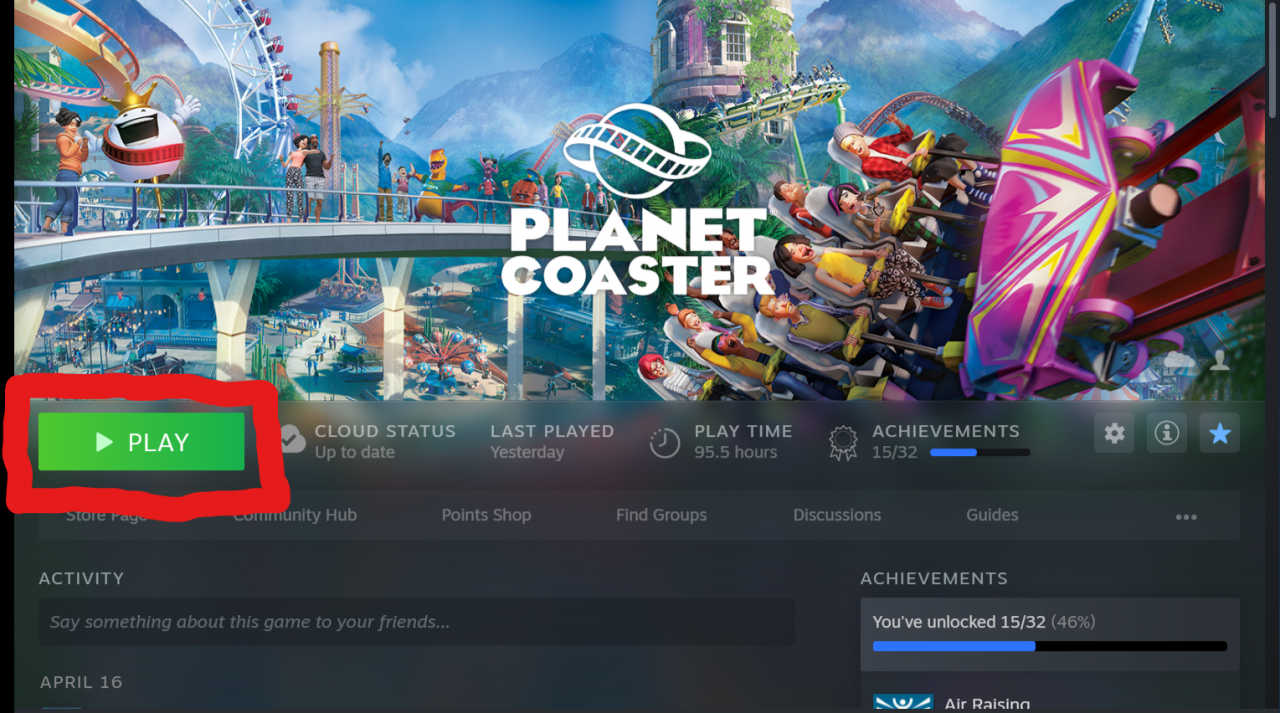
Then You Need To Watch The Creepy Ghost Guy Destroy Earth And Frontier,
After That On The Top Left Corner It Will Say Welcome (Your Username And Click Your Profile Picture.
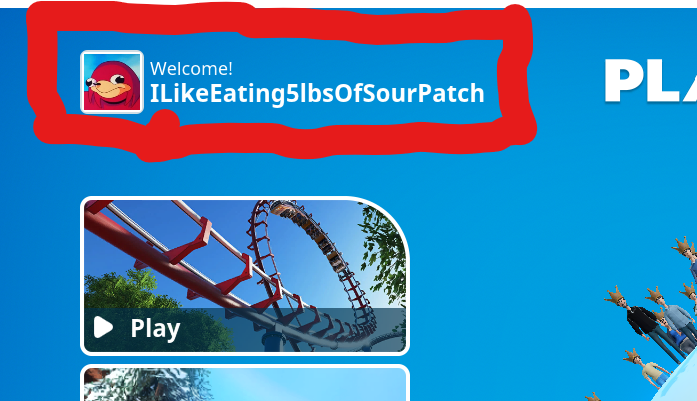
then click your profile picture (in this case ugandan knuckles) And Then Click Edit Profile Picture
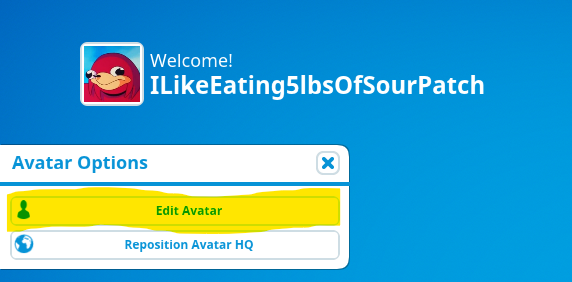
And Now You Can Go From This:

To This:

How To Change Place On The Globe
Well First You Need To Go Click Play For The Game,
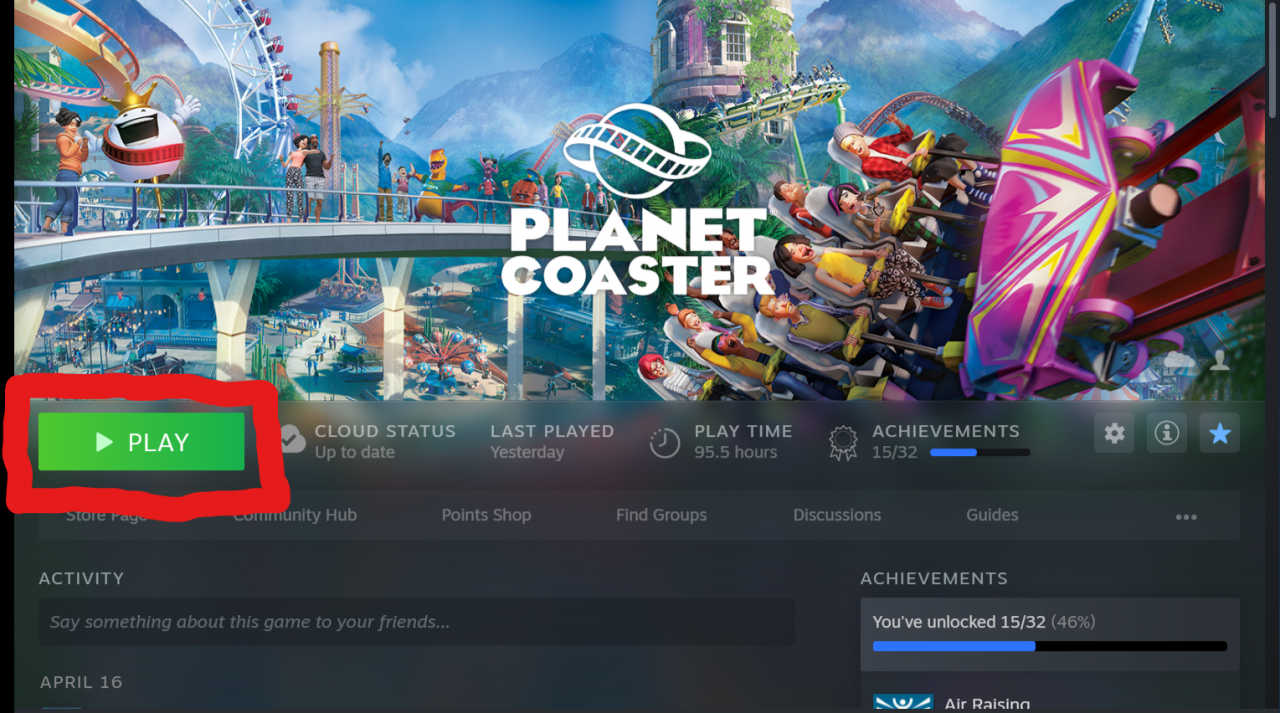
Then You Need To Watch The Creepy Ghost Guy Destroy Earth And Frontier,
After That On The Top Left Corner It Will Say Welcome (Your Username And Click Your Profile Picture.
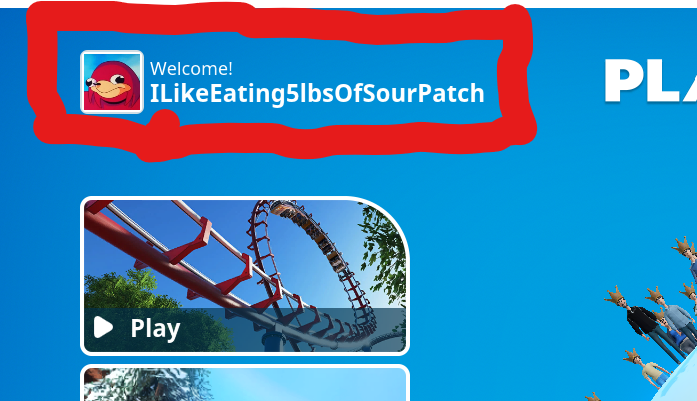
then click your profile picture (in this case ugandan knuckles) And Then Click Reposition Avatar HQ
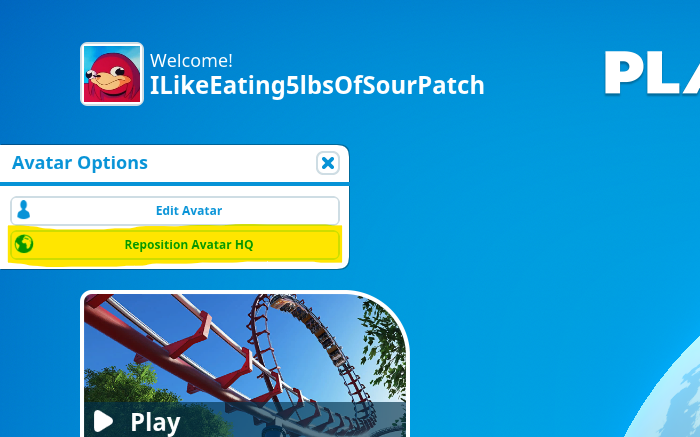
Then Place Him In The Correct Place.
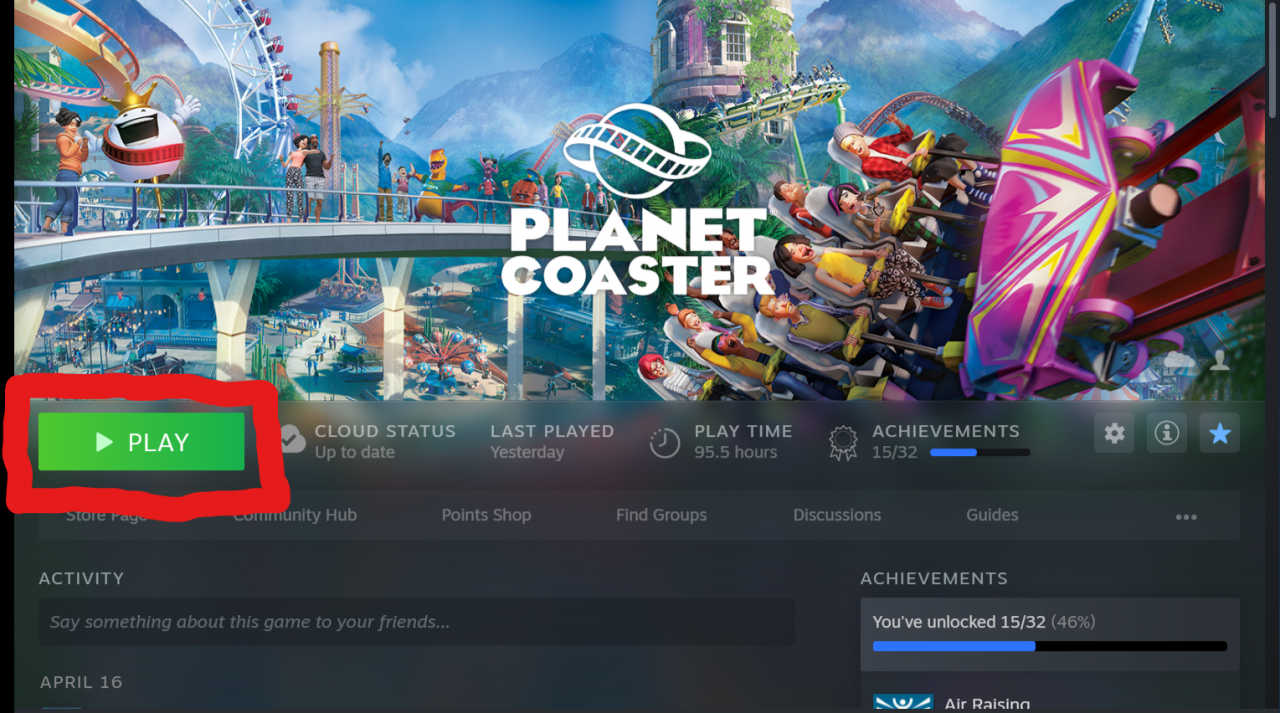
Then You Need To Watch The Creepy Ghost Guy Destroy Earth And Frontier,
After That On The Top Left Corner It Will Say Welcome (Your Username And Click Your Profile Picture.
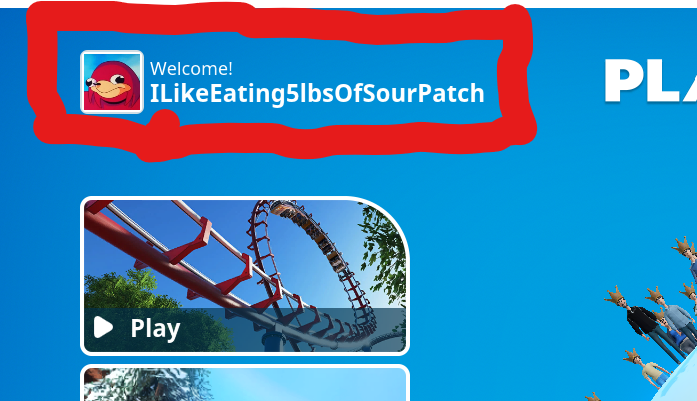
then click your profile picture (in this case ugandan knuckles) And Then Click Reposition Avatar HQ
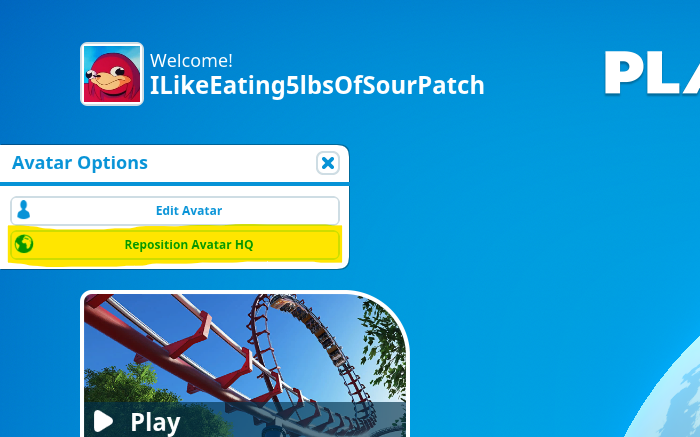
Then Place Him In The Correct Place.
Thanks to ILikeEating5lbsOfSourPatch for his great guide, all credit to his effort. you can also read the original guide from Steam Community. enjoy the game.

