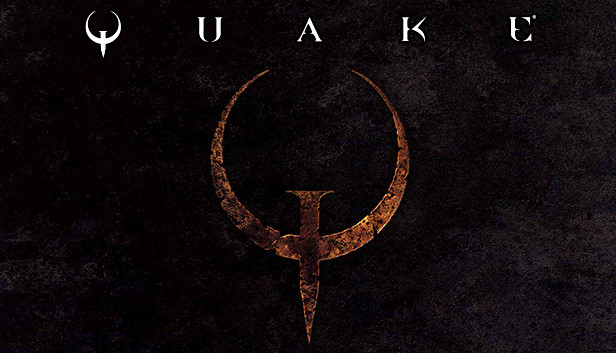A simple guide for taking clean screenshots at the click of a button.
How to Take Clean Screenshots
- Windows + R
- Navigate to:
%USERPROFILE%\Saved Games\Nightdive Studios\Quake\kexengine.cfg
- Copy and paste the following code with your own keybind alteration:
bind f4 "css_toggle" alias css_toggle "css_toggle_off" alias css_toggle_on "alias css_toggle css_toggle_off;cl_hud 1;crosshair 1;r_drawviewmodel 1" alias css_toggle_off "alias css_toggle css_toggle_on;cl_hud 0;crosshair 0;r_drawviewmodel 0"
- Save
- Press F4 (or whatever keybind you chose) in-game to turn on and off all hud elements. You can even bind it to the same key as your Steam screenshot key and use the wait command as a timer.
Example:alias css_toggle "cl_hud 0;crosshair 0;r_drawviewmodel 0;wait;wait;wait;cl_hud 1;crosshair 1;r_drawviewmodel 1"


Thanks to Lord Bork for his great guide, all credit to his effort. you can also read the original guide from Steam Community. enjoy the game.
Related Posts:
- Quake: KEX Enhanced: CVAR and Command List Guide
- Quake KEX Enhanced: CVAR & Command list
- Quake Remastered: The Hot And Winding Road Achievement Guide
- Quake: How to Fix Crashing in New Remastered Version
- Quake: All Secrets Guide (2021 Episode)