The trouble with running Rakuen on Linux? This guide should hopefully help!
Game Won’t Start?
This issue is likely caused by certain system libraries being newer than Rakuen expects. This can be solved by telling the game to use the libraries from the Steam Linux Runtime instead.
To solve the issue:
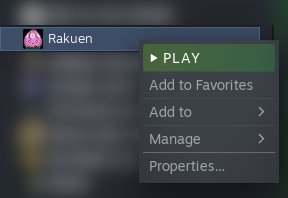
First: Right-click the game in your Steam library, and select “Properties”.
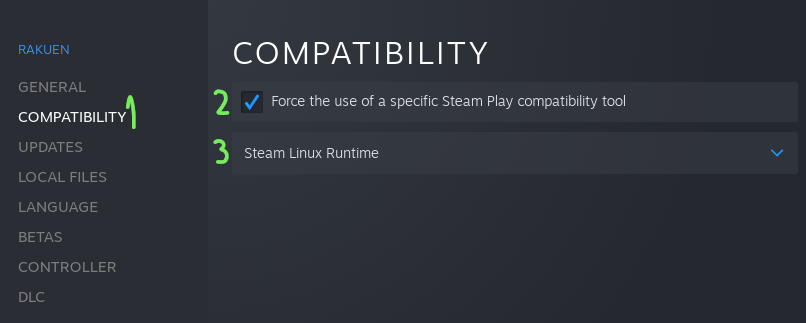
Next: Force the game to use the Steam Linux Runtime. To do this:
- 1: Move to the “Compatibility” section.
- 2: Check the box titled “Force the use of a specific Steam Play compatibility tool”.
- 3: Select “Steam Linux Runtime” from the drop-down menu.
The game should now launch correctly. Enjoy!
Thanks to Lunar_Penguin for his great guide, all credit to his effort. you can also read the original guide from Steam Community. enjoy the game.

