This guide will show you how to create your very own dedicated server in Ready or Not.
TCP & UDP
- 7777
- 27015
Next, you will need to find ReadyOrNotServer.exe.
The default location for it is C:\Program Files (x86)\Steam\steamapps\common\ReadyOrNot\
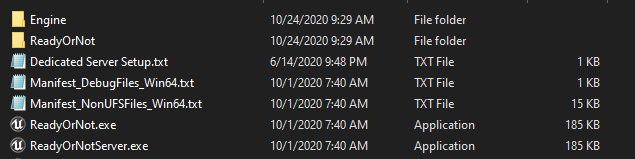
Create a shortcut to ReadyOrNotServer.exe
![]()
Once you have created the shortcut, right click it and open its properties. Click on the “Target” field and enter the following at the end.
- -log -GAMEINI=Dedicated01.ini -port=7777 -queryport=27015
You are now ready to launch your dedicated server.
You can customize a lot of things in here, but mainly you’ll be configuring everything at the bottom of the .ini file. Pictured below is my own server configuration, “Nom’s Night Ops” with Arrest and Rescue being the only mode and the maps only night.
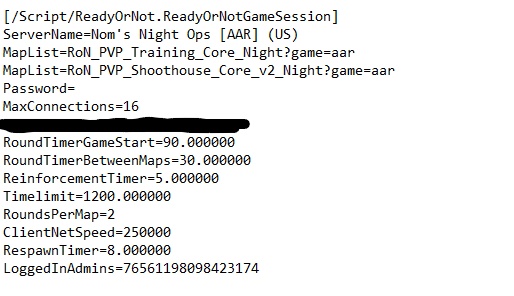
Specific Server Configs
- Servername: The name of the server.
- MapList: A map in the map cycle.
- Password: The password to the server. Leave blank if you don’t want a password.
- MaxConnections: The maximum number of people that can be connected to the server.
- AdminPassword (blacked out): The password to the admin panel which can be accessed in the pause menu.
- RoundTimerGameStart: The amount of time it takes for the round to start. Immediately goes down to 5 second once all players have readied up.
- RoundTimerBetweenMaps: Unknown for now. Haven’t done much research into it. Let me know if you know what it is.
- Reinforcement Timer: The amount of time it takes for reinforcements to deploy.
- TimeLimit: The maximum time it will take for the round to end.
- RoundsPerMap: The amount of rounds it takes to complete one match.
- ClientNetSpeed: Unknown. Let me know if you know what it is.
- RespawnTimer: The amount of time it takes for the player to deploy. Only applies to certain modes.
- LoggedinAdmin: People that can access the admin panel in the pause menu. Uses steamID64.
Map List
- RoN_PVP-Training_Core_Night?game=AAR (Dam – Night – Arrest and Rescue)
- RoN_PVP-Training_Core_Night?game=VIP (Dam – Night – VIP Escort)
- RoN_PVP-Training_Core_Night?game=KOTH (Dam – Night – King of the Hill)
- RoN_PVP-Training_Core?game=AAR (Dam – Arrest and Rescue)
- RoN_PVP-Training_Core?game=VIP (Dam – VIP Escort)
- RoN_PVP-Training_Core?game=KOTH (Dam – King of the Hill)
- RoN_PVP_Shoothouse_Core_v2_Night?game=AAR (Shoothouse – Night – Arrest and Rescue)
- RoN_PVP_Shoothouse_Core_v2_Night?game=VIP (Shoothouse – Night – VIP Escort)
- RoN_PVP_Shoothouse_Core_v2_Night?game=KOTH (Shoothouse – Night – King of the Hill)
- RoN_PVP_Shoothouse_Core_v2?game=AAR (Shoothouse – Arrest and Rescue)
- RoN_PVP_Shoothouse_Core_v2?game=VIP (Shoothouse – VIP Escort)
- RoN_PVP_Shoothouse_Core_v2?game=KOTH (Shoothouse – King of the Hill)
Related Posts:
- Ready or Not: Entry Team Operations Guide
- Ready or Not: How to Download & Install Custom Content
- Ready or Not: New Armor System Guide (June 2022 Update)
- Ready or Not: How to Clear Rooms (Standard Operating Procedures)
- Ready or Not: AI Mod Configuration


how do I get the dedicated server in the first place as the game does not install it ?