This guide explains how to join a tournament even though, you clicked the “Join” button as soon as your atomic clock hits the appropriate time and the status remains “Checking in…”.
Introduction
This guide explains how to join a tournament even though, you clicked the “Join” button as soon as your atomic clock hits the appropriate time and the status remains “Checking in…”.
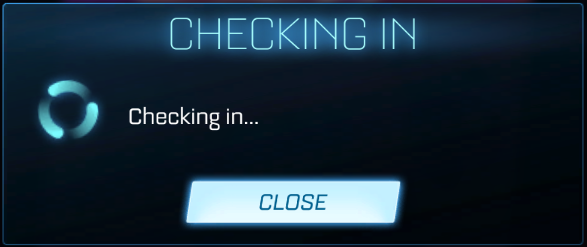
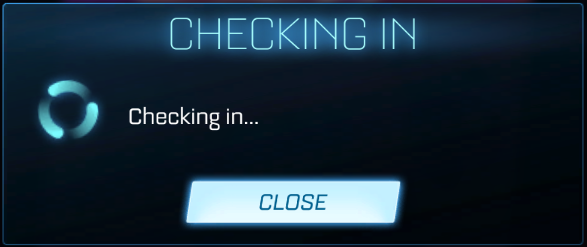
Step-by-Step
1. Lurk in the Tournament lobby to join as soon as possible.
2. As soon as the “Join” option is available, smash that join button,
3. If you’re not a part of the tournament and the tournament is not full, immediately abort your request and repeat step [2] and [3] approximately 5 to 10 times.
4. WHILE your status is “Checking in…”. Hit the WINDOWS-Key and close Rocket-League with “Right-Click” -> “Close Window”
5. Start Rocket League again and join the Tournament
6. You are now part of the Tournament (if it is not full already)
2. As soon as the “Join” option is available, smash that join button,
3. If you’re not a part of the tournament and the tournament is not full, immediately abort your request and repeat step [2] and [3] approximately 5 to 10 times.
4. WHILE your status is “Checking in…”. Hit the WINDOWS-Key and close Rocket-League with “Right-Click” -> “Close Window”
5. Start Rocket League again and join the Tournament
6. You are now part of the Tournament (if it is not full already)
This seems to be an obscure guide but I can ensure you, that it often works.
By Grasshot
Related Posts:
- Rocket League: How to Boost Management (Tips & Tricks)
- Rocket League: How to Obtain Alpha Items by Using BakkesMod
- Rocket League: All Cars (How to Obtain)
- Rocket League: How to Get “I Love South America” Achievement

