If you have an issue with game keeping automatically minimize every time you try to open a game window, here is an easy and 100% working fix.
Note: Purchase the Standard Edition of Ruined King: A League of Legends Story™ before December 16, 2021 to receive the launch exclusive Manamune weapon for Yasuo.
MINIMIZING FIX
1. Right click on the game in you Steam Library and select Properties
2. Under “Launch Options” section enter -fullscreen
That’s it. Enjoy the game!
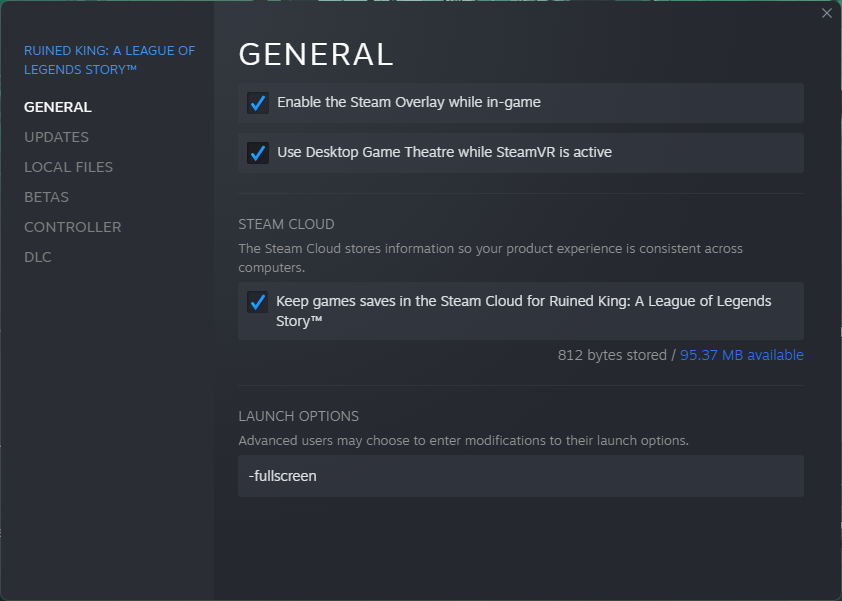
Thanks to Phen for his great guide, all credit to his effort. you can also read the original guide from Steam Community. enjoy the game.
Related Posts:
- Ruined King: Fishing Journalist Achievement Guide (Easy Black Mark Farming)
- Ruined King A League of Legends Story™: How to Skip Intro Logo
- Ruined King: How to Get Illaoi’s Legendary “Heart of the goddess”

