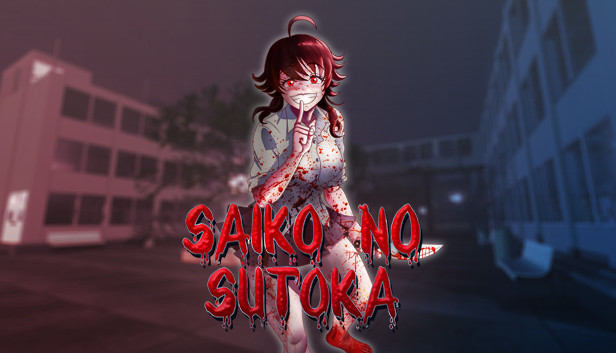Quick guide to disabling Unity Analytics in Saiko no Sutoka
About

The Image for this Guide is a cropped version of saiko pat by Crovo IC[www.pixiv.net]
For Users
Open the config file using a text editor such as notepad or notepad++, and paste the following inside:
{
"analytics": { "enabled": false },
"connect": {
"limit_user_tracking": true,
"player_opted_out": true,
"enabled": false
},
"performance": { "enabled": false },
"dynamic": {
"coreBusinessMetrics": {
"enabled": false,
"timeToWaitForUserInfoS": 60
},
"analytics": {
"shouldCollectAutomation": false,
"timeToWaitForUserInfoS": 60
}
}
}
While this will disable most of Unity Analytics, Unity will still attempt to phone home when you initially start the game.
This is adapted from Talonius’s disable Unity Analytics post[www.gog.com] on the GoG forums
Additional Steps
For Developers
Thanks to c41c for his great guide, all credit to his effort. you can also read the original guide from Steam Community. enjoy the game.