Hello. In this guide, I will tell you how to fix the “114” error and launch the game 🙂
DECISION
In fact, the solution to this problem is extremely simple.
Method 1 (Recommended):
Steam –>Management –>features –> local files –> browse –> find icon –> Run as administrator.
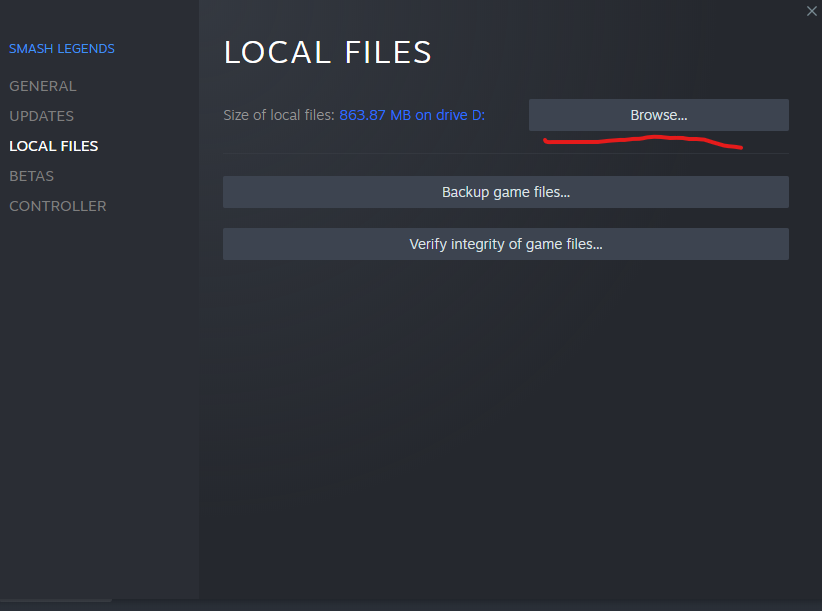
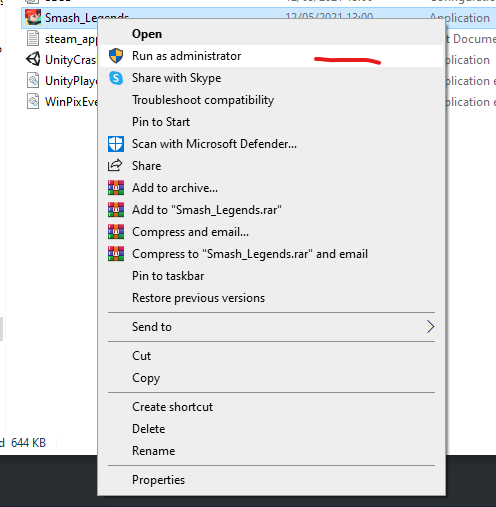
Method 1 (Recommended):
Steam –>Management –>features –> local files –> browse –> find icon –> Run as administrator.
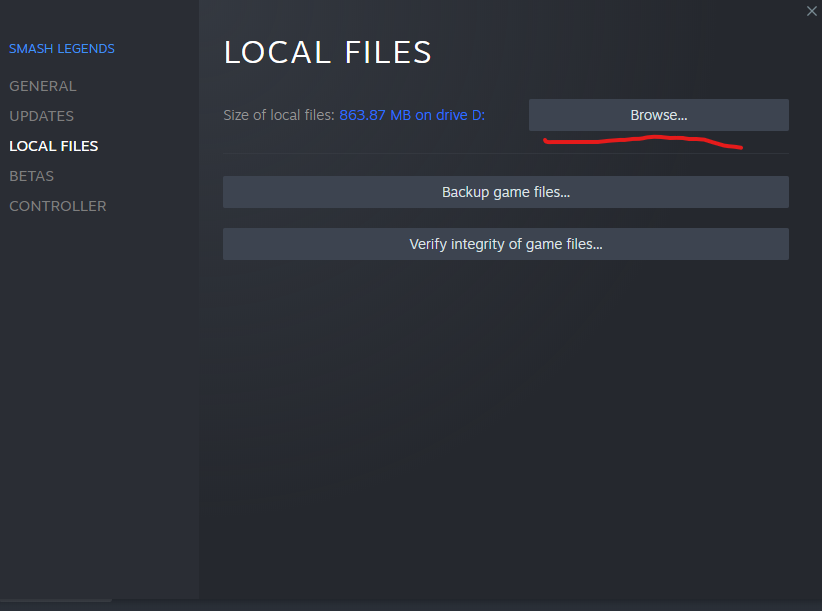
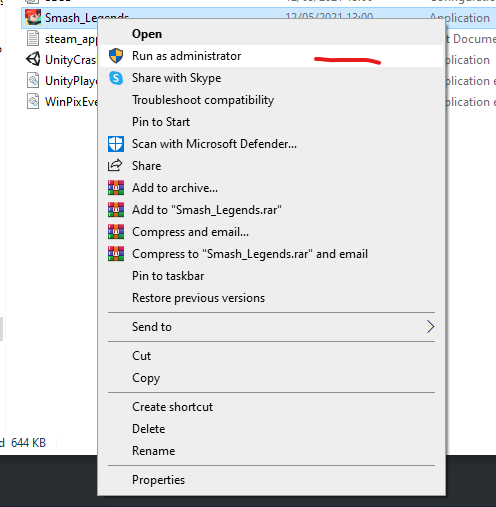
After these actions, the game will start and work properly.
Method 2:
If this does not help , there is another option:
Steam –>Management –>features –> local files –> browse –> delete the “GameGuard” folder –> find icon –> Run as administrator.
If this does not help , there is another option:
Steam –>Management –>features –> local files –> browse –> delete the “GameGuard” folder –> find icon –> Run as administrator.

