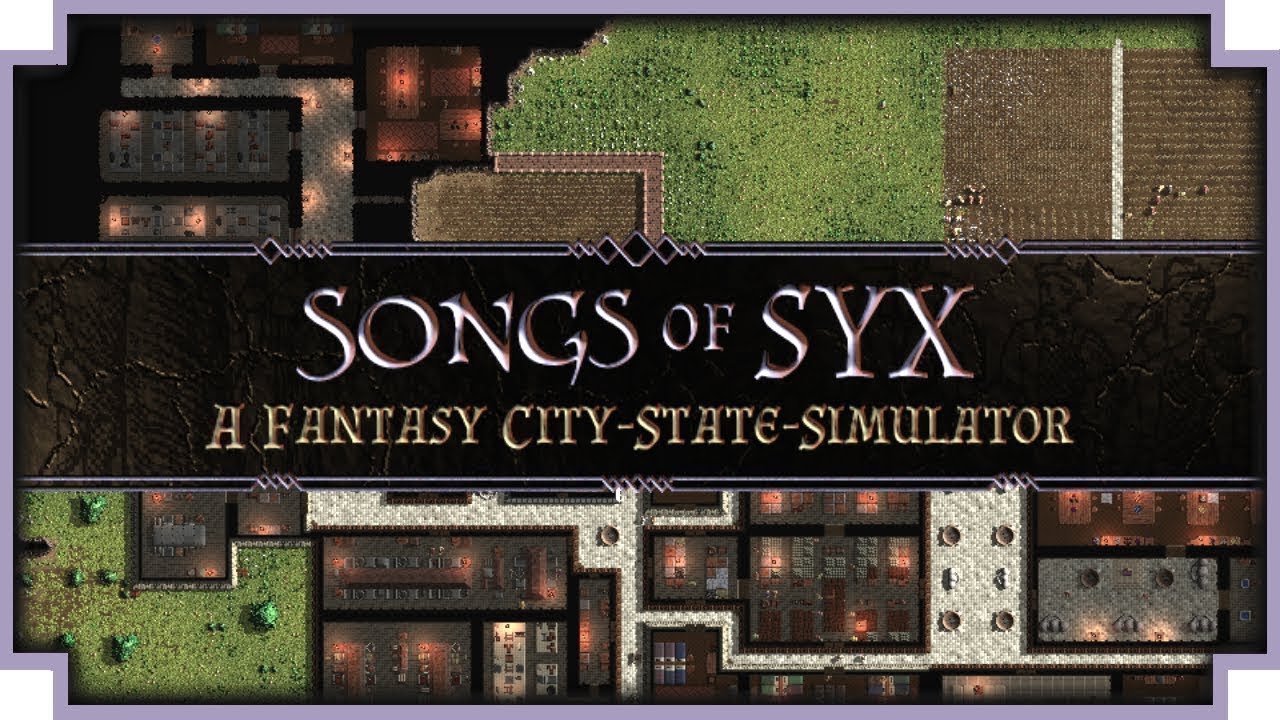Listing of some of the basic steps I take to get my town going with out to much trouble, The room sizes are just the sizes I use I have no idea what the best sizes are. The game is kind of free build you just make what ever you want.
World Map
The map is divided in to areas that seem to let you chose the difficulty of the start, the climate changes as you go from top to bottom of the map and the resources change for each province on the map. W,A,S,D move the map around fast, the arrows move the map around slow

The icon under place capitol will generate a new map. I look for a region with a lot of resources like the image below, it has coal and iron so it will be easier to start out. I also look for a lot of forest and some water. I build my farms around the water.

After you find a place with all the conditions you just click on the map and you will go to the settlement screen.
Starting to Build

So just like on the world map scroll around find a spot you like and click on the map this will place your throne and give you some starting supplies. You start with some wood,stone, wheat, fruit, cotton and mushrooms.
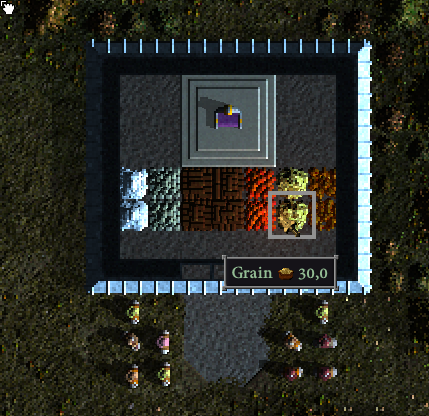
You need to use the starting supplies to get your first farms going, you use a small amount of the item that the farm is to build the farm, for example a wheat farm will need wheat. if you run out of the item before the item is added to the farm the construction will not finish. Keep the game paused and click on the build button to start building your farms

First Farms
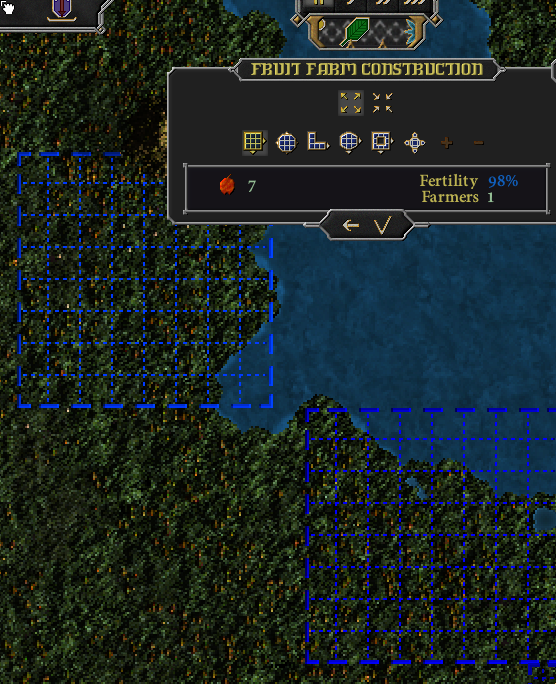
I use 8 X 8 to start out for my farm and room sizes. You can see on the picture above it will take 7 fruit to build it and need 1 worker when finished. Make sure you click the check mark / construct button when you have the size you want your farm to be. Just remember you need the item your farm is to construct it (wheat for wheat farm, ect..). So don’t make it to large or they will eat all the supplies while building. I let the game run now and have them build one wheat farm and one fruit farm you can plan them out with the game paused.
After the farms are built pause again and move on the the warehouse.
Warehouse

Also since I build my first buildings in the forest they automatically get wood when they clear for the buildings. The warehouse like other rooms has an extra step that farms do not, you need to click the chair icon to add items to the room after you drag out the size.

Some rooms will have multiple items you can place and you click the +/ – button to change the item, the warehouse just has crates. The lower + – button is for the size of the item, you can also press left Ctrl and scroll the mouse wheel to change the size. After you place the items you want inside the blueprint click the check mark again to start contrutction.

Around this time I also build an 8 x 8 mushroom farm so I have seed mushrooms for later. After the warehouse is fully built the look of it will change and you will see the empty crates in it.

You will need to click on the warehouse now to set the storage levels and the workers. I set 2 crates for each food and one for each other item with this warehouse and 1 worker.
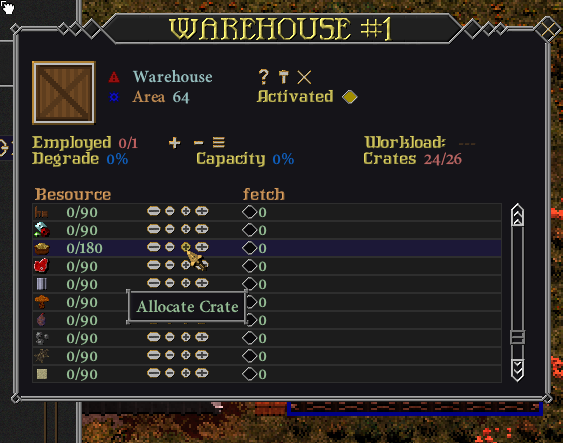
after you set the storage use your workers will start moving items into the warehouse and when items are stored they will show up on the list to the right.

So now you have basic food and storage, its normally around harvest time by now and then i expand the farms.
Expand the Farms

Then just like when you first build just drag out a new area I add another 8 X 8 and the click the construct button again.

For example If you are working on your wheat farms, make sure you have one that is fully constructed before you expand or build a second one. That way if you run out of wheat for this example your farm will just sit there until next harvest season when the fully build built farm harvests its crop and it can be use to finish up the second one. If both of your wheat farms were under construction and you ran out of wheat neither of them would grow wheat.
After the first harvest I expand and end up with around two wheat farms and two fruit farms of 8 x 16 each at this time. I let the mushroom farm just sit there for now since there is a lot of other things to build and the original 8 x 8 mushroom farm will be a seed farm for any size you want to make later. One more thing you should do for now is also build a cotton farm of 8 x 8 so you don’t run out of cotton when you start using it.
Basic Industry
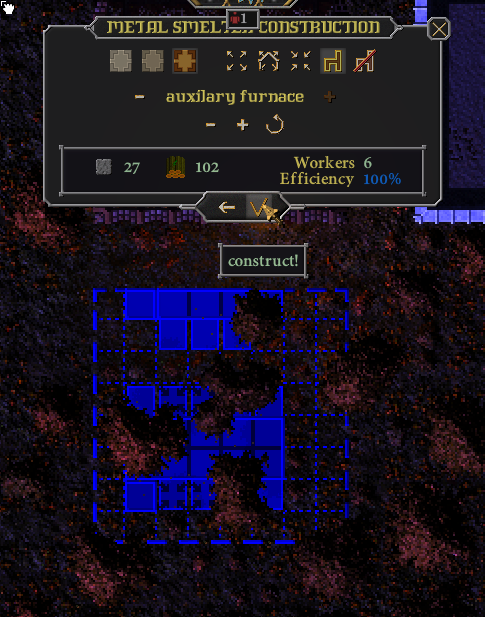
The factory type rooms have the main furniture item and then auxiliary items, the main item sets the number of workers and the aux items set the efficiency of the room, I found I can get around 6 workers and 100% efficiency with 8 x 8. Same as with the farm it shows the resources needed to build and the number of workers when complete.
Currently my wood comes from clearing to build and i have no quarry so to get some stone I click the harvest & terraform button and select clear rock then just drag on the map on the small rocks and they will turn into jobs where they go and remove the stone. And it will not tie up a worker like a quarry would since the workers are still low numbers right now.

for the walkway in between the buildings I click the infrastructure button and select wooden building room and drag around the building this will put walls and roof over that area, after that is built you can go back and use the stone road button to put a floor down in between the buildings.

here is view of my grid with the warehouse in the center and some of the road / floor built.
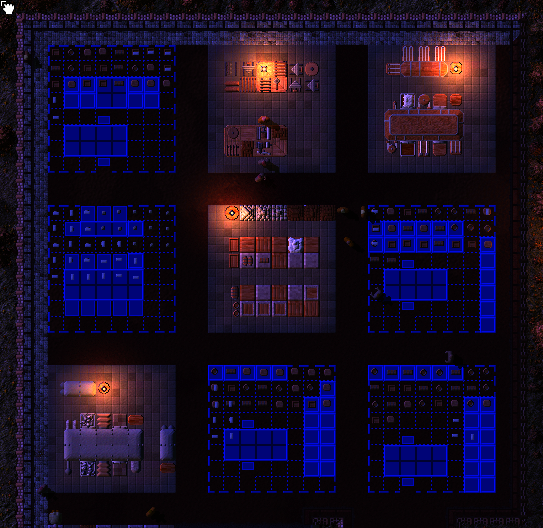
Mines and Room Settings.

So now if you look at the next picture look in the upper left the 21 is my total population, the 21 of 24 is 21 of 24 workers. so to fix that I will lower the amount of workers in the carpenter for now.

By clicking on the carpenter building it brings up that menu, you can turn it off complete by clicking where it says activated. but we will need furniture so click the – sign on the employed to lower the amount of workers in the building. Another area that was confusing if you look back at that picture see where it says carpenter #1 that is the building i clicked on, see to the left it says carpenters that is for all carpenter workshops. This is where you set if the building uses tools, below the silver hammer icon it says none, click that arrow on the right and it will set the tools for all carpenter buildings.
That’s all i got for now but it will get you started I will update this later with some more info. Assuming i can just update it I never made a guide before.