Installation guide for the SE additional HotKeys installer, an AutoHotKey script companion for SpaceEngine.
Description
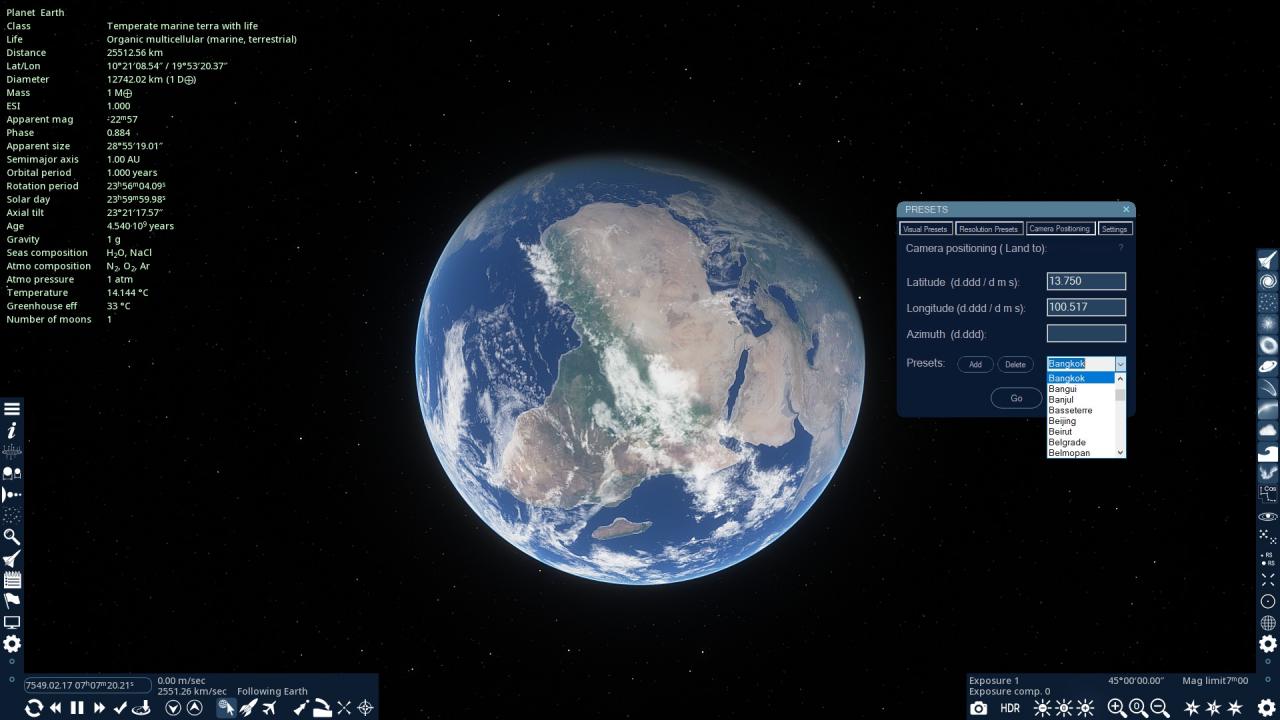
The installer is distributed by subscribing to the Workshop addon
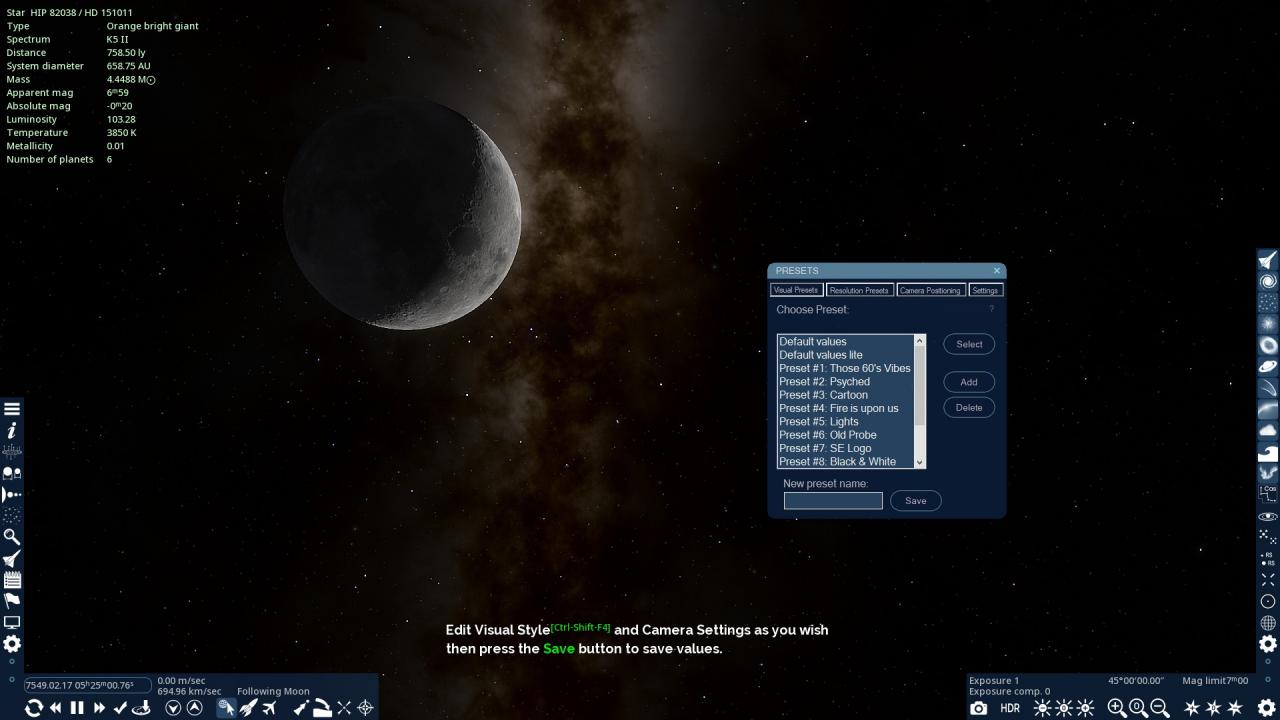
Several keyboard shortcuts will be available then to automatize some tasks not (yet) available in SpaceEngine
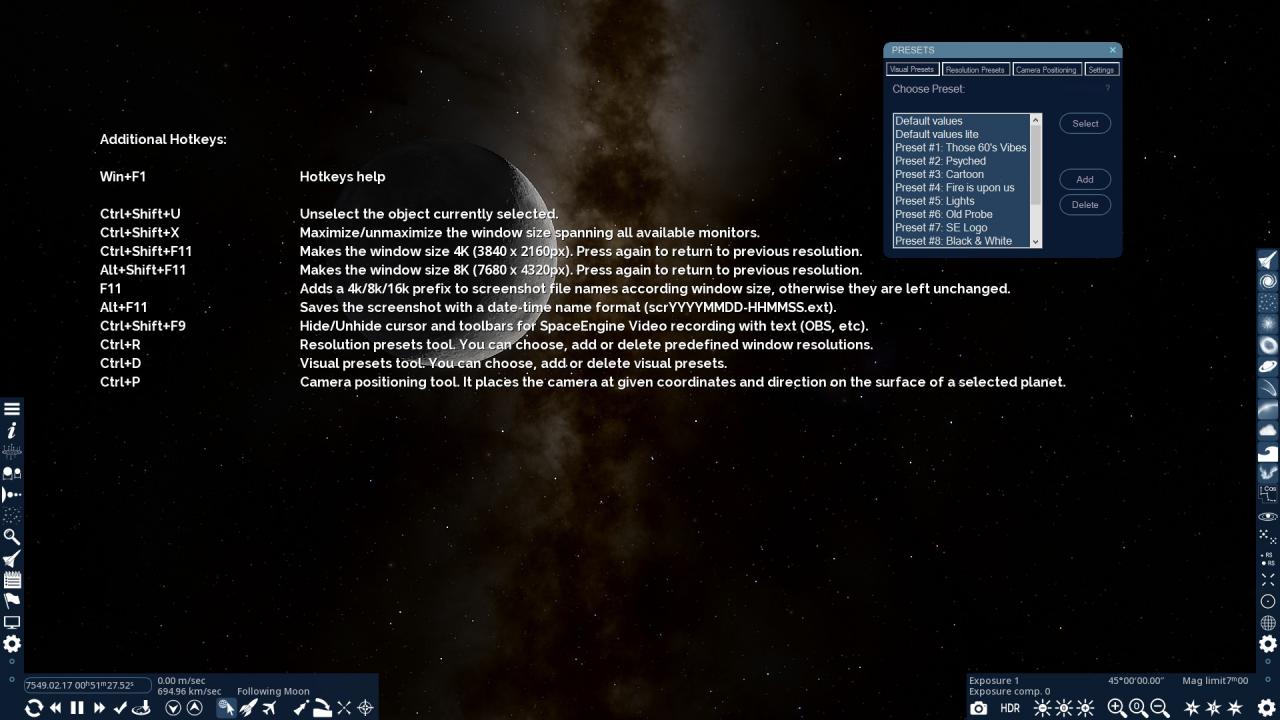
Installation
- From the Steam Library, launch SpaceEngine by clicking the Play button and select Launch Workshop configuration and uploading tool:
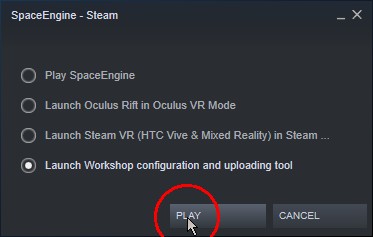
- From the Manage addons window, select SpaceEngine additional hotkeys, then click Browse Files:
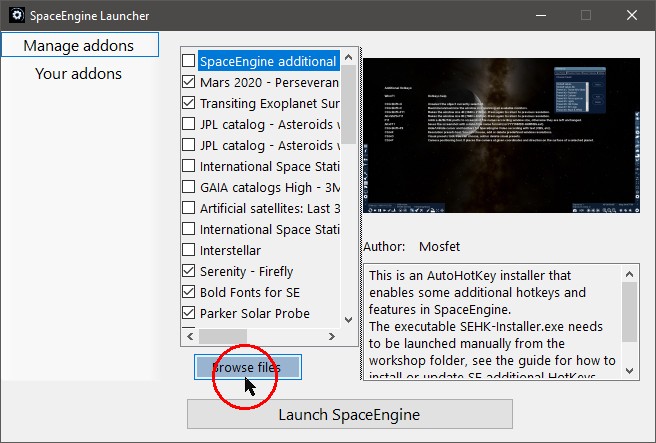
- Double click on SEHK-Installer.exe and follow the instructions.
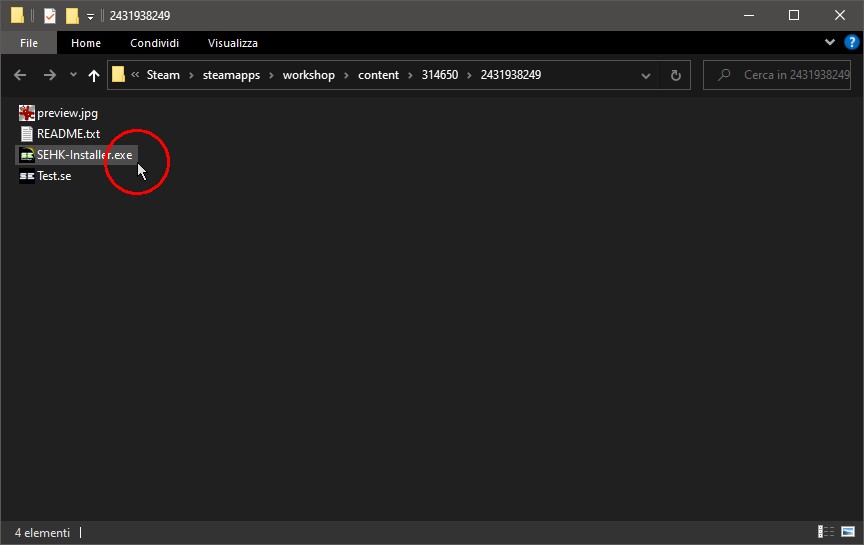
In that same folder there’s a file named Test.se. A prerequisite for scenario files is that .se script files have to be associated with SpaceEngine, so if it’s not already the case, this is the perfect moment to do it:
Right click on the Test.se file > Properties > Open with > Select SpaceEngine > OKThe AutoHotKey scripting system is a powerful tool and your antivirus software could start an analysis of the executable at this point, but the installer is harmless, it will just copy some script files and SpaceEngine Scenario files in a SpaceEngine addons subfolder named SEHotKeys
…And a link file on your desktop:

Use this link to launch SpaceEngine and the SEHotKeys companion.
Whenever a new update is available for the SEHotKeys addon, the installer has to be launched again and it will update the files.
To uninstall the mod, go to your SpaceEngine addons folder, and simply delete the SEHotKeys folder.

