Guide for changing from censored to uncensored when playing the game
Patch from Dropbox link from FriendyS
Patch from the official website
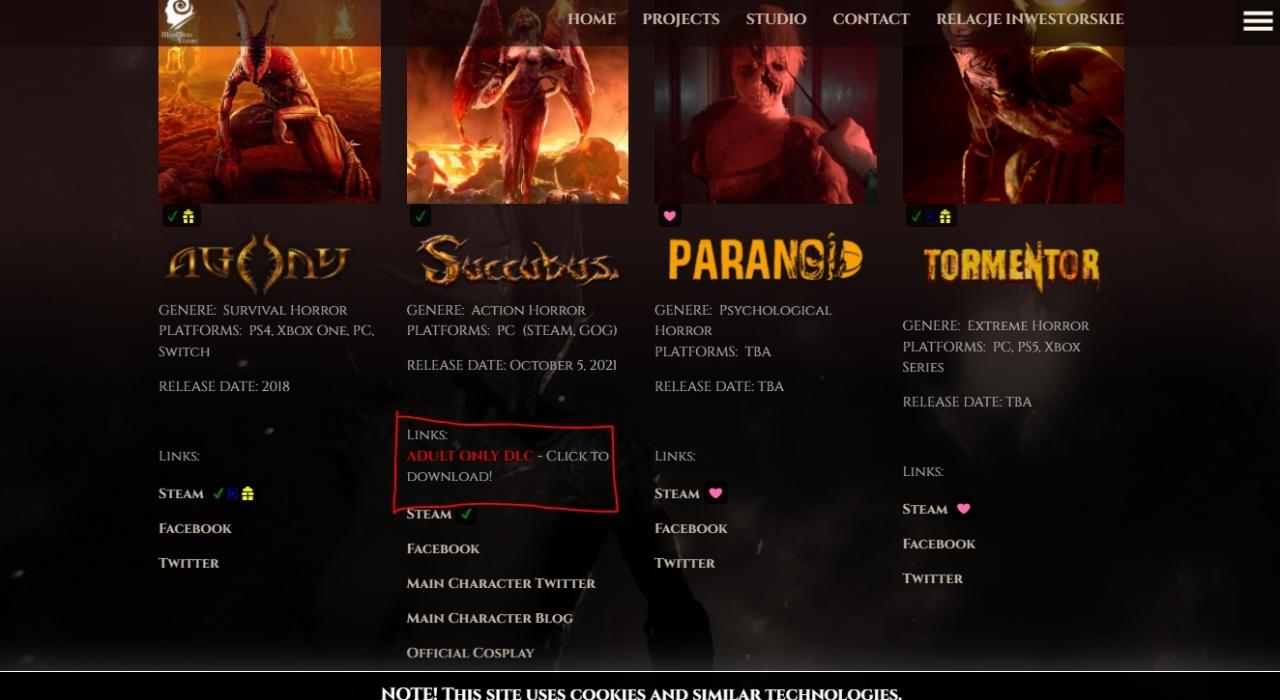 Go to http://madmind-studio.com/
Go to http://madmind-studio.com/under Projects, click on ADULT ONLY DLC to download the “succubus_unrated.7z” file
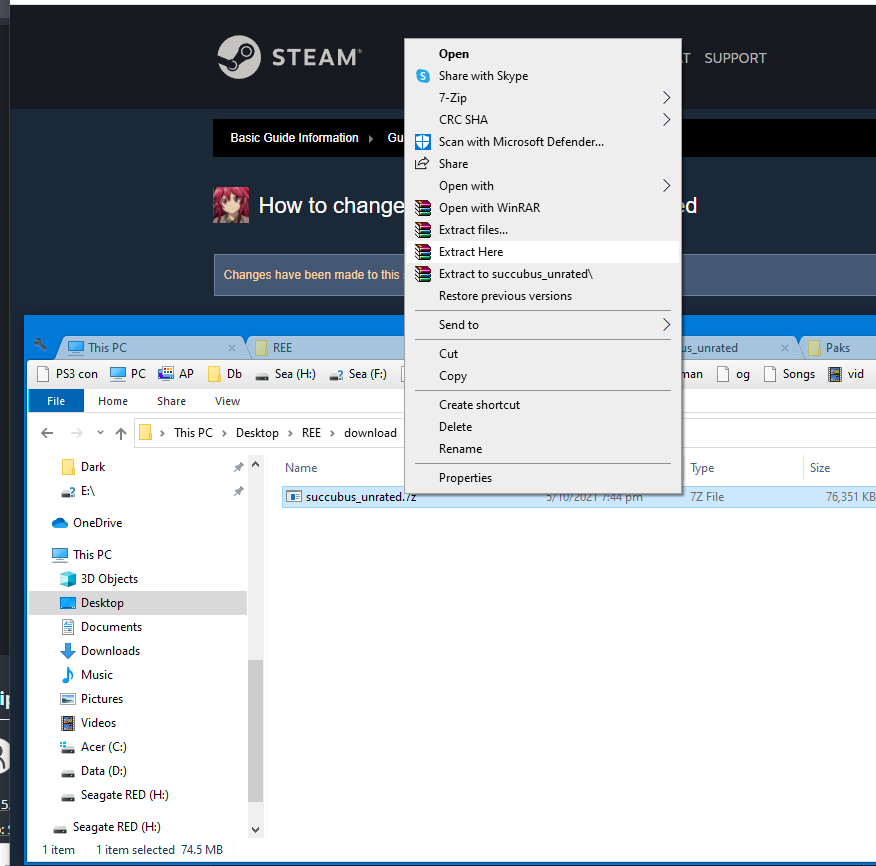 Extract the “succubus_unrated.7z” to get the “unratedDLC.zip” file
Extract the “succubus_unrated.7z” to get the “unratedDLC.zip” file
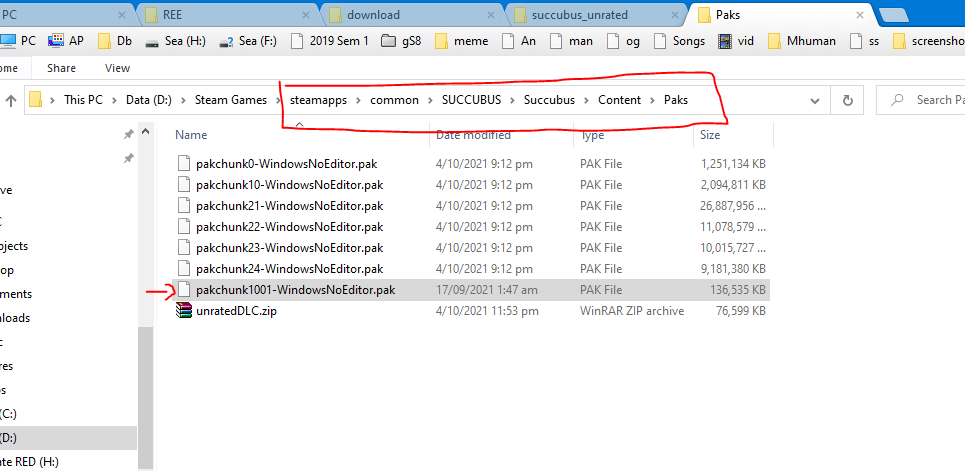 Extract the “unratedDLC.zip” file into where \steamapps\common\SUCCUBUS\Succubus\Content\Paks is saved in your computer to get the pakchunk1001-WindowsNoEditor.pak file in that folder
Extract the “unratedDLC.zip” file into where \steamapps\common\SUCCUBUS\Succubus\Content\Paks is saved in your computer to get the pakchunk1001-WindowsNoEditor.pak file in that folder
Applying the uncensoring ingame
 In the main menu, go to Options
In the main menu, go to Options
 Then go to General
Then go to General
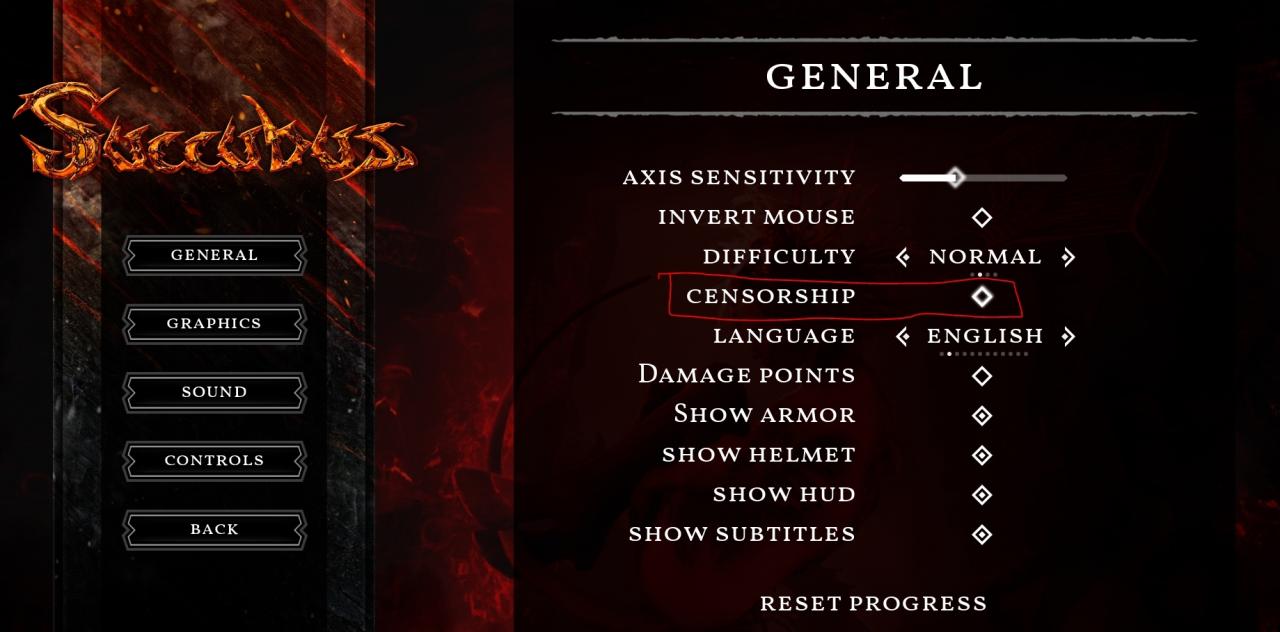 Make sure the Censorship option is highlighted. It will be dim when there is censoring. Click to apply the uncensorship.
Make sure the Censorship option is highlighted. It will be dim when there is censoring. Click to apply the uncensorship.
Enjoy the game in all its lewd glory. The censorship in the game filled with pixels on the characters’ breasts and genitals which ruins the immersion, so be sure to apply the dlc/patch.
Thanks to Fat Mac for his great guide, all credit to his effort. you can also read the original guide from Steam Community. enjoy the game.


How I do it on PS4??? Because so far I can’t find a way and so far only seen someone say something about wasting money on the PS4/5 versions.