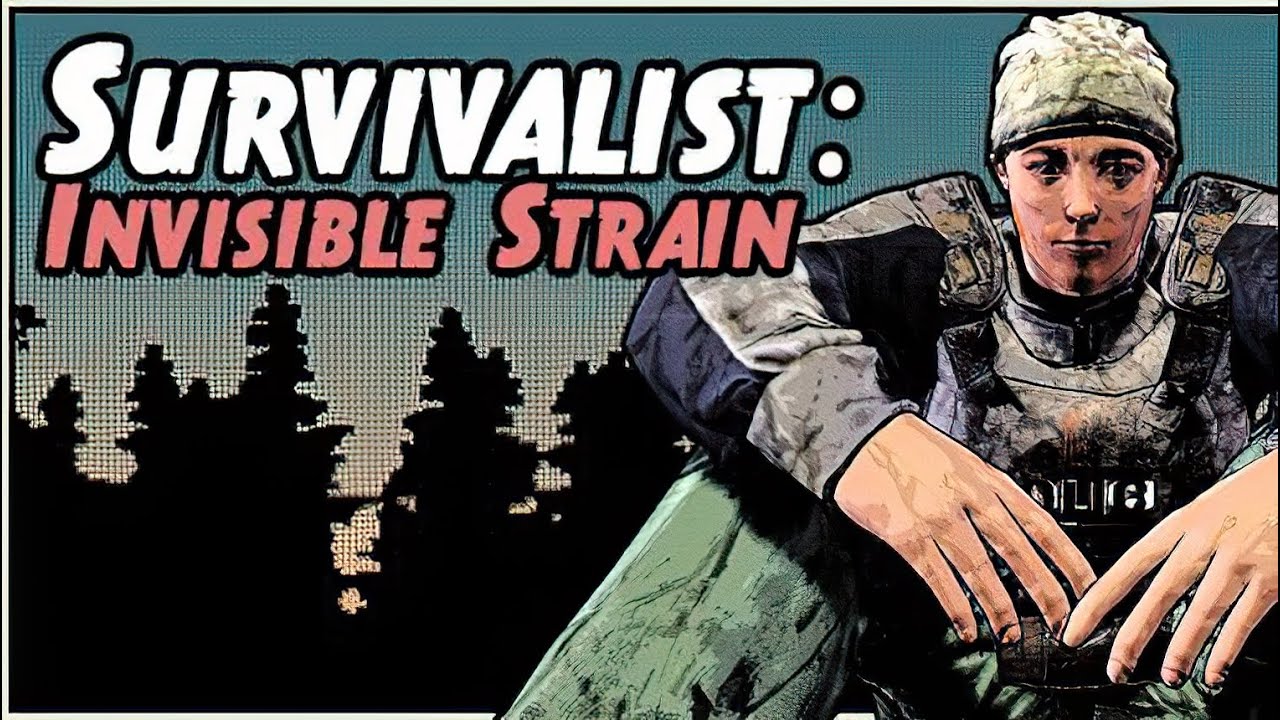Here is a detailed guide describing how to make custom equipment with screenshots.
Weapons
In this example we are creating a Desert Eagle
Steps:
- Go to editor>sandbox>edit equipment
- Click on create new and select the desired name of your weapon.
- Name: Your desired weapon name. In this case will be Desert Eagle.
- Type name: select Pistol.
- English name: The same as the name of your weapon.
- English description: This will be the description of the weapon in game. I will put “A 50cal pistol”.
- Category: The weapon is ranged so it should say “2:Weapons/Ranged” without quotes.
- Weight: Put the value you want the weapon to weight. My example 4.
- Base price: The amount of gold the weapon will value for buying if possible or selling.
- Can be equipped: Pretty self explanatory, tick it.
- Can be combined: leave it unticket (This could be used to combine the weapon with something for crafting purposes i think)
- Can be destroyed: Tick it if you want to be able to destroy the weapon in game.
- Can survive building collapse: Tick it if you want the weapon to survive raiding.
- Sigh range modifier: Pick a numeric value if you want the weapon to have a boost to your sight in game. (I’ll put 1 to show how it works in game)
Now this settings are the most important
- Model name: This is the setting that will give a model to your weapon in game. For now its not possible to use custom models, so you have to select one from the list. (we will choose the low_poly_153) this is the only model for pistols in the game so far.
- Loot scarcity: This setting make your custom weapon common or rarer to appear in loot locations, traders or zombies. (if you want to see your weapon right away for testing purposes, you can select common) If you want a balanced experience put uncommon or rare) Warning: Don’t Select “Count” or it will crash your game when starting.
- Loot locations: Here you can choose multiple places that your weapon will have a chance to drop. (we will choose for example,Motel,Military,Vehicle and survivor)
- Typical loot amount: leave it to 1.
- Trade Behaviour: Choose “CanSellToPlayer” if you want traders to be able to sell the weapon. (Make sure you selected survivor in loot locations before)
- Skill bonus type: select one if you want the weapon to be able to have a plus to some stat. I’ll choose firearms.
- Skill bonus: I’ll put 1.
- Injury type: Select bullet.
- Damage: The damage that the weapon will deal. I’ll put 0,7 for example
- Damage bonus per skill lvl: Put a value here if you want your points in the firearms stat to give a bonus to damage to your weapon. I’ll put 0,04
- Range: The maximum range of your weapon. I will choose 30 for example.
- Range bonus per skill lvl: if you want a bonus to range from stats put something. I’ll leave it at 0.
- Attack sound radius: The range of the sound when you fire the weapon. (It will atract zombies) I’ll put it to 35.
- Accurate range: This is the required range for not missing shots. I’ll put 15.
- Accurate range bonus per skill: Put a value if you want the weapon to have a bonus from stats. I’ll put 2 so at firearms with 5 stars the optimal range for the weapon will be 25 mt.
Aim times (this values manage the aim time of your weapon based of your firearms skill) I’ll put some examples.
- Aim time at skill 5: 0,4
- Aim time at skill 0: 0,8
- Head aim time at skill 5: 0,7
- Head aim time at skill 2: 1
- Legs Aim time at skill 5: 0,4
- Legs aim time at 1: 0,6
- Recoil: The recoil of the weapon. I’ll put 0,17
- Aim Penalty when moving: 0,13
- Min time between firing: Aka rate of fire. I’ll put 0,6
- Ammo type: PistolAmmo in this example. If making shotgun it shoud be, ShotgunShell, if rifle it should be, AssaultRifleAmmo, if Sniper, SniperRifleAmmo. Type it exactly as it’s written without spaces.
- Max Ammo per clip: I’ll put 7.
- Num Pellets per shot: 1. This setting is for shotguns.
If you got any trouble here are some screenshots showing all the setting correctly for my Custom weapon:
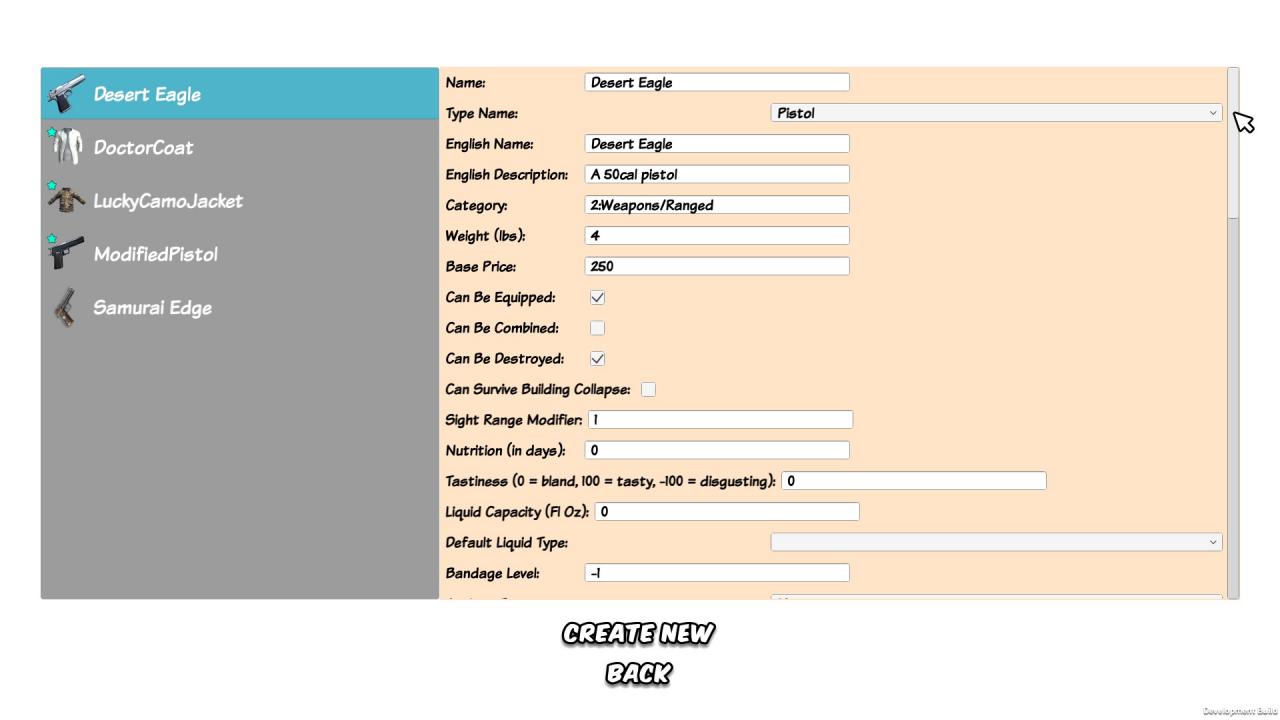
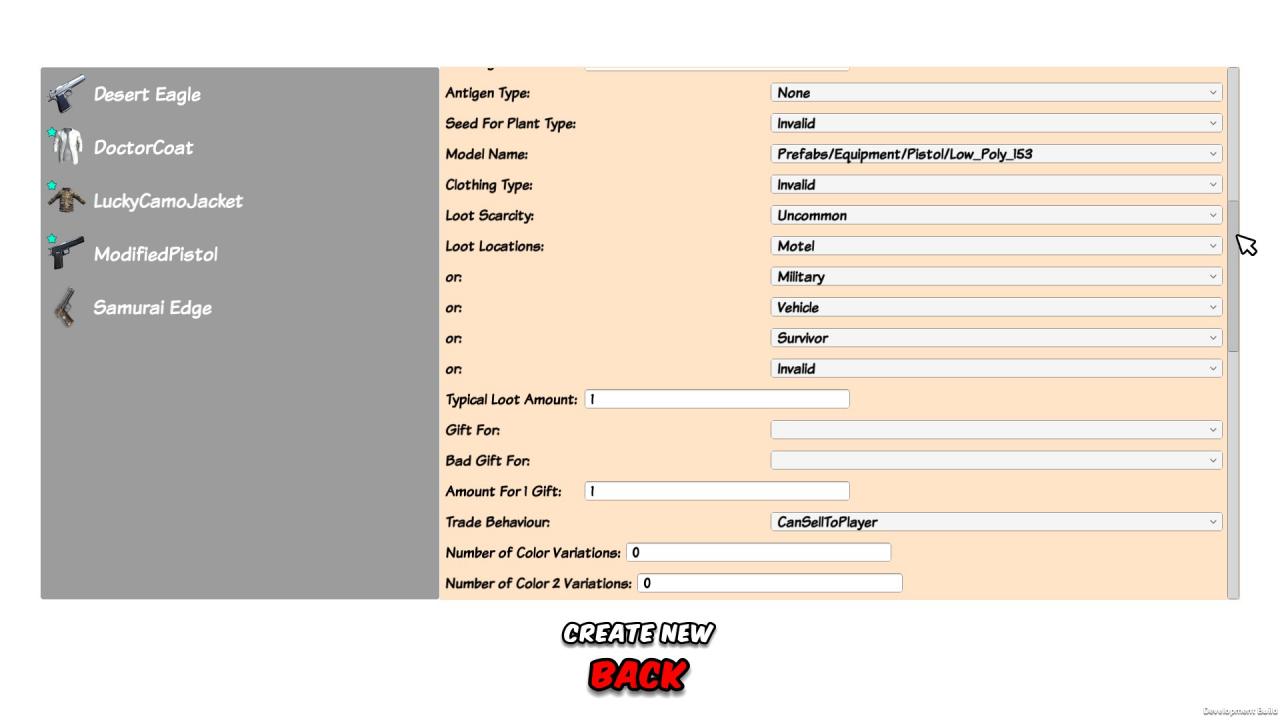
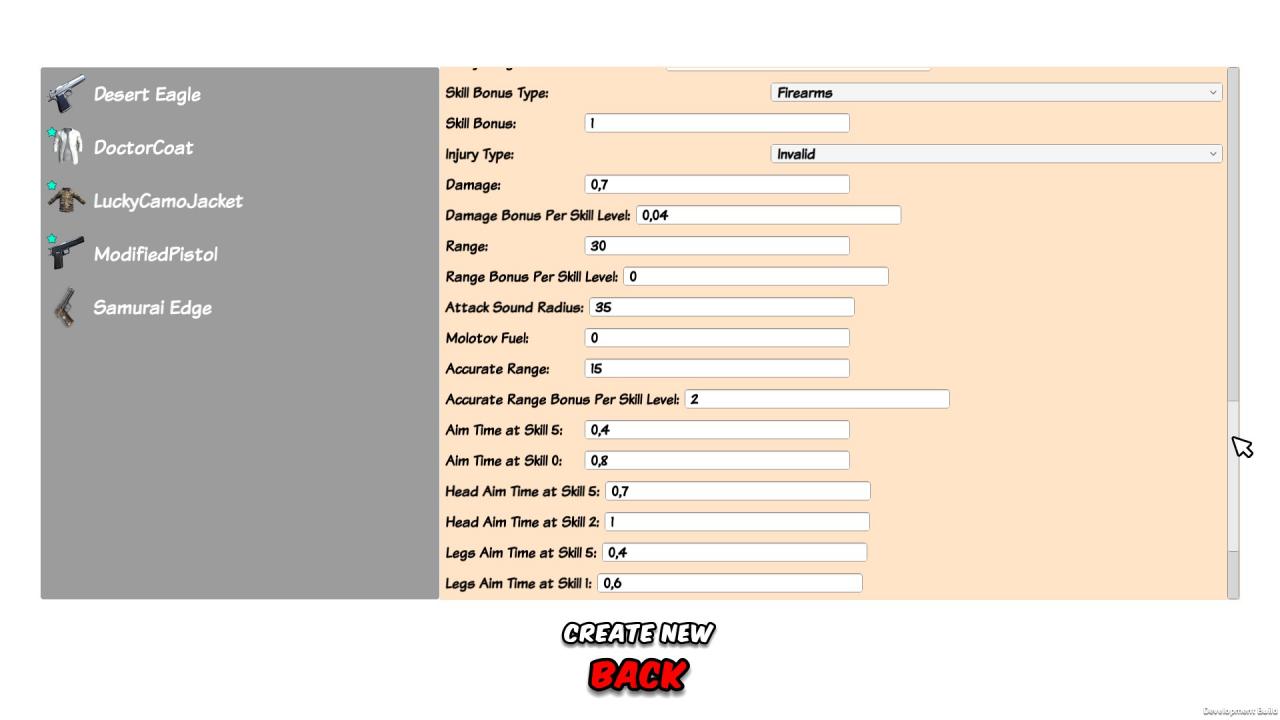
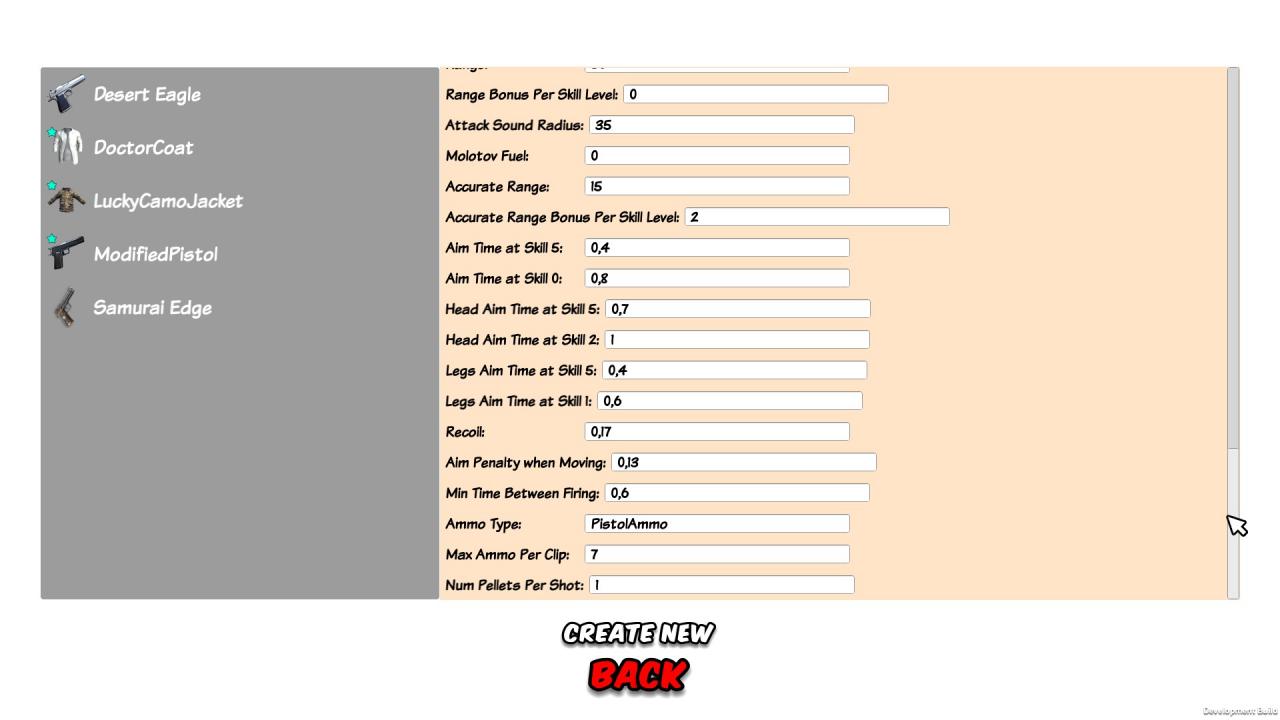
Custom Icons
Now the luxury part.. Icons!!
- To make an icon work with your weapon you need a bit of knowledge with Adobe Photoshop. Pick an image from internet, and give it a clear background if possible (it will look better in game). Give the png file a res of 128×128.
- Then go to: steamapps\common\Survivalist Invisible Strain\Survivalist Invisible Strain_Data\StreamingAssets\Sandbox\Equipment\Icons and paste it with the exact same name of your weapon. You can check what is the exact name by going back in that folder (you will see some .xml files). And its finally all done!!
Enjoy your custom weapon in game!!

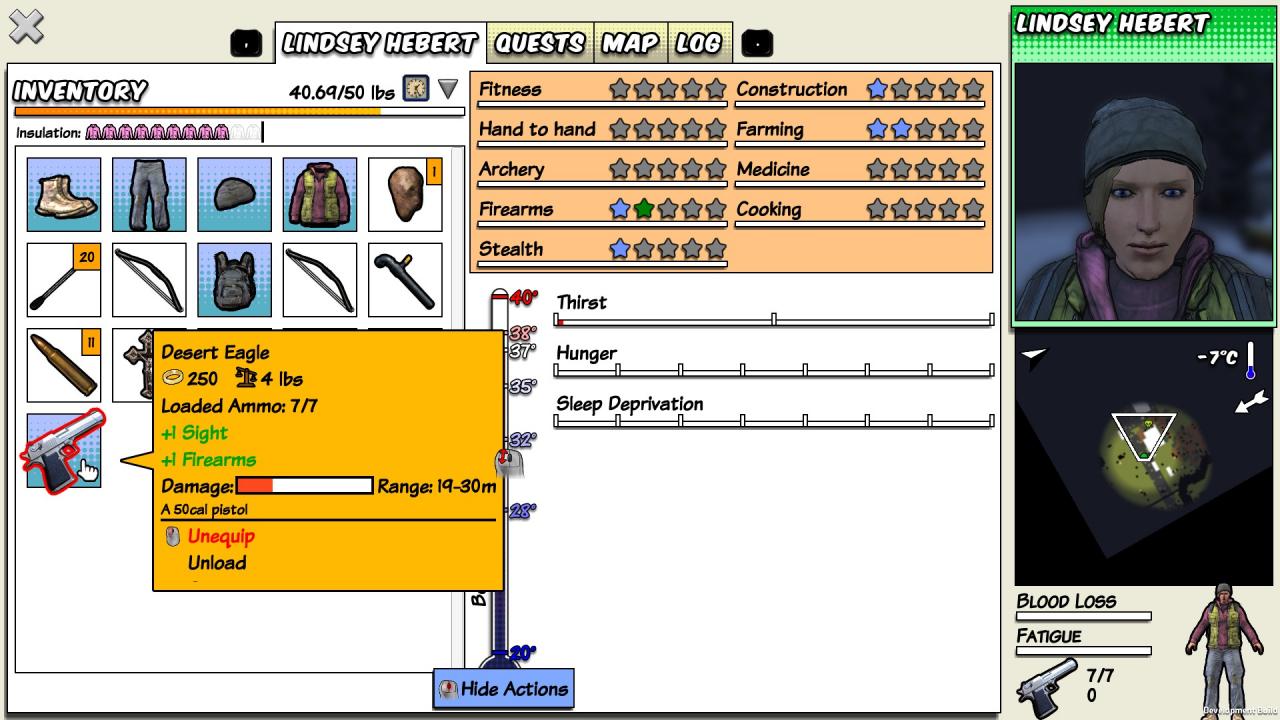
Additional tip: If you have any doubt about other equipments you can go to Editor>Base story>Edit Equipment and you can get some guidance there from all the items in game!