A straightforward guide to modding the game without installing Melon Loader. I was frustrated when there wasn’t a clear explanation on how to enable Fatury Framework and the mods that depended on it so I scoured the game’s forums to get a solution and eventually got it to work. So I decided to make this guide for myself should I ever need to do it again and also to help others that may be facing the same issues.
Step 1: Recovering version.dll file
Step 2: Make some changes to your PC
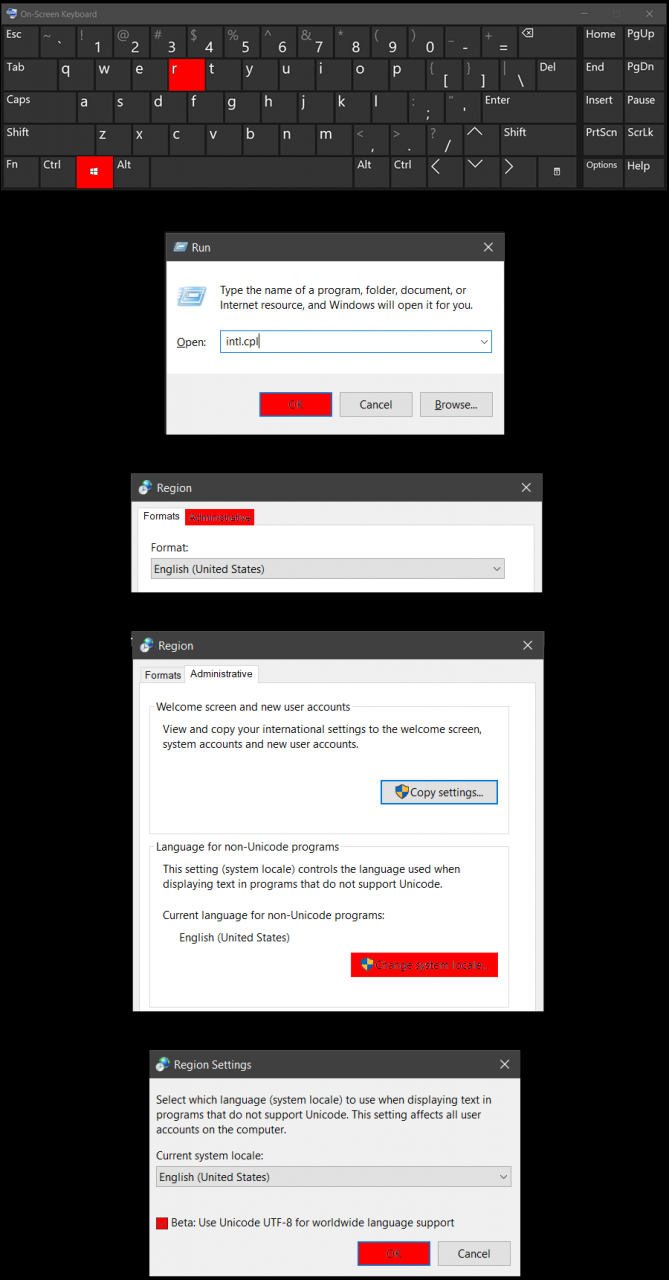
Step 3: Renaming game files
Here are the steps below:
1. Go to your installation folder and change the Chinese name “鬼谷八荒” (the game’s installation folder) into “Tale Of Immortal” (Any name will do. I went with Tale Of Immortal.)
2. Go to where your Steam Directory is and look for a file named <appmanifest_1468810.acf>. Open said file with Notepad++ (may work with other apps but its what I have) and change the field “installdir” from “鬼谷八荒” to “Tale Of Immortal” (the name of the file you edited previously) and save the change.
2.1 Steam Directory
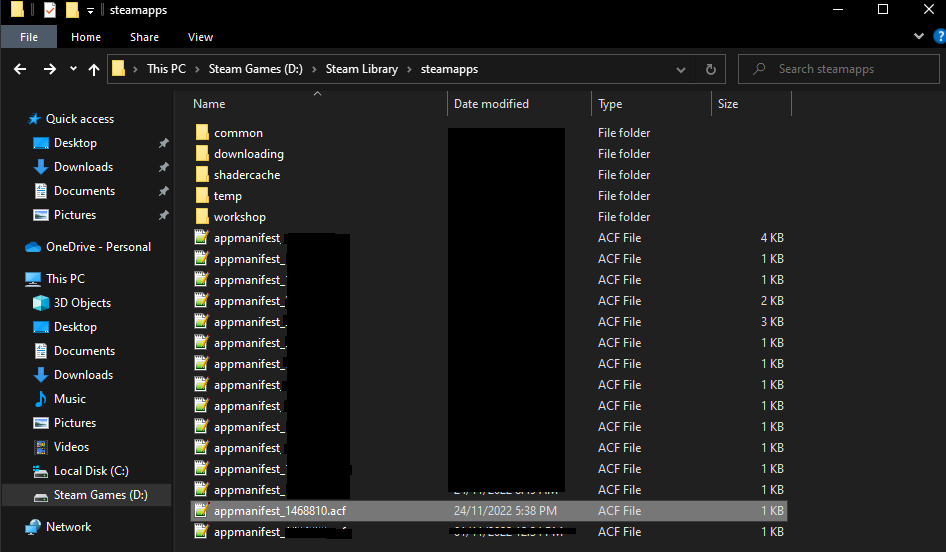
2.2 Editing installdir with Notepad++
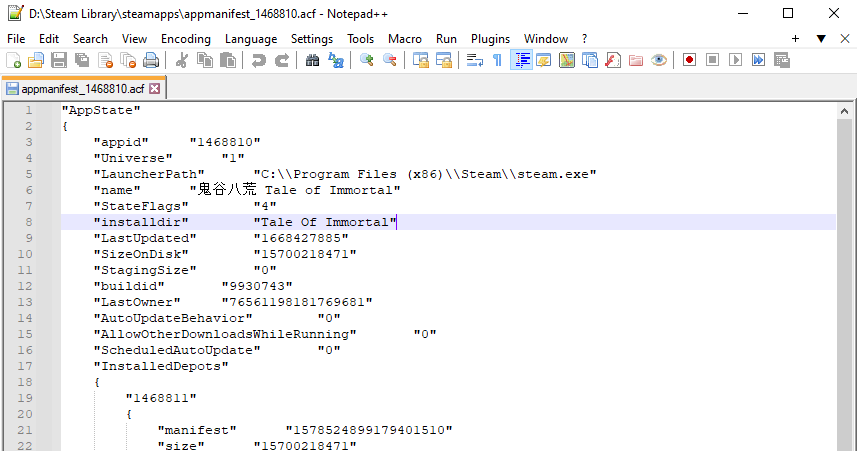
3. Restart Steam and relaunch the game.
Note:
You can now subscribe to Fatury Framework from the Workshop and any other mods that requires it as a pre-requisite. It may take awhile to load at first but it works if you see “Fatury” at the top right of the main menu in the game. Always put Fatury Framework at the top of the load order.
Afterwords
2. I did all these edits with an existing save file that already had significant hours put into it and encountered no issues so far. As mentioned previously, I did not need to install Melon Loader to use Fatury Framework.
3. Be wary of what mods you install from the workshop as they may be broken/never updated and removing mods from an active save file may corrupt your file.
4. I will not be liable should anything go wrong as modding any game is at one’s discretion.
Thanks to Toksikks for his great guide, all credit to his effort. you can also read the original guide from Steam Community. enjoy the game.
Related Posts:
- Tale of Immortal: How to Install Mods (鬼谷八荒)
- Tale of Immortal: Dungeon Event Guide (How to Find Faint Cultivator)
- Tale of Immortal: Max Charisma Preset for Males (鬼谷八荒)
- Tale of Immortal: How To Create A Good Starting Character (鬼谷八荒)

