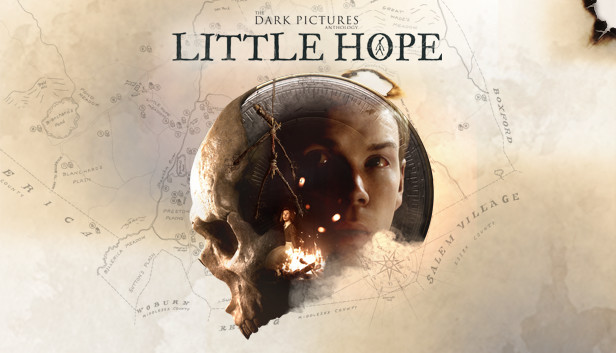In this tutorial, I will show you how to remove black bars (wide and Ultrawide screens).
1.You need to download the program Flawless Widescreen https://www.flawlesswidescreen.org/#Download
2.Download archive
https://drive.google.com/file/d/1hsy8iN1GE_hXyUXCSNYH8OxFQqvJ1s7m/view?usp=sharing
and unpack the contents into the folder where you installed Flawless Widescreen.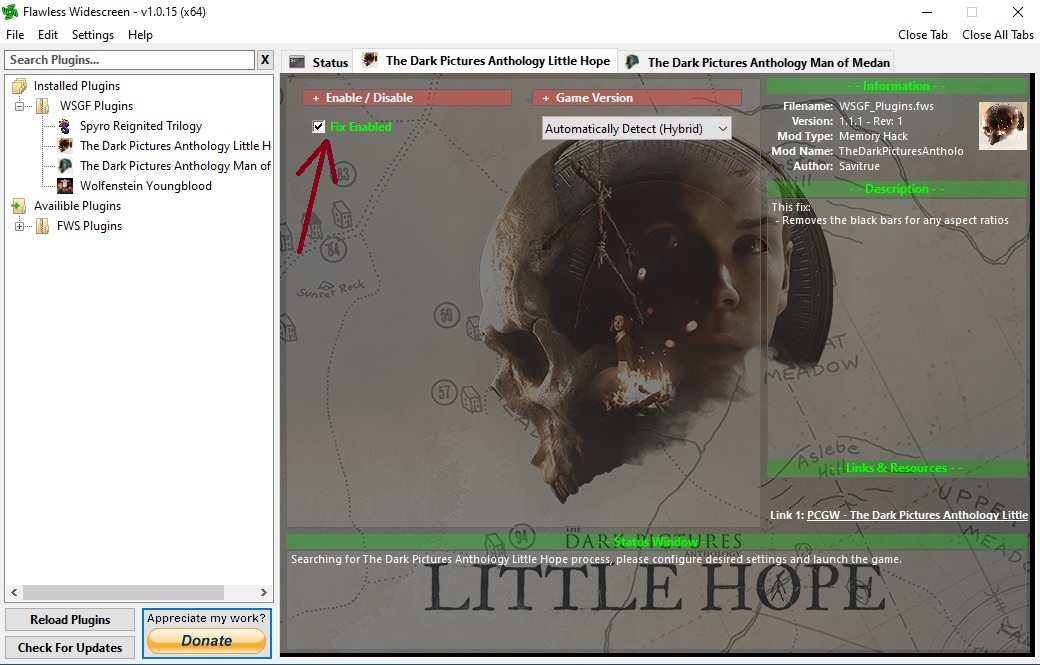
3.Turn on the program and make sure the fix is on
4.The fix can be turned on before launch and after launch of Little Hope.
Also in the archive, there is a fix for the Man of medan.
Example at 16: 9 Before and after


Hope this guide has helped you.
By Savitrue
Related Posts:
- The Dark Pictures Anthology Little Hope: How to Skip Intro
- The Dark Pictures Anthology Little Hope All Achievement Guide
- The Dark Pictures Anthology Little Hope: All 50 Secrets & Collectables