Here is a guide on how to rebind your keys in under 5 mins.
intro
you may’ve loaded the game up and realized the default keybinds aren’t up to modern standards, and worse, there’s no in-game option to rebind them
with this quick and painless mod you’ll be able to have a far more convenient set of keybinds while still having the ability to input text properly at the press of a single button.
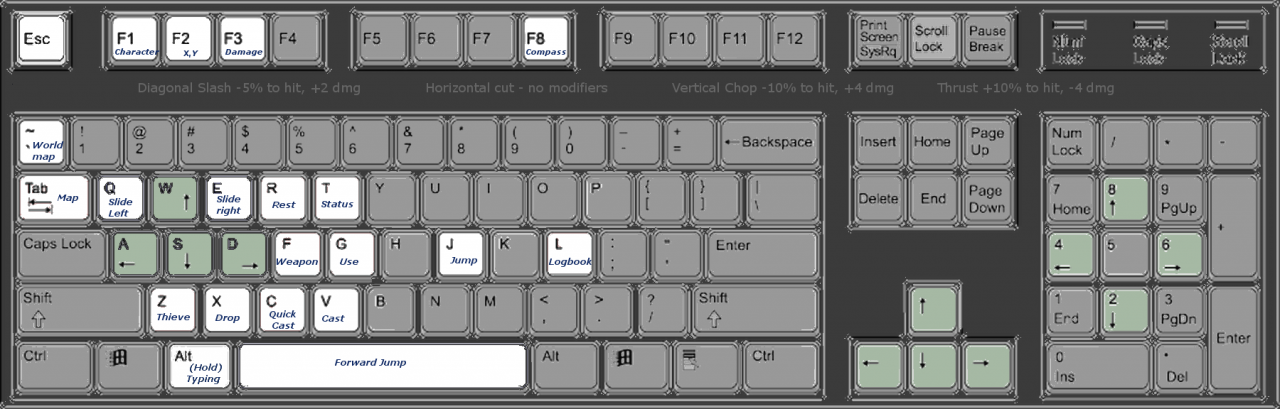
EZ walkthrough
- download the mod TES Arena Remapped[www.nexusmods.com]
- extract the contents of TES Arena REmapped-1-1-5
- find your local arena install folder and navigate to the dosbox folder
- copy and paste ‘mapper’ and ‘mapper-0.74.map’ into said dosbox folder
- voila
just remember: hold L ALT to seamlessly swap to text input when necessary
example folder location
![]()
how it oughta look when you’re done
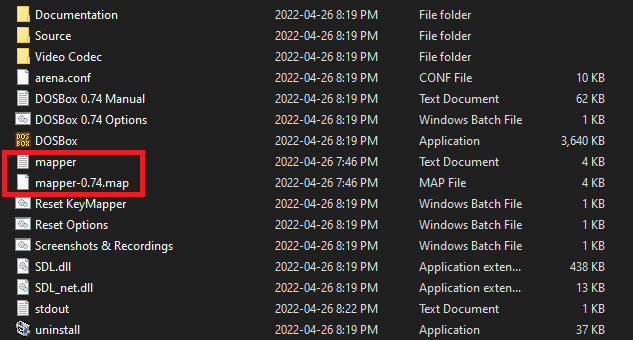
if all went well you should now have a much easier time enjoying the game
credit to ArtInPinkerton (aka Pinkertonius)[www.nexusmods.com] for TES:Arena Remapped
Thanks to brain injury style for his great guide, all credit to his effort. you can also read the original guide from Steam Community. enjoy the game.
Related Posts:
- The Elder Scrolls Arena: All Passwords List (2022 Steam Version)
- The Elder Scrolls Arena: Infinite Gold Guide

