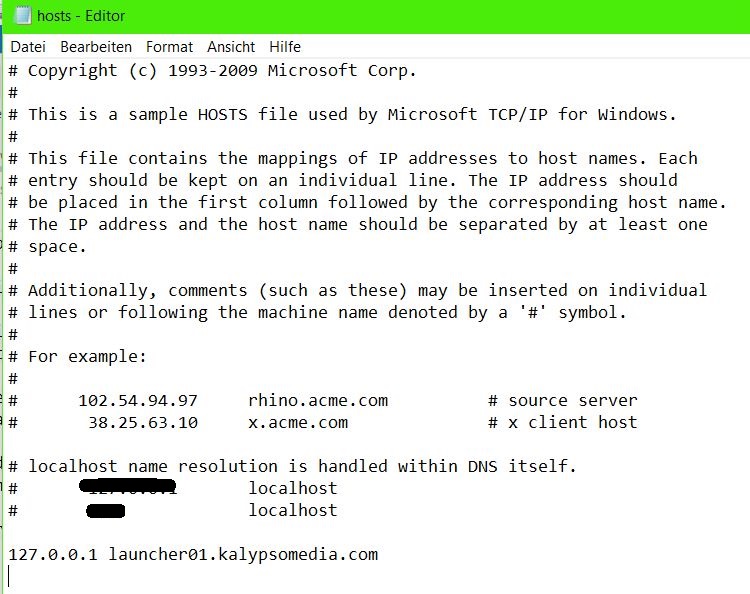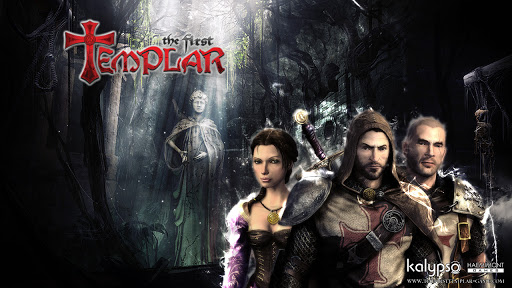There are some Bugs that can happen with the Kalypso Launcher that prevent you from playing the Game.
The Launcher is often buggy, sometimes it says the key is already in use (if you buyed the game recently) or you simple cant create an Account.
Here is a Method to fix this and some other bugs. It works with a Windows-File thats called hosts.
With the File you can block IP-Adresses and Websites.
We will block the Website that the Kalyspo Launcher connects to, so we can bypass the Launcher.
(Yours should be similar, just go to your Local Drive, also im German, so the Path is in German Language)
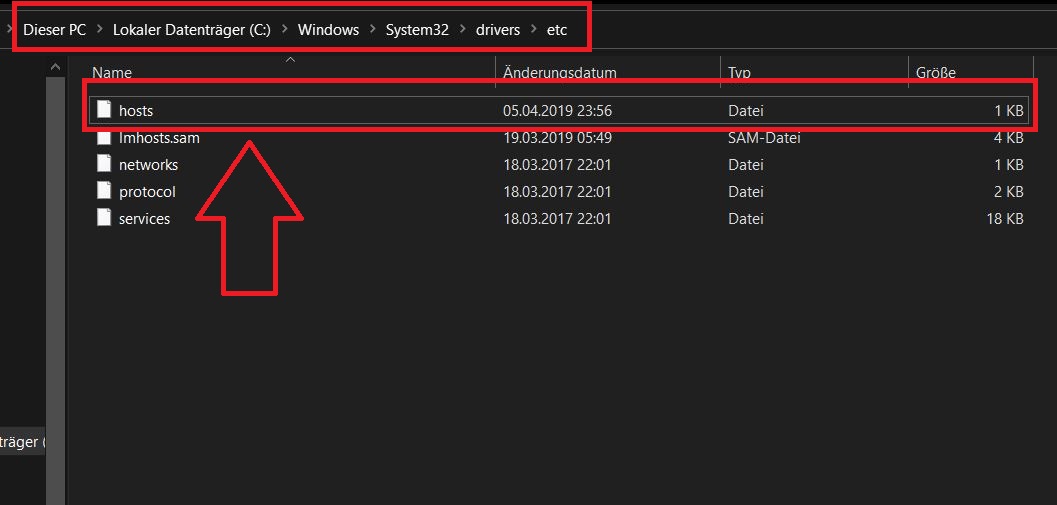
The file you need is the marked hosts.
It Now will look like this:
(It can be different, ive you have already blocked other Ip-Adresses)
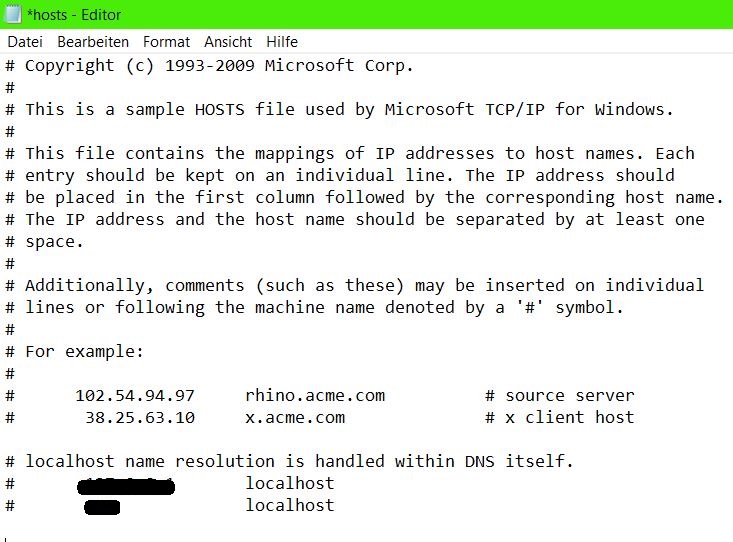
127.0.0.1 launcher01.kalypsomedia.com
Then Save the File. When you cant Save the File directly, just save it on your Desktop and Drag and the Drop the File in the folder. Then just replace the old File.
You Now should be able to start the game without the Launcher and it will work without that you have to login.
Here is the Picture of my File ive you have trouble: