How to access the hidden mod menu in game using the TV and keyboard.
Introduction
Obtaining a TV and Keyboard
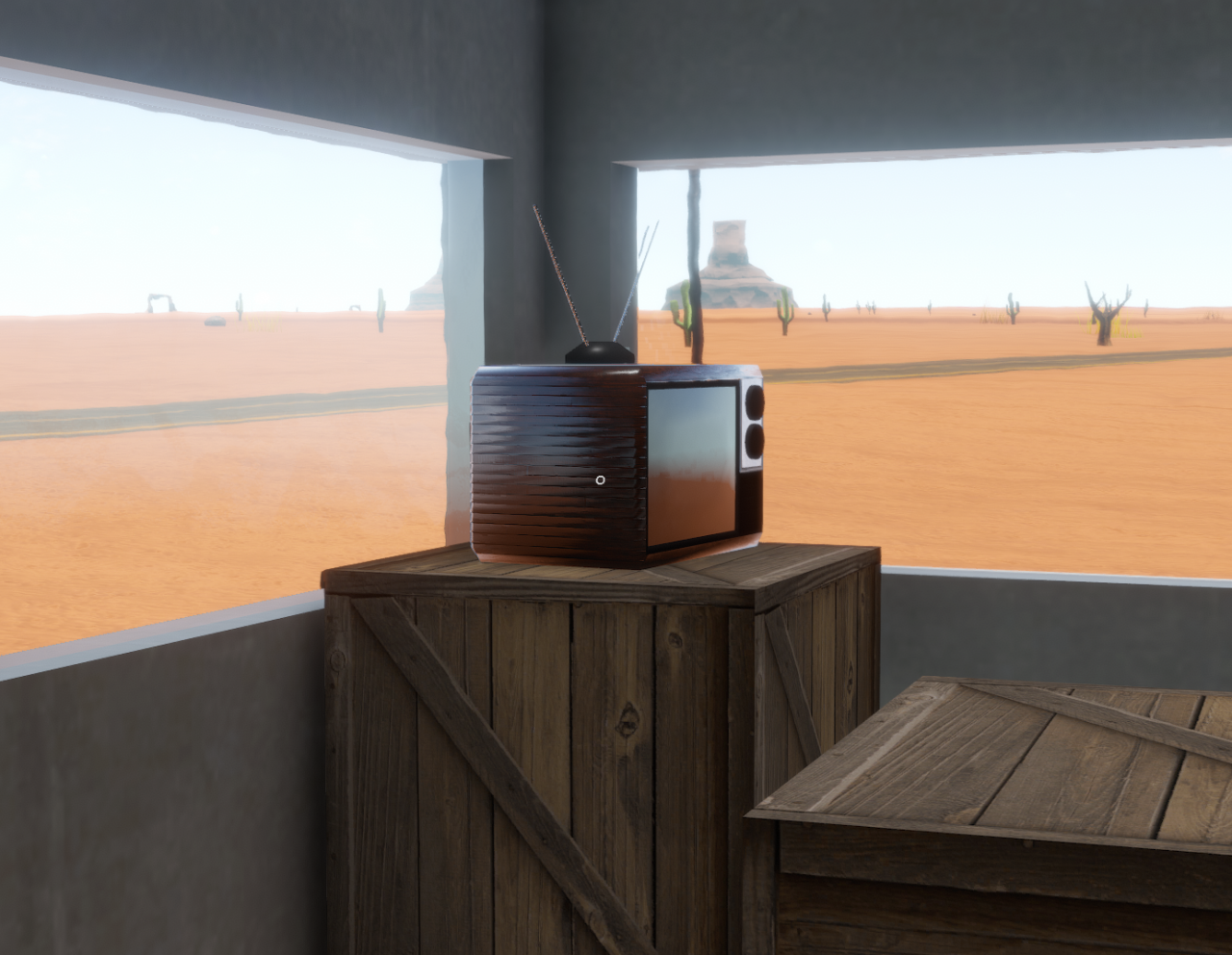
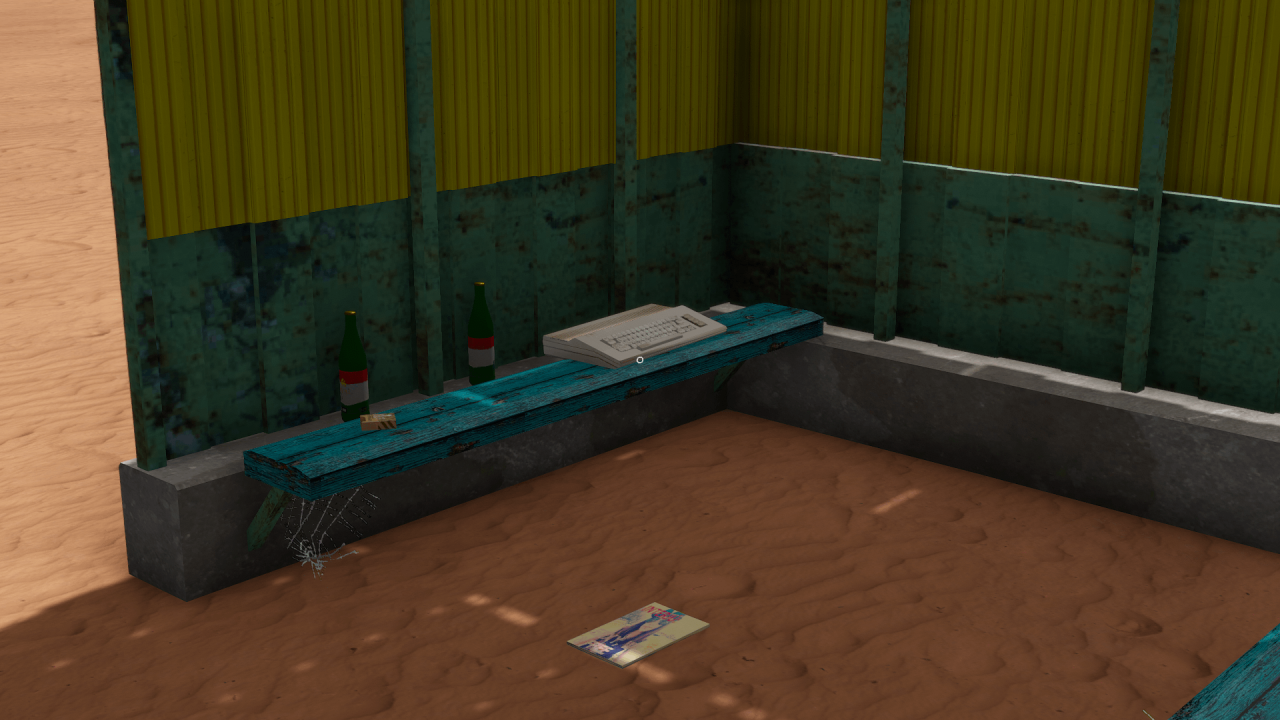
Accessing the Mod Menu
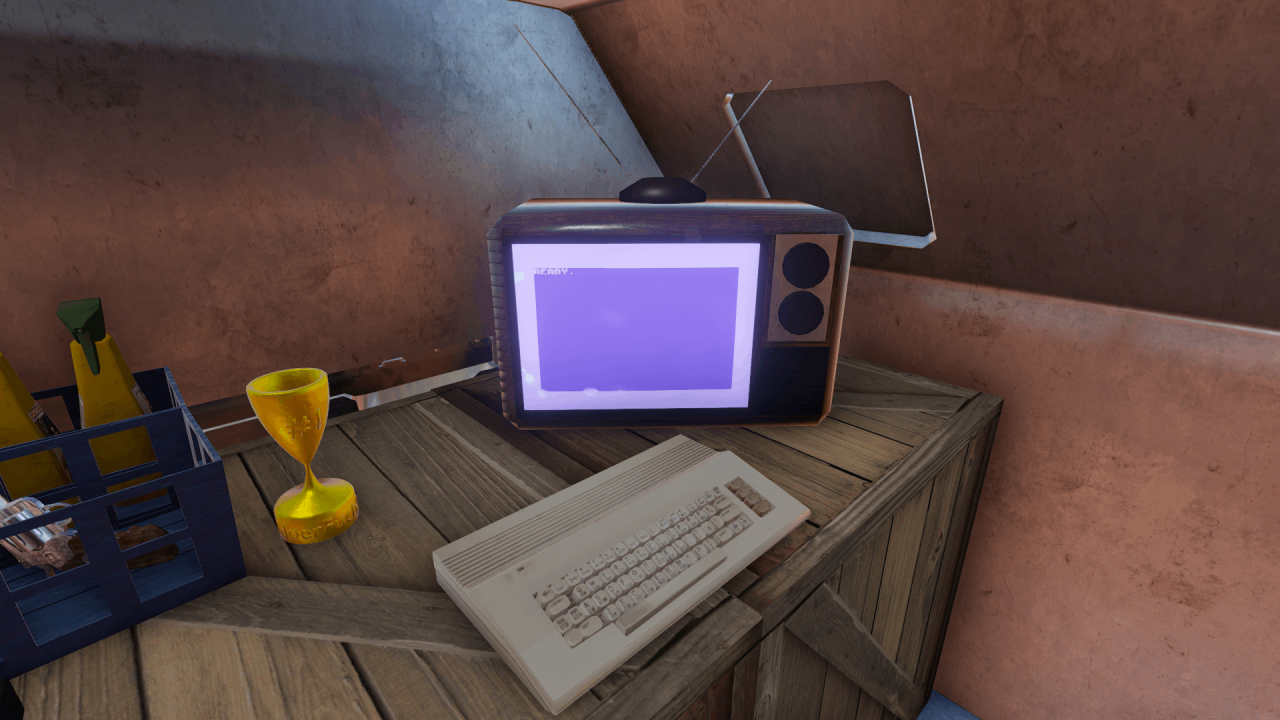
Once you’re done and you see “Ready.” on screen, type in the following:
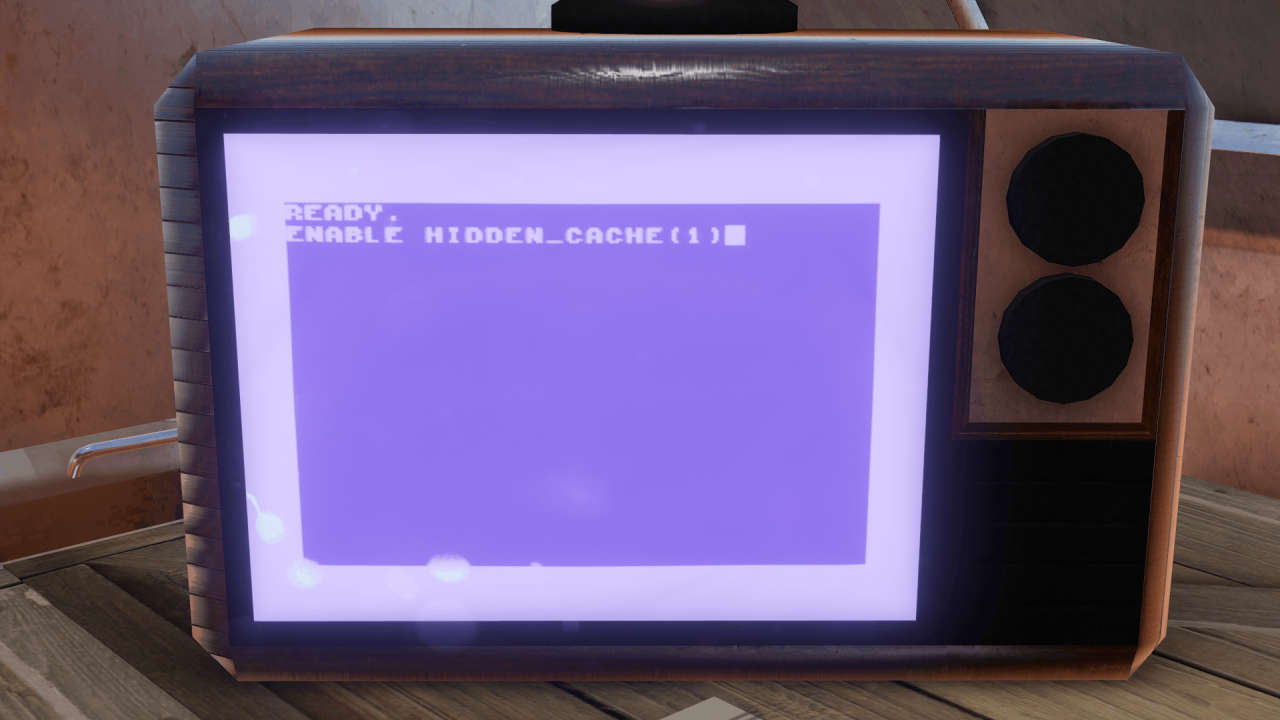
you’ll be greeted with this:
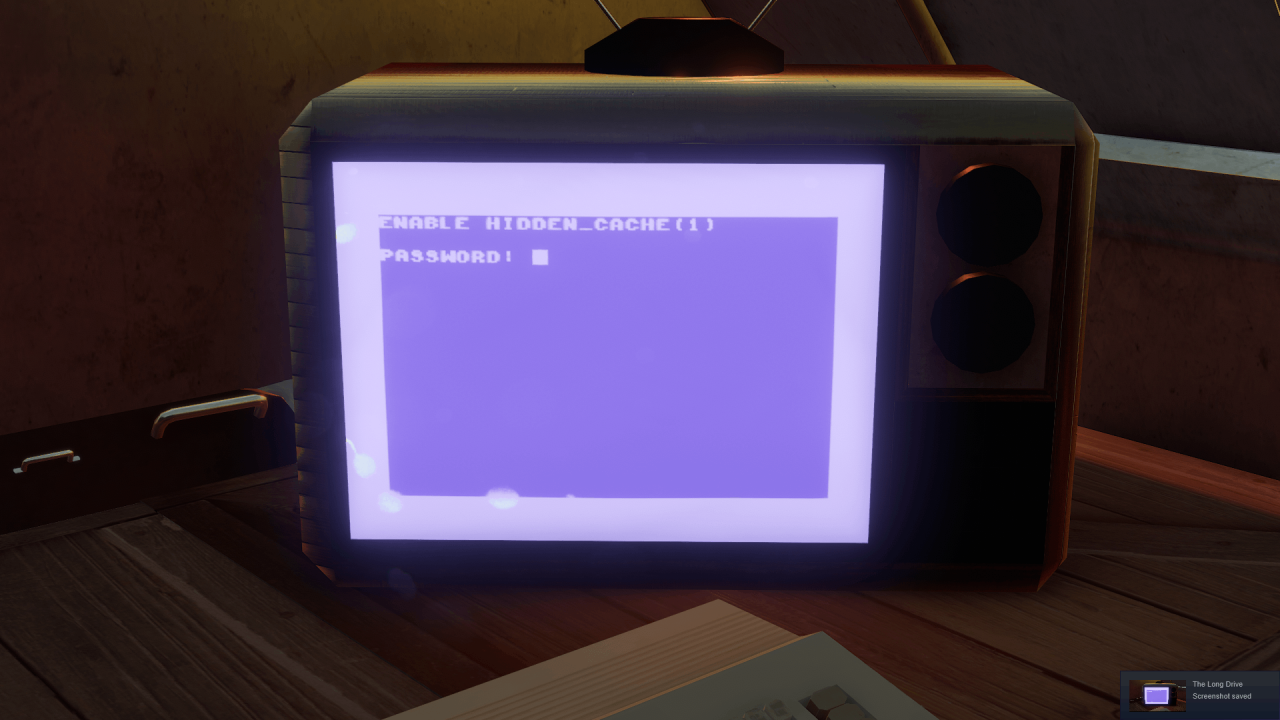
the password is:
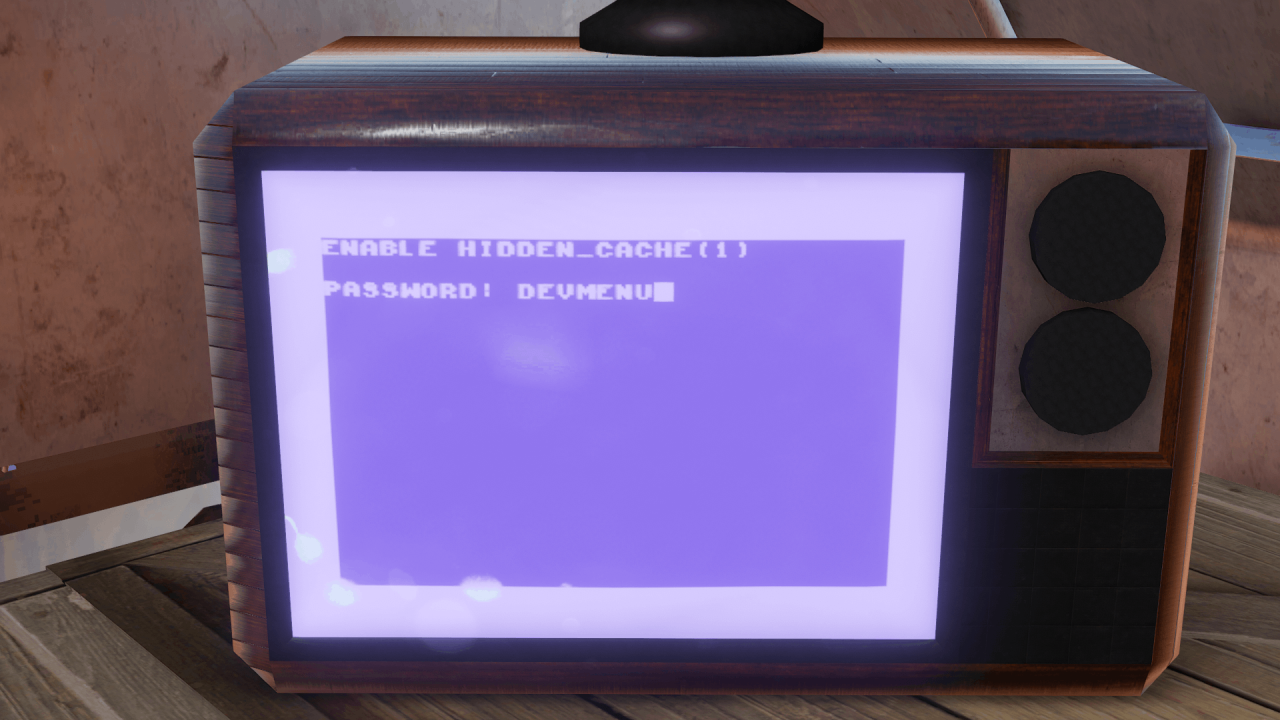
press “enter” on your keyboard once you typed it in and a “loading screen will pop up.
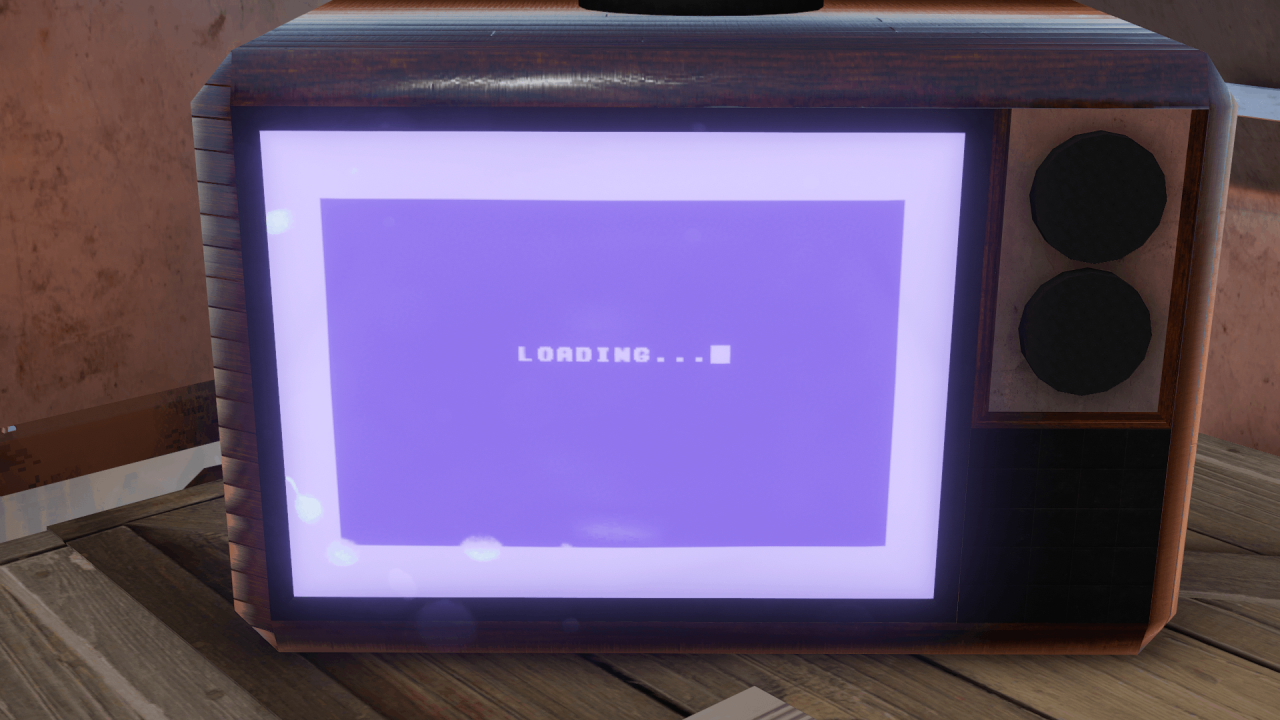
Loading times will vary. They can take anywhere from a few seconds to about a whole minute.
Now that the loading is done. You will be greeted by this on screen: the mod menu.
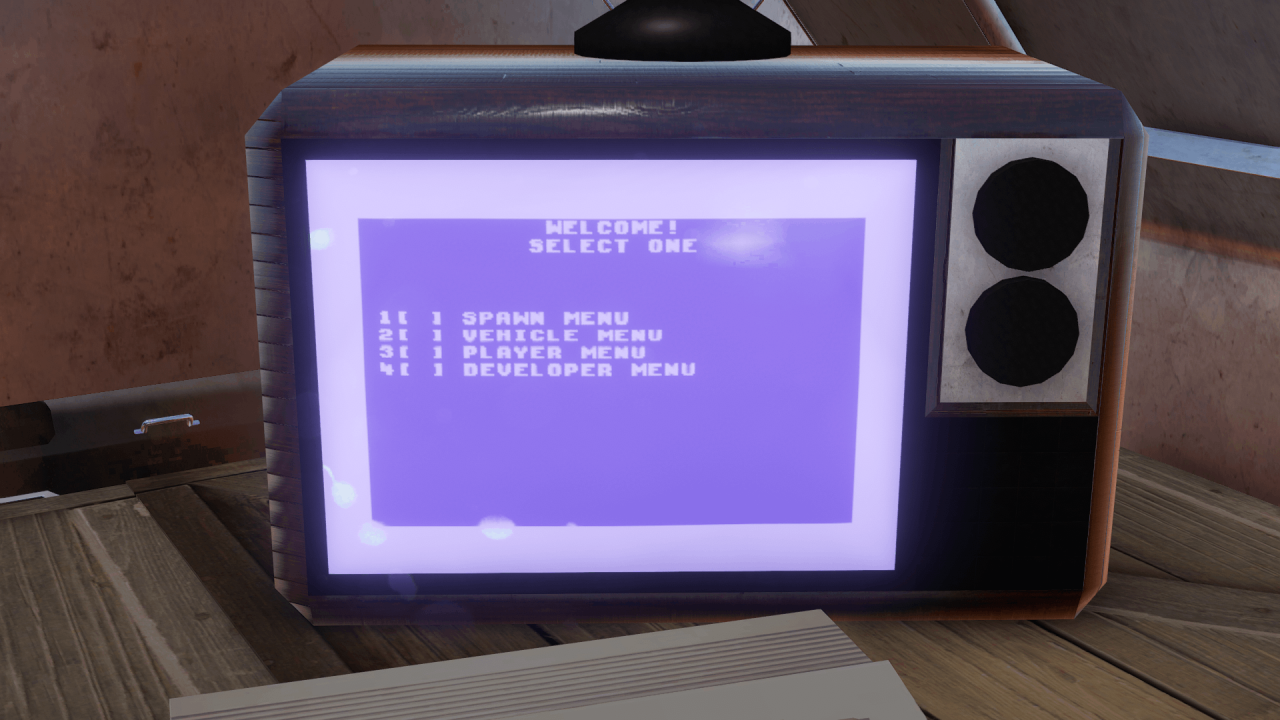
You will need to use the numpad to select whats on screen. For this demonstration, I’m going to select number 1, the Spawn Menu.
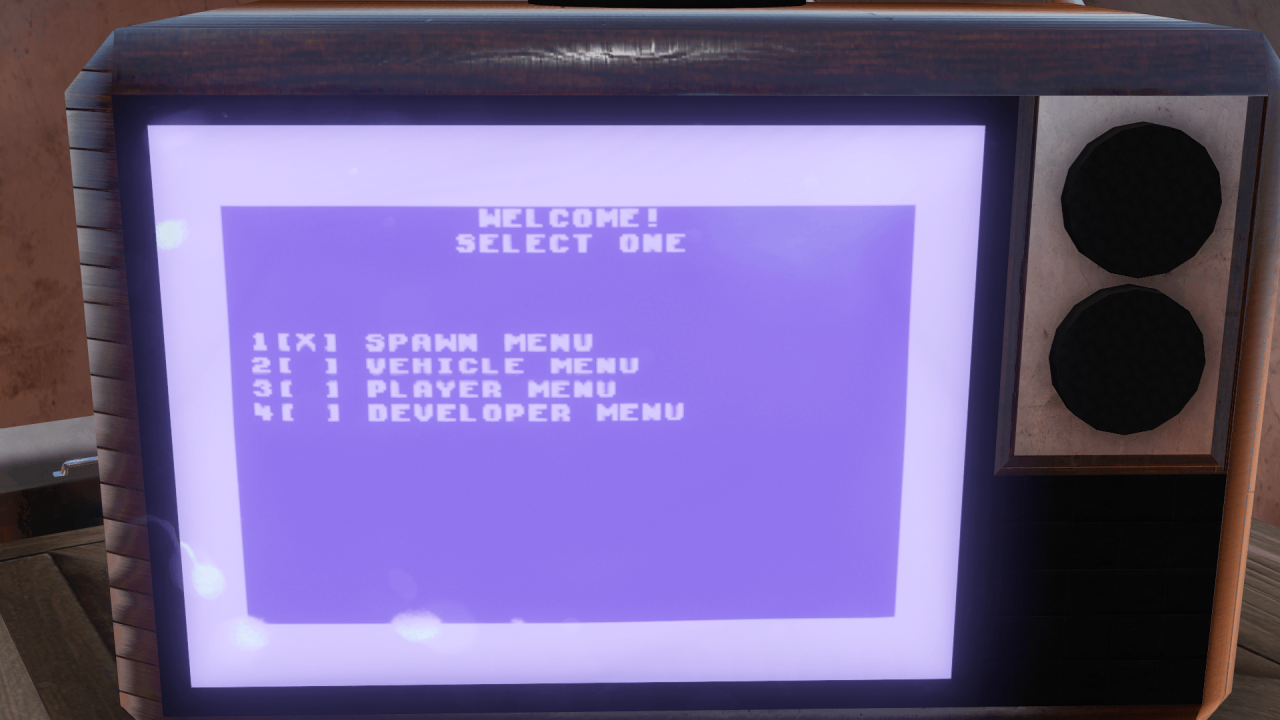
Once you have selected “Spawn Menu”, press enter and move everything outside (for space purposes). The Spawn Menu will look something like this:

How to use the Spawn Menu
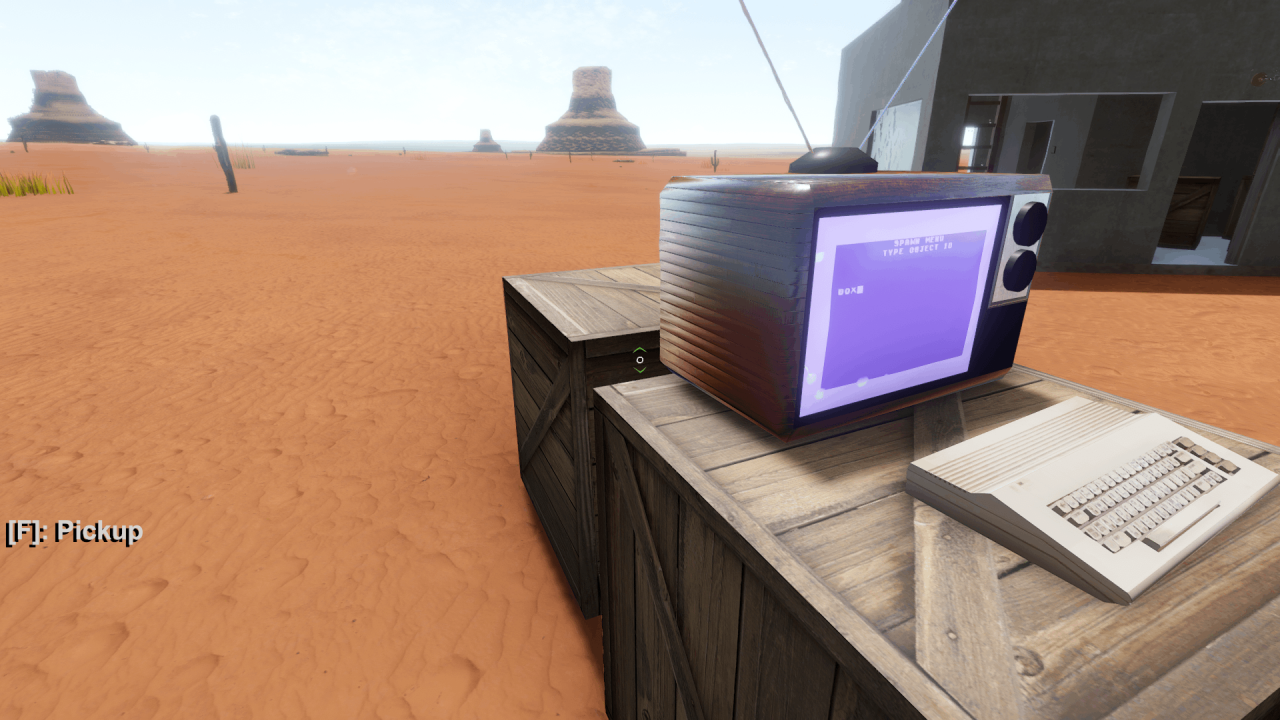
Now, lets move on to something more complex. We will spawn a Dacia for this next example.
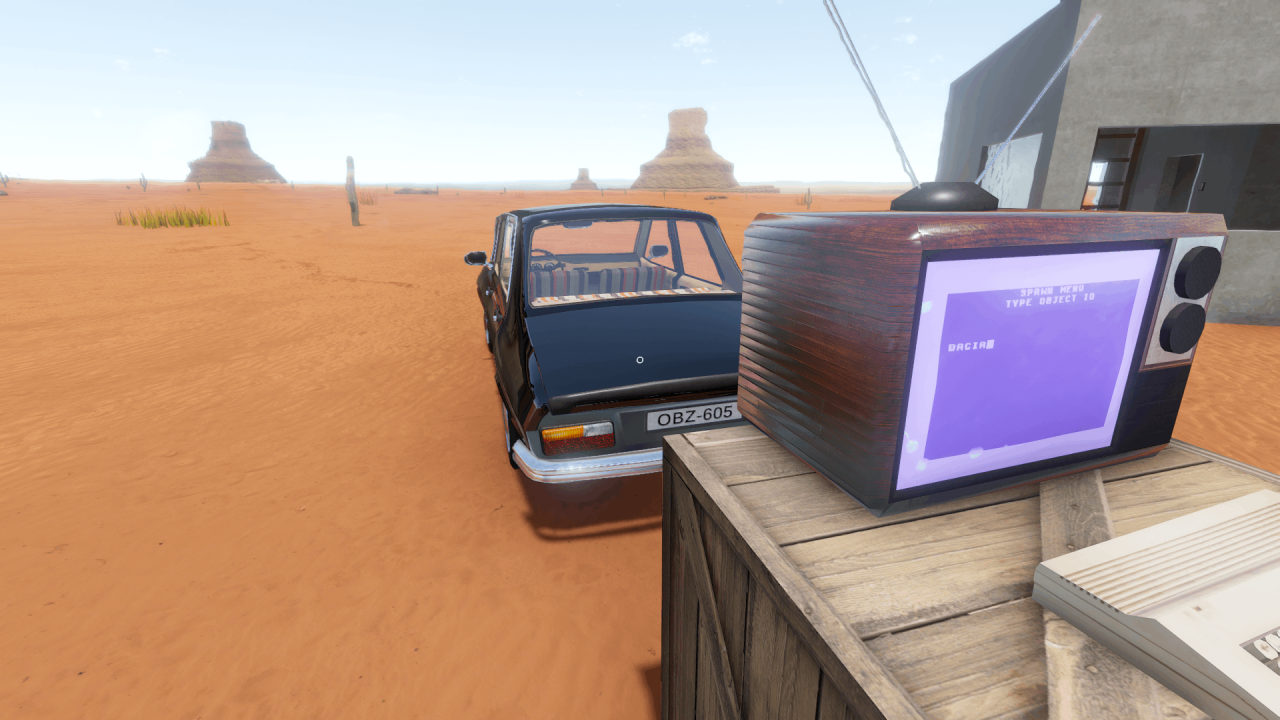
all vehicles spawned will have black paint. However, we can change that. Lets spawn a white Dacia this time.

We can also give the Dacia a more…. Rustic look by adding “R:” following a number between 1-4. 4 will give it 100% rust while 1 will give it minimal rust. Leaving the Color value set to white will reveal white paint when using the brush and spray bottle.

All cars will spawn with 0.5L of gas bu default. We can, however, fix that as well as increase the size of the gas tank by adding “G:” following a number between 5-150. Lets spawn another rusty Dacia but allow it to hold 50L of gas.

This also works on weapons. However, If a G value, R value, and a Color value are assigned, revolver will not spawn. Only apply the R value for weapons such as the BB gun and the AK. Here is a revolver for testing sake.

Item ID’s
Notes
– Dev Menu will crash your entire game 50/50 when trying to access.
Thanks to Wet Water for his great guide, all credit to his effort. you can also read the original guide from Steam Community. enjoy the game.
Related Posts:
- The Long Drive: How to Use the Commodore 64
- The Long Drive: Controller Setup for Driving (XBOX or any Other)


why can’t i spawn things anymore in the long drive???
idk