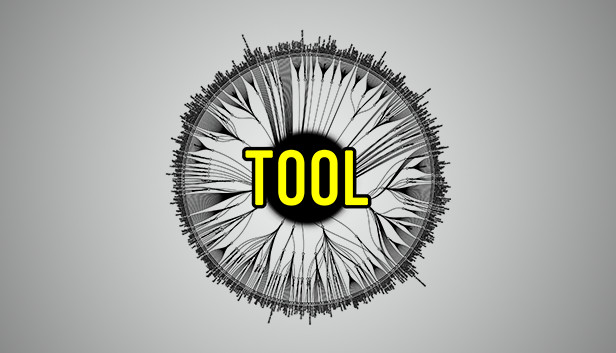A reference to The Tool Game
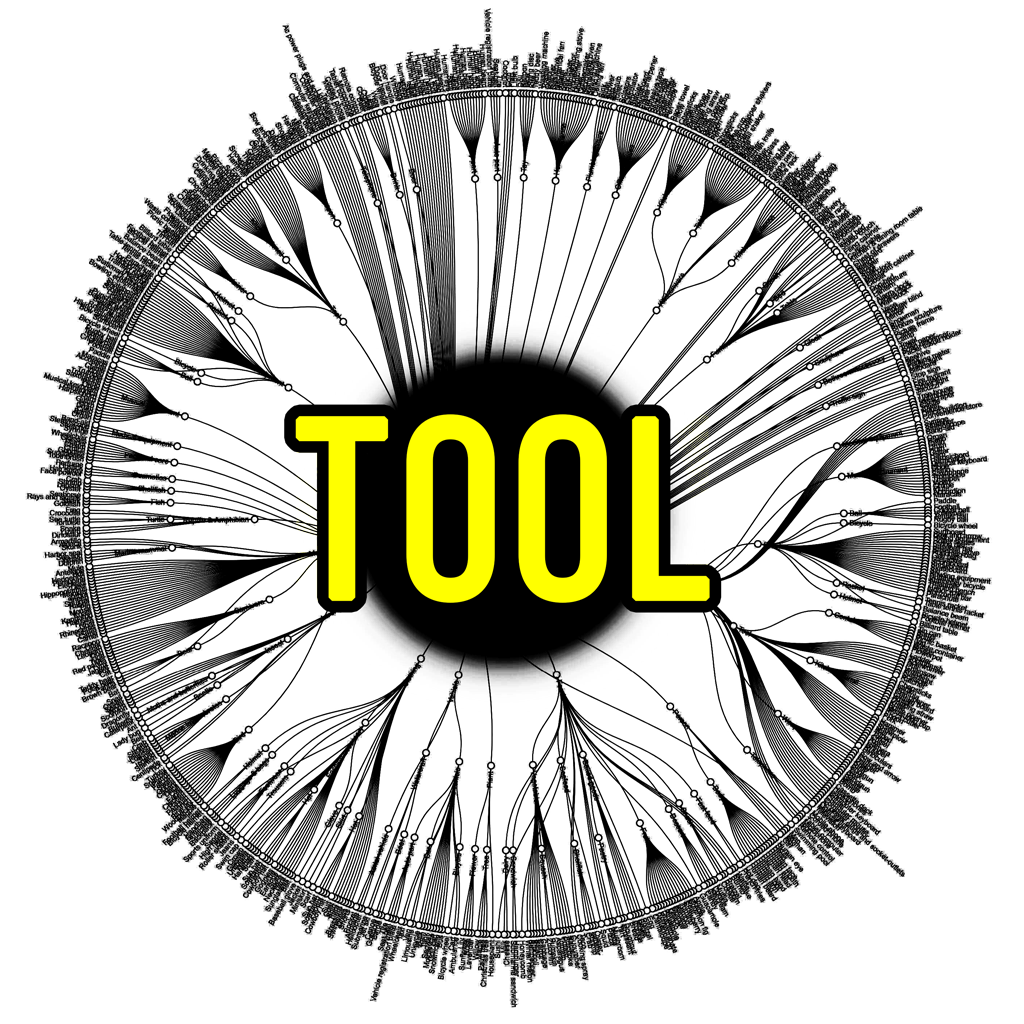
a short guide
- A relaxing and educational casual puzzle game. Create your own combinations of world objects, watch and run simulations, create new messages and share your creations with other players. Receive packages from the cloud and unbox it.
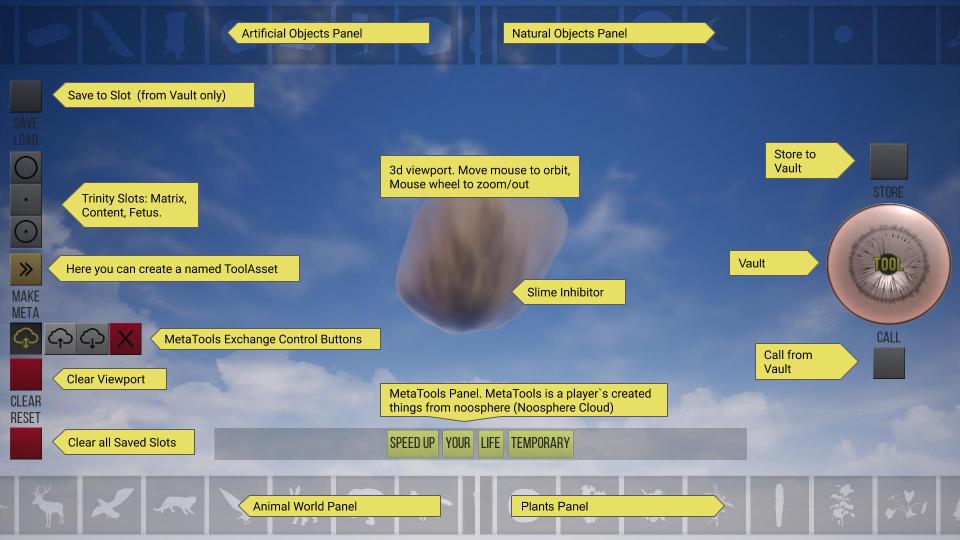
- The basic concept of the game is the endless equipment. The program screen allows you to interact with living and plant objects, planetary systems and microscopic chemical structures. In the Game you create unique combinations of these objects and launching it in the gravitational dance, then you can name the resulting kits. You can collect the word packages into statements and share them through the Internet cloud. You can download other people’s messages and make colorful unpacking.
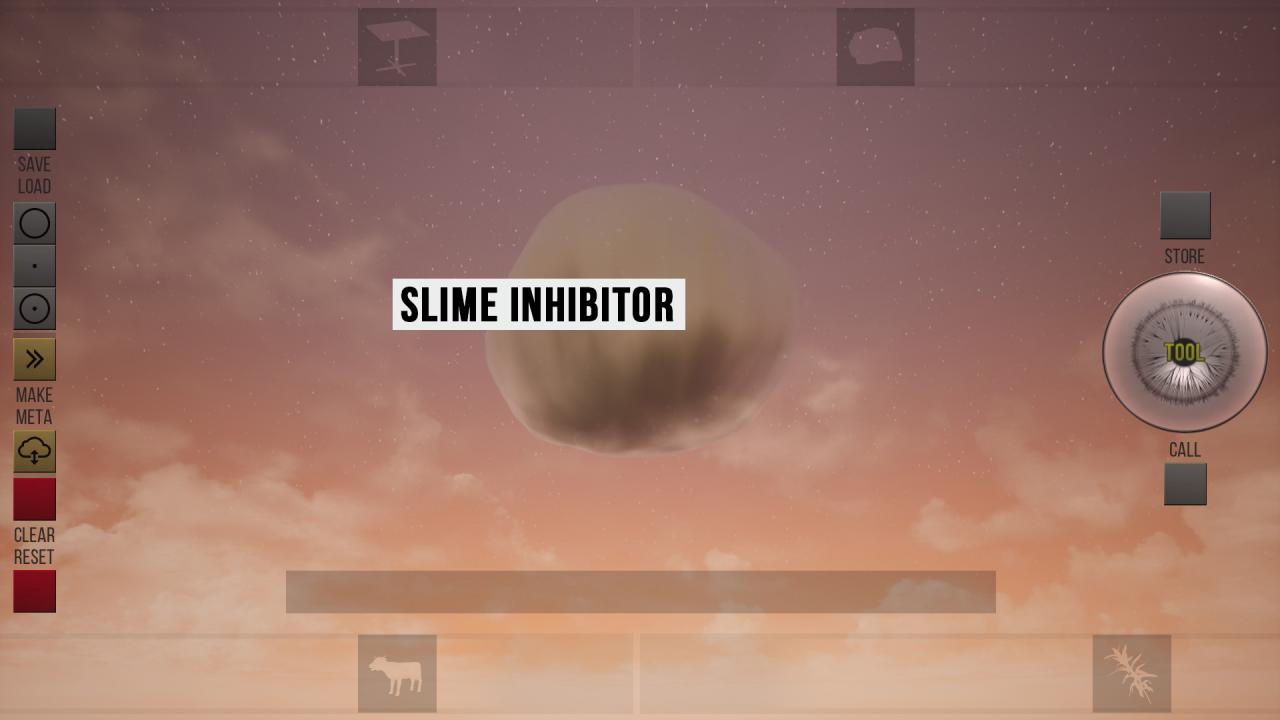
There are only few objects in the Objects Panel at the beginning of the game, but the more you progress in creating and saving tools, the more objects will be available. In the central part of viewport you can view Slime Inhibitor the basic element of world matter. Move mouse to orbit Slime and scroll mouse wheel to zoom/out.

Drag and drop an object icon to the center of the Slime Inhibitor, and you create your first object. You can combine objects and create Tools. All objects have different mass and different gravity to the Slime Inhibitor. Move, simulate, experiment, observe! Have fun! Press Clear button to clear screen. Press Store button to store object to the Vault for future save. Press Call button to call objects from the Vault. Let`s try it!
- The game concept is a reinforcement of the human tools and a simulation of progress through additivity. Such a principle of knowledge contradicts The law of conservation of mass and can eventually uncontrollably destroy the ecosystem of human world. This game is a warning about this scenario.

When the Vault is full, you can save objects into trinity of slots: Matrix-Content-Fetus. Place objects in The Vault and press on the Save button. You completed the Matrix slot. Create two sets of objects and save them in the following slots (Content and Fetus)
 – these buttons calls saved sets on the screen. If you made a mistake, press the Reset button. Reset button will erase saved sets.
– these buttons calls saved sets on the screen. If you made a mistake, press the Reset button. Reset button will erase saved sets.
- Often we are not able to understand the scale of what is happening, neither at the macro nor micro levels. The additive accumulation of tool properties does not always increase its characteristics. In general, the possibility of exchanging ready-made tools via the Internet and the use of saved instruments in other enlarged meta-instruments will allow us to visualize the basics of human epistemology.

Now you can name your first ToolAsset. Right to Make button provide a new asset name and press enter. Congratulations! You create your first named ToolAsset!

Chains called MetaTool are created from the ToolAssets containing sets of the Tools. Only MetaTool can be transferred through the Noosphere Cloud to other players, as well as anonymously received.

Press on the Мeta button. Then you open MetaTool Interaction toolbar. MetaTool Interaction toolbar:
 – Send to Noosphere Cloud
– Send to Noosphere Cloud
 – Download from Noosphere Cloud
– Download from Noosphere Cloud
 – Clear MetaTool Panel/Stop Operation
– Clear MetaTool Panel/Stop Operation
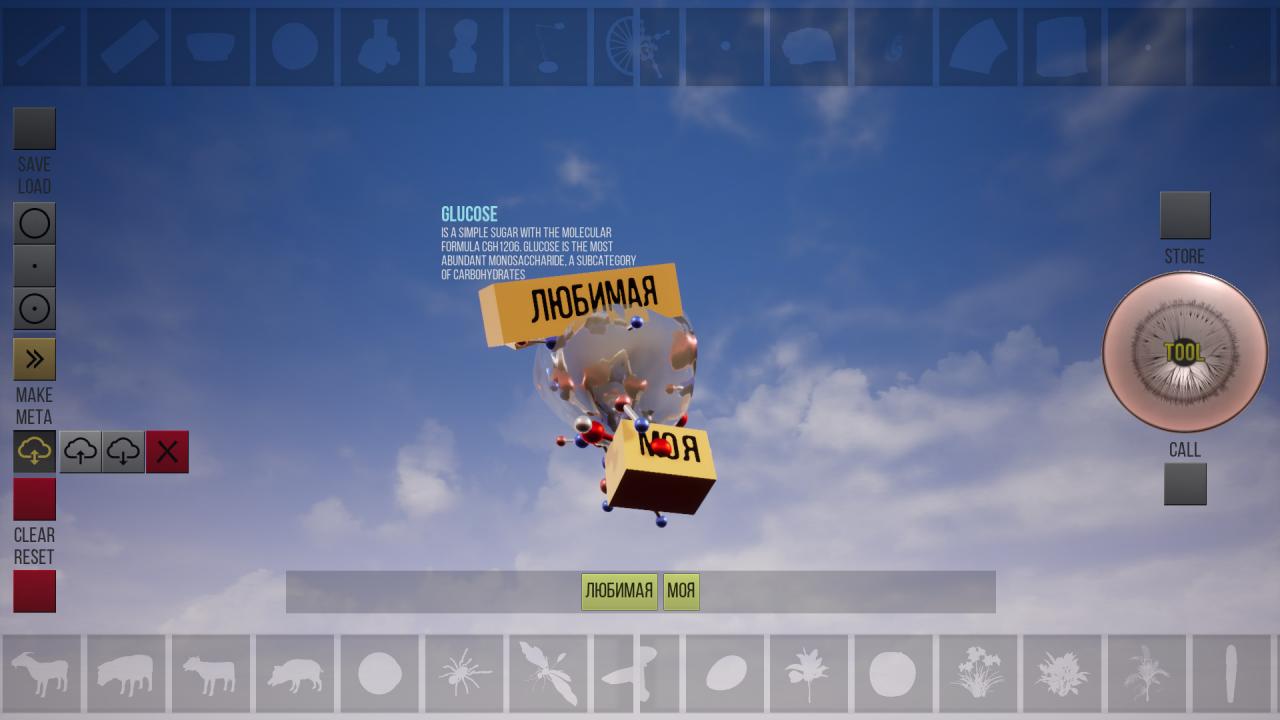
Add a ToolAsset to viewport and press on it. The magic box is unboxed and the Trinity Slots will be filled with corresponding Tools.

You can combine text assets and world objects. You can upload your MetaTools in Noosphere Cloud and receive MetaTools from other players. Each of these metamessages contains data in text and object fields.
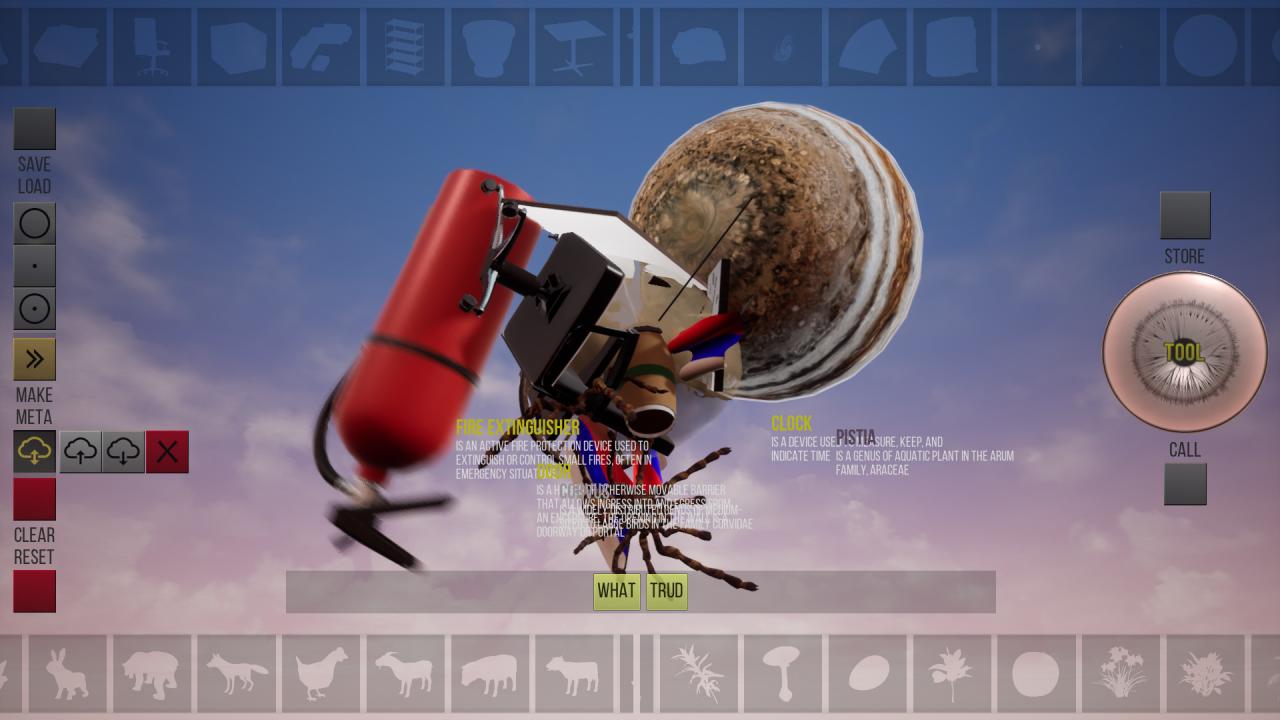
Sending and receiving of MetaTools is the final stage forming a human epistemology in the concept of The Tool Game.


For Quit The Tool press Esc
Created with the support of the Digital Garage program of the Garage Museum of Contemporary Art