Here I let you know how to fix common bugs added by the TABS Unit Creator and how to fix them. I’ll add bugs as I experience them such that I can personally vouch for the solution, but if you would like to send me info about a bug and a step-by-step solution a la the Coming Soon bug then I’d be happy to include you in the guide.

The way to fix this is quite simple.
Exit the battle.
Click “Custom Content” on the main menu.
Click “Factions”. You’ll notice that your custom factions all say they have 0 units in them. For example:
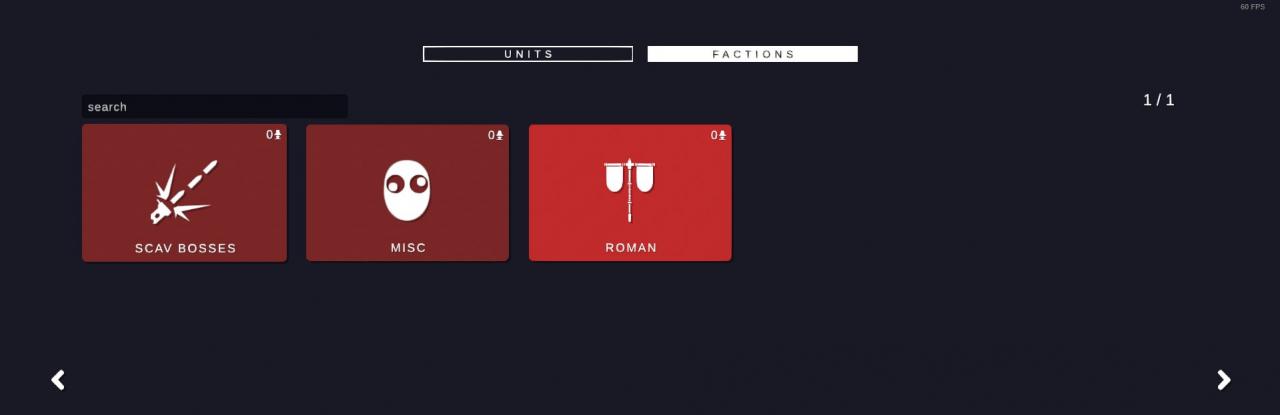
Create a faction with one unit. Name it whatever you want, give it whatever icon you want, it doesn’t matter. Once the faction appears, you’ll notice that all of your factions now have units in them again. For example:

This is how to fix this bug.
NOTE: You only have to create a faction the first time you do this. Every other time, you can simply edit the faction you have already made. For example, the faction I use to fix this bug is the Test faction. You’ll see that it only has one unit in it.
Related Posts:
- Totally Accurate Battle Simulator: How to “Coming Soon” Error (Unit Creator)
- Totally Accurate Battle Simulator: How to Share Units
- Totally Accurate Battle Simulator: How to Get the New Units and Maps for the 1.0 Release
- Totally Accurate Battle Simulator: All New Secret Unit Locations
- Totally Accurate Battle Simulator: Extra Medieval Units

