How to change color and size for your name!
How To
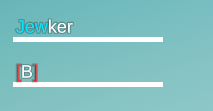
- Get a HEX Color code infront of your name inside < and >, example:
- BruhMomentum69 becomes <#ffffff>BruhMomentum69
- And if you want to change the SIZE of your name, simply put size=X (x being the number) in the < and >, example:
- BruhMomentum69 becomes <size=250>BruhMomentum69
- For usage of both, color comes before name, so <color><size=X>Brumomentum69
- HEX Color codes:
- Red – #ff0000
- Green – #00FF00
- Cyan – #00FFFF
- Blue – #0000FF
- Brown – #8B4513
- Pink – #FF1493
- Purple – #800080
- Yellow – #FFFF00
- Orange – #FFA500
Written by Jewker
Related Posts:
- Totally Accurate Battlegrounds: Weapon Statistics
- Totally Accurate Battlegrounds: Comprehensive Weapons Data (Aug 2021 Updated)
- Totally Accurate Battlegrounds: All Blessings
- Totally Accurate Battlegrounds: Guns Damage List (April 2023 Updated)

