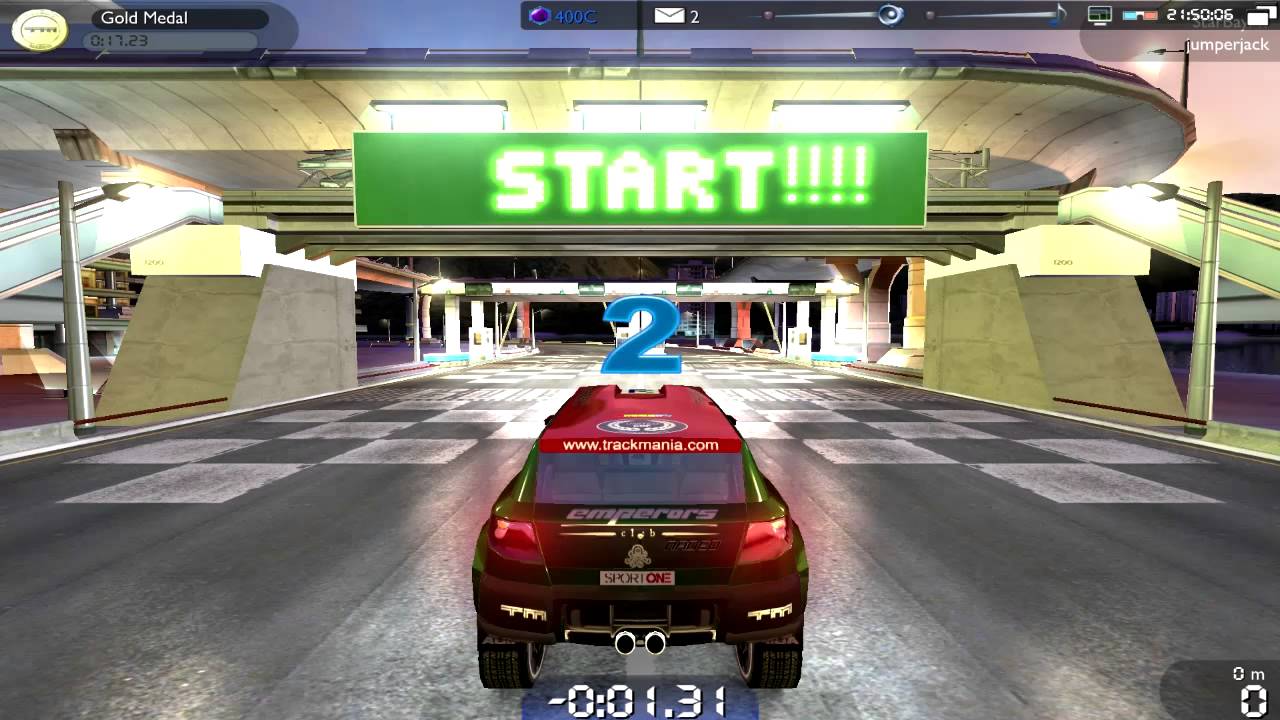TrackMania has region-locking mechanism based on the serial number which may limit the available game language options. If you select an unsupported language in the launcher, you’ll get a “Bad language file” error when trying to play the game.
How to Fix “Bad Language File” Error
To fix this issue
- get the game patcher[github.com]
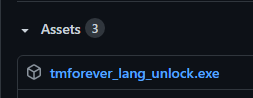
- put it inside the game folder (where TmForever.exe is)
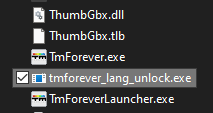
- then run the patcher
Game should run with any available language after that.
Credit to 13xforever