This guide is for people who are not sure how approach LUL signals and also how to place them onto a custom Route.
LUL signal aspects
The first will be danger is a RED aspect (on only Home Signals). This means stop.
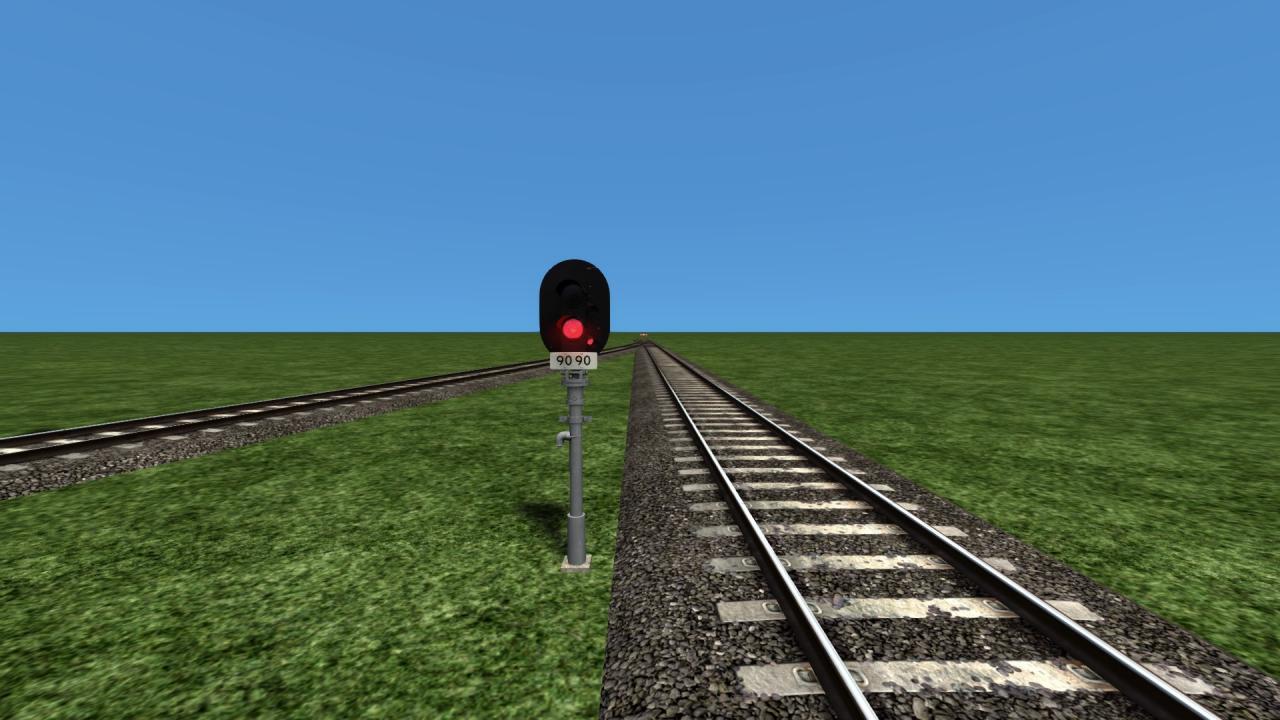
Next will be caution is a Yellow aspect (on only Distance Signals). This means you should find the next signal is at danger.

Next will be proceed is a Green aspect (on Both Distance and Home Signals). This means you can travel at line speed or the max speed of the train which ever is lower.
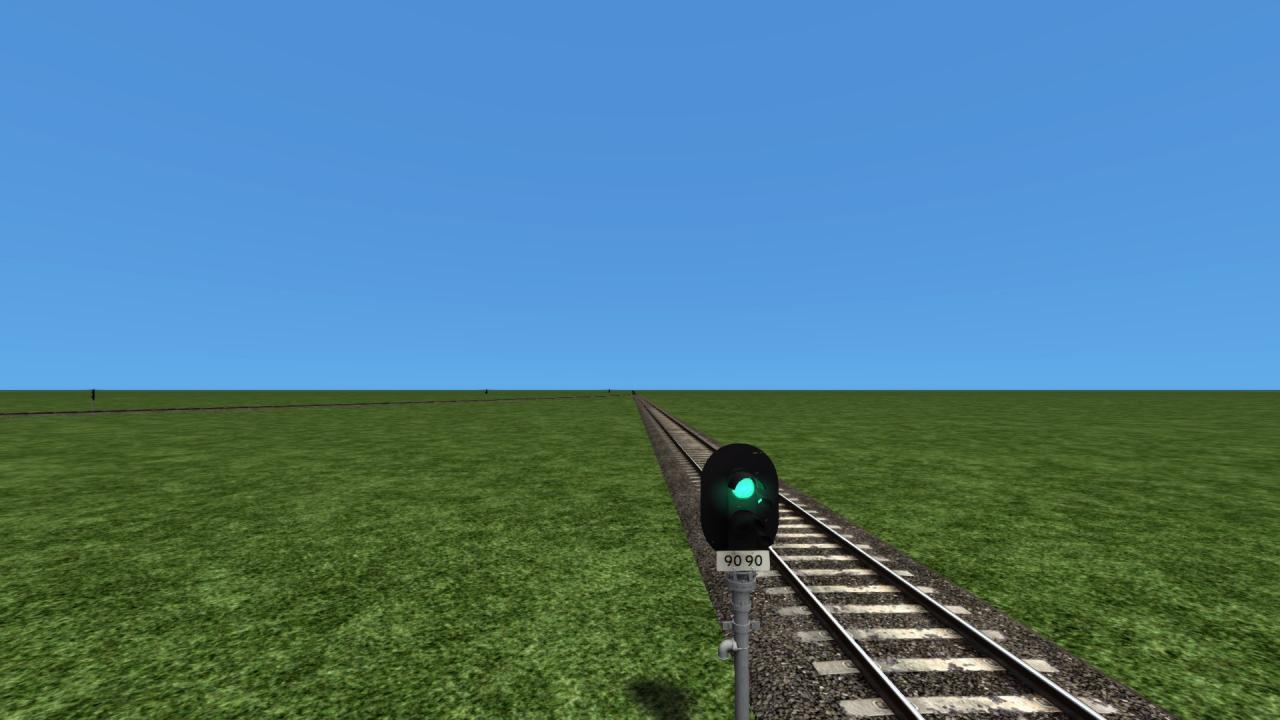

Next is a signal aspect only found on LUL signals is the Green over Red aspect (on only Home Signals). This means stop and the train stop is lowering.

There are two types Home over Distance style and British Rail style. We first look at Home over distance style. Here is the first and it is the danger aspect.This means stop.
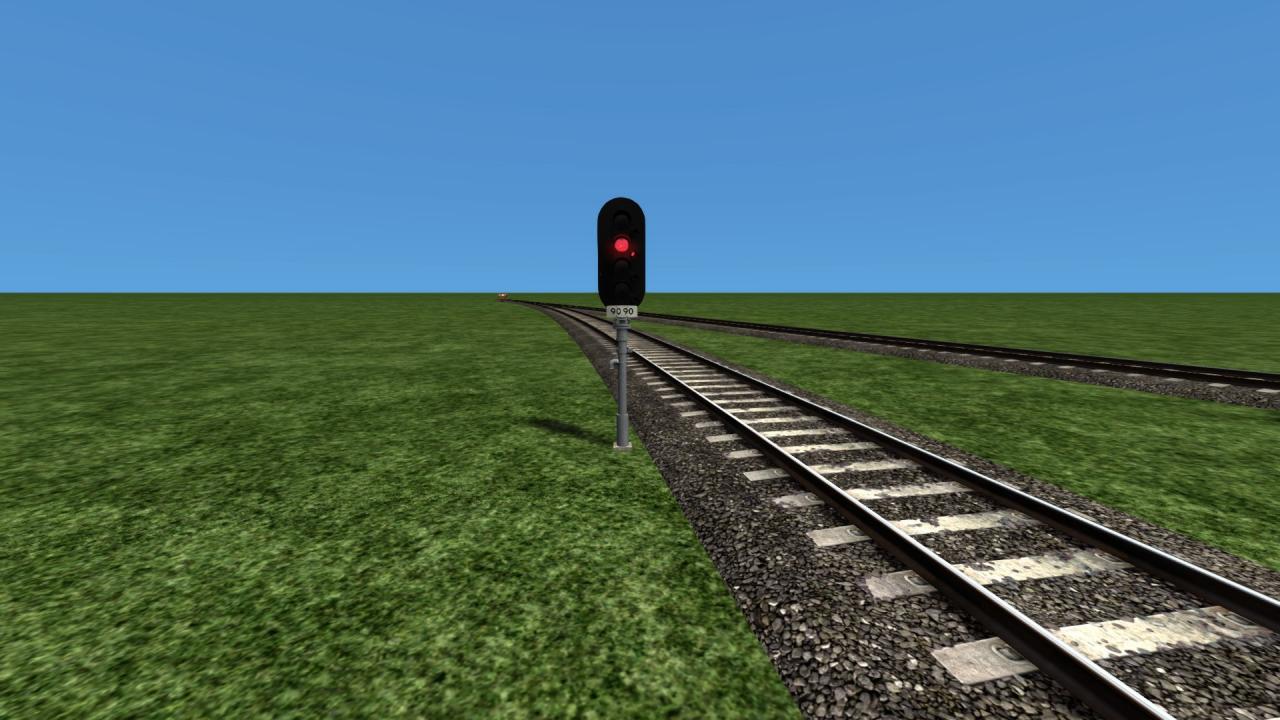
There are a few types we look at in this guide. First is Disc style shunt signal. The Danger aspect is horizontal red line.
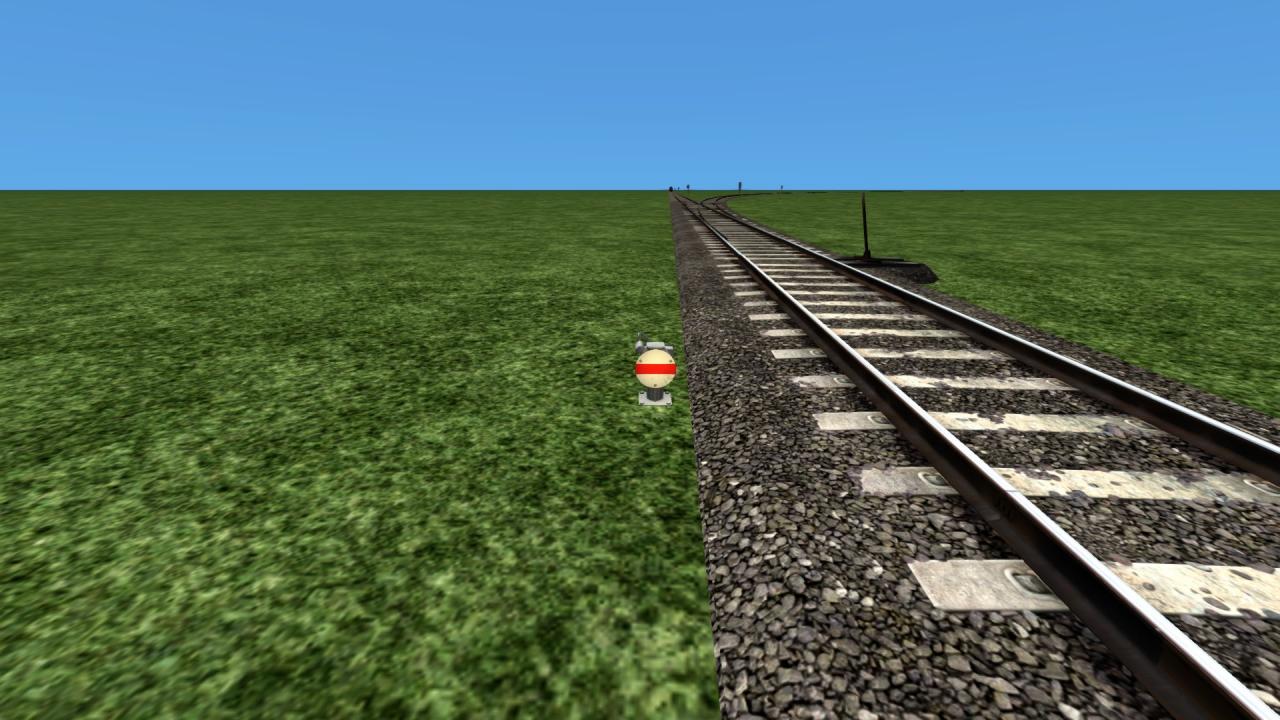
The Proceed aspect is diagonal line a 45 degrees.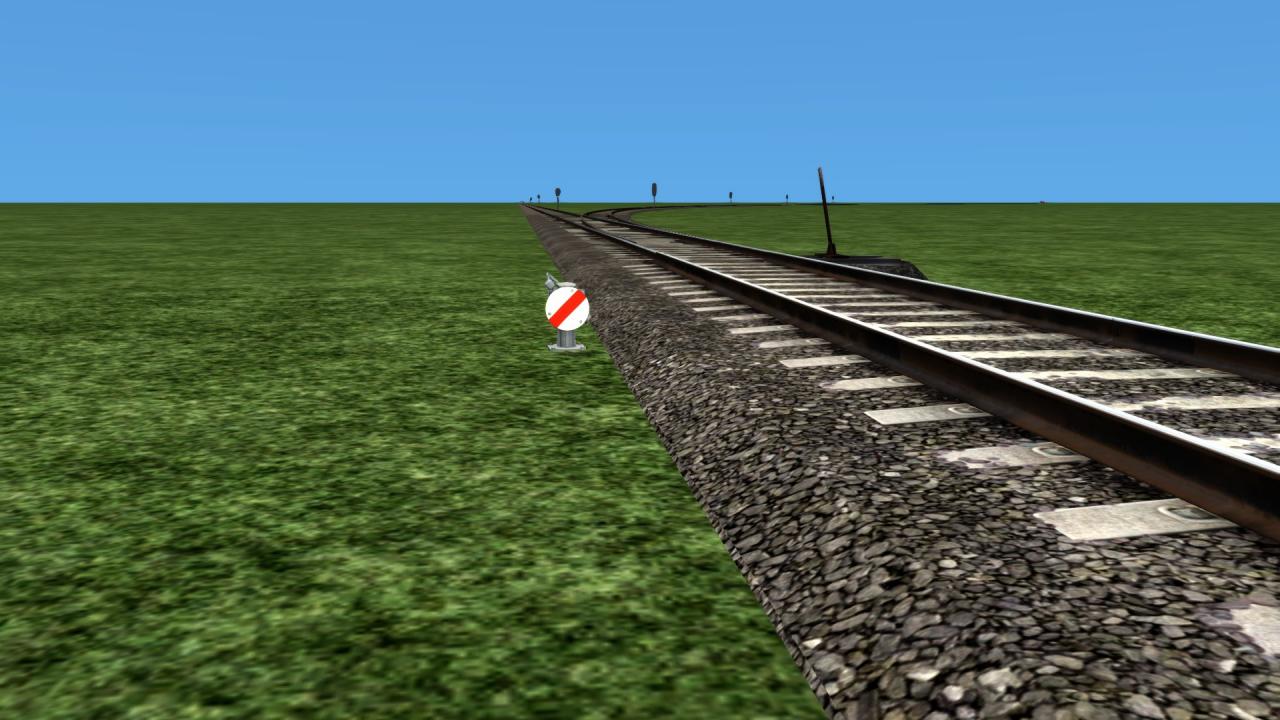
Next is the position light shunt signals. The danger aspect is two RED aspects in a horizontal line.
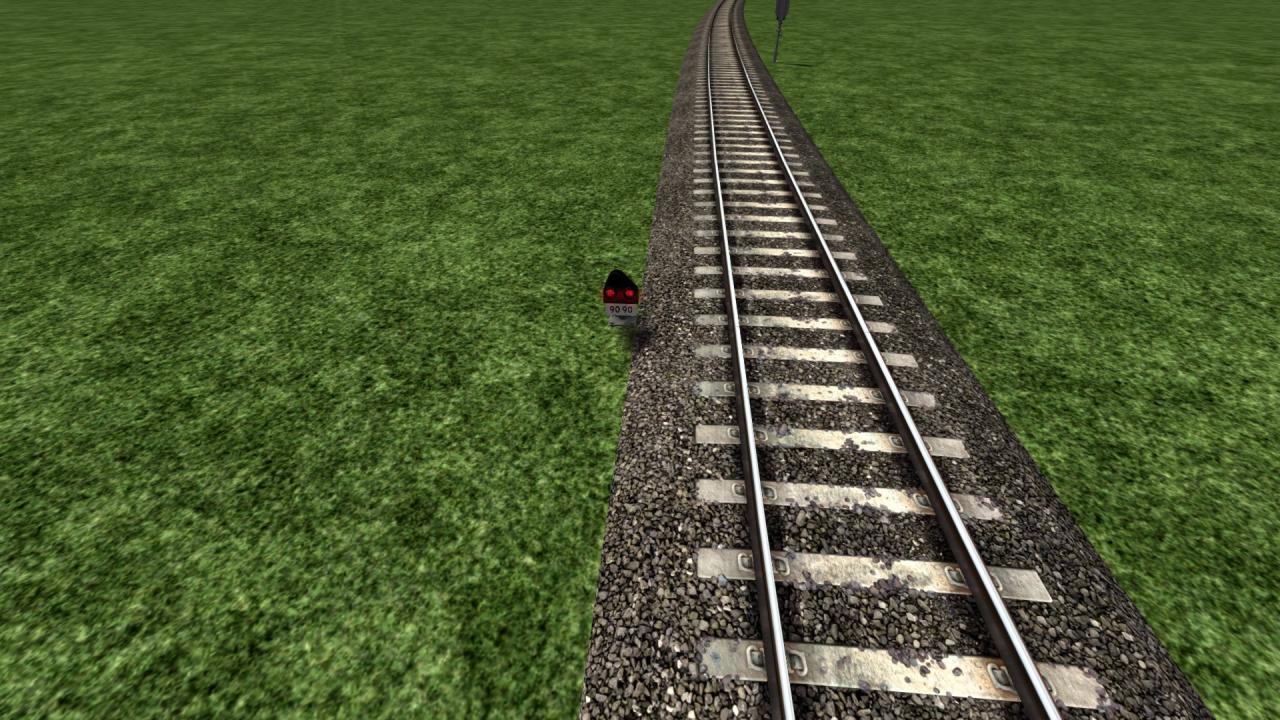
The proceed aspect is two WHITE aspects in a diagonal line at 45 degrees.

How to place LUL signals on a double track line
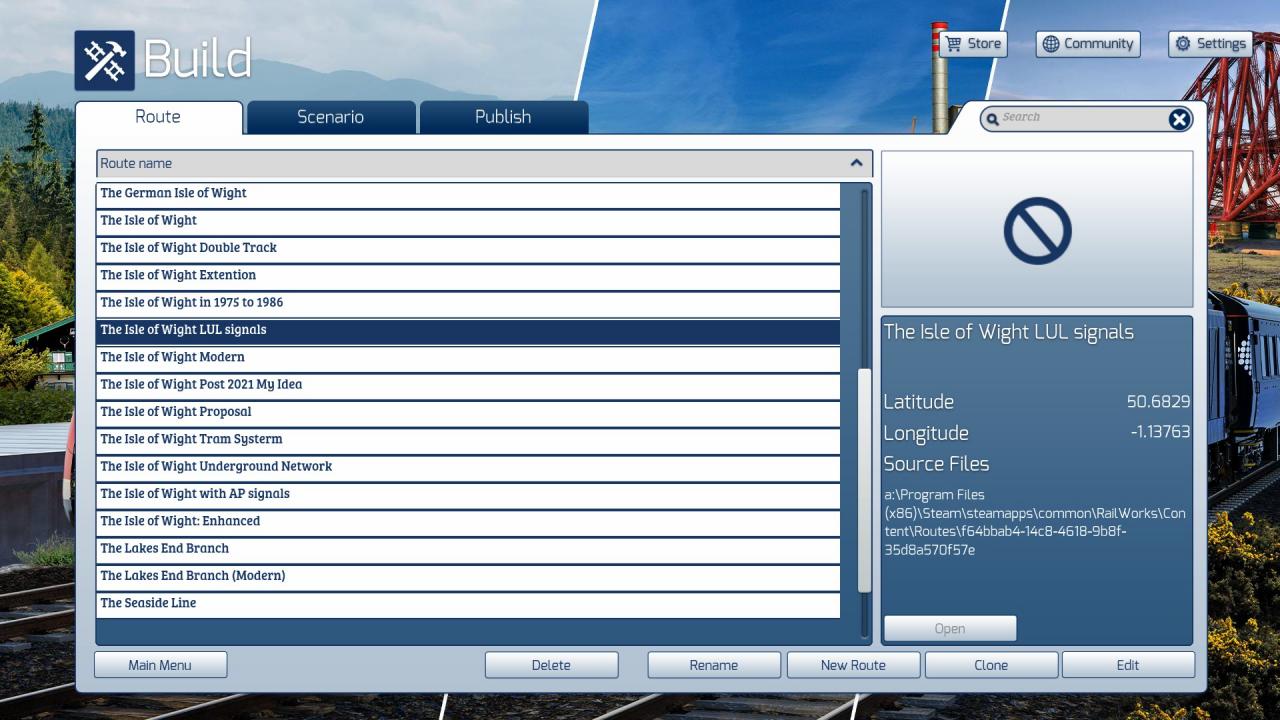
Then if you have not select the asset pack JT LULibrary, then select it now.

Then chose the signal you would like to place. e.g. JTLU B3A 0T Auto

Then Place the Signal were you would like to place it. To turn signal use left click on a mouse and hold down antill you have got it face the way you what it. Then click on the track you want it to control.

Then right to prevent repeating this part if you not want an other signal.

Then double click on the signal.

Then in the two box insert the Signal ID e.g. WFP 11.

Then if you would like to move it just a single left click.

Then if you have moved it to where you want it then just right click.

Then restart the game to see the signal ID.


