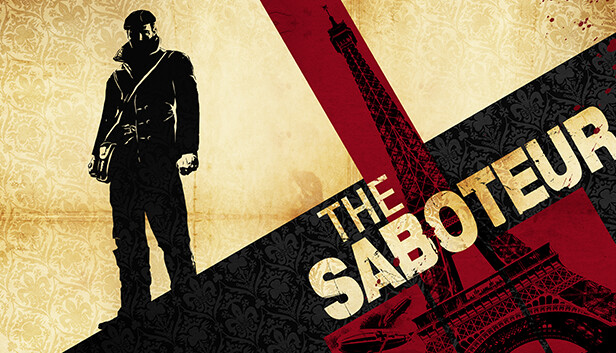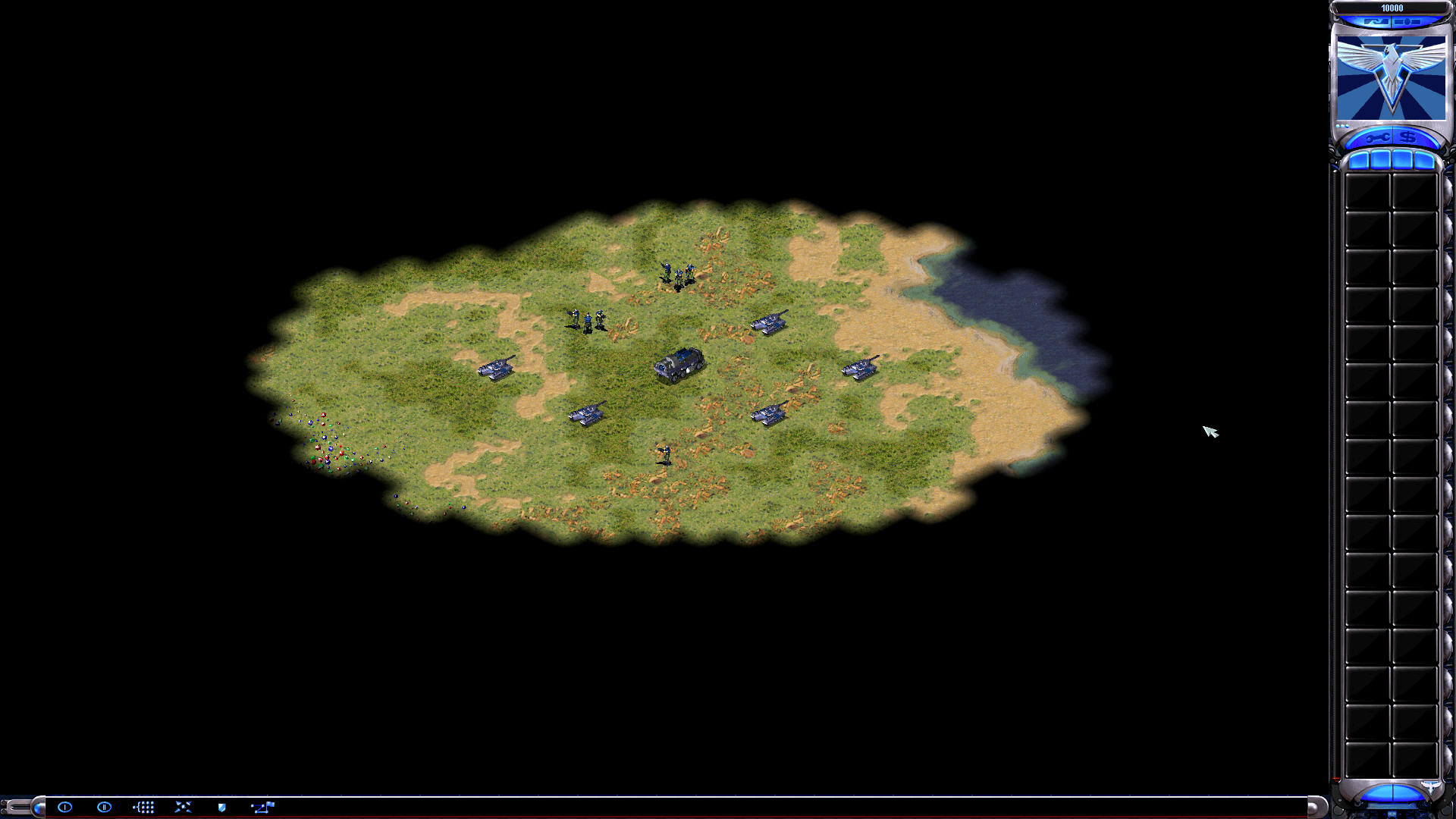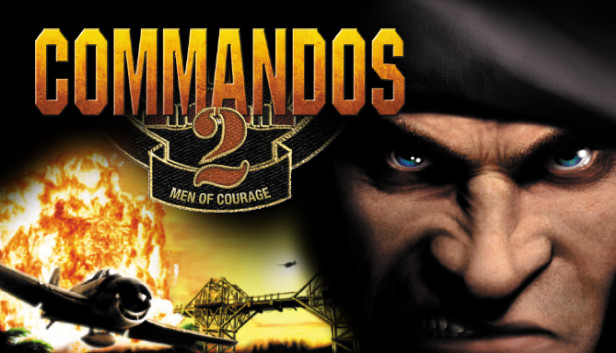Holo X Break: Quick Fixes for Game Won’t Start, Black Screen and Low FPS
Experiencing technical glitches with Holo X Break on Windows (Steam)? This guide provides straightforward solutions for common issues like game start failures, black screens, and FPS drops. How to Fix and Get Better Performance Game Won’t Launch: For Vulkan Errors or Black Screen: In Steam’s launch options, add –rendering-driver opengl3. Update Graphics Driver: Ensure … Read more