Here is a guide on how to use AGM-89 Anti-ship Cruise Missile in VTOL VR. you can also watch the video demonstartion at the end of this guide directly.
Preparation
We put GPS on one of our MFDs(1), and then New Group (2)
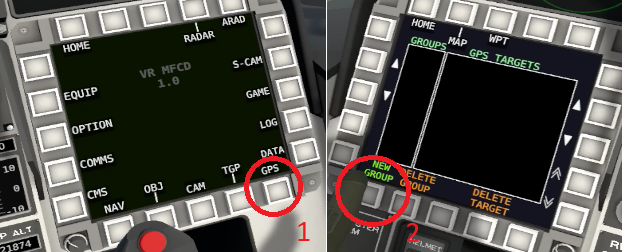
Entering the GPS coordinates of the target
Select TGP (1) on your second MFD.
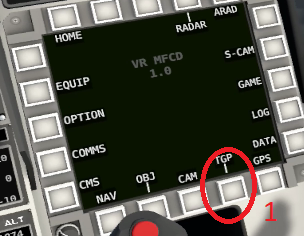
Power it up by presing PWR (1) Then use SOI (2) and zoom (3) to find your targets. Choose one. And when POINT lights up next to him (4). (It means you are aiming exactly at the target.) Press GPS-S (5). This will save the coordinates for the missile. Now press HOME (6) to return back.

Note: If you do not have the target in sight, but you know its location. You can also use NAV to target.
Setting the route for the missile
Now on your second MFD press NAV (1)
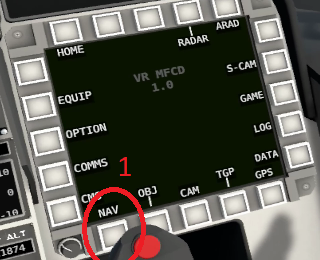
Now use SOI and ZOOM (1) to find the path to the missile. And mark several route points with GPS-S (2) (it is good to mark the places where the route will turn). Mark the route so that the first point of the route is closer to you and the last point of the route is closer to the enemy. It should look similar to the picture below.

Now turn your attention to your MFD with GPS. You should have a similar situation there as I in the picture below. My target (3) is at the very top and that’s wrong. I need to get him all the way down so he’s at the end of the trail, not at the beginning. It’s easy to do. I have to have a target marked with a green line. If I do not, mark it using the arrows at the top right (1) So when the target is crossed by the green line. We move it all the way down using the double arrows at the bottom right (2). When the destination is at the very bottom, we move the green line back up, using ordinary arrows (1) to the beginning of the route !!
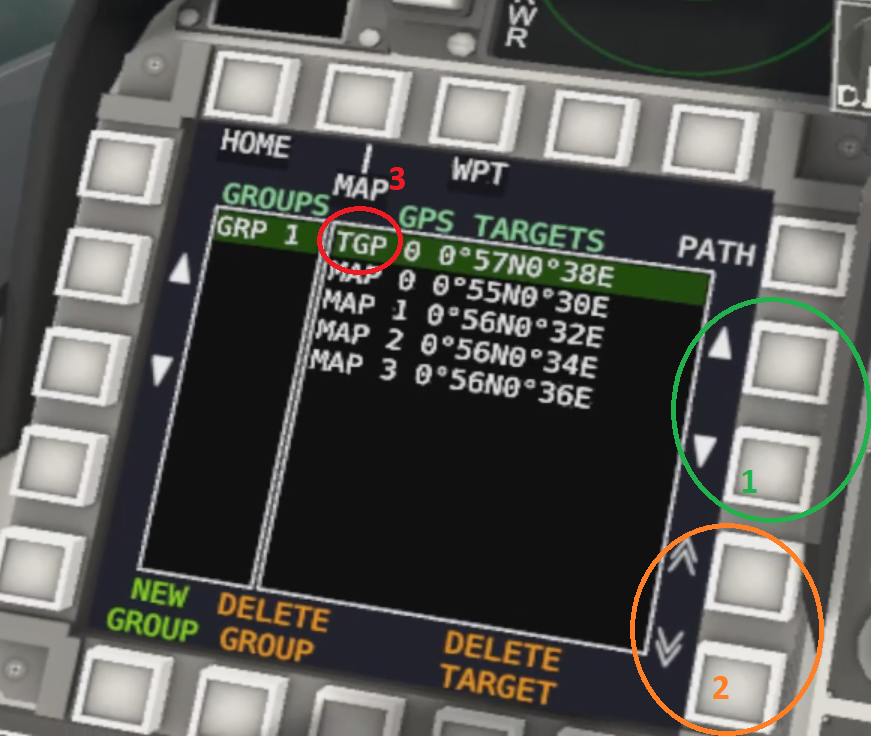
Now that the green line is at the top and the target is at the bottom, you can press PATH (1) to create a route for the missile. You will also see the change on NAV, the squares will be connected by a line. You now have the route for the missile set. Press HOME (2) so you can choose the way the missile hits the target.

Setting the way the missile hits the target
The missile has four setting options.
SeaSkim: The missile will get as close to the sea level as possible in the last phase of the flight to minimize the chance of getting hit by the enemy defenses.
SSEvasive: Similar to SeaSkim, the only difference is that the missile just before impact begins to make evasive maneuvers. This will reduce the success of the enemy defense.
Popup: The missile flies in SSEvasive mode. In the last phase of the flight, it flies sharply up and tries to hit the target from above. This maximizes damage on impact.
Direct: The missile will behave like a standard missile. For example, the AGM-65 (Route settings are not necessary in this mode)
Now all you have to do is press EQUIP (1) on MFD

Now press the button next to the AGM-89 missile (1)
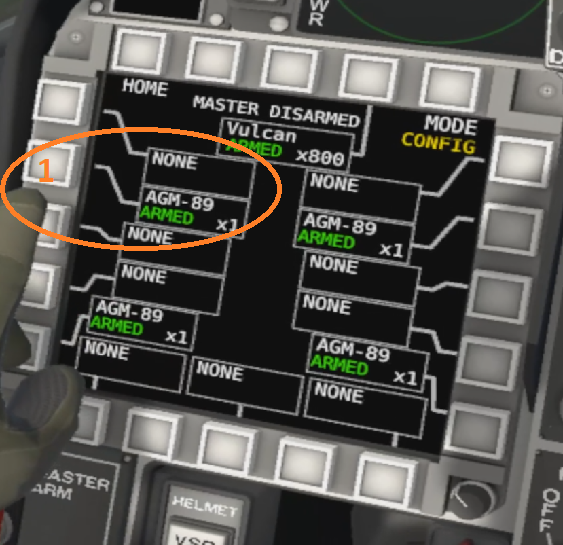
And now select the missile setting you want by pressing the TERMINAL MODE button (1)
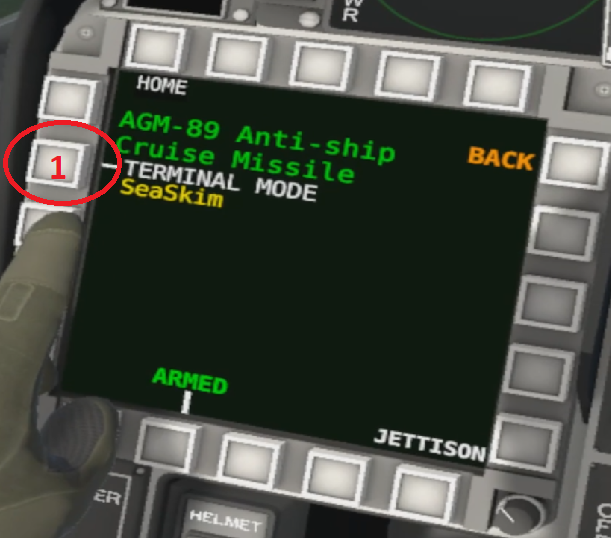
Now we can finally move on to firing the missile
Missile firing
We will fly to a sufficient height, because it takes a while for the missile to initialize. We head to the first waypoint of the route (Triangle on HUD(1)). We will unlock the weapons and select the AGM-89. And when we hear Shoot and the orange lights (2) come on. We can finally fire. Just press the trigger.

Important note in conclusion. In the last phase of the flight, the AGM-89 is guided to the target by its own radar. If there are more ships in the target area, the missile may hit differently than you aimed.
Video demonstration
Thanks to PetersOfDark for his great guide, all credit to his effort. you can also read the original guide from Steam Community. enjoy the game.

