Here is a simple tutorial for you on how To Unlock The ”Press Any Key” Achievement.
To Do It:
1. Open ”Notepad”.
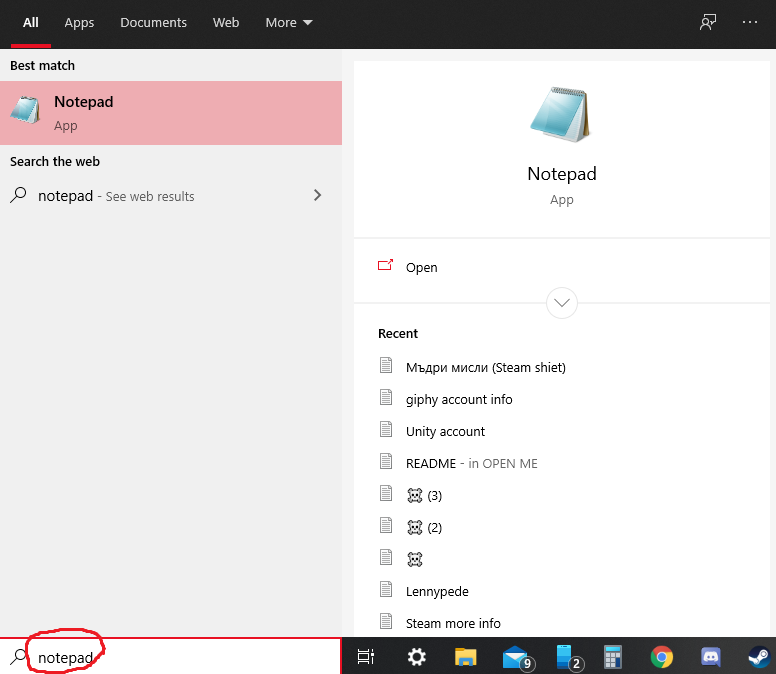
2. Click On ”File”.
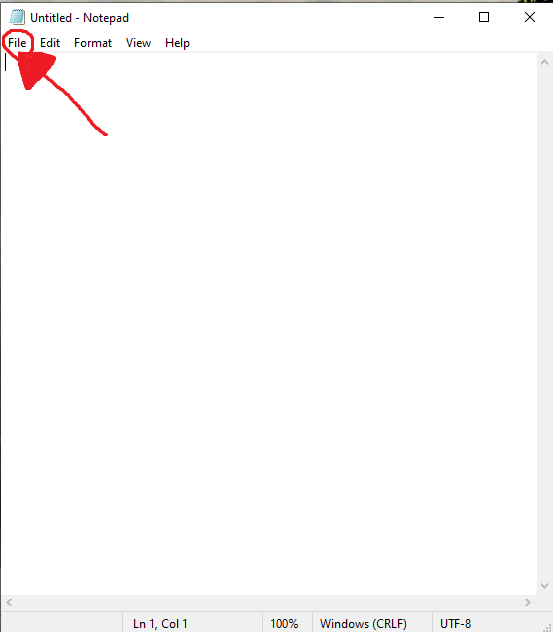
3. Than Click On ”Save As”.
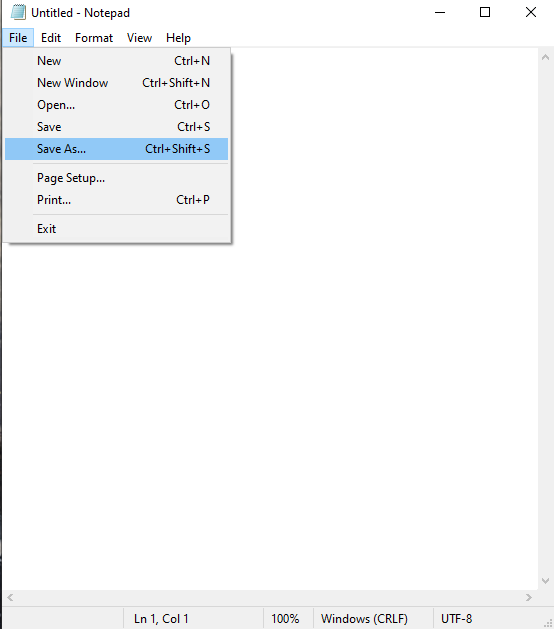
4. Save It On Your Desktop.
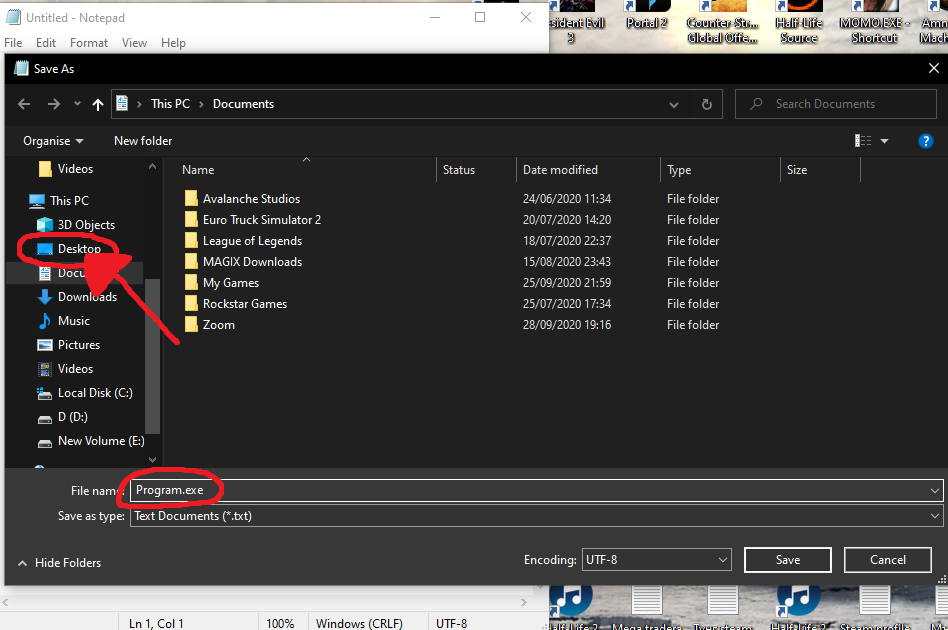
It Will Look Like This:

5. Create a new folder and move this ”program” in it.
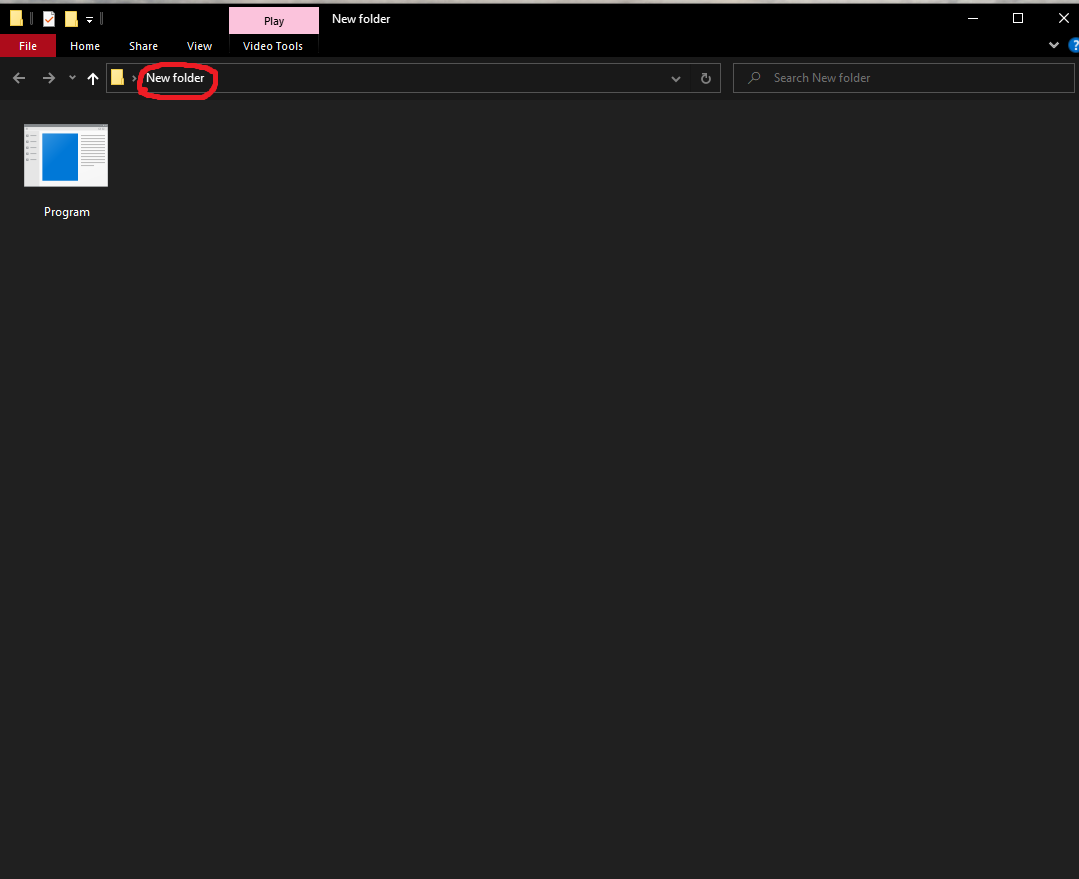
6. Open Wallpaper Engine And Then Open ”Wallpaper Editor”.
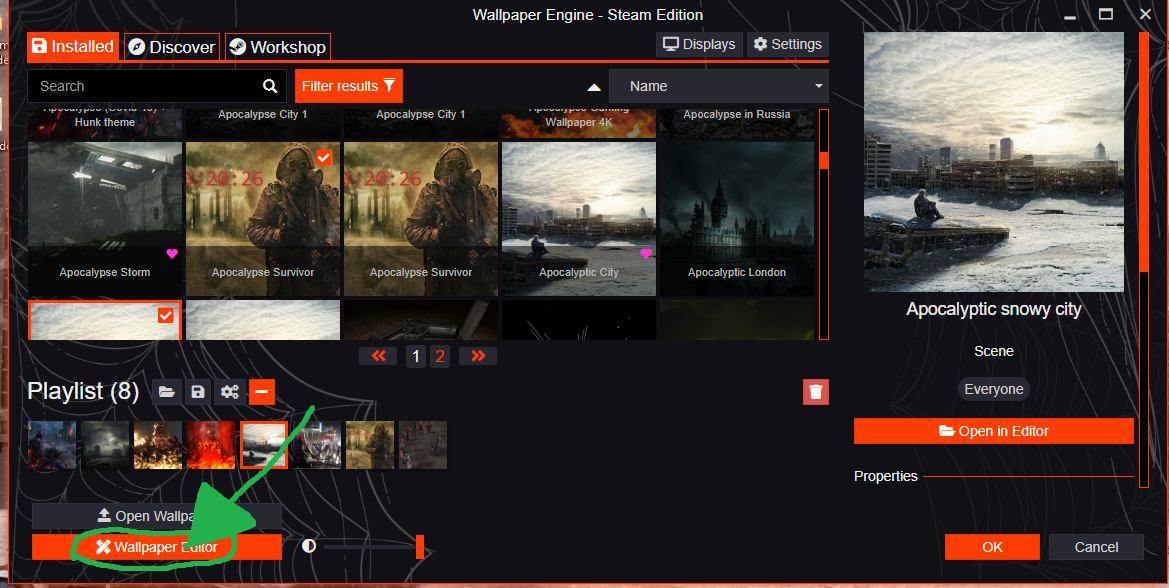
7. Then Click On ”Create Wallpaper”.
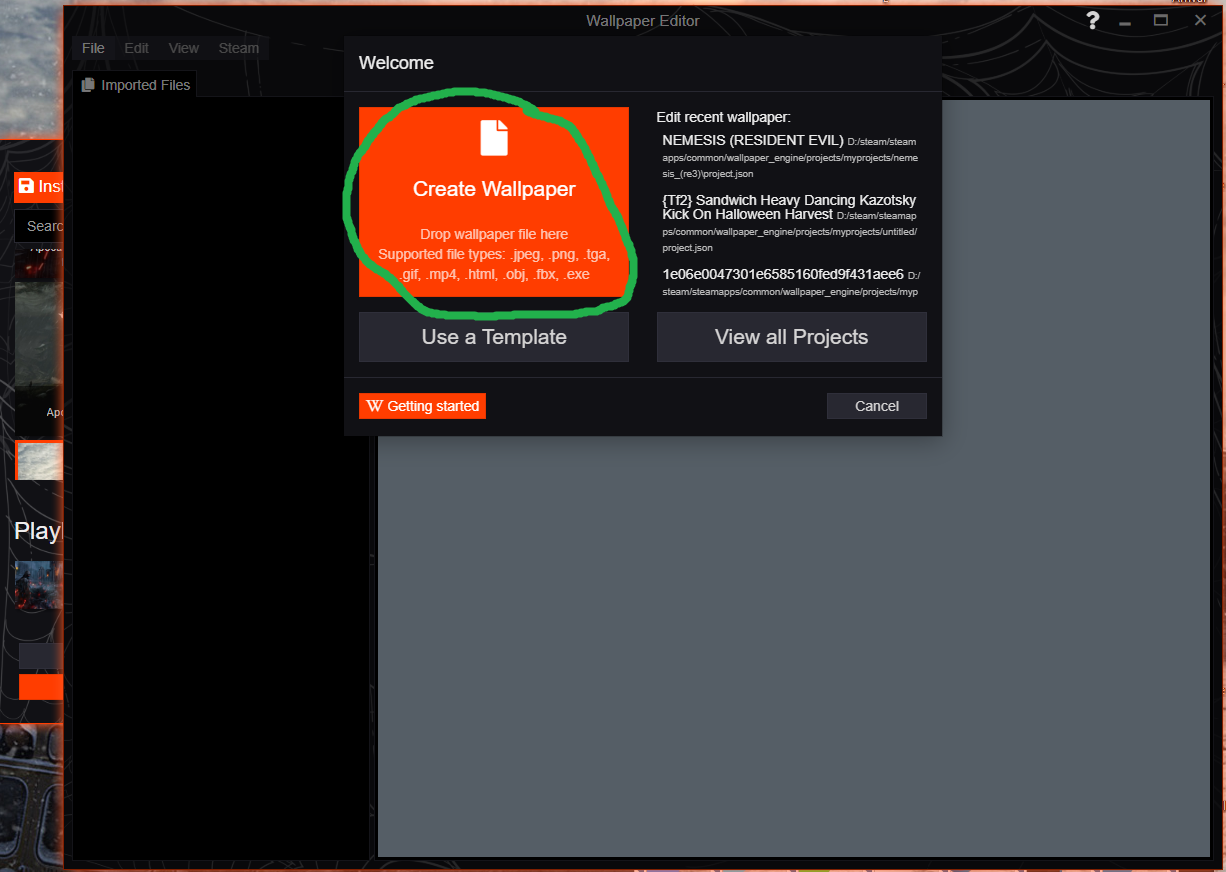
8. After That Open The Folder In Which You Have Placed The ”Program”.
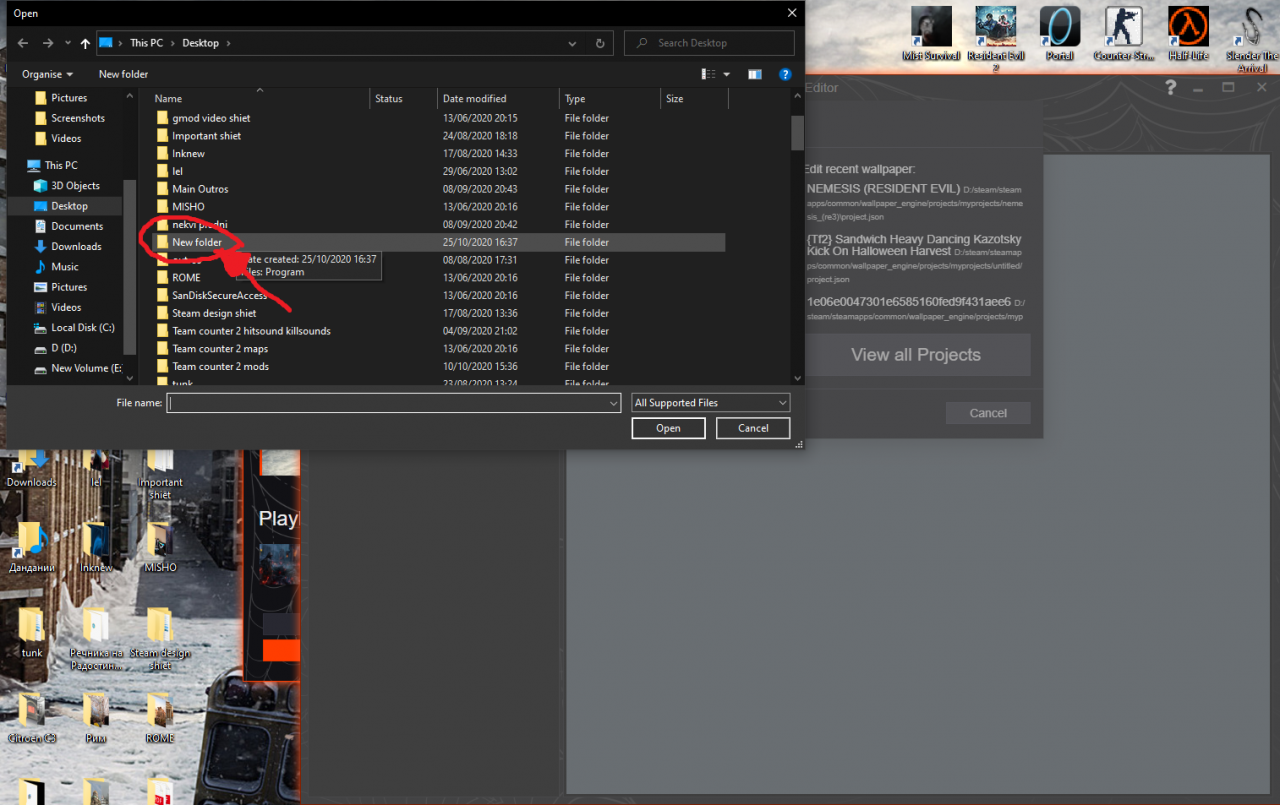
9. Then Click On It And Open The ”Program”.
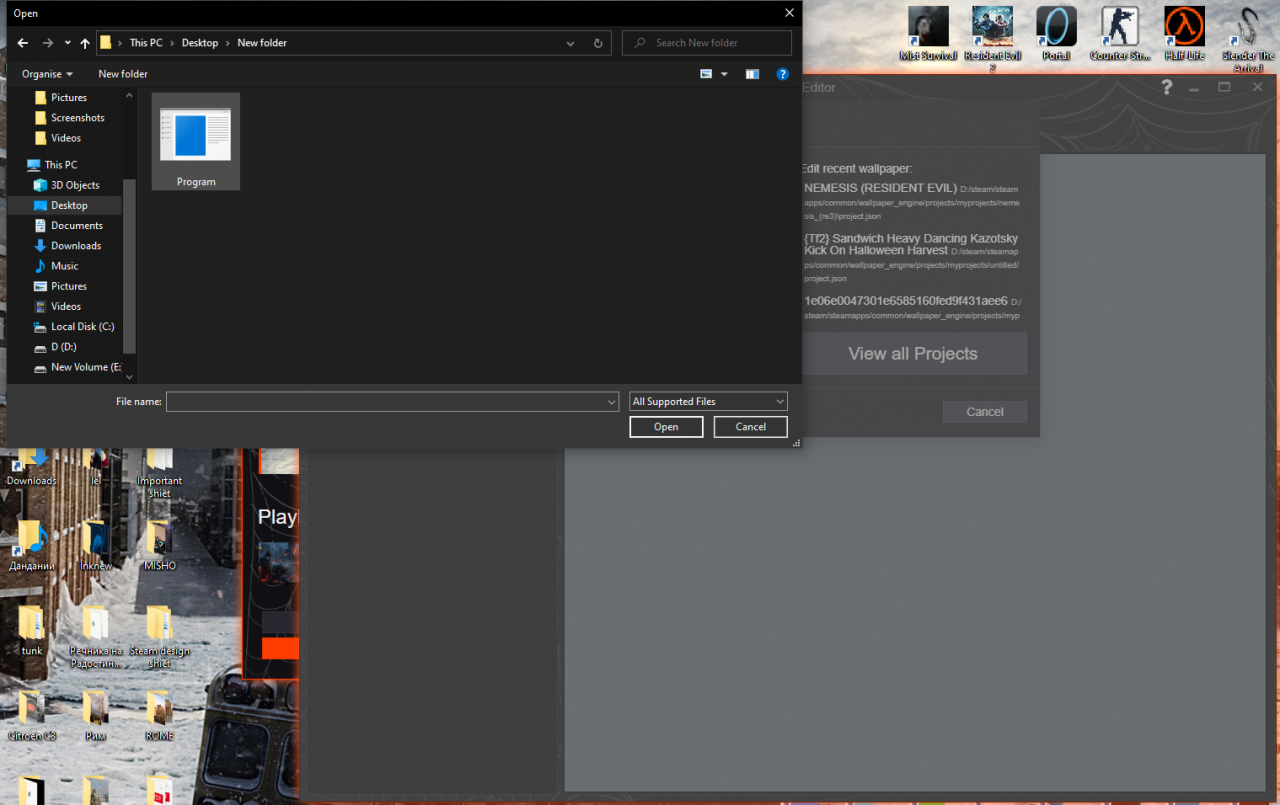
10. After That This Window Will Pop Up. You Have To Click ”Ok”.
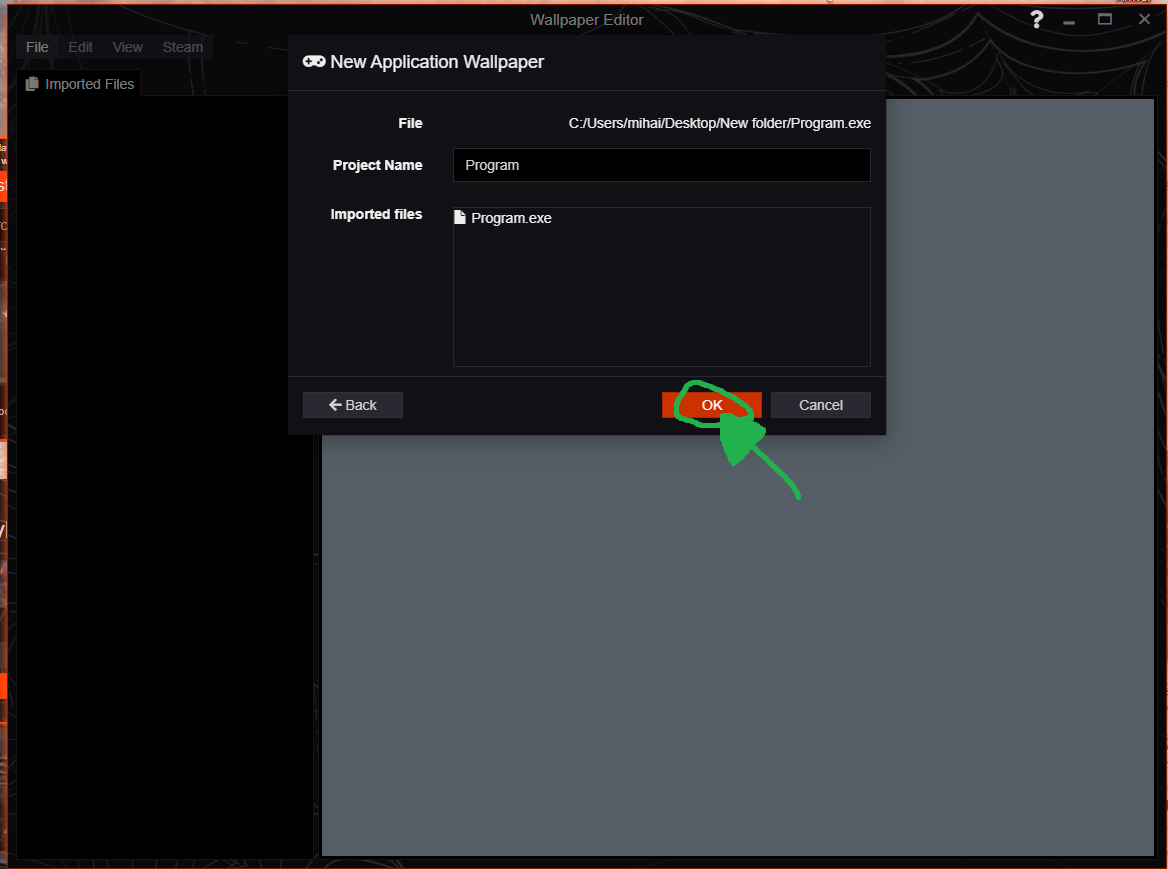
11. Then Click On ”Steam”.
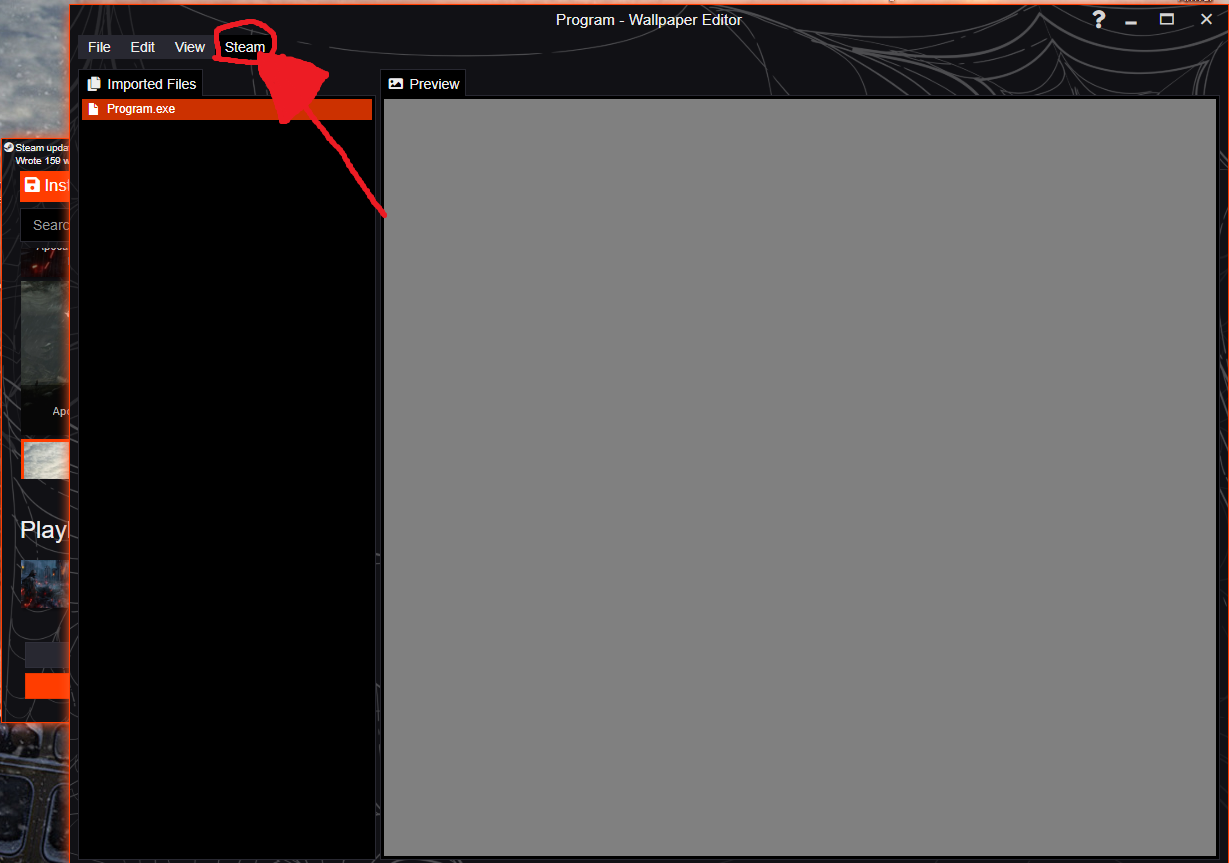
12. After That Click On ”Share Wallpaper To Workshop”.
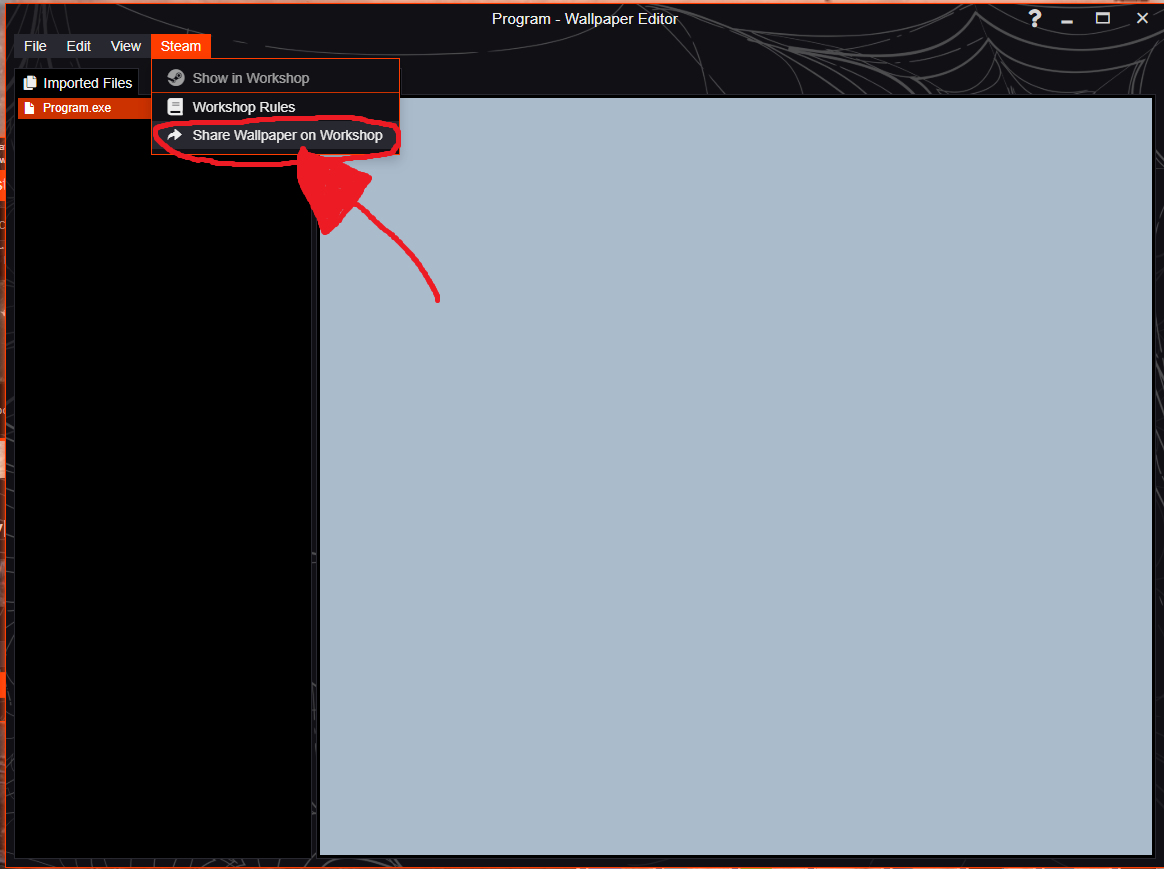
13. This Window Will Pop Up. Add Description And Age Rating (It Doesn’t Matter What Are They Going To Be). Then Click On ”Import File”
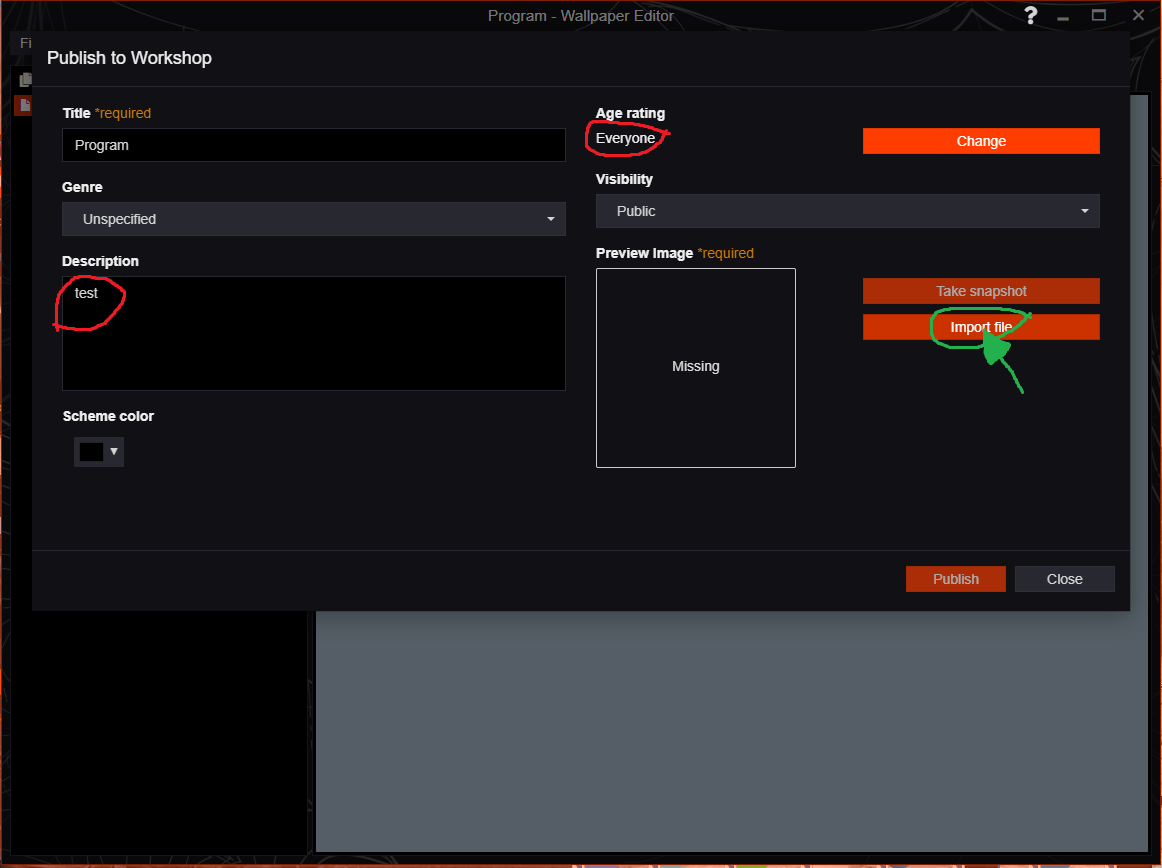
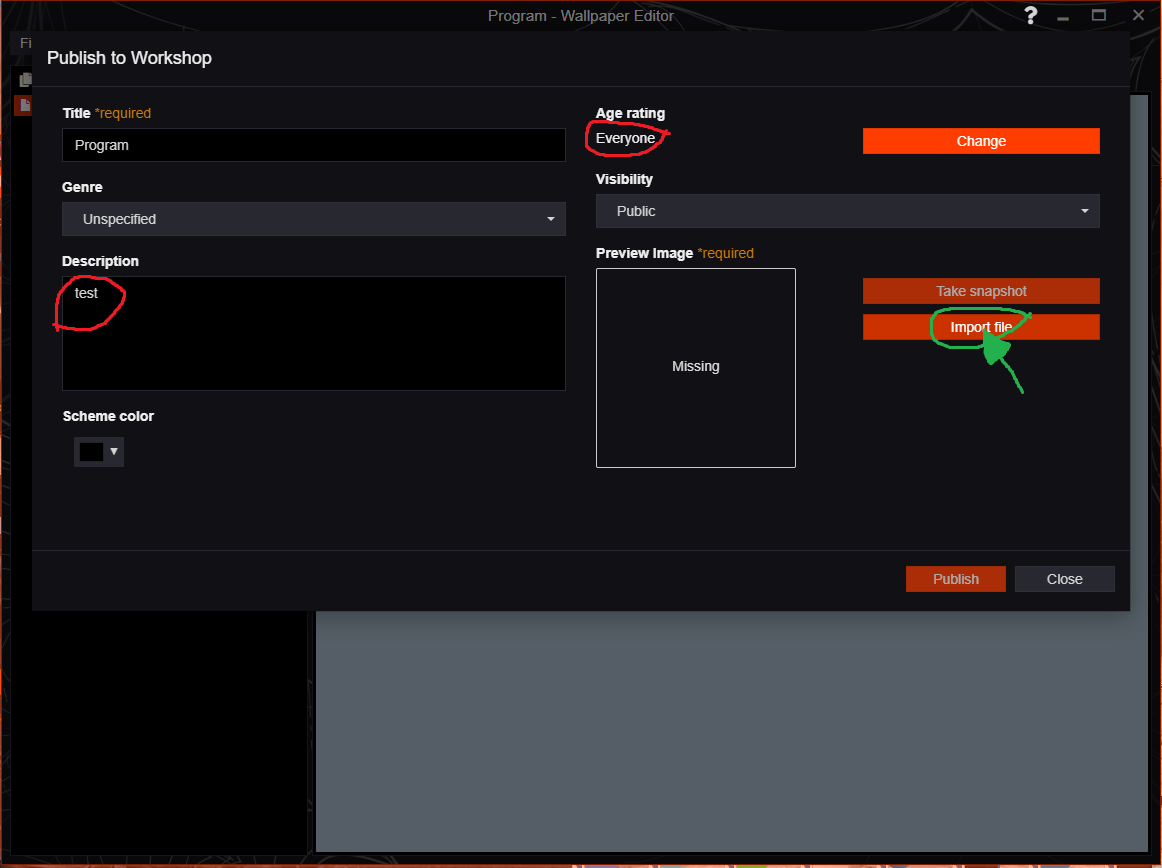
14. Upload Random Image.
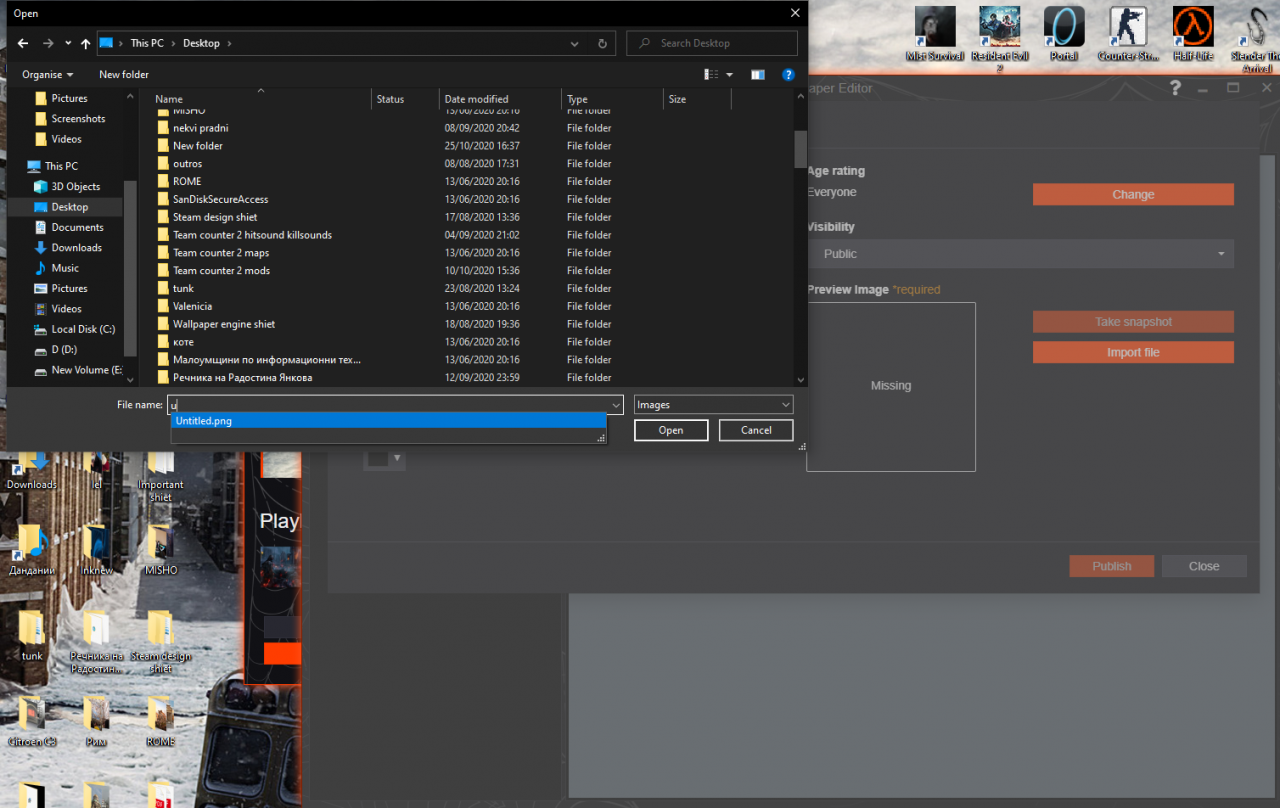
15. Click On ”Publish”.
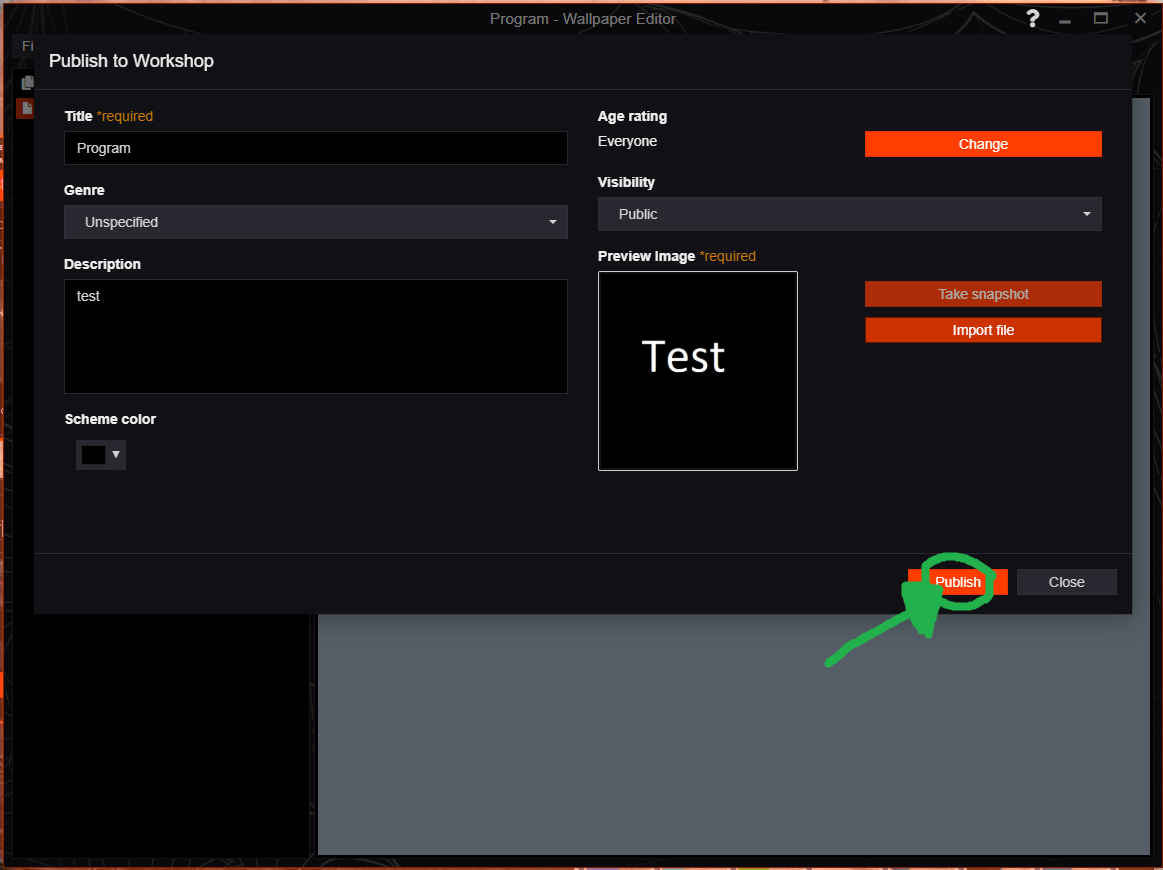
16. This Window Will Appear Which Means That You Are Ready!
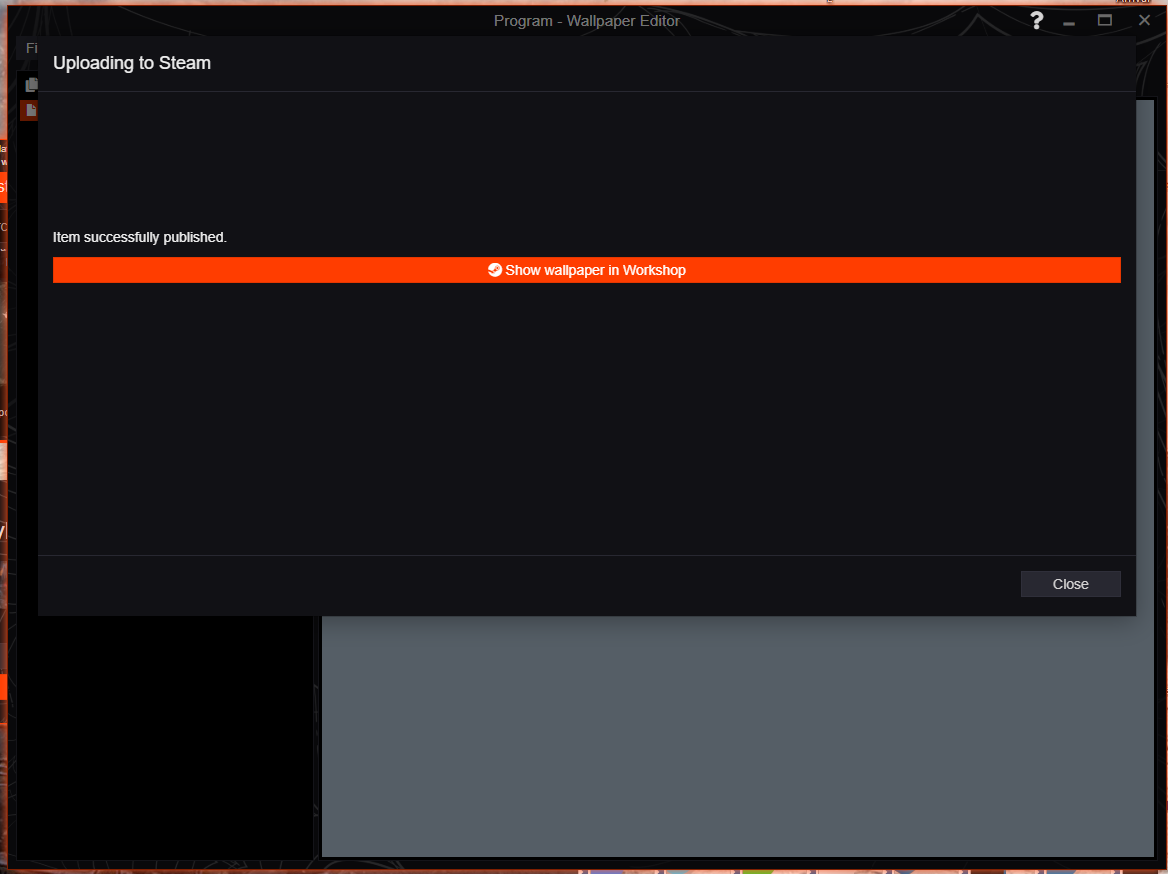
You can delete this ”wallpaper” from your workshop if you want. The important thing is that you got the achievement! Enjoy it!
By M{i}A{i}L
Related Posts:
- Wallpaper Engine: How to Fix Infinite Circle Issue (Android Mobile)
- Wallpaper Engine – How to Make Soundbar

