Some tips for new players or players playing toptier for the first time 🙂
How to get started
Bullet drop and distance measurement
First step: Head over to
Controls > Ground Vehicles > Miscellaneous > Rangefinder
and assign any key to be able to use your Rangefinder during the Battle.
Second step: Head over to
Controls > Ground Vehicles > Miscellaneous > Sight distance control
and set keybinds for Increasing and Decreasing the value.
You can also assign a key to Reset axis value but that is not necessary.
Keep in mind that the caliber, barrel length and the type of ammunition you are using can make a big difference in bullet speed and bullet drop.
example for bullet drop:

What it should look like after pressing the range finder key:

This is where your measured range is getting shown:

After you know how far away your enemy is, you can set the distance using the designated keybinds from step 2.

Set marker for squadron members
First step: Head over to
Controls > Common > Basic > Set target for squad
Once you have done that, it will be much easier for you and your squad mates to describe an enemy position.
Night- and Thermal vision
First step: Head over to
Controls > Weaponry > Night vision mode
If your Tank has access to one of those features (Night or Thermal vision), you can simply turn them on now with the designated key and if your tank has both, the thermal vision will be used instead of the nightvision.
Nightvision:

Generation 1 thermalvision Vs. Generation 3 thermalvision:
As you can see, the details in the older thermal vision device are blurred a bit more.


Changing radar scope scale
Step one: To change that head over to
Controls > Ground Vehicles > Weaponry > Change Radar/ IRST scope scale
After that you should see the radar scale right next to your radar on the top left.
It helps you to spot enemy planes and helicopters over greater distances.

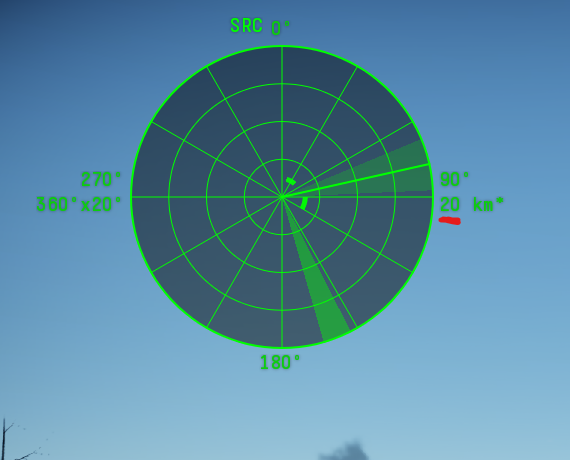
Flares for jets and helicopters
First step: Head over to
Controls > Aircraft > Weaponry > Fire countermeasures
Controls > Helicopter > Weaponry > Fire countermeasures
If you own a plane with lots of countermeasures you can think about setting a keybind for periodic countermeasure release. This can be extremely useful when flying an A-10 or SU-25, for example.
Optional second step:
Controls > Aircraft > Weaponry > Periodic countermeasures release
Controls > Helicopter > Weaponry > Periodic countermeasures release
You even can fire countermeasure series if you have enough flares for it.
Third step: For that head over to
Controls > Helicopter > Weaponry > Fire countermeasure series
It will end up looking something like this:

Bomb series and rocket salvo
First step: Head over to
Controls > Weaponry > Drop bomb series
This will allow you to drop huge amounts of bombs within seconds.
Now to the rocket salvo. These are just very useful when attacking ground targets and you want to make sure the target is getting destroyed.
Second step: Go to
Controls > Weaponry > Fire rocket salvo
By holding down your assigned key you will be able now to shoot rockets for as long as you hold down the rocket salvo key.

Ballistic computer for cannon and rockets
Step one: Go to
Controls > Aircraft > Weaponry > Toggle Cannon Ballistic Computer
Controls > Aircraft > Weaponry > Toggle Rocket Ballistic Computer
Cannon:
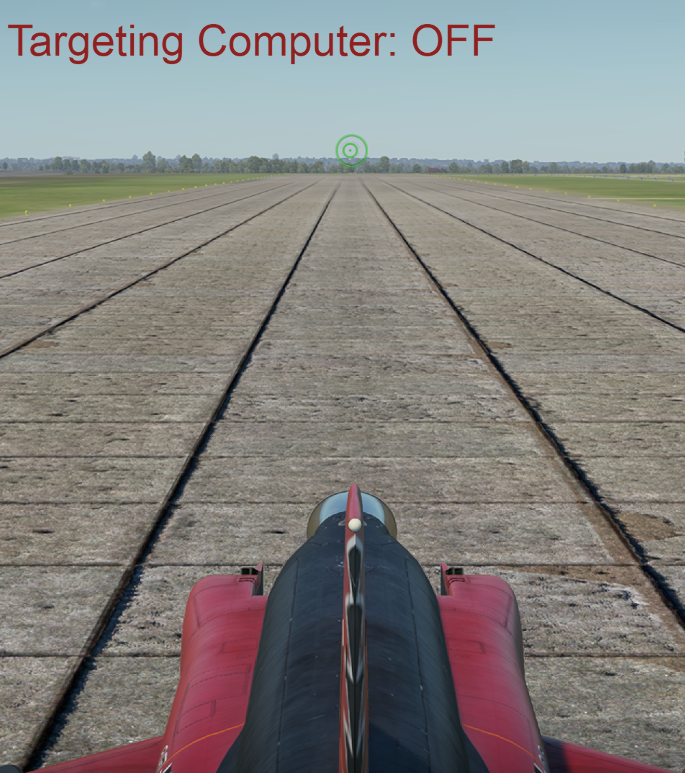
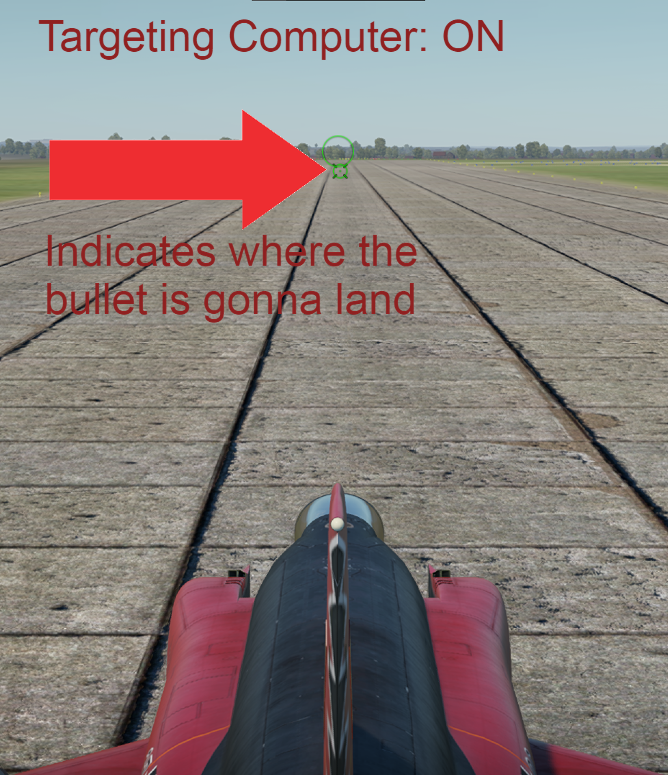
Rockets:


With these settings you can shoot more precisely and you are less likely to waste ammo.
Igniting boosters
Step one: Head over to
Controls > Aircraft > Mechanization > Ignite boosters
These will help you for taking off faster or gaining speed faster.
example: (Ar 234 B-2)

How to activate “Schräge Musik” (not really important but funny)
Planes equipped with “Schräge Musik”:
– Bf 110 G-4
– Do 217 N-2
– Ju 388 J
– Ki-45 tei
example: (Do 217 N-2)

First step: Go to
Controls > Aircraft > Weaponry > “Schräge Musik” cannon activation
After activating it during combat, you will get into the gunner position of the vertically mounted guns and will be able to shoot.
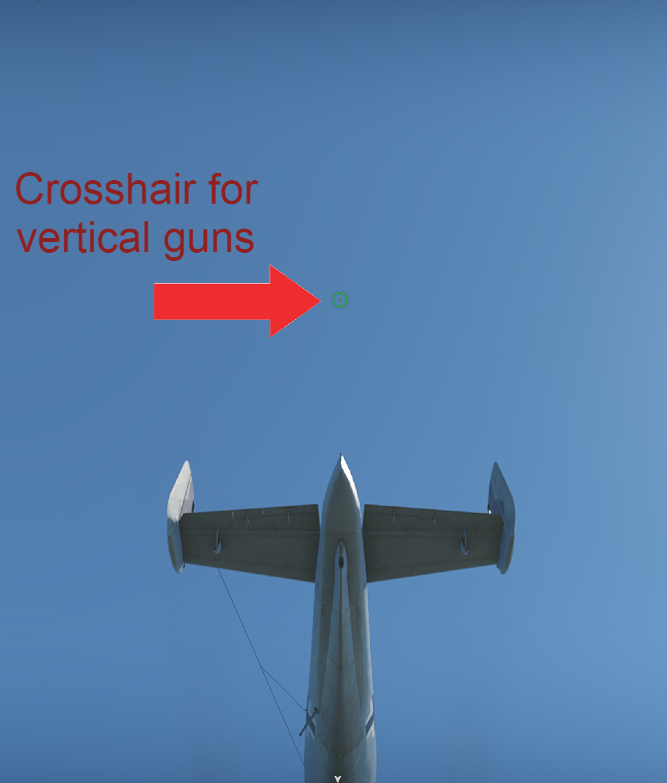
Thanks to Foggy_Cheeze for his excellent guide, all credits belong to his effort. if this guide helps you, please support and rate it via Steam Community. enjoy the game.

