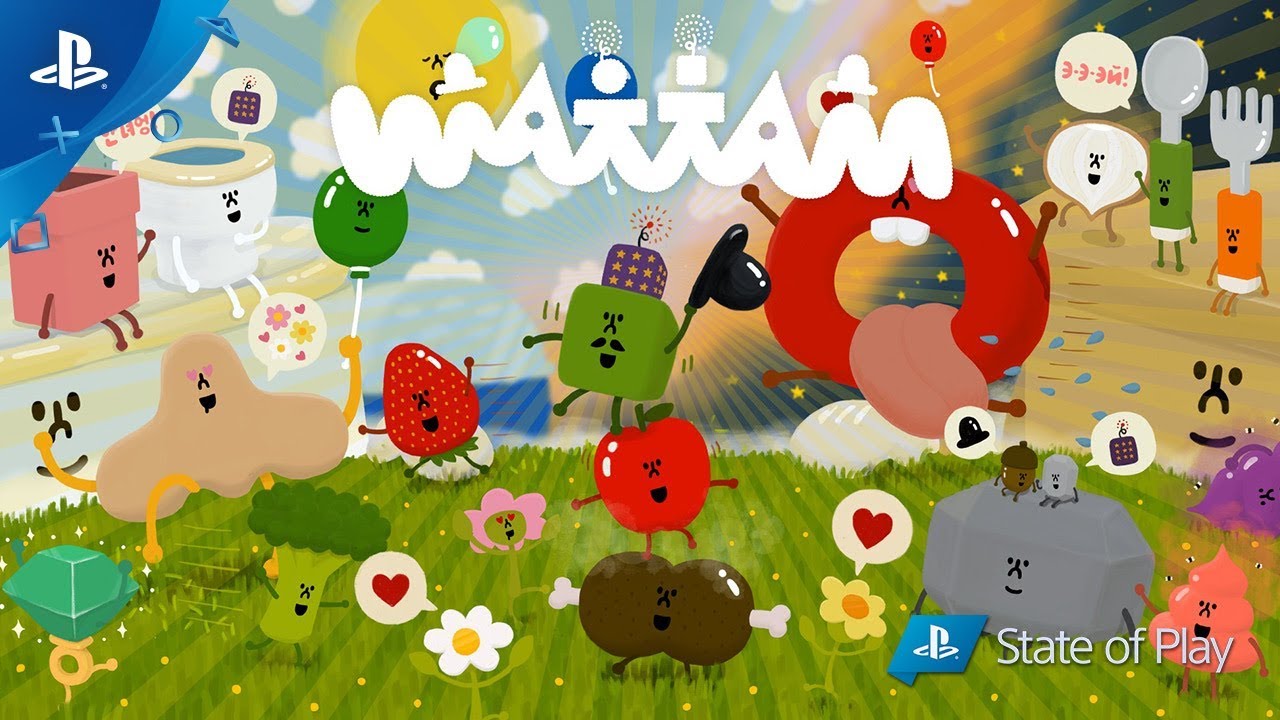Some people, including myself, have reported a crash after the credits sequence. After tinkering with the in-game settings, I’ve found a combination that works to prevent this crash.
Solution
For best results, make sure to have these settings set up before loading your save and initiating the credits sequence.
– Full Screen: Off
– Resolution: 640 x 360
– SSAO: Off
– Anti-Aliasing: Off
After the credits are over and you’re back in the game, save and revert to your original settings.
Cheers!
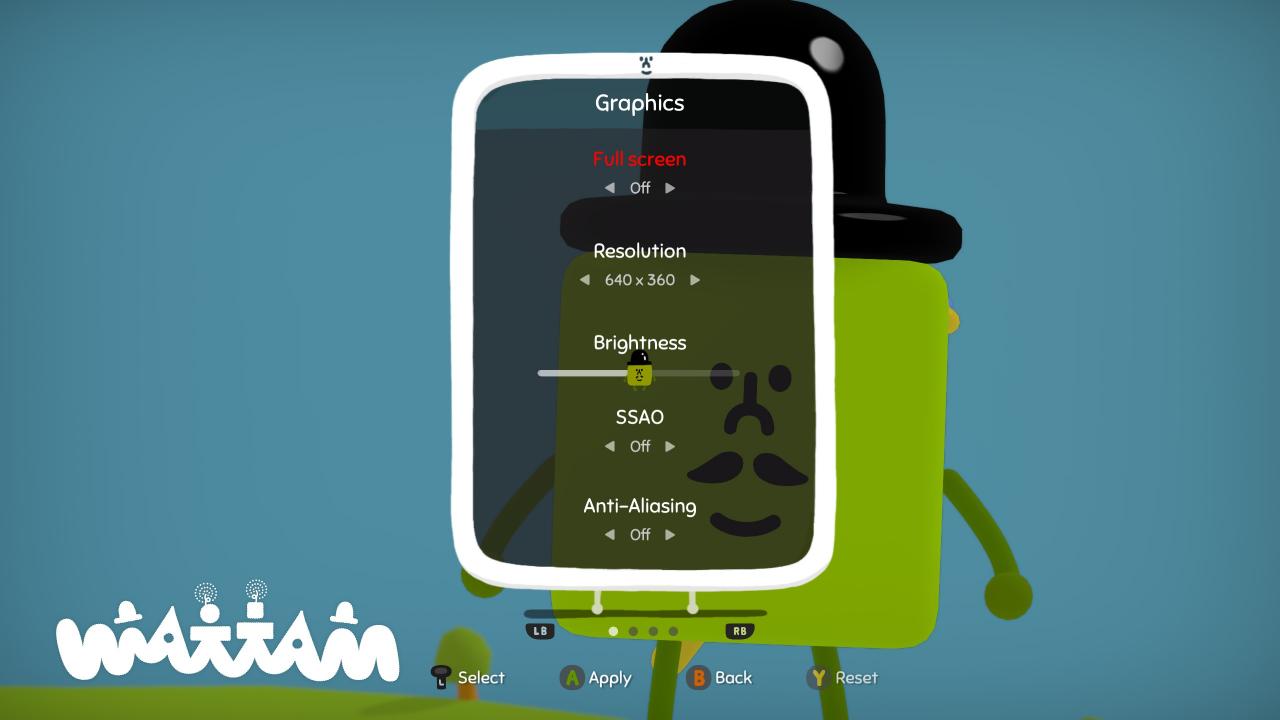
By Nospine