Here is a simple method for you to boost your FPS in World War Z Aftermath.
How to Enable FSR
To enbale FSR just go to Settings > Video and then:
– Change Graphics API to Vulkan (this alone will increase your FPS around 20%)
– Set FidelityFX Super Resolution (FSR) to whatever suits you. Its a bit blurry compared to native resolution but increase fps significantly (In “Quality” mode more than 70% improvement over DX11 In my test!)
Results
(1080P / Visual Quality Present: High)
DX11:

Vulkan:
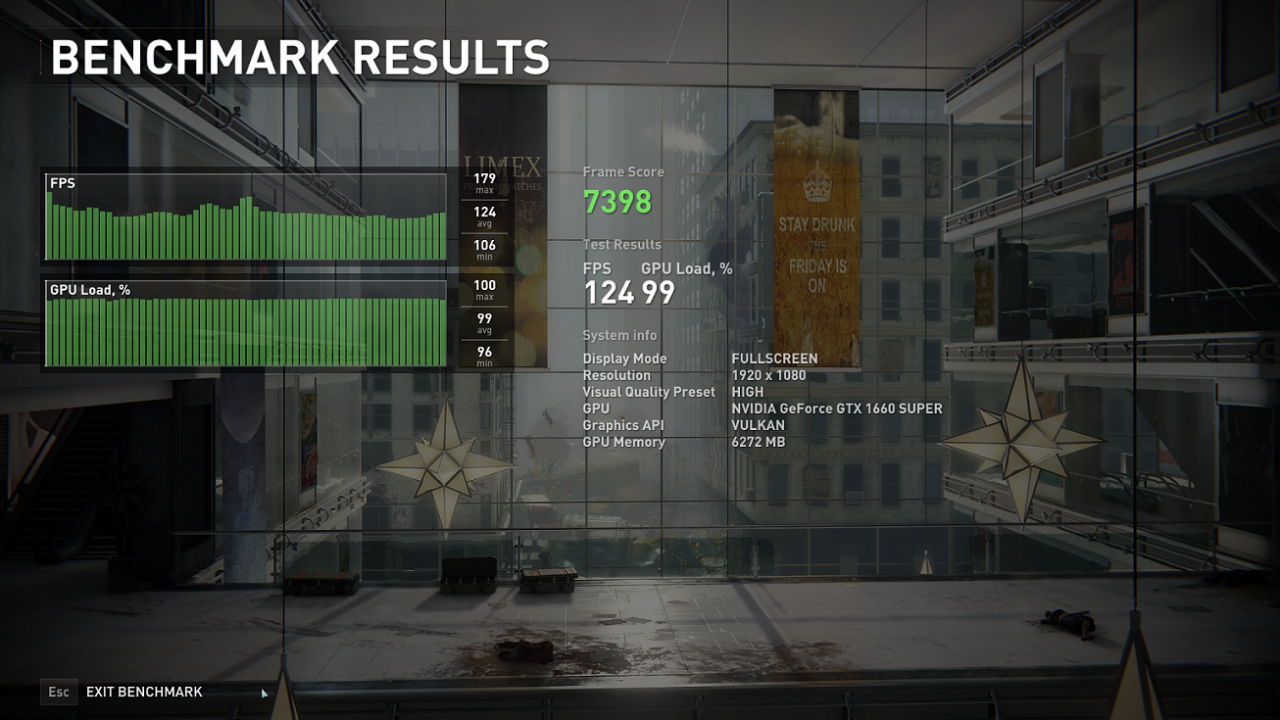
Vulkan+FSR:
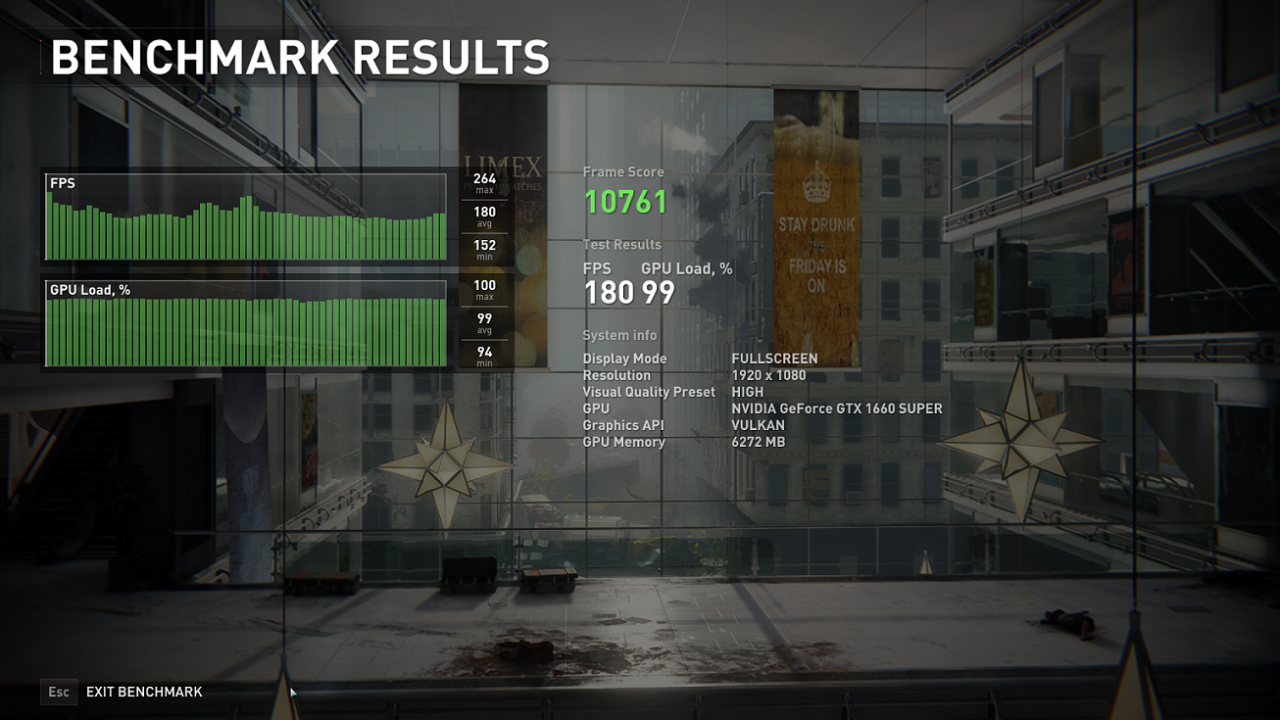
Thanks to CyanideNOX for his great method, all credit to his effort. you can also read the original guide from Steam Community. enjoy the game.
Related Posts:
- World War Z Aftermath: How to Fix “This player hasn’t the DLC” Issue
- World War Z Aftermath: How to Transfer Your Saves from EGS to Steam 2021 (Updated New Patch)
- World War Z Aftermath: 100% Achievement Guide

