Here is a control guide for XYLITH game. if you have any problem. please let me know.
Controls
Xylith supports the following control schemes.
Preferred play is with Microsoft Gamepad and/or Keyboard and Mouse.
Action
Gamepad
Keyboard
Mouse
Move Left
Left Stick –
a, left arrow
Move Right
Left Stick +
d, right arrow
jump
a
w
Graphling Hook
R-Trigger
Space
Right Button
Toggle Mode 1
Left Bumper
q
Wheel Down
Toggle Mouse Modes
Right Stick Down
Click Icon
Activate
Left Stick Down
E
Reload
r
Shoot/Saw/Lay
Left Trigger
Left Mouse
Next Weapon
Right Bumper
Wheel Up
Previous Weapon
Wheel Down
F1 (quickslot item)
1
F2 (quickslot item)
2
F3 (quickslot item)
3
F4 (quickslot item)
4
F5 (quickslot item)
5
MenuCursorUp
D-Pad Up
MenuCursorDown
D-Pad Down
MenuCursorUse
D-Pad Right
Pause
Menu
P
Nim Terminal
Enter
Click Nim Icon
Zoom In
+
Zoom Out
–
Drop Repair Item
X, or LT in Dig Mode
LeftMouse (Dig Mode)
Hint:
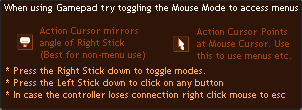
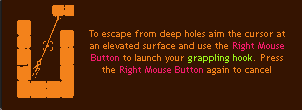
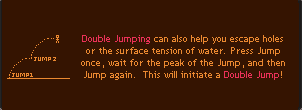
By Gillis

