In this guide, I will show you how to get any skin, hat, pet. To get it, we just need to dig into the game files and replace some values. It will take all literally 10 minutes. Go
Description
I want to share with you information on how to get all pets, skins, hats in the game Among Us for free. We’ll have to change the values in the files, but only slightly.
The background for this tutorial
Each item in the game has its own ID. Since the file that contains all the information about your character is publicly available, you can simply go in and change the ID value to the one you need, thereby changing his clothes, hat, pet or even nickname.
Go
1. Use the Win + R key combination to open the (Run) window. Next, write
%UserProfile%\AppData\LocalLow
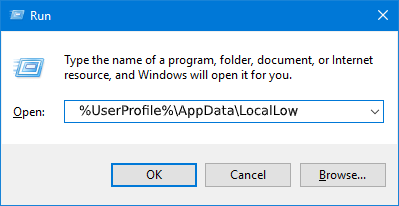 —> Innersloth folder —> Among us. Next, we are looking for a file called playerPrefs, right-click on it and open it with notepad.
—> Innersloth folder —> Among us. Next, we are looking for a file called playerPrefs, right-click on it and open it with notepad.
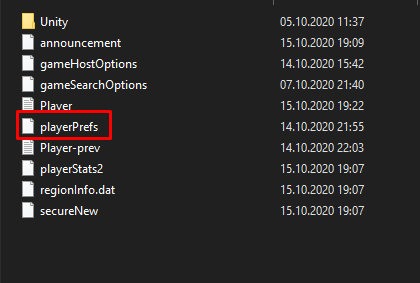
2. Change the highlighted values to the items you need, using the site with all item IDs —> https://among-us.fandom.com/wiki/Cosmetics
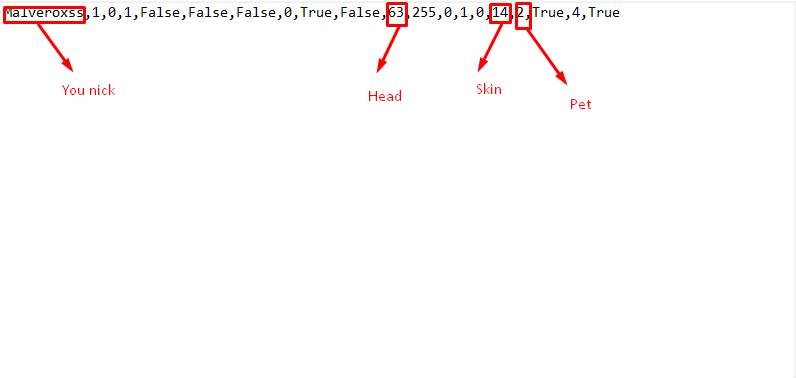
3. Save the text document with the changed values, go into the game and go to show off our top-end clothes for 2-3$
%UserProfile%\AppData\LocalLow
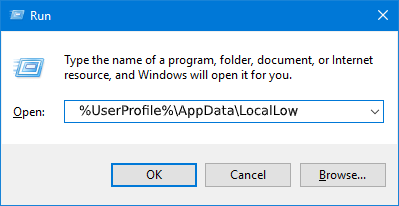 —> Innersloth folder —> Among us. Next, we are looking for a file called playerPrefs, right-click on it and open it with notepad.
—> Innersloth folder —> Among us. Next, we are looking for a file called playerPrefs, right-click on it and open it with notepad.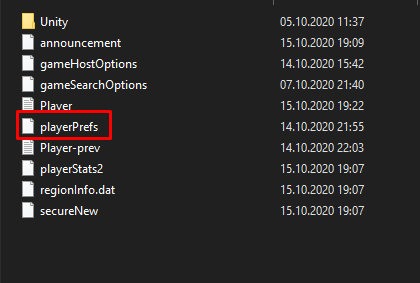
2. Change the highlighted values to the items you need, using the site with all item IDs —> https://among-us.fandom.com/wiki/Cosmetics
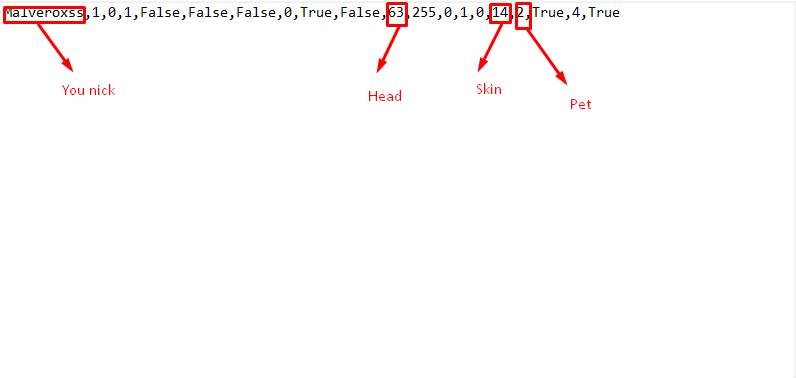
3. Save the text document with the changed values, go into the game and go to show off our top-end clothes for 2-3$
Final and result
All. Now you know how to get any skin, hat or pet in a super cool game called Among Us.
Result:
 Right now I have clothes for 2-3$
Right now I have clothes for 2-3$
By 『Malveroxss』
Related Posts:
- Among Us: How to Disable QuickChat
- Among Us: How to Change Stats
- Among Us: How to Unblock Free Chat
- Among Us: How to Get Secret Christmas & Halloween Hats
- Among Us: How to Change Textures in New Versions (July 2021)

