Here are the keyboard and mouse controls for BattleBit Remastered. the game is currently in Early Access.
LOOKING
Camera Vertical = MouseY(Positive)
Camera Horizontal = MouseX(Positive)
Camera Horizontal = MouseX(Positive)
MOVEMENT
Move Forward = W
Move Backward = S
Move Right = D
Move Left = A
Sprint = Left Shift
Toggle Crouch = C
Prone = Z
Crouch = Left Control
Lean Left = Q
Lean Right = E
Vault = Space
Jump = Space
Freelook = Left Alt
Drag Players = F
Move Backward = S
Move Right = D
Move Left = A
Sprint = Left Shift
Toggle Crouch = C
Prone = Z
Crouch = Left Control
Lean Left = Q
Lean Right = E
Vault = Space
Jump = Space
Freelook = Left Alt
Drag Players = F
DRONE MOVEMENT
Drone Forward = W
Drone Backward = S
Drone Right = D
Drone Left = A
Drone Throttle Up = Q
Drone Throttle Down = E and Left Control
Drone Increase Speed = Left Shift
Drone Backward = S
Drone Right = D
Drone Left = A
Drone Throttle Up = Q
Drone Throttle Down = E and Left Control
Drone Increase Speed = Left Shift
EQUIPMENT
Night Vision = N
WEAPON
Shoot = Mouse0
Secondary Fire = Mouse1
Aim Down Sights = Mouse1
Firemode = X
Zeroing Increase = None (Highly recommended for snipers.)
Zeroing Decrease = None (Highly recommended for snipers.)
Zeroing Adjustment Hold Key = Left Alt
Steady Aim = Left Shift
Reload = R
Combine Magazines = P
Magazine Check = H
Safety Mode = J
Switch To Next Sight = Mouse3
Switch To Previous Sight = None
Laser On/Off = T
Flir Switching = CapsLock
Secondary Fire = Mouse1
Aim Down Sights = Mouse1
Firemode = X
Zeroing Increase = None (Highly recommended for snipers.)
Zeroing Decrease = None (Highly recommended for snipers.)
Zeroing Adjustment Hold Key = Left Alt
Steady Aim = Left Shift
Reload = R
Combine Magazines = P
Magazine Check = H
Safety Mode = J
Switch To Next Sight = Mouse3
Switch To Previous Sight = None
Laser On/Off = T
Flir Switching = CapsLock
LOADOUT
Switch Next Weapon = None
Switch Previous Weapon = None
Primary = 1
Secondary = 2
First Aid = 3
Primary Gadget = 4
Secondary Gadget = 5
Throwable = G
Switch Previous Weapon = None
Primary = 1
Secondary = 2
First Aid = 3
Primary Gadget = 4
Secondary Gadget = 5
Throwable = G
INTERACT
Interact = J
Throw Gadget = X
Cut Rope = CapsLock
Push = J
Drop Cash = K
Build = F
Unbuild = CapsLock
Repair = K
Throw Gadget = X
Cut Rope = CapsLock
Push = J
Drop Cash = K
Build = F
Unbuild = CapsLock
Repair = K
SOCIAL
Open Social Tab = Home
Chat (All) = Y
Chat (Team) = U
Chat (Squad) = I
VOIP (Local) = V
VOIP (Squad) = B
VOIP (Squad Leaders) = N
Ping = Mouse2
Chat (All) = Y
Chat (Team) = U
Chat (Squad) = I
VOIP (Local) = V
VOIP (Squad) = B
VOIP (Squad Leaders) = N
Ping = Mouse2
USER INTERFACE
Map = M
Map Zoom = None
Scoreboard = Tab
Squad Leader Menu = O
Hide UI = None
Map Zoom = None
Scoreboard = Tab
Squad Leader Menu = O
Hide UI = None
VEHICLES
Switch Next Seat = None
Switch Previous Seat = None
Engine On/Off = E
Lights On/Off = L
Vehicle Speed Boost = Left Shift
Vehicle Turret Zoom In = None (Although it says none, scroll wheel works)
Vehicle Turret Zoom Out = None (Although it says none, scroll wheel works)
Armor Piercing Shell = 1 (Only on Tank)
High Explosive Shell = 2 (Only on Tank)
Turret Stabilization = Z (Only on Tank)
Deploy Smoke = Q
(Spotter Only) Observe = 1 (Only on Tank)
(Spotter Only) Danger = 2 (Only on Tank)
Helicopter Throttle Increase = W
Helicopter Throttle Increase = S
Helicopter Yaw Right = D
Helicopter Yaw Left = A
Helicopter Pitch Up = MouseY(Negative)
Helicopter Pitch Down = MouseY(Positive)
Helicopter Roll Right = MouseX(Negative)
Helicopter Roll Left = MouseX(Positive)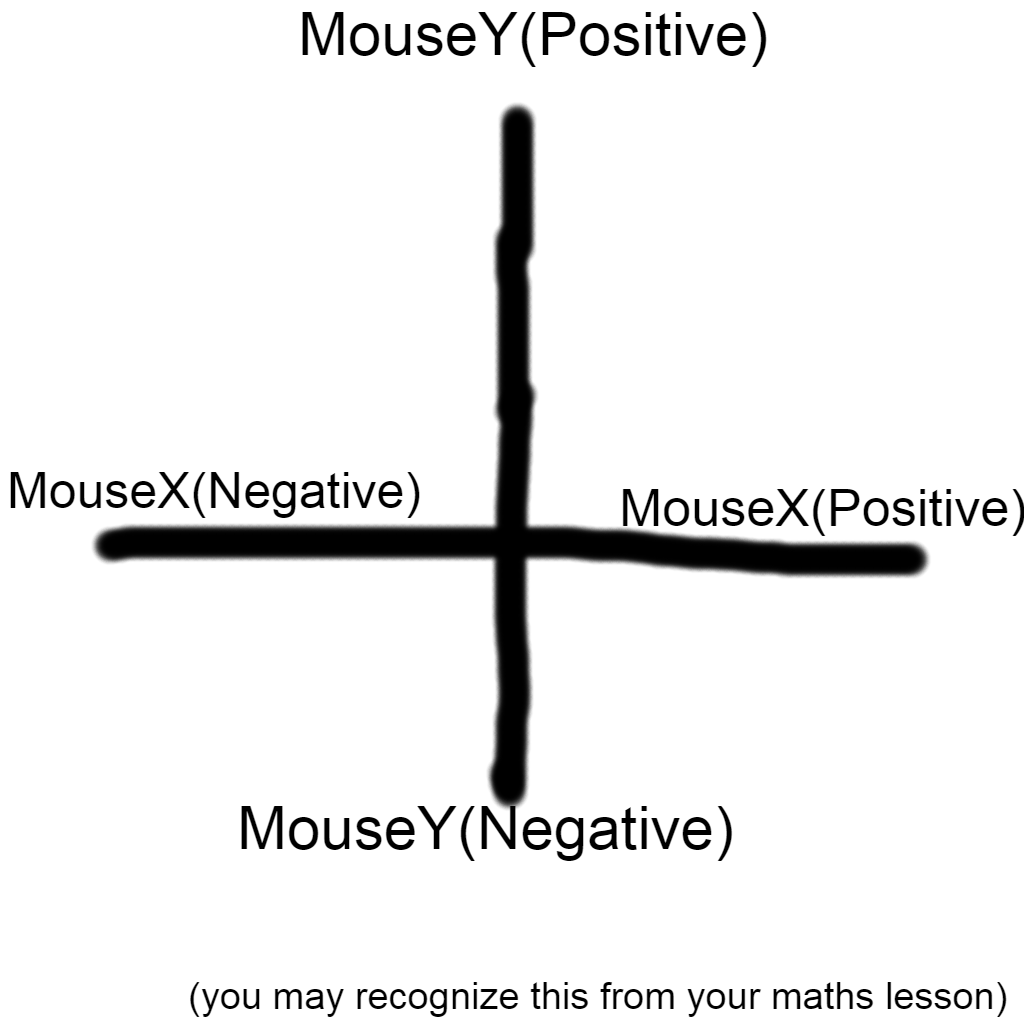
Switch Previous Seat = None
Engine On/Off = E
Lights On/Off = L
Vehicle Speed Boost = Left Shift
Vehicle Turret Zoom In = None (Although it says none, scroll wheel works)
Vehicle Turret Zoom Out = None (Although it says none, scroll wheel works)
Armor Piercing Shell = 1 (Only on Tank)
High Explosive Shell = 2 (Only on Tank)
Turret Stabilization = Z (Only on Tank)
Deploy Smoke = Q
(Spotter Only) Observe = 1 (Only on Tank)
(Spotter Only) Danger = 2 (Only on Tank)
Helicopter Throttle Increase = W
Helicopter Throttle Increase = S
Helicopter Yaw Right = D
Helicopter Yaw Left = A
Helicopter Pitch Up = MouseY(Negative)
Helicopter Pitch Down = MouseY(Positive)
Helicopter Roll Right = MouseX(Negative)
Helicopter Roll Left = MouseX(Positive)
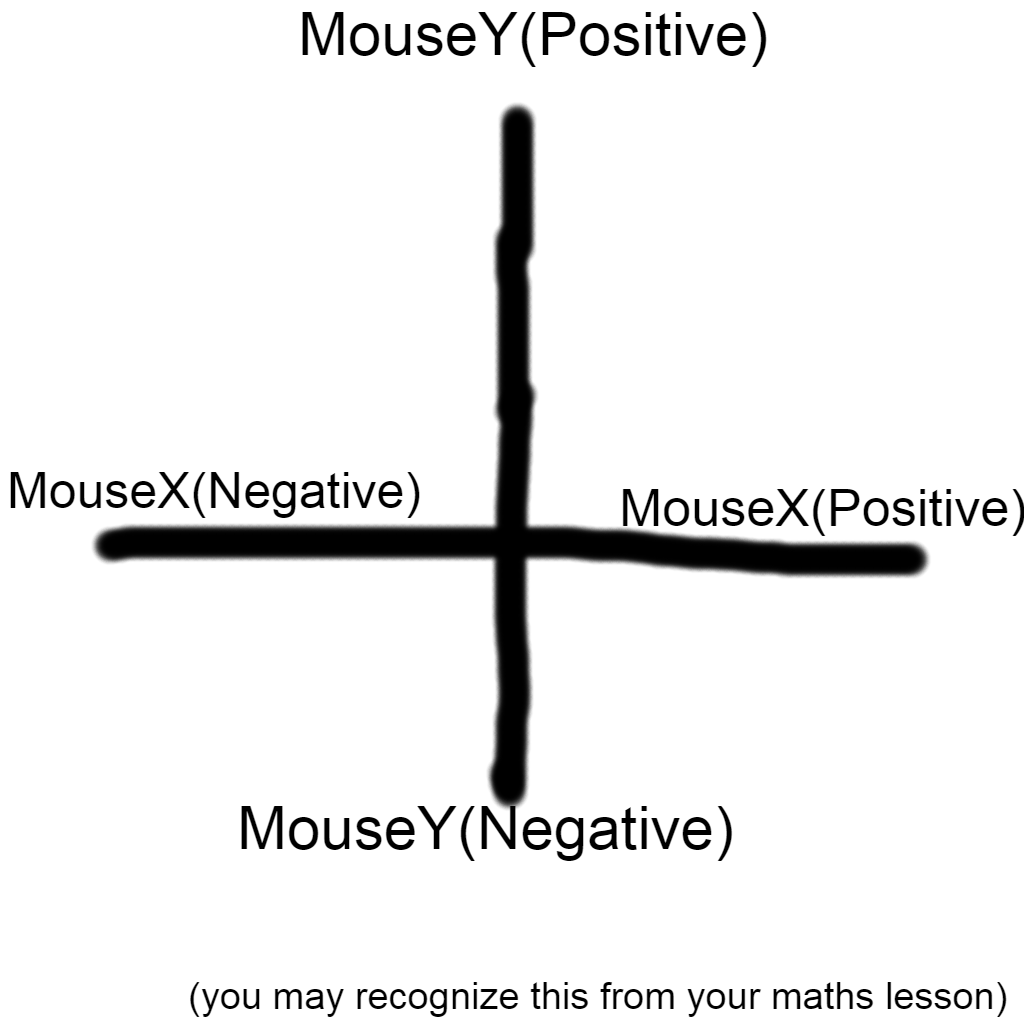
Helicopter Flight
Q – Left roll
E – Right roll
A – Yaw left
D – Yaw right
W – Pitch down
S – Pitch up
Space – Raise collective
Shift – Lower collective
Credit to Headcrab
Thanks to Flying Scotsman for his excellent guide, all credits belong to his effort. if this guide helps you, please support and rate it via Steam Community. enjoy the game.
Related Posts:
- BattleBit Remastered: Tips and Tricks (Playtest Version)
- BattleBit Remastered: Classic Battlefield 3 Color Scheme
- BattleBit Remastered: All Gadgets Available
- BattleBit Remastered: Best Attachments for the Playtest

