Here is a simple tutorial on how to select the right Graphics processing unit.
Problem
You can only select the integrated GPU.
—
Du kannst nur die interne Grafikkarte auswählen.
—
Du kannst nur die interne Grafikkarte auswählen.
Solution
Go to Windows Settings -> System -> Display -> Graphic Settings and set High Performance for the BloodRayne.exe.
My Path is: C:\Steam\steamapps\common\BloodRayne Terminal Cut\rayne1.exe.
—
Öffne Einstellungen -> Anzeige -> Grafikeinstellungen -> Durchsuchen. und stelle Hohe Leistung für rayne.exe ein. Die findet man z.B. unter C:\Steam\steamapps\common\BloodRayne Terminal Cut\rayne1.exe.
—
voila
My Path is: C:\Steam\steamapps\common\BloodRayne Terminal Cut\rayne1.exe.
—
Öffne Einstellungen -> Anzeige -> Grafikeinstellungen -> Durchsuchen. und stelle Hohe Leistung für rayne.exe ein. Die findet man z.B. unter C:\Steam\steamapps\common\BloodRayne Terminal Cut\rayne1.exe.
—
voila
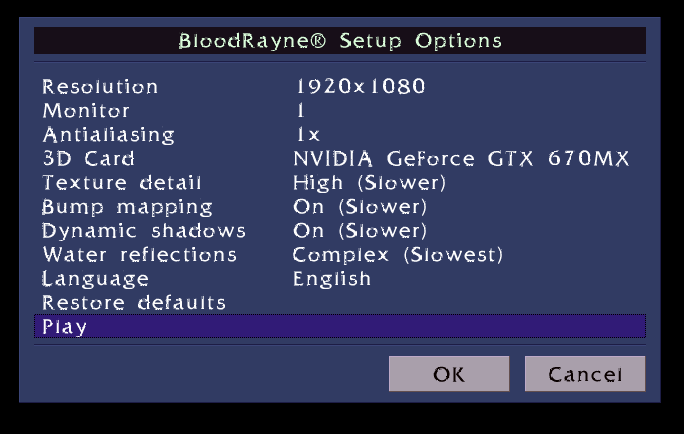
By Einherjer

