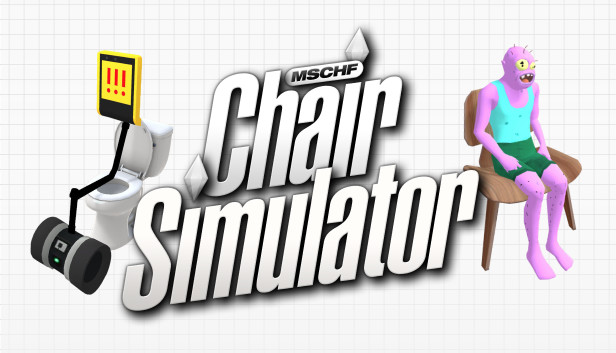Chair simulator is an exciting single-player adventure for PC (Windows and macOS) that puts the player right into the sitting seat. if you are new to the game. here is a simple guide for you to start the game.
Controls
WASD – moving around (only needed when getting new chair)
space – jump (never needed)
mouse – look (with high sensitivity for some reason)
E – S I T
E – OTHER INTERACT STUFF
F – pick up the chair
Tab – inventory (mostly chairs)
System Requirements (Windows)
-
- Requires a 64-bit processor and operating system
- OS: Windows 10
- Processor: Dual-Core 2.4 Ghz
- Memory: 2 GB RAM
- Graphics: DirectX® 9.0 compatible
- Storage: 2 GB available space
- Sound Card: DirectX® 9.0 compatible
-
- Requires a 64-bit processor and operating system
How to play
first of all you must choose a character
the characters are known content creators, you will be heavily judged by whom you pick
when a character has been chosen, you shall sit in the folded chair
important info
at the top of the screen you will see the “PAIN-IN-THE-ASS-O-METER”, it shows for how much longer your buttocks can handle the sitting. when the bar is filled, you will meet your fate of death and lose all progress. sit carefully
as the bar progresses, you will earn fewer sitpoints, which is the currency which you can get better chairs with.
get chairs
after sitting for a lot of time, stand up (i know, scary) and walk out the door.
here you can get new chairs, for sit points
goal of game?
own chairs
Related Posts:
- Chair Simulator: How to Get Coins and Level Up Quickly (Best Chairs)
- Chair Simulator: All Available Chairs (Cost, Comfort Rating, Where)
- Chair Simulator: How to Get Coins Quickly
- Chair Simulator: In-Seat Guide (All You Should Know)