First of all, I would like to say that I am not part of anything on the CD projekt red, and I am not 100% sure that this will solve the cases.
Check your drivers!
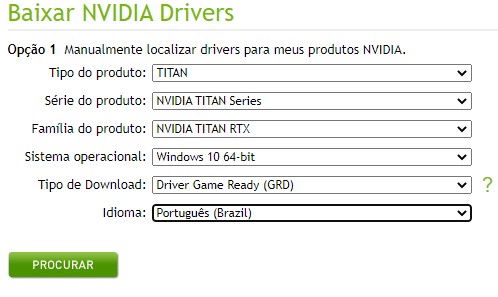
AMD: Amd Drivers[www.amd.com]
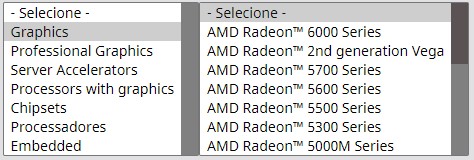
but here are my images from the Nvidia GeForce experience:
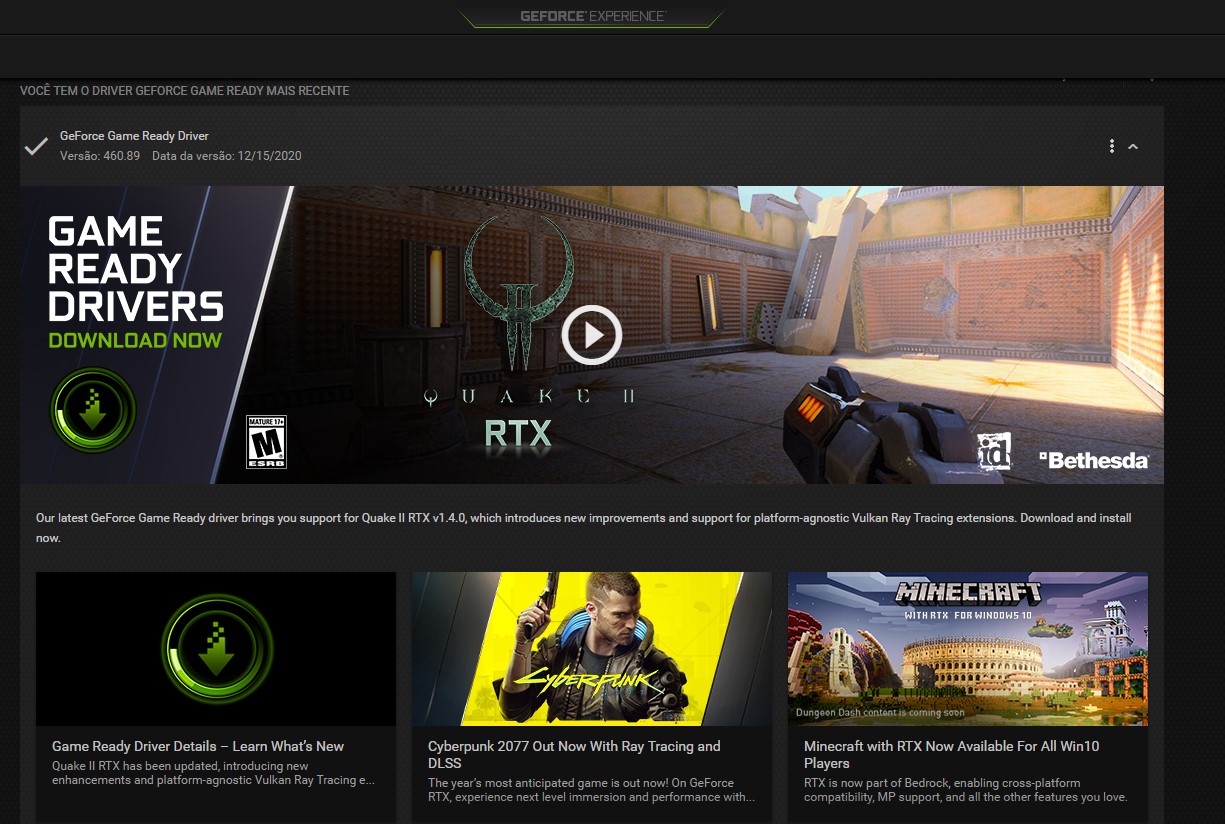
Go to Properties!
right click on cyberpunk and click Properties.
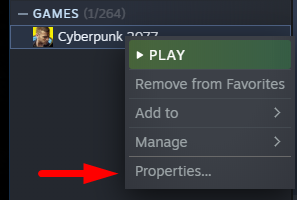
Go to Local Files.
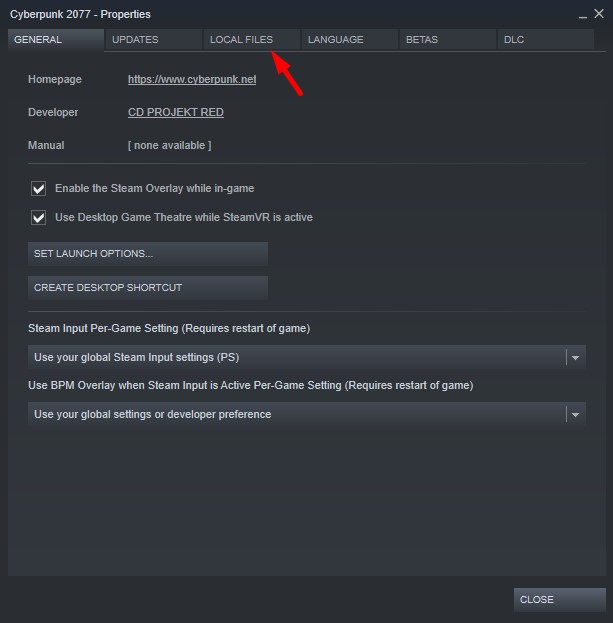
And now Verify integrity of game files.
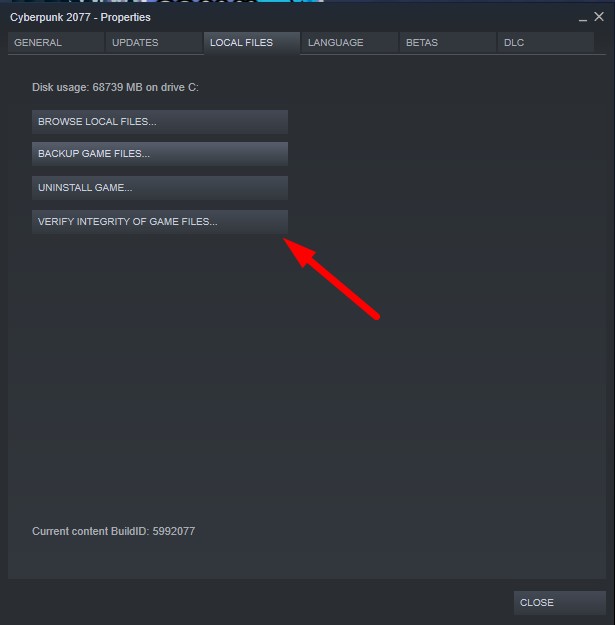
Wait . . .
after all you will be checking all the game files…
wait a possible 10-30 minutes to see a result
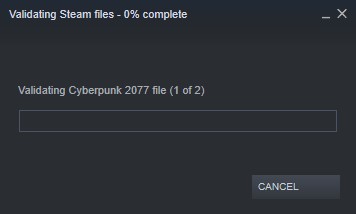
Missing files
but if your game is crashing, possibly this is the only solution besides the drivers, 1-2 files are missing that Steam will find and download for you! the size of these files can be huge reaching 30 GB, but this is currently the most likely solution.
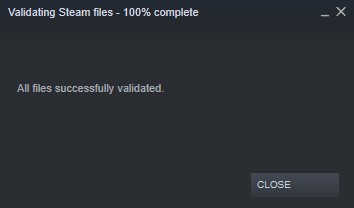

We know about the disaster that is launching cyberpunk, corrupted saves, bugs, poor performance …
But the Cd Projekt Red has already spoken and said it will do its best to fix all these problems, including this one, with future patches.
if you really want to try to request a refund for the game through Steam support.
but in my view I would recommend waiting a little longer. I personally trust the work the CD did with The Witcher 3.
and I hope that future updates, fixes, dlcs and even online mode
make this game win in GOTY some way.
Related Posts:
- Cyberpunk 2077: How to Fix the Game Constantly Crashes on Window 7
- Cyberpunk 2077 Save File Location (Cann’t Save Issue Fixed)
- Cyberpunk 2077: How to Fix the Game is NOT Launching
- Cyberpunk 2077: How to Access Bonus Content (Soundtrack, Wallpapers, Avatars, Short Story, Posters, & Sourcebook)
- Cyberpunk 2077: How to Fix Content File Locked (Patch 1.05)

