This tutorial is for users with GPU around GTX 1060\ RX580 but overall boost for everyone
AMD SETTINGS
Open AMD Radeon Software, select “GAMING” then “CP2077” and follow the image below.
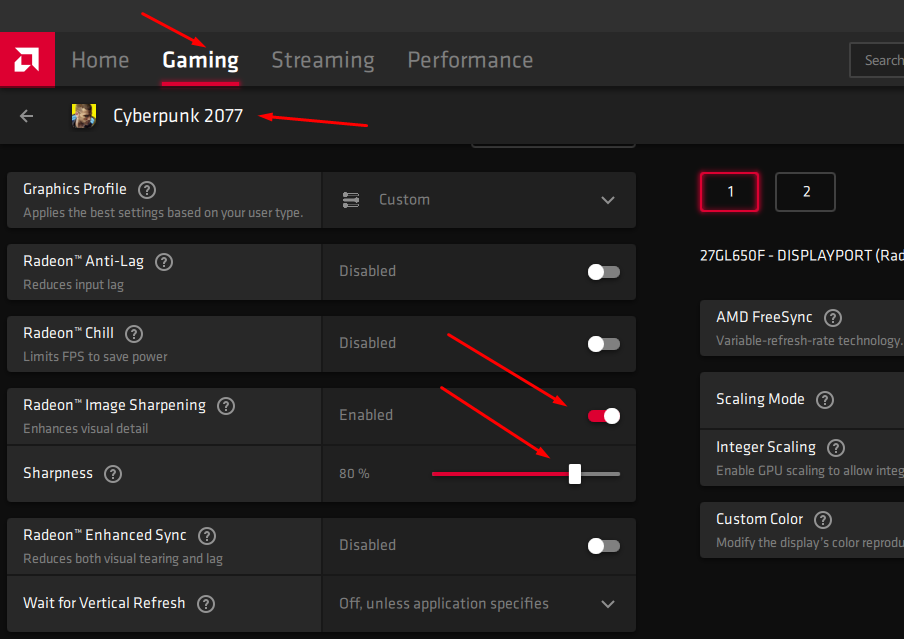
NVIDIA SETTINGS
Open Nvidia Control panel, select “3D SETTINGS” then “PROGRAMS” tab then CP2077 and follow the image below
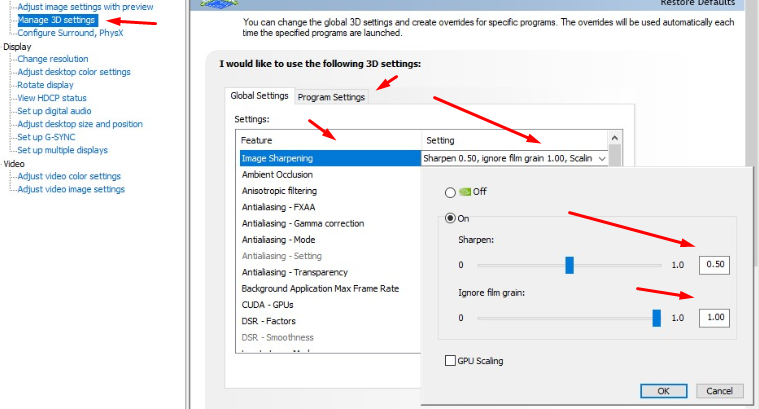
IN GAME SETTINGS
Apply these settings after using the corresponding GPU settings above

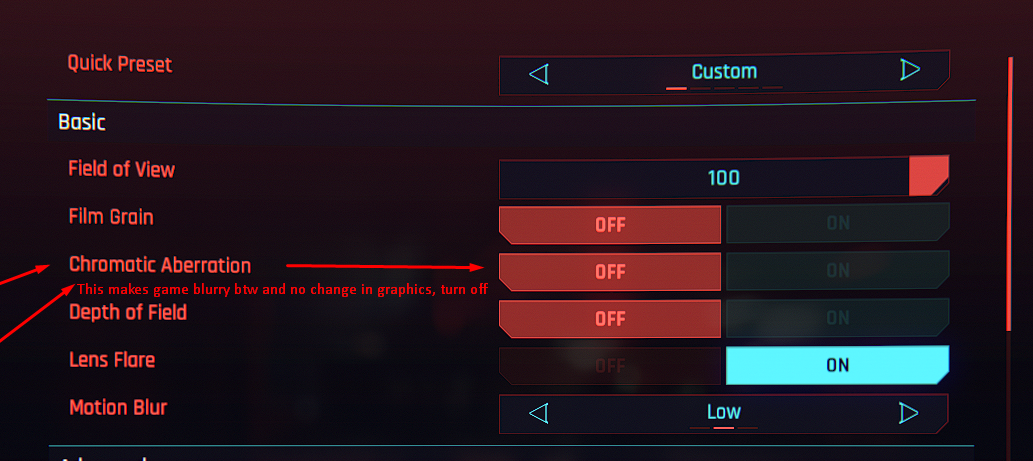


RESULTS
Some screenshots I took with those settings on my RX 580 \ Ryzen 2700 \ 16GB 3200Mhz system (Getting between 50-60fps with dips to 45 on busy street zones and shooting)
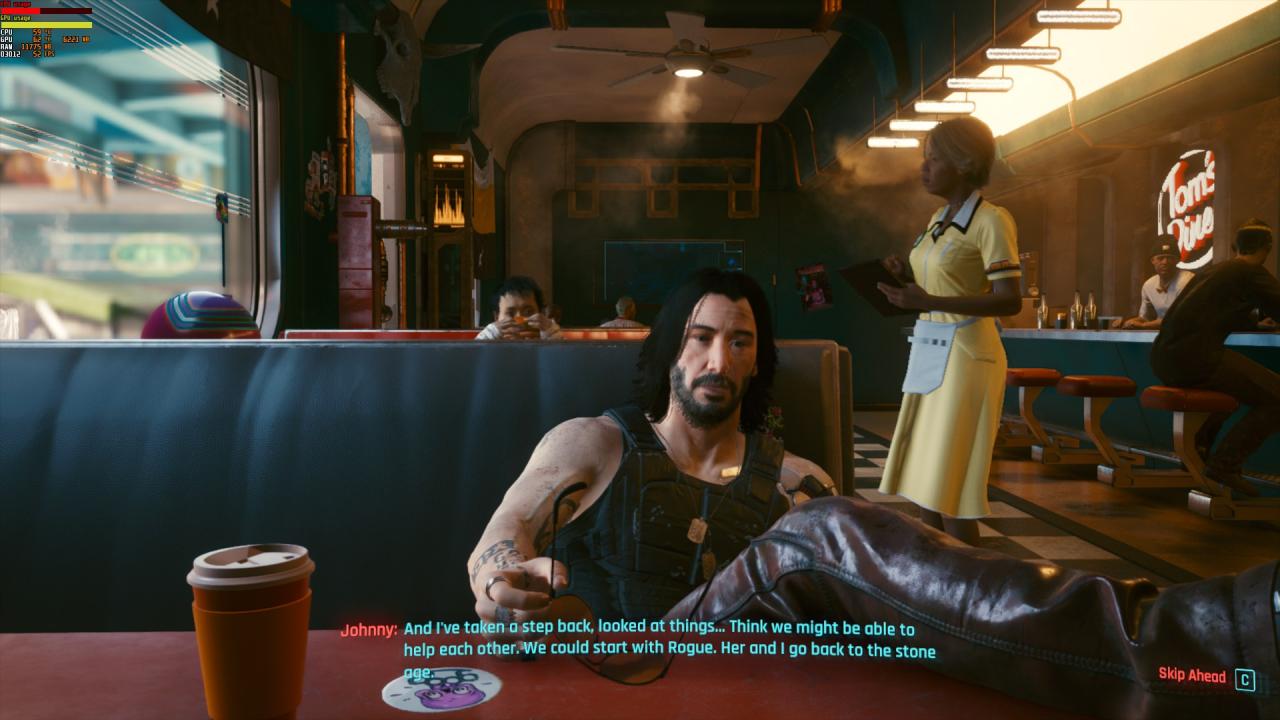


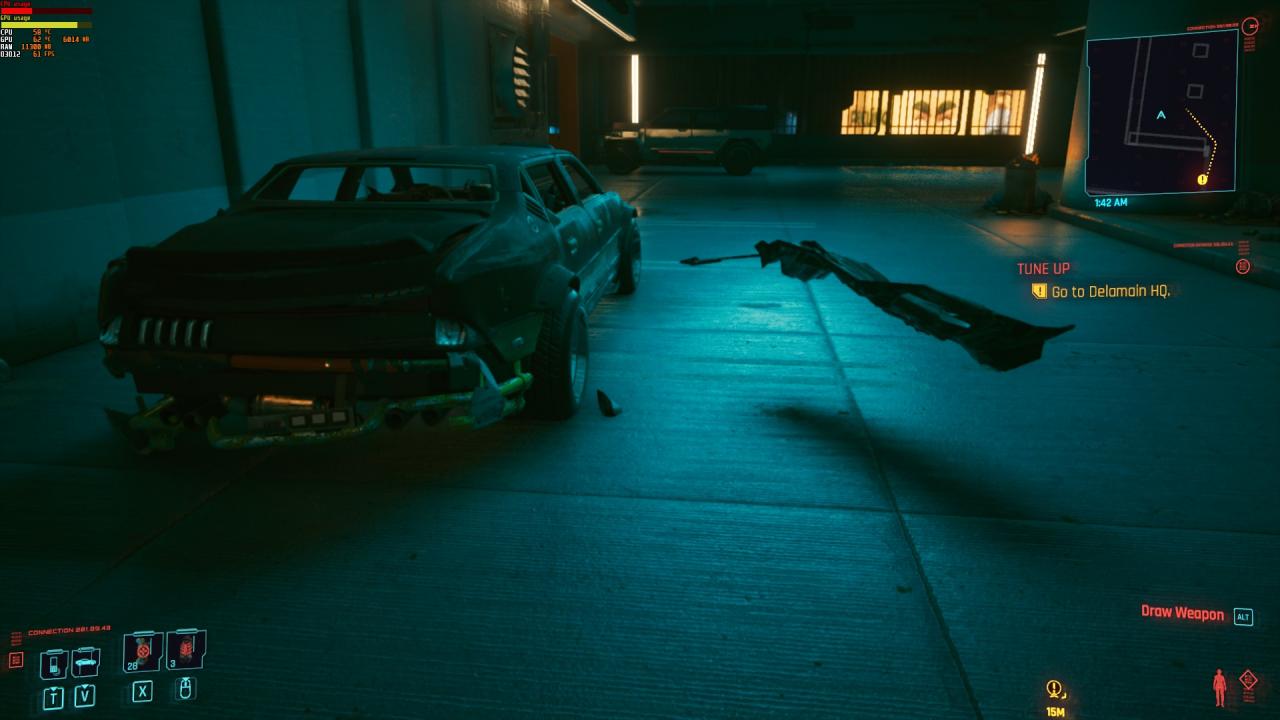
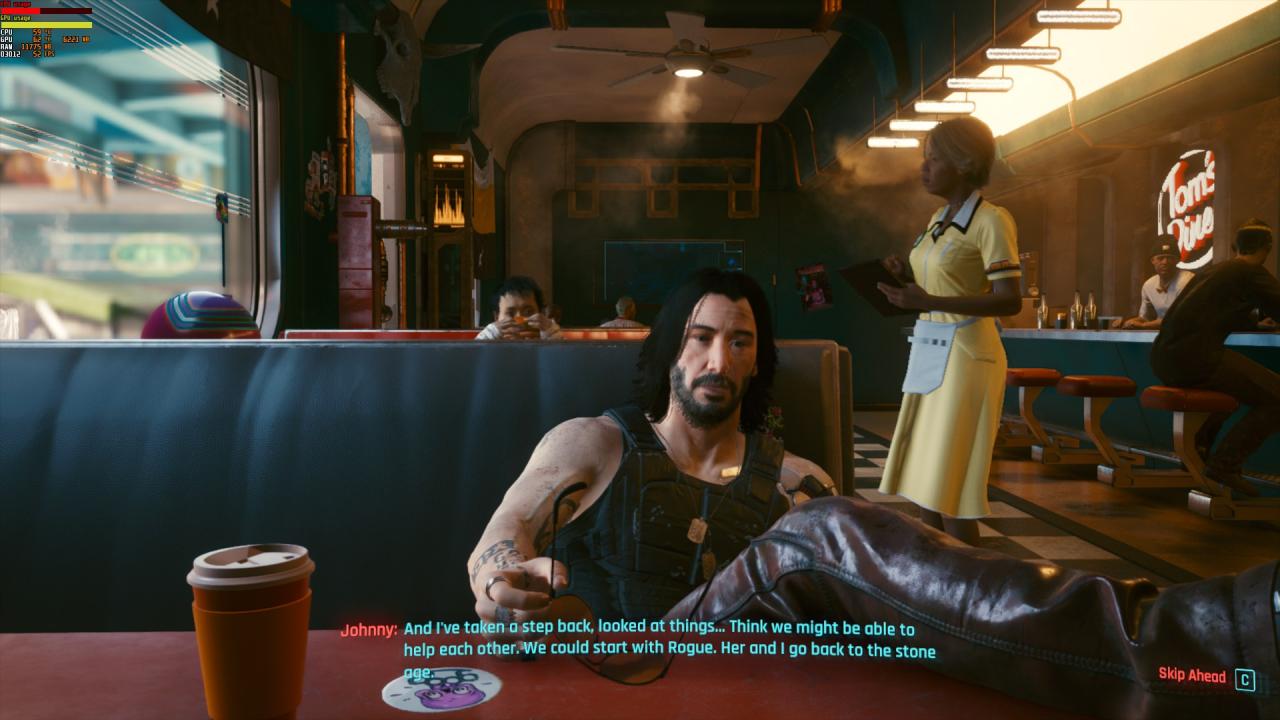

By Scorthyn
Related Posts:
- Cyberpunk 2077: How to Fix the Game Constantly Crashes on Window 7
- Cyberpunk 2077: How to Fix the Game is NOT Launching
- Cyberpunk 2077: Hotfix 1.05 Crash Fix
- Cyberpunk 2077: Stutter Fix and FPS Boost
- Cyberpunk 2077: How to Enable the Tab in Misc for Censor Nudity

