Simple guide that will help you create a macro for toggle ADS in Cyberpunk 2077 because there is not a option in game.
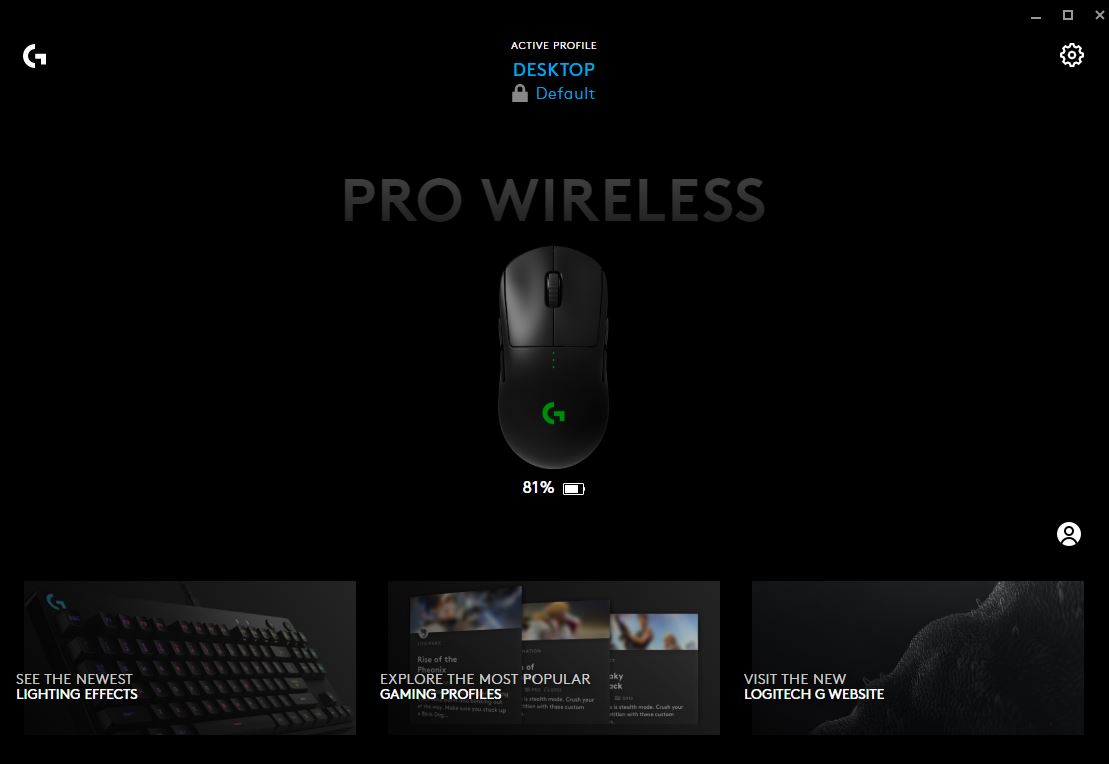
Click your device, click Assignments, click Macros
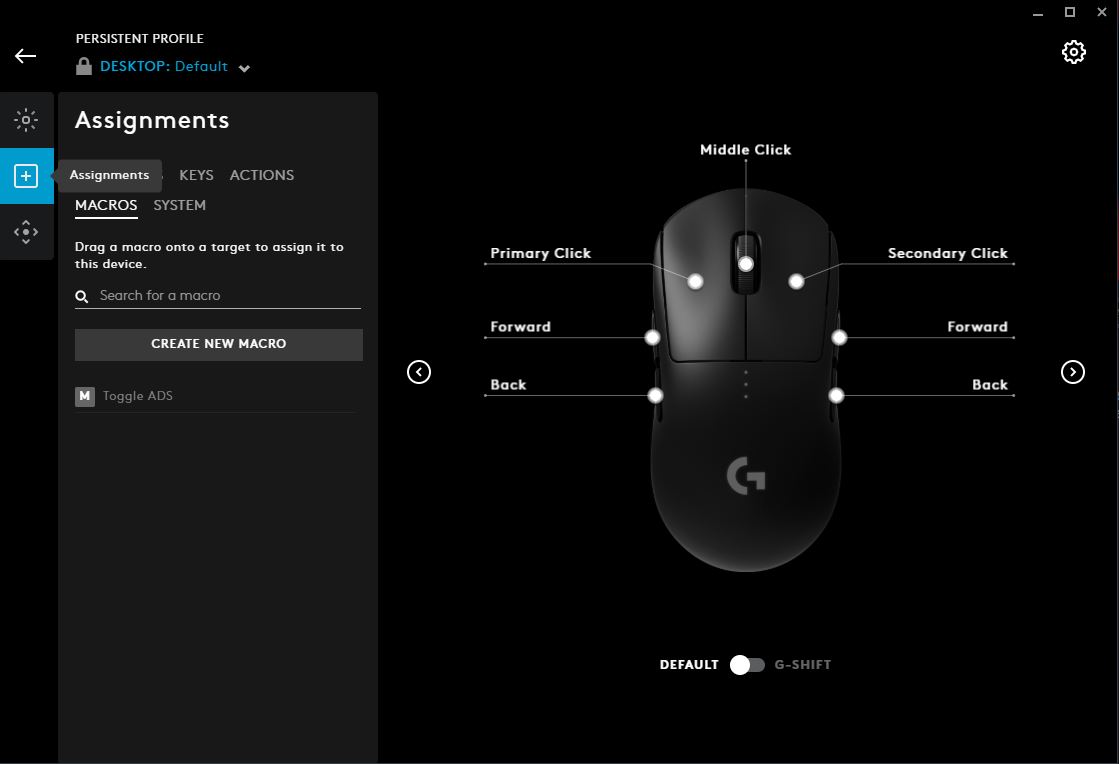
Create New Macro, Name your Macro

Macro type will be toggle
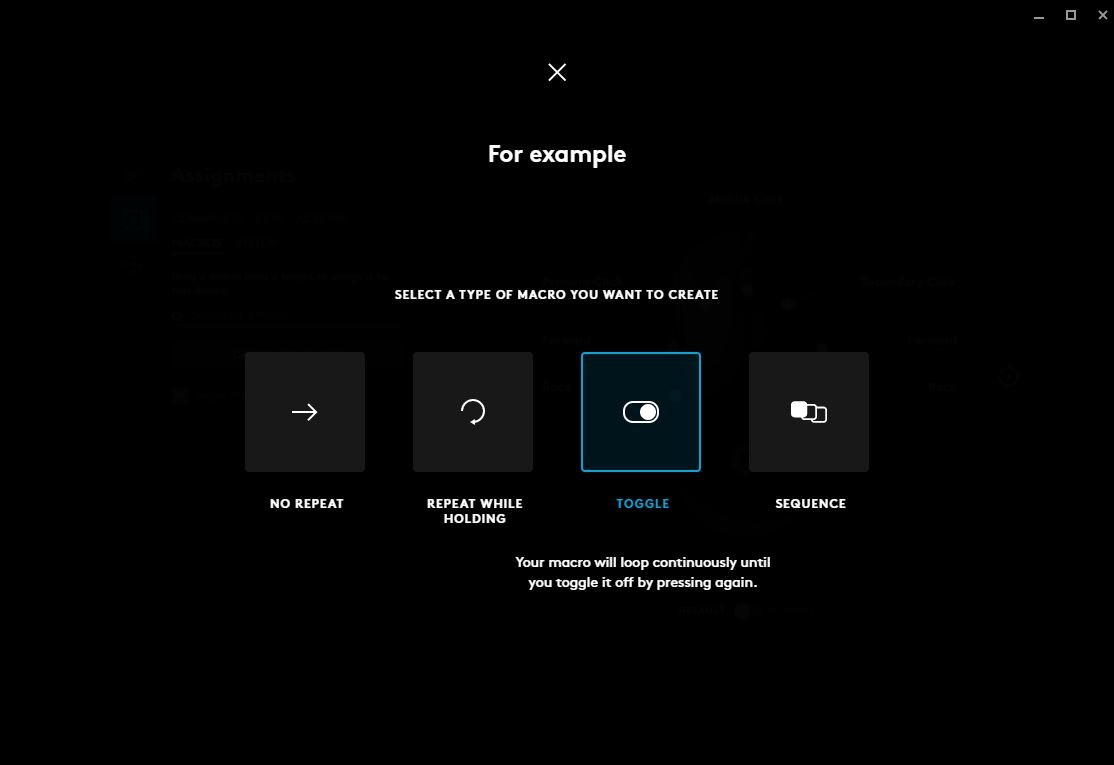
Select record keystrokes
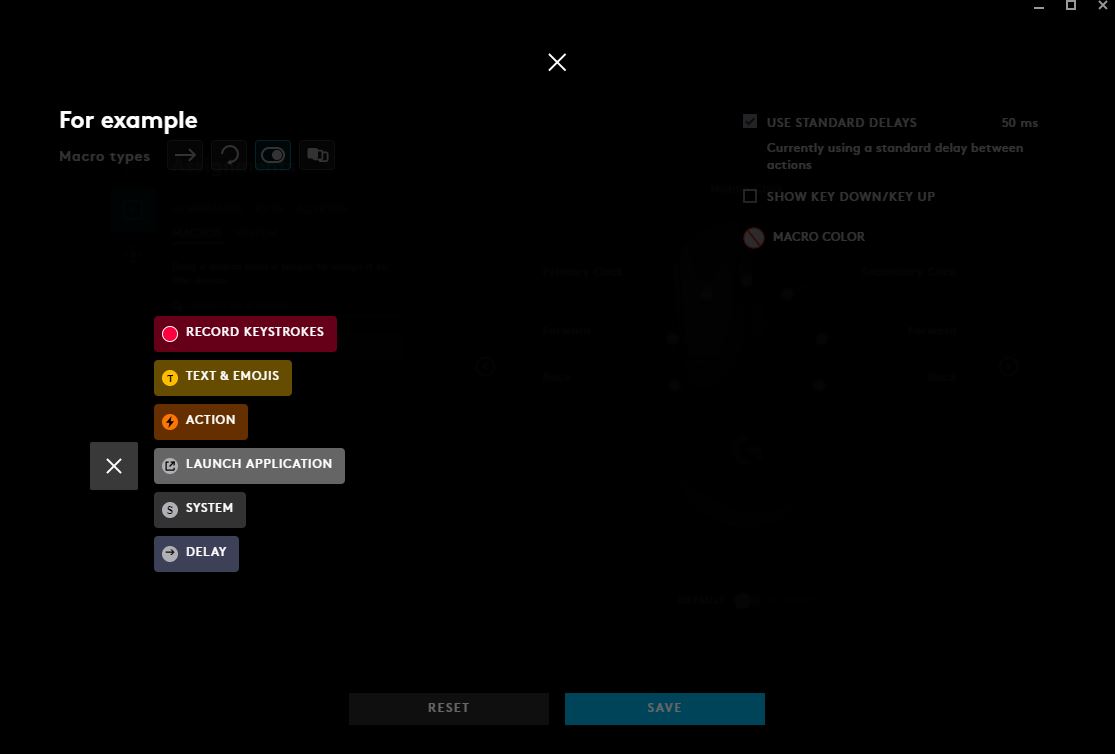
For whatever reason it takes about thirty seconds before recording starts
Right Click, and when the input shows up click stop recording.
If you have the right click release click on the release input and delete.
Save macro a warning will pop up, click yes.
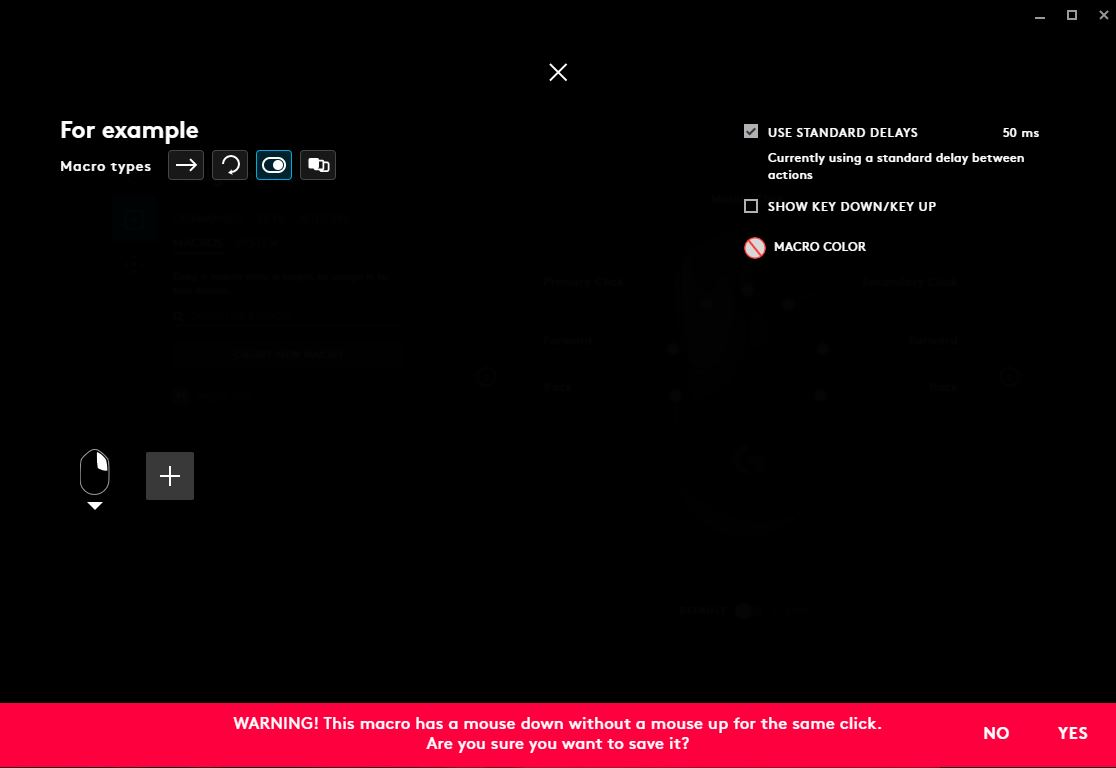
Drag your newly created macro on to your right mouse button,
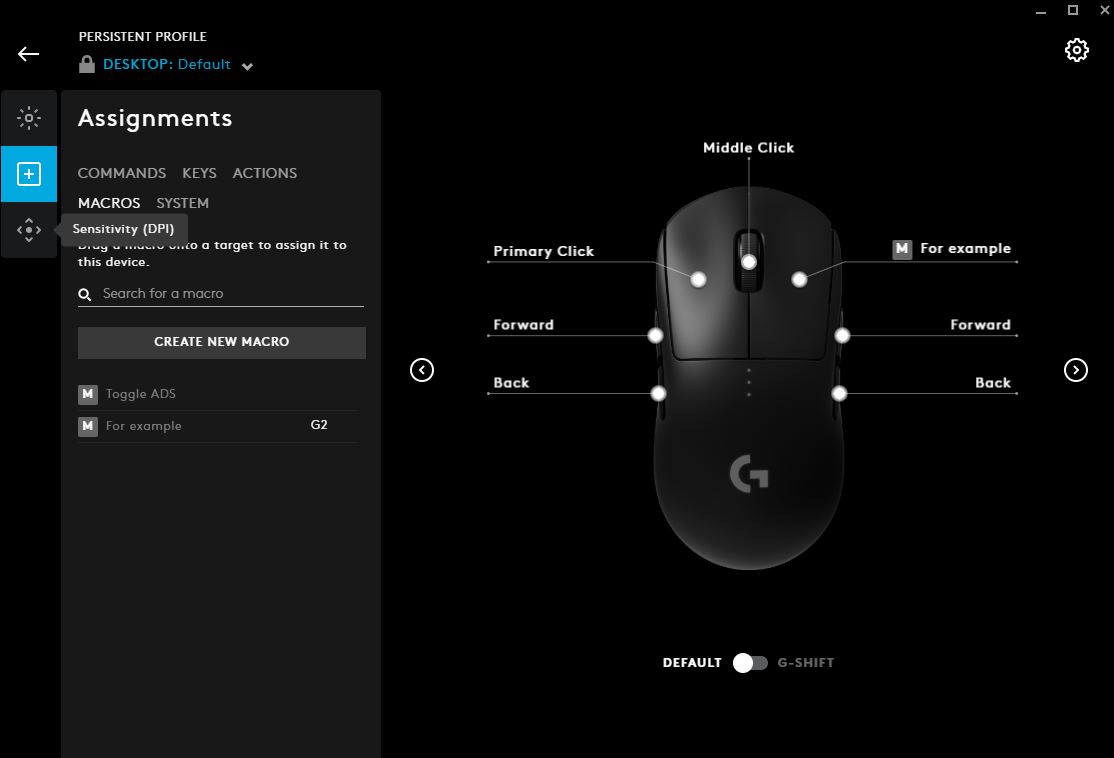
Don’t forget to remove the macro when you are not playing. Or disabling it during fist fights. Also probably not ideal if you are a melee based character.
Related Posts:
- Cyberpunk 2077: Analog Keyboard Binds for On-Foot Movement and Driving
- Cyberpunk 2077: How To Disable Autosave (Version 1.3.1 Compatible)
- Cyberpunk 2077: How to Change Keymapping with Tools
- Cyberpunk 2077: Sensitivity Optimization
- Cyberpunk 2077: How to Enable Cinematic_RTX

