Want to add skins to your DDraceNetwork? This guide will answer your question!
https://ddnet.tw/
Then click “Skins Database”
Choose a skin you wish to download. Then click “Download” on the right of the skin you wish for.
As you can see, the file format for each skin is a “.png”. Click “Save”.
Go to the “Downloads” folder.
Select the skins you have downloaded.
Then click “Cut”
Next, go to the “path search”
Then type “.steam/” at the end. Press Enter.
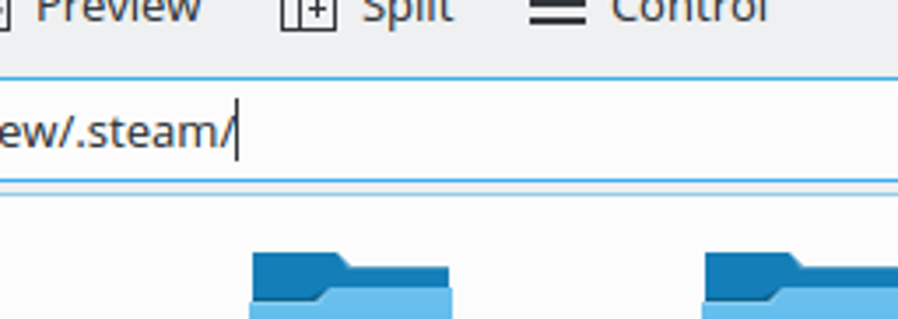
The folders you have to click in order.
1. steam
2. steamapps
3. common
4. DDraceNetwork
5. ddnet
6. data
7. skins
Click “Paste” into the “skins folder”

