Hey, in this guide, I can show you how to download more textures and replace it
-
10+ Cursors skins
-
10+ Emoticons skins
-
40+ Weapons & flags skins
-
20+ Particles skins
-
1200+ Tee skins
Little Sneak Peak
![] ]](https://www.gamepretty.com/wp-content/uploads/2020/11/unnamed-file-610.png)
![] ]](https://www.gamepretty.com/wp-content/uploads/2020/11/unnamed-file-611.png)
![] ]](https://www.gamepretty.com/wp-content/uploads/2020/11/unnamed-file-612.png)


- First step, You must download file from any link below
Download Google Drive[drive.google.com]
{LINK REMOVED}(here is Mega)
{LINK REMOVED}(here is Mediafire)
Download Gofile[gofile.io]
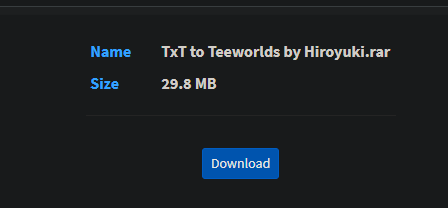
- Second step, Unzip for example on the desktop

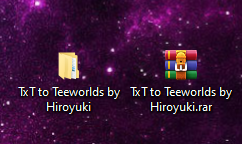
- First step You must right click on the game and next hover the cursor over “Manage” and click “Browse Local Files”

- Second step double click on “ddnet” next “data”

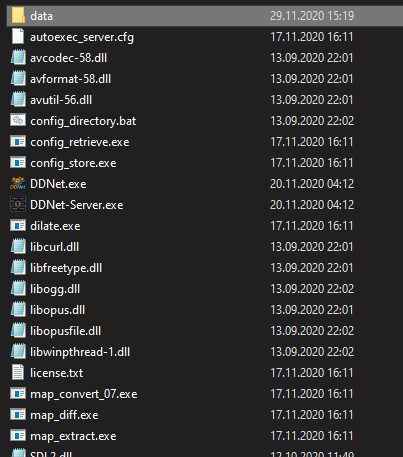
- First step, open your unpacked rar file (TxT to Teeworlds by Hiroyuki)
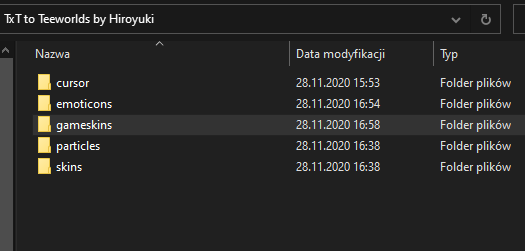
- Second step Have two open folders “data” and “TxT to Teeworlds by Hiroyuki” on the screen
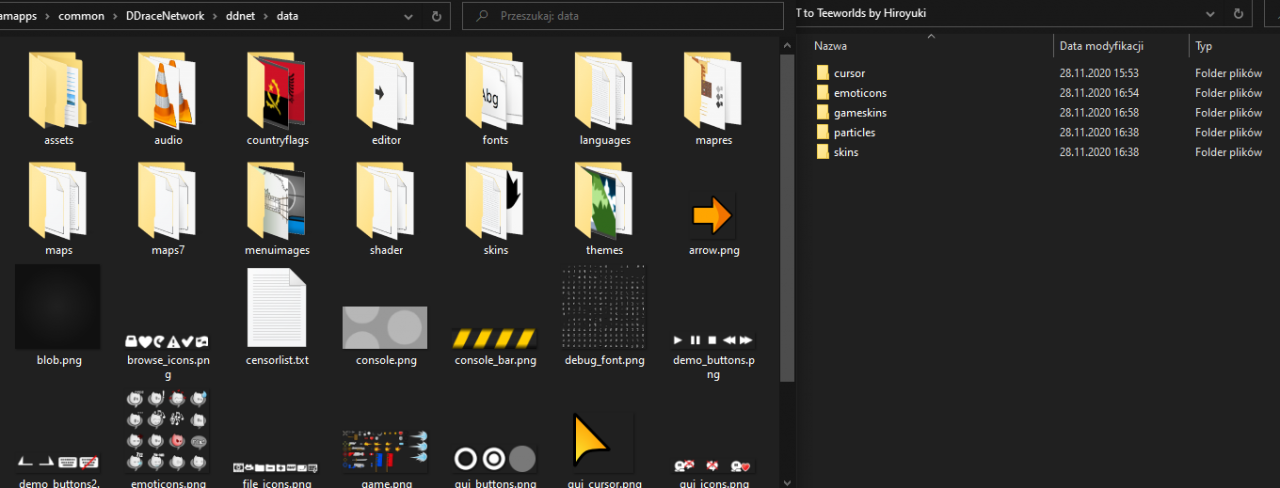
- Third step,
I will start with skins personally because they are the simplest
Open open the “skins” folder in the “data” folder, do the same only in the “TxT to Teeworlds by Hiroyuki” folder
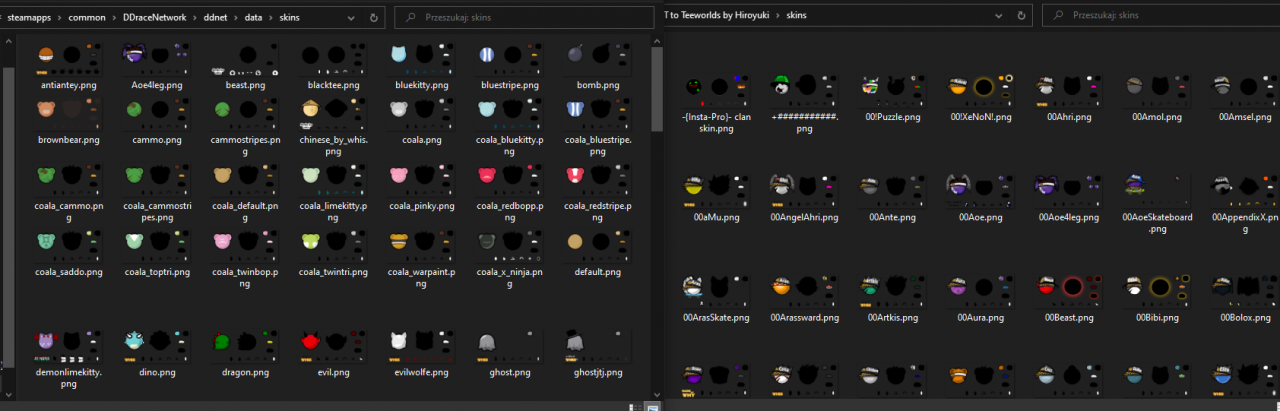
If you choose a skin/skins you like, just click (or select) on it use “ctrl + c” click “skins” folder in the “data” folder and use “ctrl + v”

(to copy all skins do exactly the same, just precede this “ctrl + a”)
And one more thing, you can see your skin at 100%, if your friend, some player has not downloaded these skins, he can see the default skinNow Let’s check it

Works!Now let’s move on to changing the mouse cursorOpen the “data” folder and the “cursor” folder in the “TxT to Teeworlds by Hiroyuki” folder

Now copy your favourite cursor na paste this cursor into “data” folder next delete file “gui_cursor.png”, rename your pasted cursor to “gui_cursor.png”Let’s check if it works

It works againAs Third, there will be emoticonsOpen the “data” folder and the “emoticons” folder in the “TxT to Teeworlds by Hiroyuki” folder after that copy your favourite emoticons paste this emoticons into “data” folder next delete file “emoticons.png”, rename your pasted emoticons to “emoticons.png”
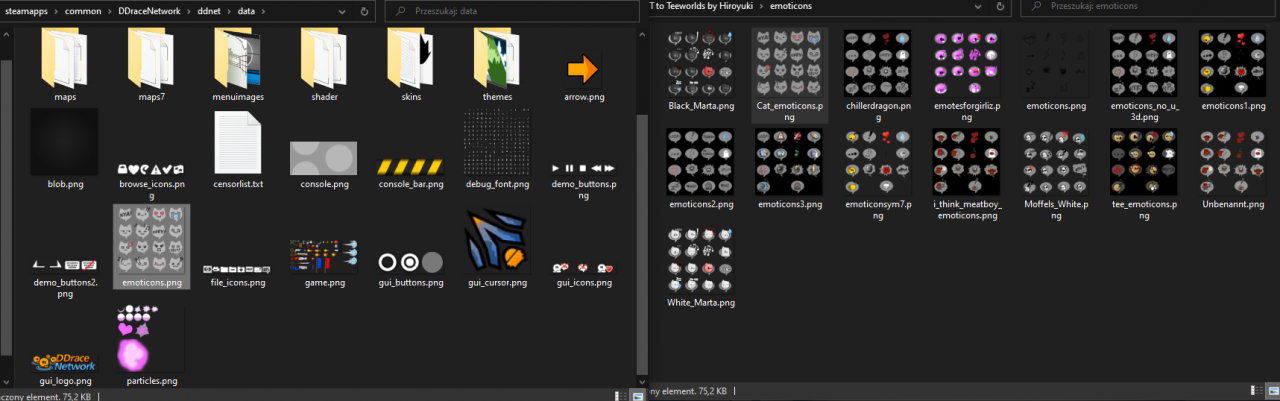
Now it’s time to check if it works

100% working!The penultimate thing are particlesOpen the “data” folder and the “particles” folder in the “TxT to Teeworlds by Hiroyuki” folder after that copy particles which you like paste this particles into “data” folder next delete file “particles.png”, rename your pasted particles to “particles.png”
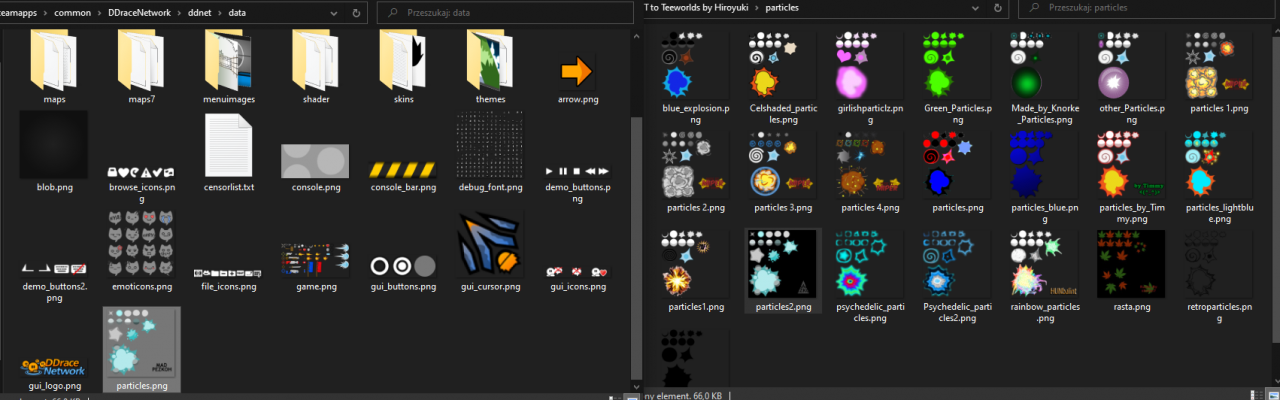
Now let’s see if it works

Works again!The best thing at the endOpen the “data” folder and the “gameskins” folder in the “TxT to Teeworlds by Hiroyuki” folder after that copy weapons & flags skins which you like paste this weapons & flags skins into “data” folder next delete file “game.png”, rename your pasted weapons & flags skins to “game.png”

I think it will work

Everything works as it shouldNow you can compliment everything you want
By Hiroyuki

