This guide covers the NPC Costume Swap Mod, which allows you to play as almost any character you see in-game: Erdwin, Serenica, Adult Veronica, Mia, Mordegon, Jasper, Krystalinda, Vince Vanquish, Gemma, Morcant, Irwin, GrandMaster Pang, Michelle, etc.


Welcome to the Playable NPC Swap Mod, better known as the NPC Costume Swap Mod. This guide will show you how you can use this mod to play as your favorite characters from Dragon Quest XI.
NexusMods link (RECOMMENDED): https://www.nexusmods.com/dragonquestxi/mods/88?tab=files
————————————————————–
-> The description tab has all the same information as this guide (& more)
-> See the posts tab for FAQs, common issues and fixes
————————————————————–
Bundled Package (for non-EU ISPs): https://www118.zippyshare.com/v/jFJMHTdY/file.html
Alternate Mirror (last resort): http://s000.tinyupload.com/?file_id=67014564695989962653
This mod requires a companion application[www118.zippyshare.com] to swap the NPC models in for the player characters. You can either follow the instructions in the NexusMods link[www.nexusmods.com] or download/extract the bundled portable copy[www118.zippyshare.com] (also available from the alternate mirror[s000.tinyupload.com]).
- Start Dragon Quest XI
- Start the accompanying program and click the PC icon in the top left

- Select “Dragon Quest XI” in the list and click “Open”

- Click the folder icon in the top left
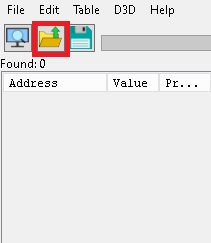
- Select “NPC Costume Swap 0.8.2” and click “Open”
- A new window will pop up, click “yes” or “no” (the table will load either way) — If “yes” the program will be able to create a save file to store the selected characters, and will automatically load them on startup. If “no”, the automatic save/load feature will be disabled for that session

- The table should look like this:
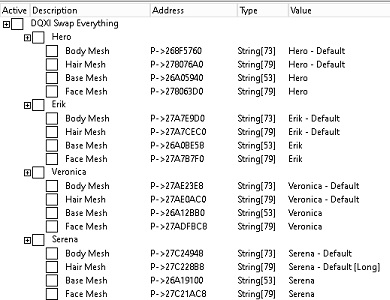
—if it does not, make sure you have followed the steps in order, and see the “FAQs” section for troubleshooting - To swap a character, double click the “value” field to the right of the character’s name. Let’s go ahead and change “Hero” to “Erdwin”. First, we’ll double click on “Hero – default” for Body Mesh:
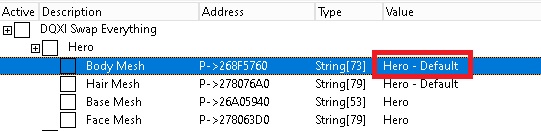
- A new window will come up — click the dropdown, scroll down, and select “Erdwin”. Click Ok.
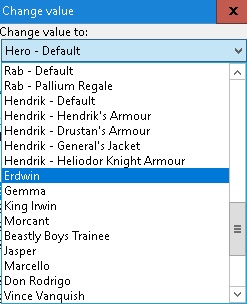
- Do the same for the Hair, Base, and Face Mesh fields:
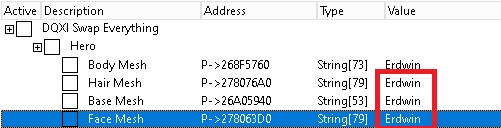
- To see the effects right away, go to the “Equipment” screen. To see the change in the overworld you need to go to any loading zone (e.g. walk to a different area, “Zoom” to a different location, etc)
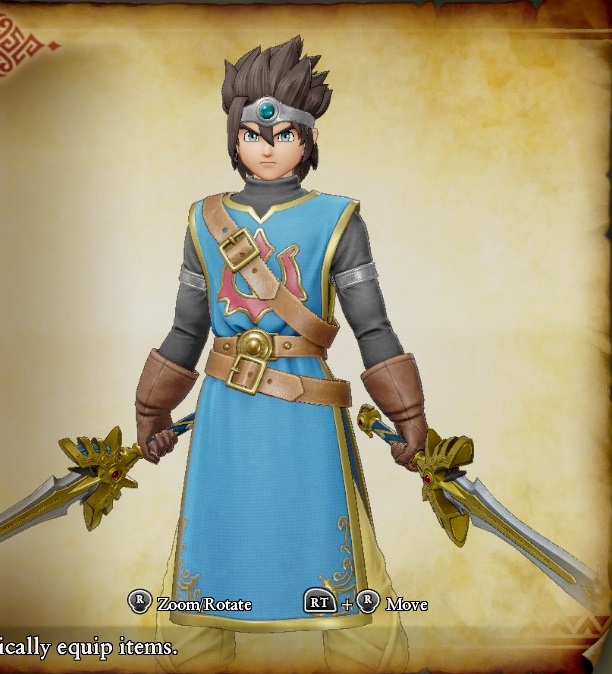
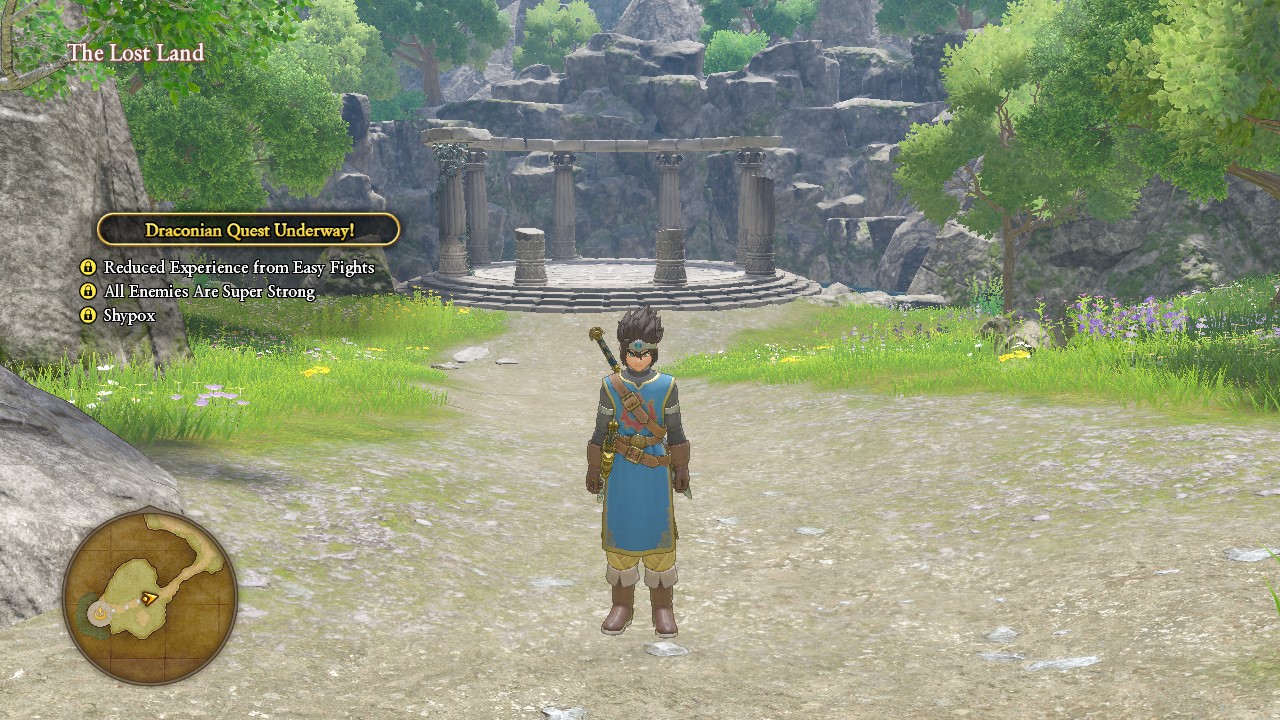
You can close the companion application as soon as you are finished swapping characters (the game stores the selected models until you exit). If nothing else, make sure you do so before closing the game itself. This allows the companion application to save any selected models (if you selected “yes” in step 6, or check the “Save Costumes” entry at the bottom) and also ensures that no other applications interfere with the process. If you do not, this can cause compatibility issues, so make sure you close the application BEFORE the game.

Party: Beastly Boys Leader (Erik), Bianca (Serena), Dora-in-Grey (Veronica), Don Rodrigo (Hendrik), Angelo (Sylvando), Chalky (Rab), Martial Artist (Jade)

Party: Thief/Auster (Erik), Maria (Serena), Lili (Veronica), Vince Vanquish (Hendrik), Bard (Sylvando), Nautica Chancellor (Rab), Whambelina (Jade)

Party: Debora (Erik), Bianca (Serena), Madchen (Veronica), Yangus (Hendrik), Puff-Puff Girl (Sylvando), Rolo (Rab), Thief (Jade)

Gemma as Hero

Nera (DQ5) as Hero

Maya (DQ4) as Hero




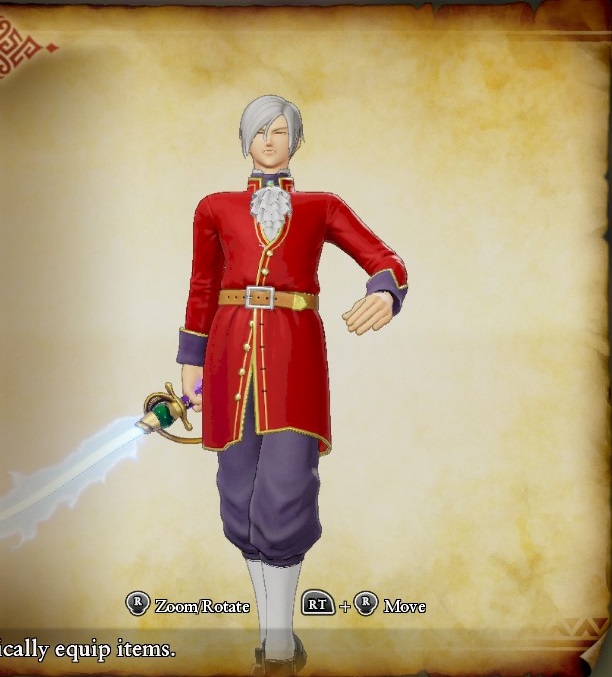
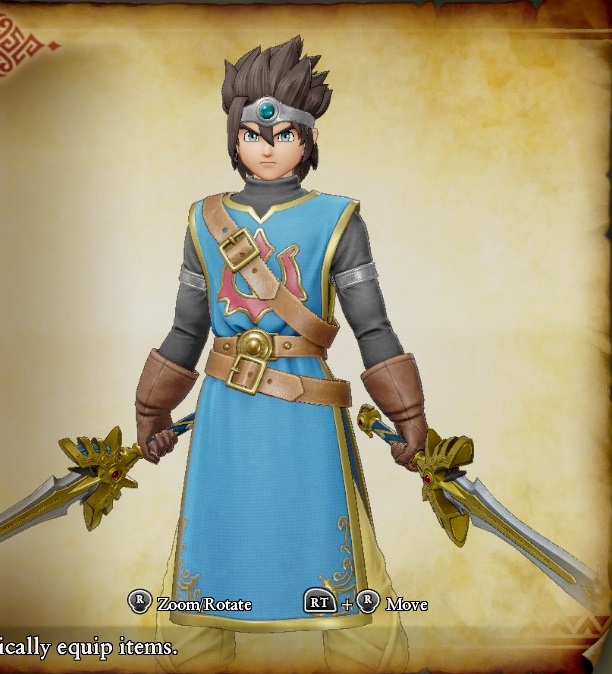

Common Issues / Solutions:
- My table doesn’t look right (Picture 3B instead of 3A from the ReadMe) — check to make sure that your game is up-to-date in Steam, optionally download the ‘alternate’ version, 0.8.2-b (see the NexusMods link in the ‘Downloads’ section above).
- My table shows a different value than what was selected in the dropdown — some characters share the same meshes, and the table will only show the first match in the list. Example: Because ‘Mia’ and ‘Red’ share the same Base and Face mesh, this is what it looks like
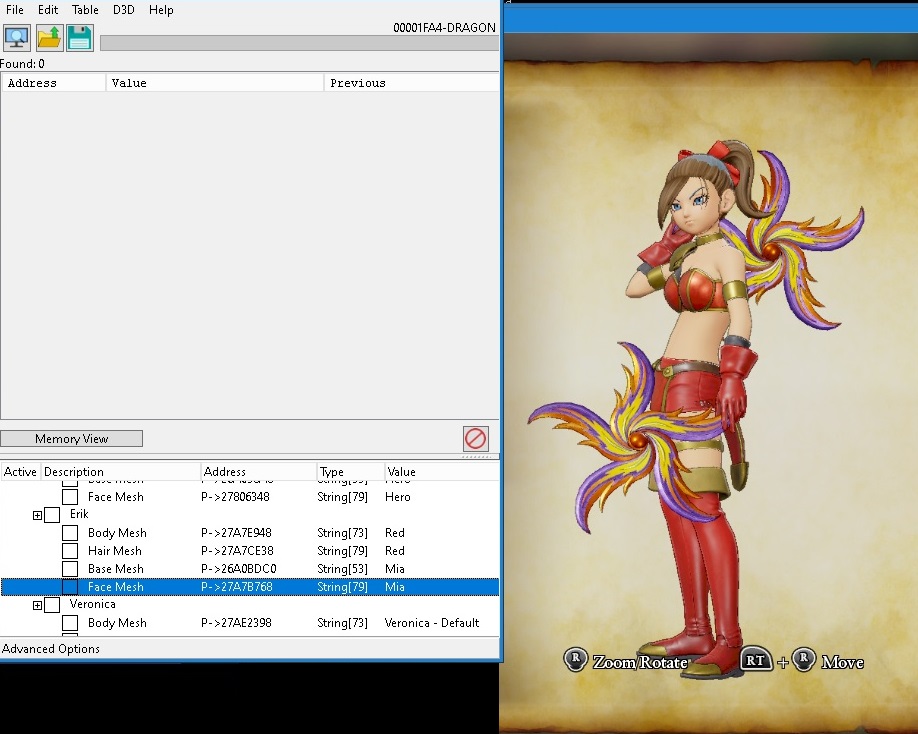
- Some characters look odd during some cutscenes, why is that? — The game is programmed to ‘warp’ the mesh of the characters to match tightly-scripted cutscene animations. This is mostly done with the face mesh so that the character’s mouth movements match the dialogue more precisely. Of course, when the models are swapped you end up with some hilarious byproducts

If you encounter something that isn’t listed in the FAQs above, submit a bug report here: https://www.nexusmods.com/dragonquestxi/mods/88?tab=bugs

