A simple edit of an .ini file, that fixes game’s blurry visuals.
Personal note best values are, from my 15 hour-long run are:
PoolSize=512
PoolSizeLow=512
PoolSizeMedium=1024
PoolSizeHigh=2048
0 crashes, game looks like it should.
But no matter how amazing DD1 Redux is, it introduced a new constant issue: Blurry Textures i don’t think anybody likes those play-doh textures.
So yeah, this is a simple guide to fix a simple issue.
Based on original guide by a fellow DD1 player: MaIheX (thank you)
- #1 Go to your steam library
- #2 Search for Dungeon Defenders
- #3 Right click -> Manage -> Browse Local Files
Now you should see root game directory
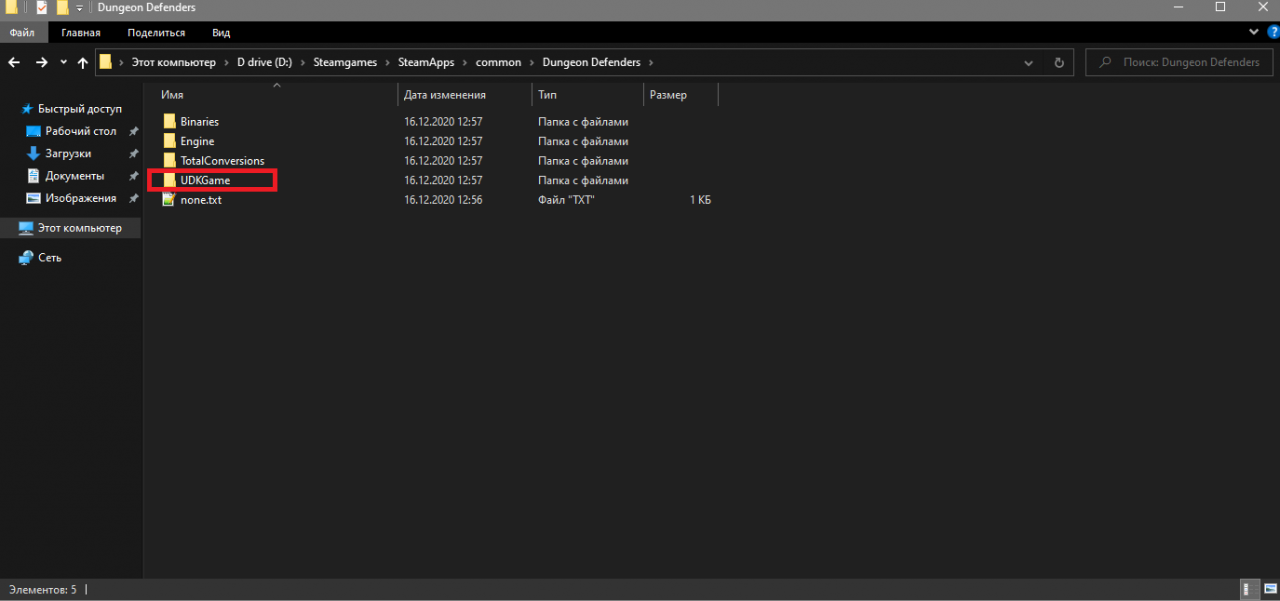
From there, go to UDKGame > Config folder, like this:
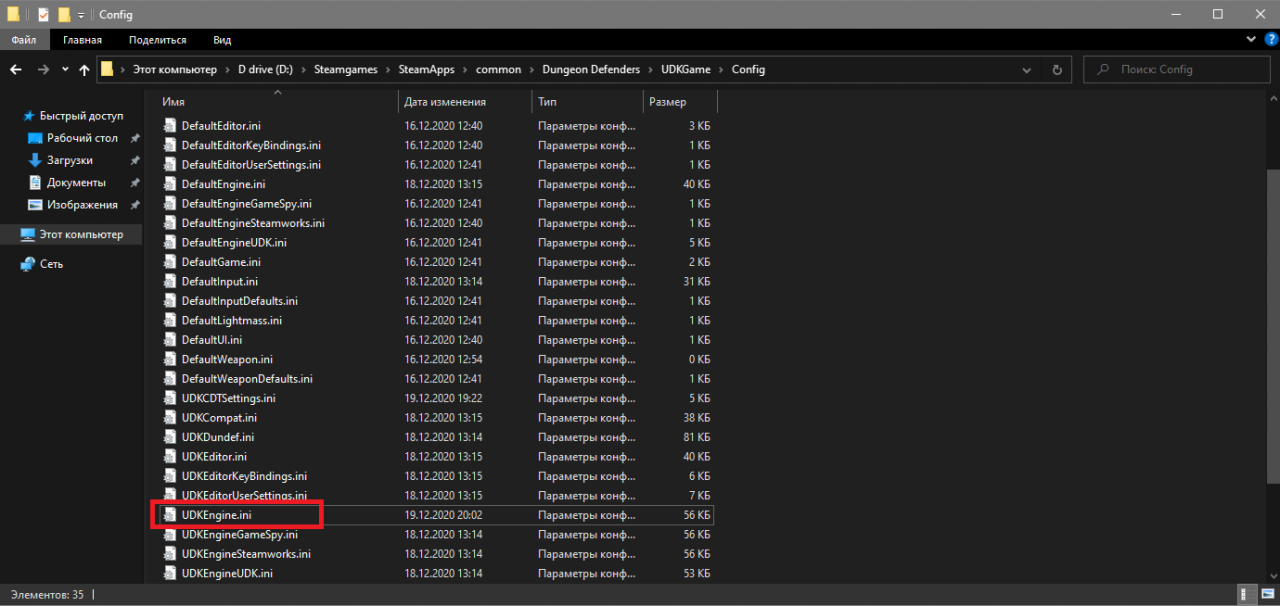
Now find the file we need to fix the blurry textures, it’s called UDKEngine.ini
Open it and find the following lines:
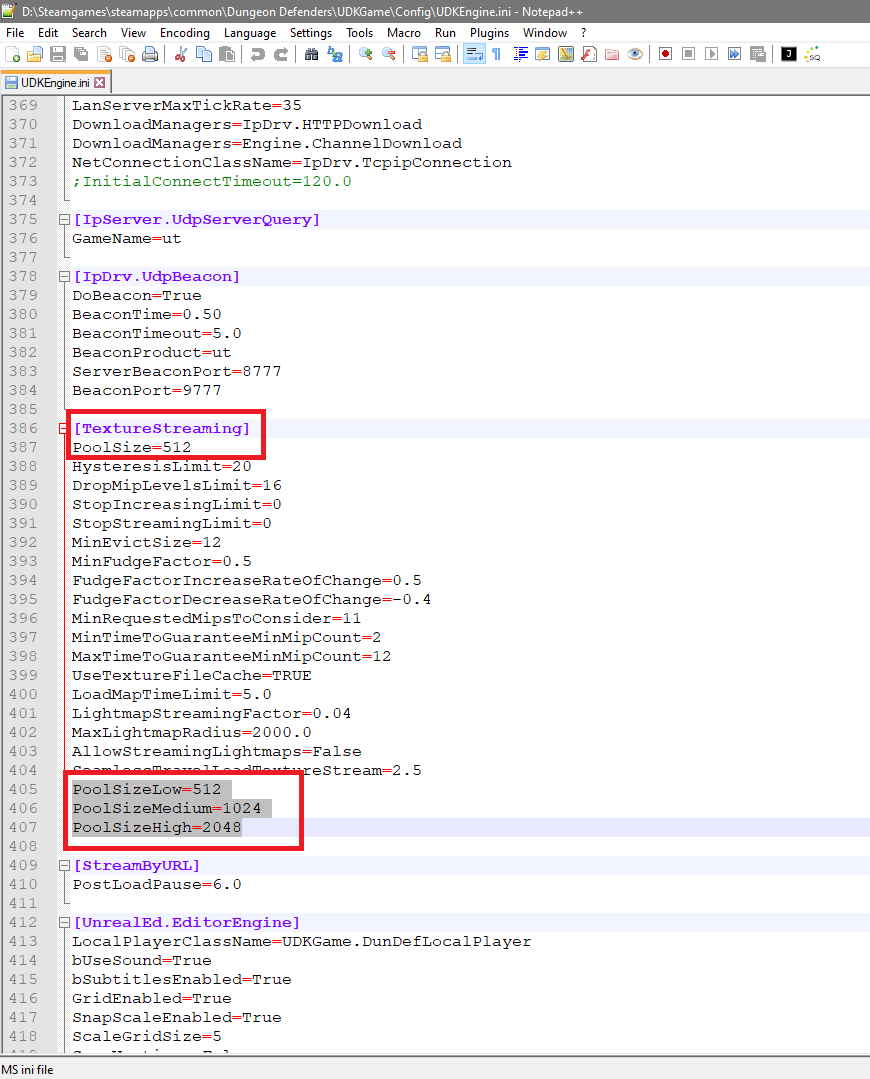
Default values will be different, change them to recommended values for stability sake.
Recommended values are:
- PoolSize=512
- PoolSizeLow=512
- PoolSizeMedium=1024
- PoolSizeHigh=2048
Credit to Admiral Sandraker

