This guide will teach you where Forza’s save files are located, both for Steam and Microsoft Store versions of the game.
Microsoft Store Version
1.Press Win + R
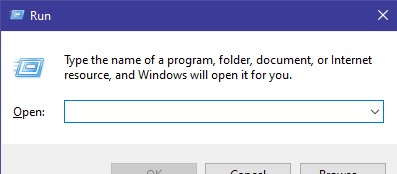
2.Copy and paste the following into “Run” window
%localappdata%\Packages\Microsoft.SunriseBaseGame_8wekyb3d8bbwe\SystemAppData\wgs
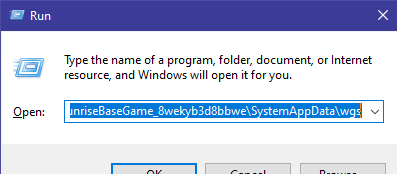
3.Voila! You’re in the save file folder, and I wouldn’t recommend screwing over with save files without doing any backup.
The end result in explorer should look approximately as shown:
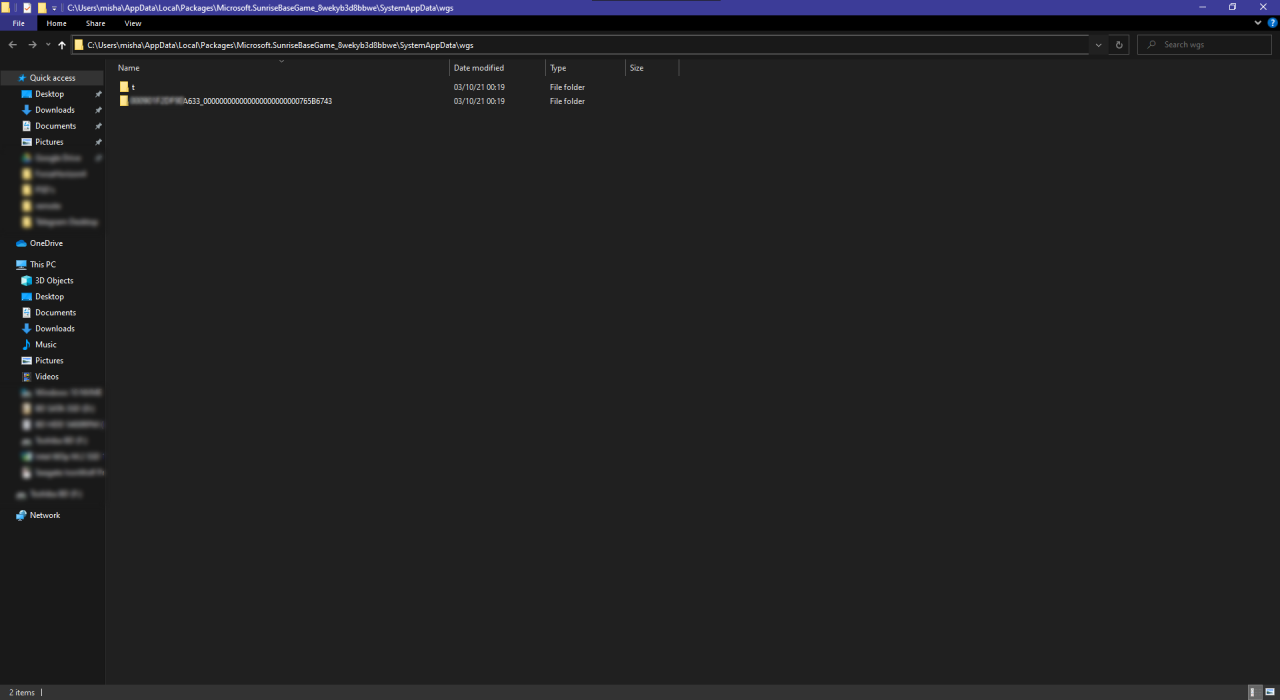
Steam Version
-
- Press Win + R
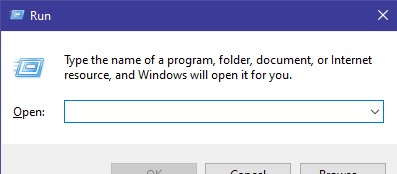
- Copy and paste the following into “Run” window
(In case if you didn’t change the default Steam installation folder)
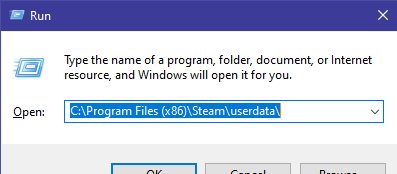
- Sort by “Date Modified”, and open the first recent folder (mine is “162934955”, because of AccountID number, which you can find yours on SteamDB[steamdb.info])
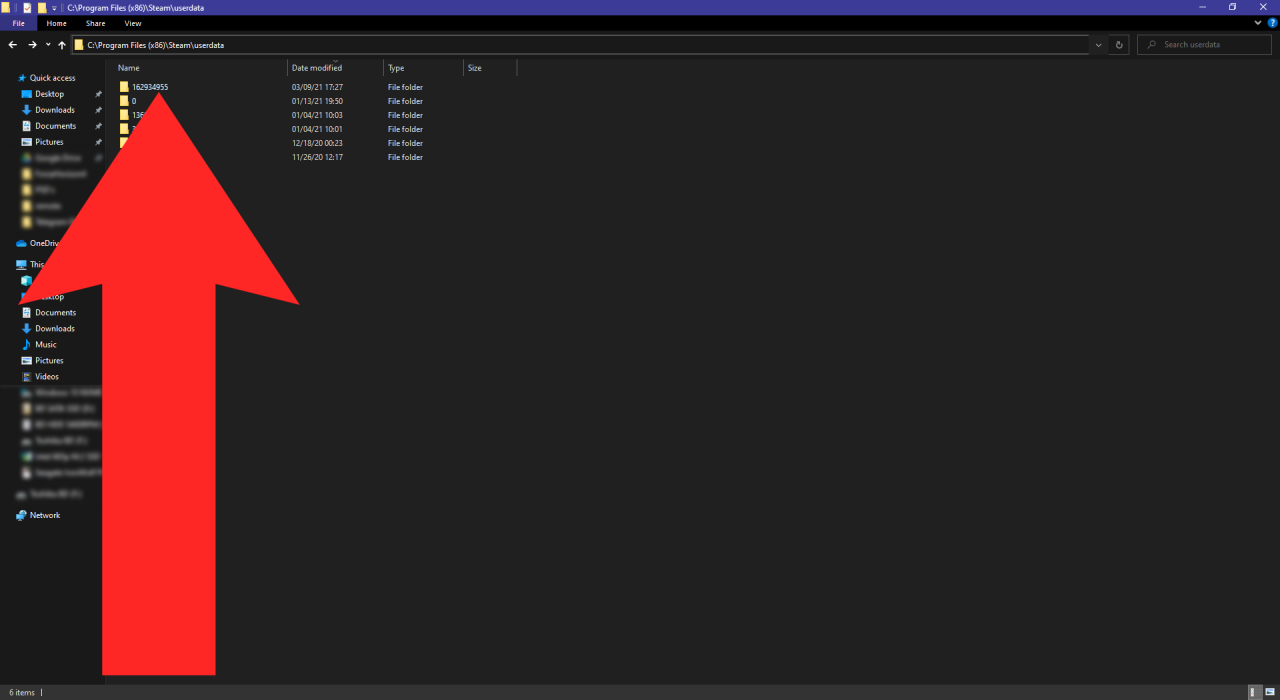
- Open folder that reads “1293830” (FH4’s AppID number on Steam), and then open “remote” folder
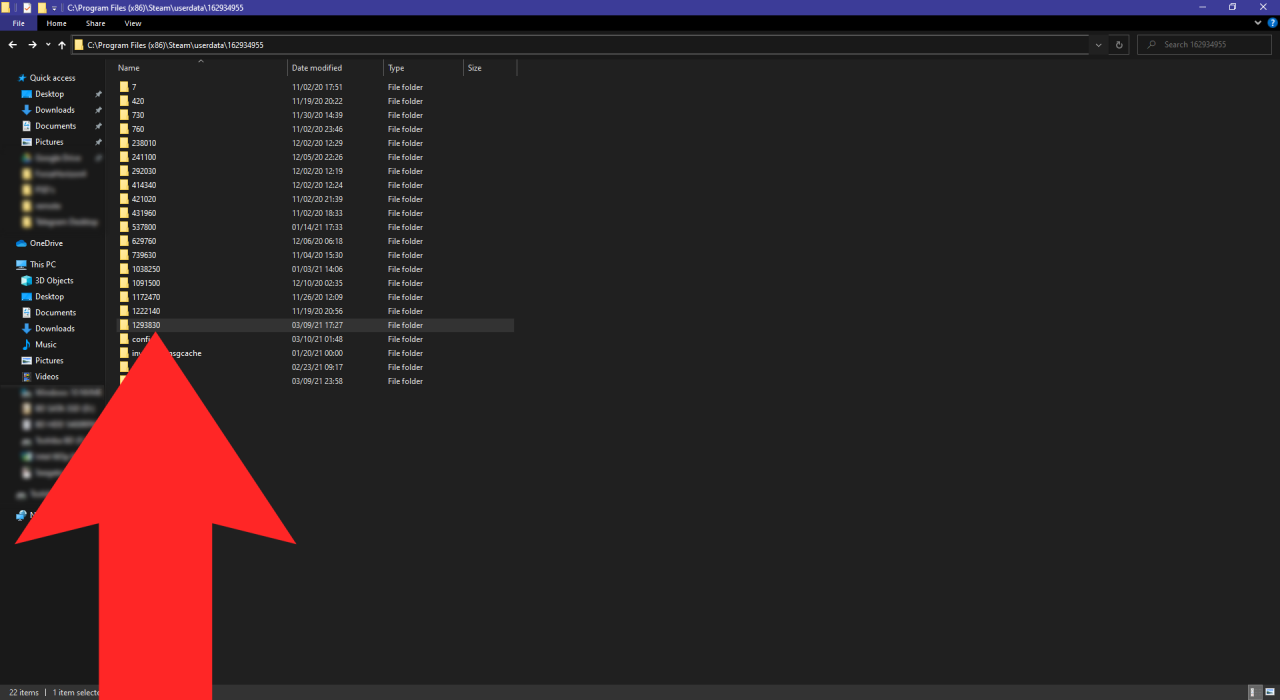
- Voila! You’re in the save file folder, and, no, you can’t move over MS Store saves to Steam, sadly (yet!) 🙁
The end result in explorer should look approximately as shown:
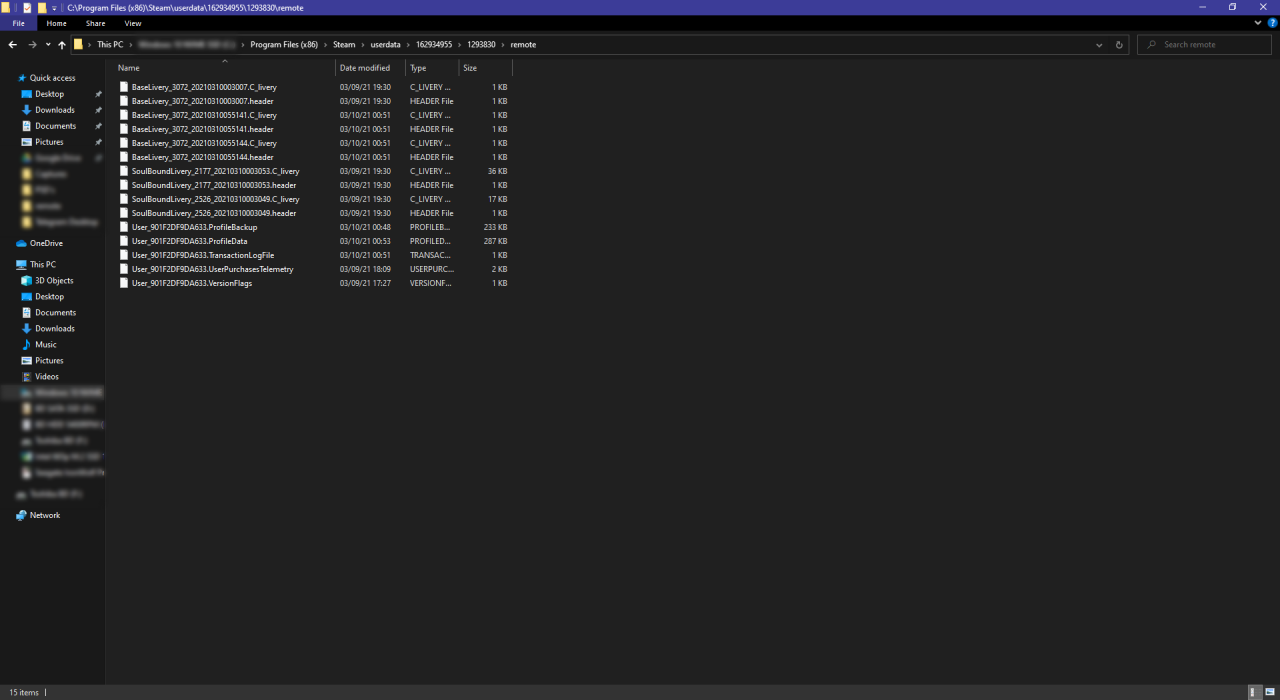
- Press Win + R
F.A.Q.
- Can you move over MS Store save files to Steam version FH4?
—Unfortunately, but you can’t move over MS Store saves to Steam 🙁 - Can I somehow Jerry-rig MS Store saves into Steam version of FH4?
—No, you can’t Jerry-rig, and instead you will be greeted with repeating “Invalid Profile” message until your game crashes it way out with error code “E:88-d”
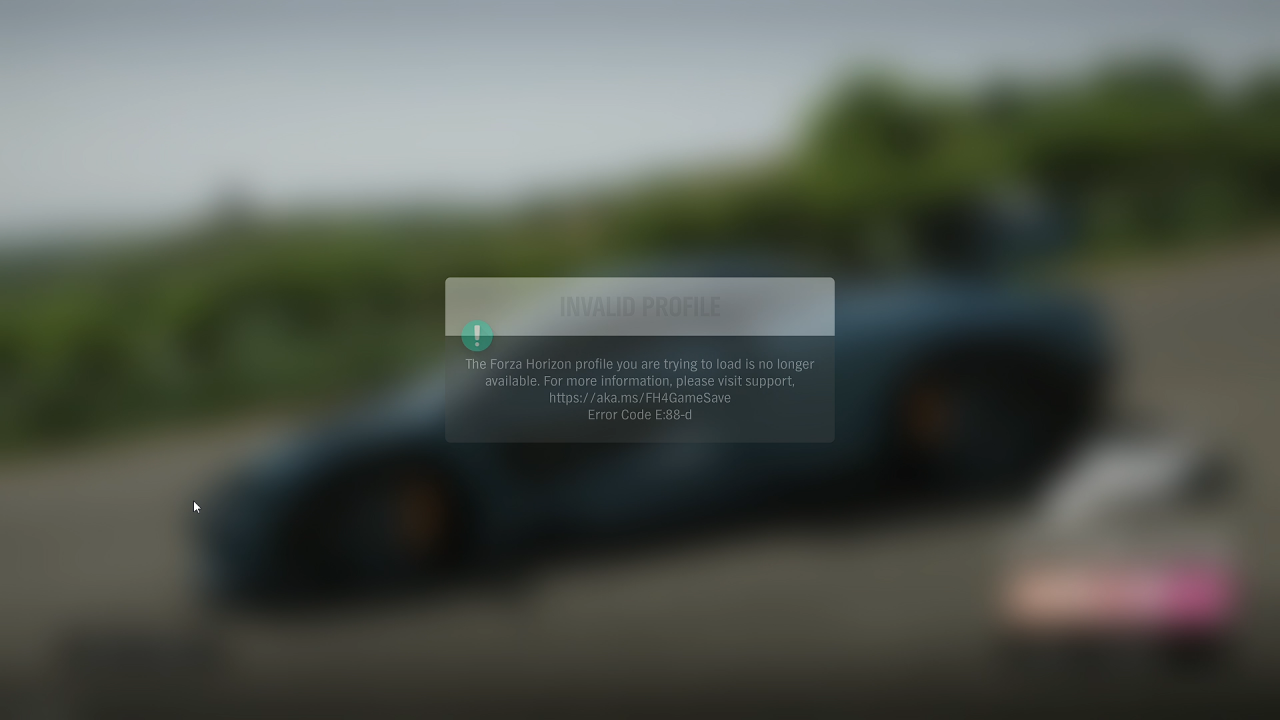
- Do Steam saves work in MS Store version of the game?
—This question remains unconfirmed, but I’d probably say no, because both versions store saves in a completely different way to the point that Steam version doesn’t recognize save from MS Store version of the game.
By MishaMykha
Related Posts:
- Forza Horizon 4: Complete Car List Save File (All 753/753)
- Forza Horizon 4 Gose Gold, Demo Is Now Live With A Tour Of The Beautiful British Countryside
- Forza Horizon 4: Best Car Sounds 2021
- Forza Horizon 4: List of Competitive Cars
- Forza Horizon 4: Houses Locations and Rewards


Ayyy, thanks for crediting me 😎
Hello,
does anyone know, which files are same than SunriseBaseGame->SystemAppData->wgs, but when game is purchased from Steam (not MS Store)? And does it work similarly, that i could just delete those files and that way invalid profile problem would be no problem anymore? Thank you.