Here is a guide on how to fix no/few servers showing up in Get Stuffed!.
How to Fix Empty Server List Issue

This is a steam problem and hopefully it’s fixed soon!
First: Open up steam and go to the top left of steam and go to settings.
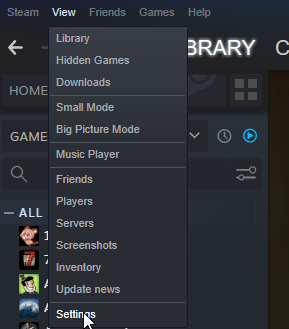
Second: Go to downloads.
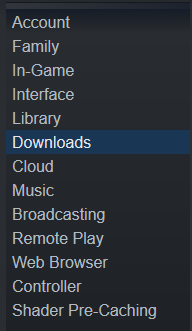
Third: Change your download region to a US based region.
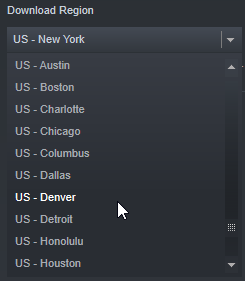
Forth: Restart steam when it asks you to.
And that is it, now simply start the game and you should see a lot more servers.
Thanks to Mr Bendiix for his great guide, all credit to his effort. you can also read the original guide from Steam Community. enjoy the game.

