Guide to downloading and installing mods for Grounded
Current for version 0.10
Introduction
There are a few mods so far, but I’m working on it
Searching for and downloading mods
Nexux Mods [www.nexusmods.com]
1. Choose any mod you like
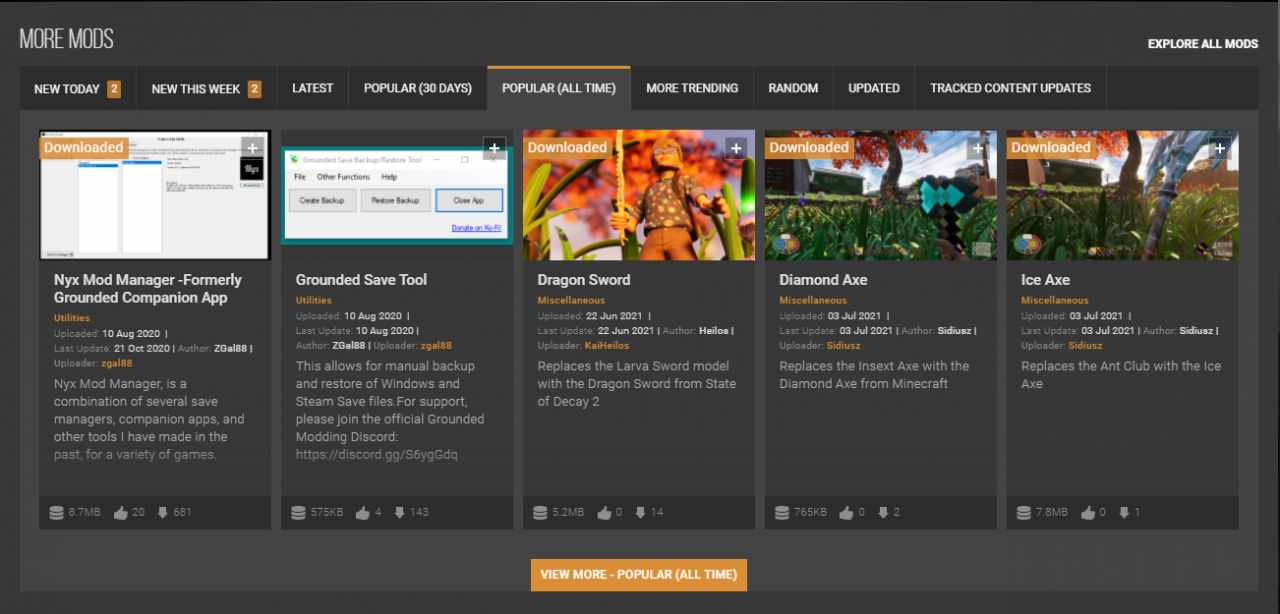
2. On the page with the mod press the “MANUAL” button in the header
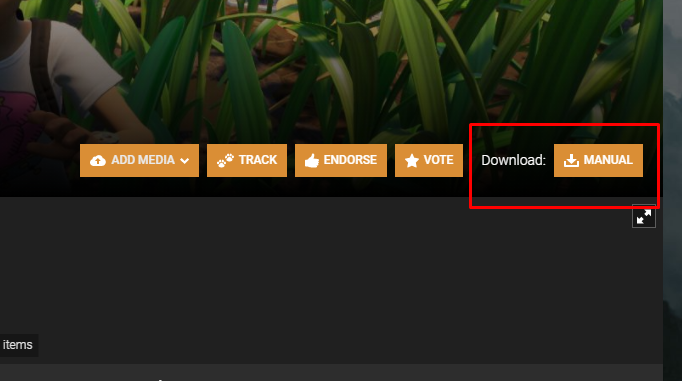
3. Choose “Slow Download” if you don’t have a premium, of course
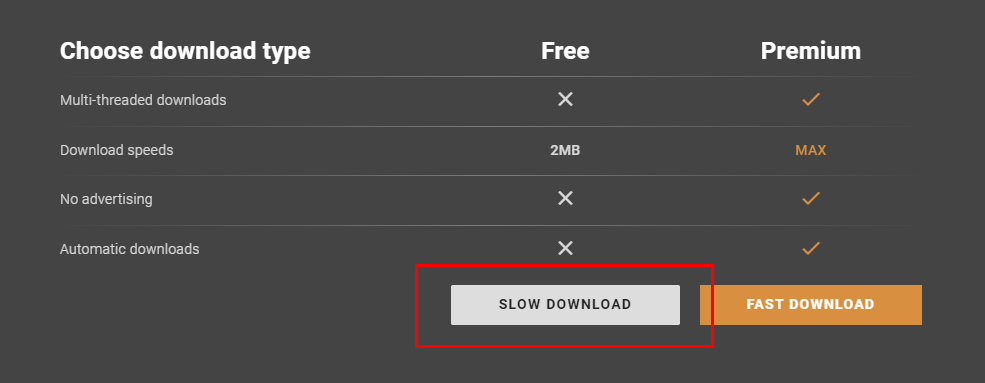
Installing Mods
1. Unpack the archive with any archiver convenient for you (in the example used 7-Zip)
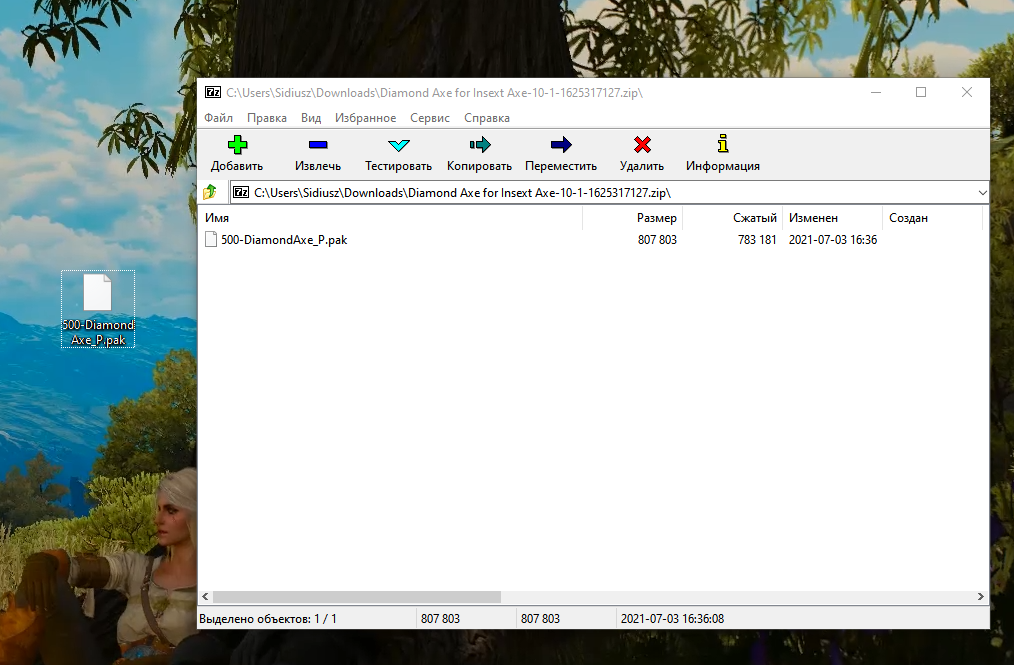
2. Press the key combination Win + R on your keyboard
3. In the window that opens, paste %localappdata% (with a % sign) and press “OK”
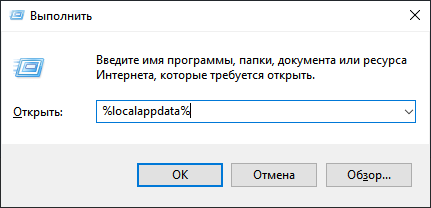
4. Navigate to the “Maine/Saved” folder
5. Create a “Paks” folder in the “Saved” folder if one does not exist
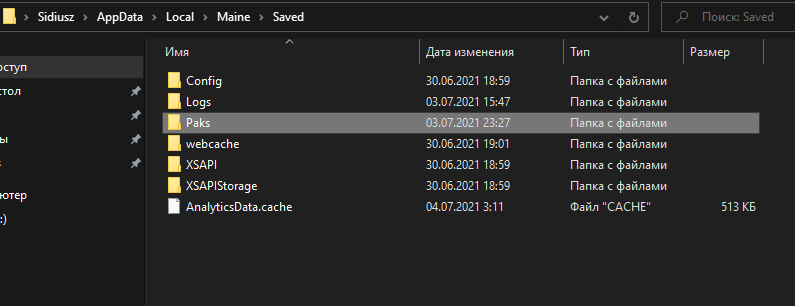
6. Move the mod file “500-modname_P.pak” to the “Paks” folder
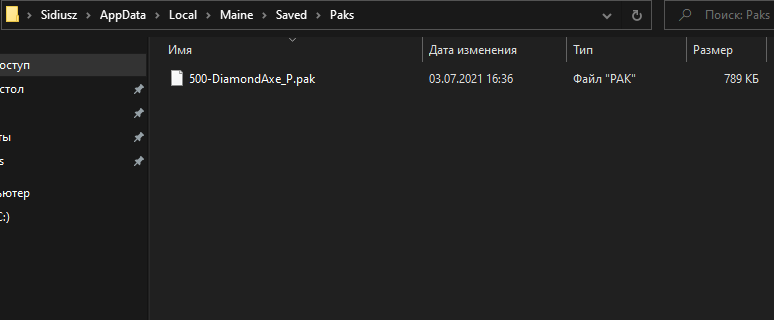
7. Start the game
FAQ
A: An error in one of the mods, most likely it is for an outdated version
Q: Can I play online?
A: Yes, you can
Q: Do I have to put one mod all players in the lobby?
A: No, mods are loaded locally and do not depend on the host or other players (you will not see them change if you do not have a mod)
Thanks to Sidiusz* for his great guide, all credit to his effort. you can also read the original guide from Steam Community. enjoy the game.
Related Posts:
- Grounded: Multiplayer Fix (Server Visibility Guide)
- Grounded: How to Turn Off the Blur Effect
- Grounded: Characters, Crafting and Unlocks Guide
- Grounded Full Map With Some Icons

