Does annoying “Enhance your gaming experience with mods” message ruin your gaming experience?
There is the solution.
Problem essence
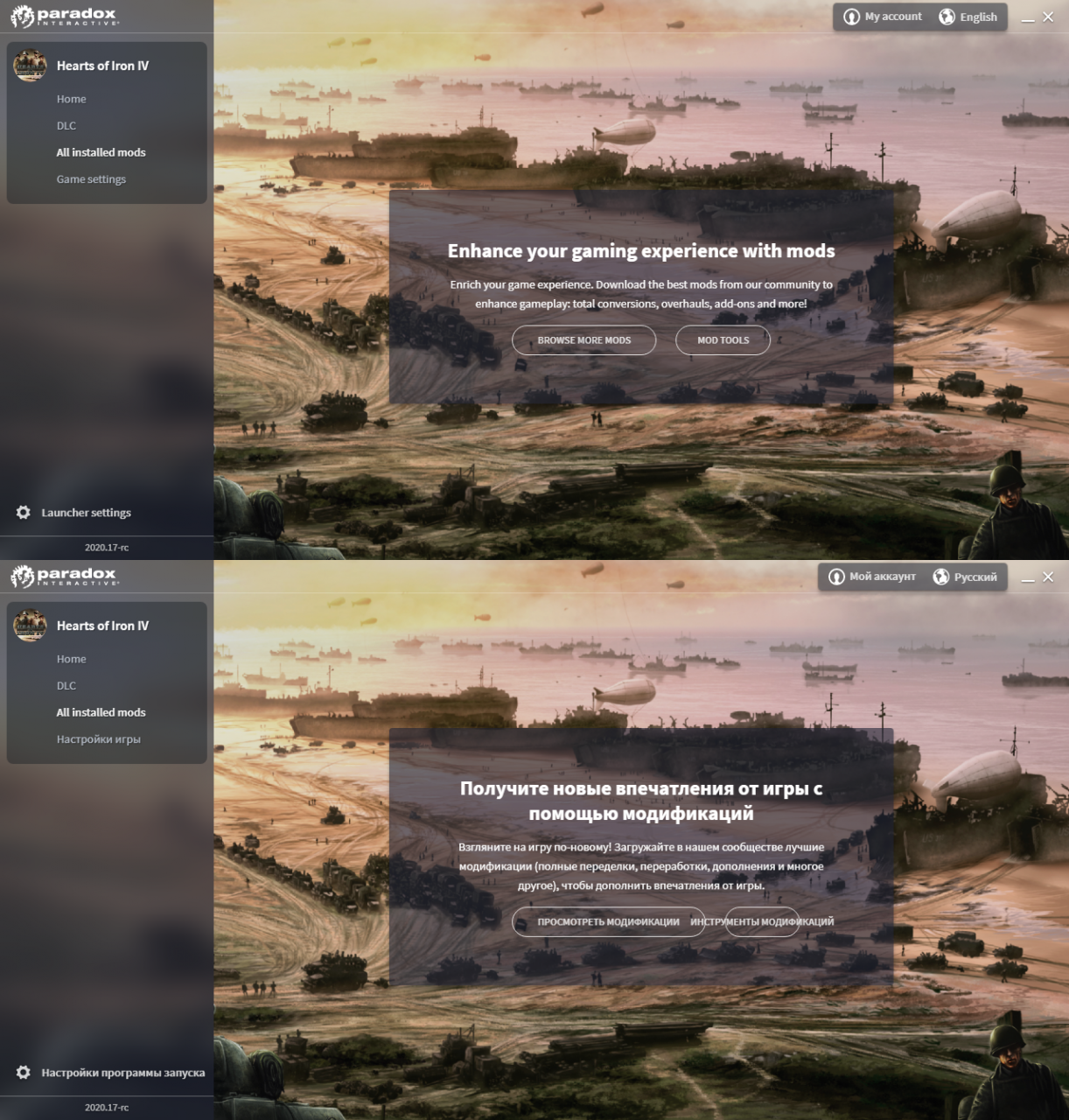
English manual.
Step 1. Unsubscribe all of your modifications.
Step 2. Uninstall Hearts of Iron IV by clicking Library > Right-Click on Hearts of Iron IV > Manage > Uninstall.
Step 3. Delete next folders:
– C:\users\<UserName>\AppData\Local\Programs\Paradox Interactive\
– C:\users\<UserName>\AppData\Local\Paradox Interactive\
– C:\users\<UserName>\AppData\Roaming\Paradox Interactive\
Step 4. Clean up that folder (except Hearts of Iron IV):
– C:\Users\<UserName>\Documents\Paradox Interactive\
Step 5. Clean up that folder:
– C:\Users\<UserName>\Documents\Paradox Interactive\Hearts of Iron IV\
Step 6. Uninstall Paradox Launcher v2 I used Geek Uninstaller
Step 7. Install Hearts of Iron IV.
Step 8. Open the game folder and launch “launcher-installer-windows.msi” file.
Step 9. Choose C:\Users\<UserName>\Documents\Paradox Interactive\Hearts of Iron IV\ as directory to the Launcher.
Step 10. Open “launcher-settings.json” file which is in the game folder (You can use the Notepad), find the “modLoadOrderDisabled”: true, string and replace true with false.
Step 11. Create a shortcut of “bootstrapper-v2.exe” file and launch Hearts of Iron IV using it.Congratulations, modifications should now be available. Always launch the game using the shortcut.
Step 2. Uninstall Hearts of Iron IV by clicking Library > Right-Click on Hearts of Iron IV > Manage > Uninstall.
Step 3. Delete next folders:
– C:\users\<UserName>\AppData\Local\Programs\Paradox Interactive\
– C:\users\<UserName>\AppData\Local\Paradox Interactive\
– C:\users\<UserName>\AppData\Roaming\Paradox Interactive\
Step 4. Clean up that folder (except Hearts of Iron IV):
– C:\Users\<UserName>\Documents\Paradox Interactive\
Step 5. Clean up that folder:
– C:\Users\<UserName>\Documents\Paradox Interactive\Hearts of Iron IV\
Step 6. Uninstall Paradox Launcher v2 I used Geek Uninstaller
Step 7. Install Hearts of Iron IV.
Step 8. Open the game folder and launch “launcher-installer-windows.msi” file.
Step 9. Choose C:\Users\<UserName>\Documents\Paradox Interactive\Hearts of Iron IV\ as directory to the Launcher.
Step 10. Open “launcher-settings.json” file which is in the game folder (You can use the Notepad), find the “modLoadOrderDisabled”: true, string and replace true with false.
Step 11. Create a shortcut of “bootstrapper-v2.exe” file and launch Hearts of Iron IV using it.Congratulations, modifications should now be available. Always launch the game using the shortcut.
By Tomado
Related Posts:
- Hearts of Iron IV: How to Fix Mod Not Showing Up Issue
- Hearts of Iron IV: How To Make Custom Radio Stations
- Hearts of Iron IV: Romania MP Guide
- Hearts of Iron IV: Peace Conference Guide (BBA/Avalanche 1.12.3)
- Hearts of Iron IV: By Blood Alone DLC Guide

