I will be showing you guys today how to make more precise images/logos on your human
A file explorer
A photo editor
That’s it!
#2. Choose what clothes you want to paint on
 #3. Paint on the piece of clothes you want to edit
#3. Paint on the piece of clothes you want to edit #4. Save the person and go back to the main menu
#4. Save the person and go back to the main menu
Then it gets a little more complicated
#5. Open your file explorer and search MainCharacter with the search bar (if maincharacter doesn’t have the image files, go to CoopCharacter instead)
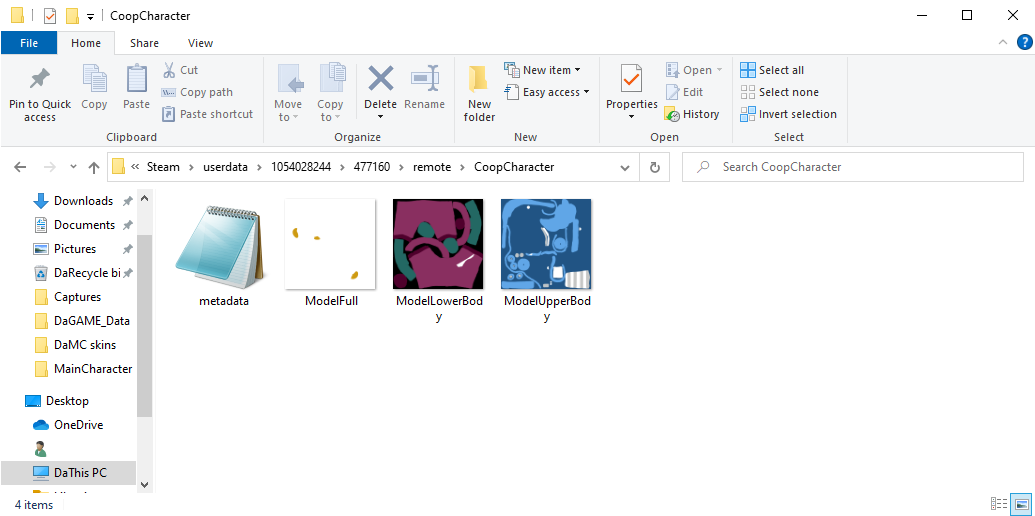 #6. Press on the piece that you painted and edit it in an image editor, you can import a logo or just draw
#6. Press on the piece that you painted and edit it in an image editor, you can import a logo or just draw
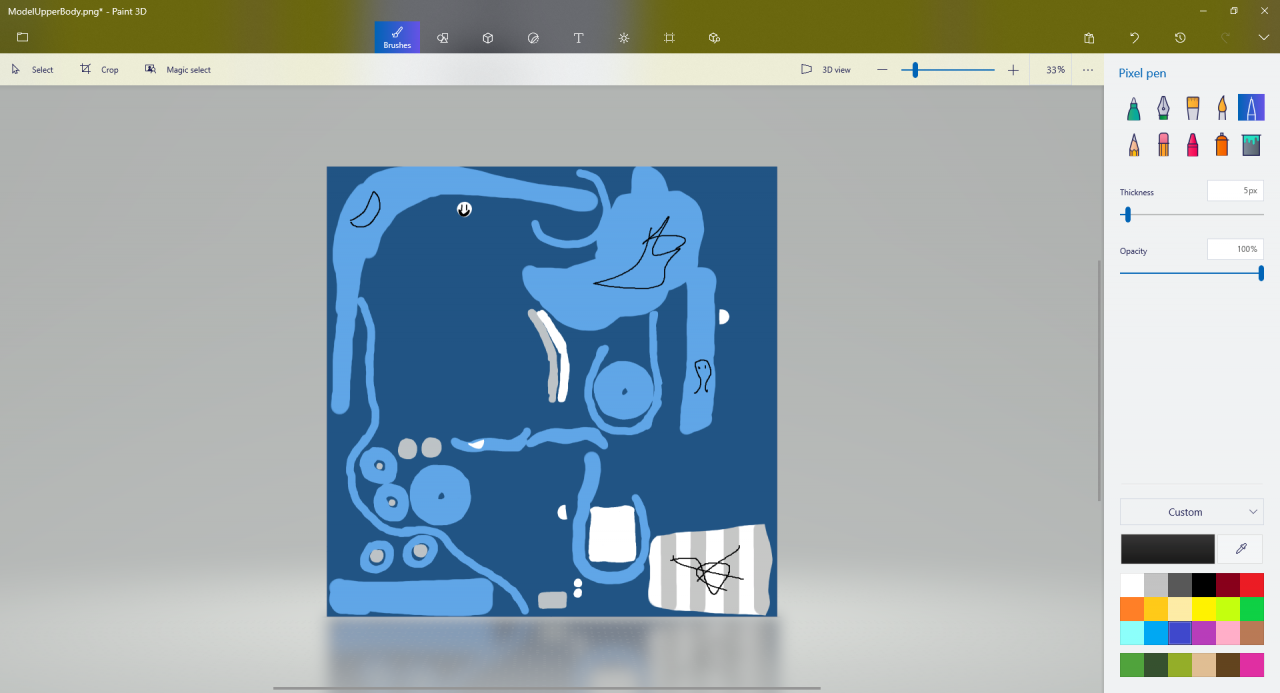 #7. When you’re done drawing, replace the old image with your edited one
#7. When you’re done drawing, replace the old image with your edited one
#8. Switch back to the game and go into customization and you should see your edits on the human

Related Posts:
- Human Fall Flat: How to Find Mr. Snowy Mc. Snowman
- Human Fall Flat: Laboratory Guide (New Map & Achievements)
- Human Fall Flat: New Copper World Achievements Guide
- Human Fall Flat: Lumber Map Achievements Guide
- Human Fall Flat Achievements 100% (Red-Rock Map)

