This is a simple guide on how to enable the ping display & also switch the movement & attack buttons on the mouse.
Introduction

Ping & Mouse Buttons
If you wish to see what your ping is on the server you’re playing then you can quickly enable it in the settings as seen below.
First off, hit the ESC button and then head over to the Settings of your game. From there proceed to Gameplay > Controls & Display. Then scroll down until you reach the UI subsection and there find a line that says “Show Network Latency.” Switch this to “Always show” and now your ping will be displayed on the left bottom side of your screen.

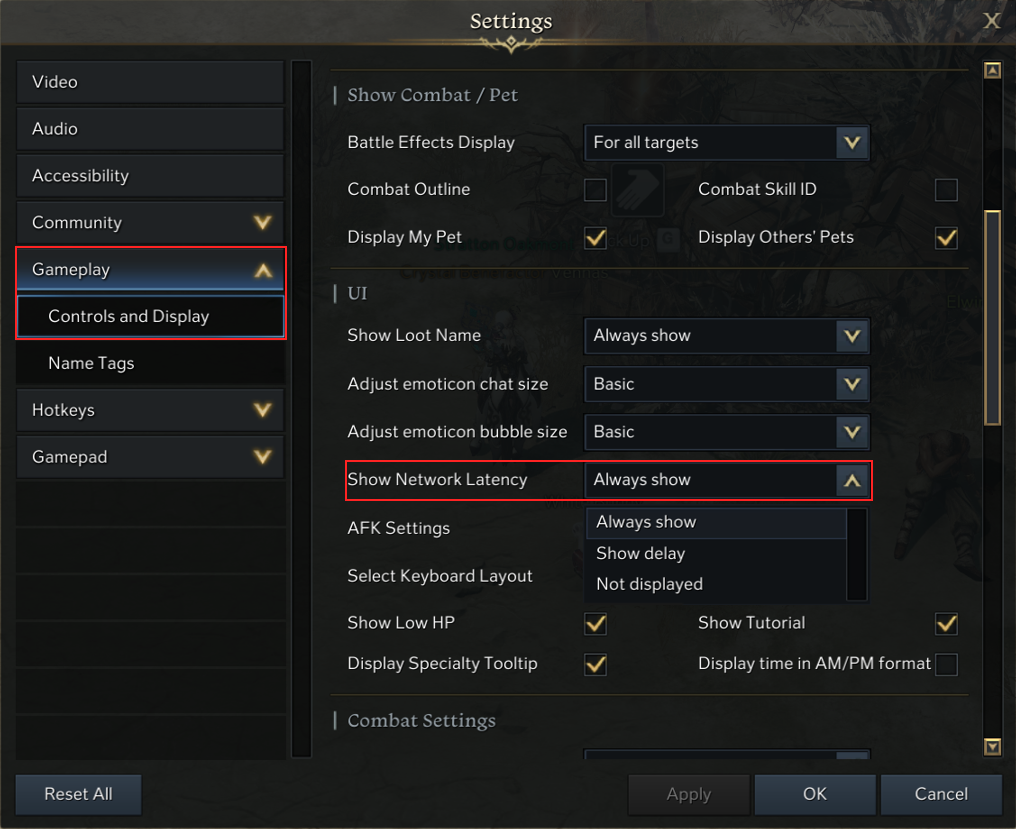
I wasn’t quite used to using RMB as attack and LMB to move but there is a simple way to switch those around. Navigate your way to “Settings” again, then to “Hotkeys” and finally “Basic Controls.” There you should see a line saying “Attack with Right-click.” Unticking that box will switch the mouse buttons for movement and attacking around.

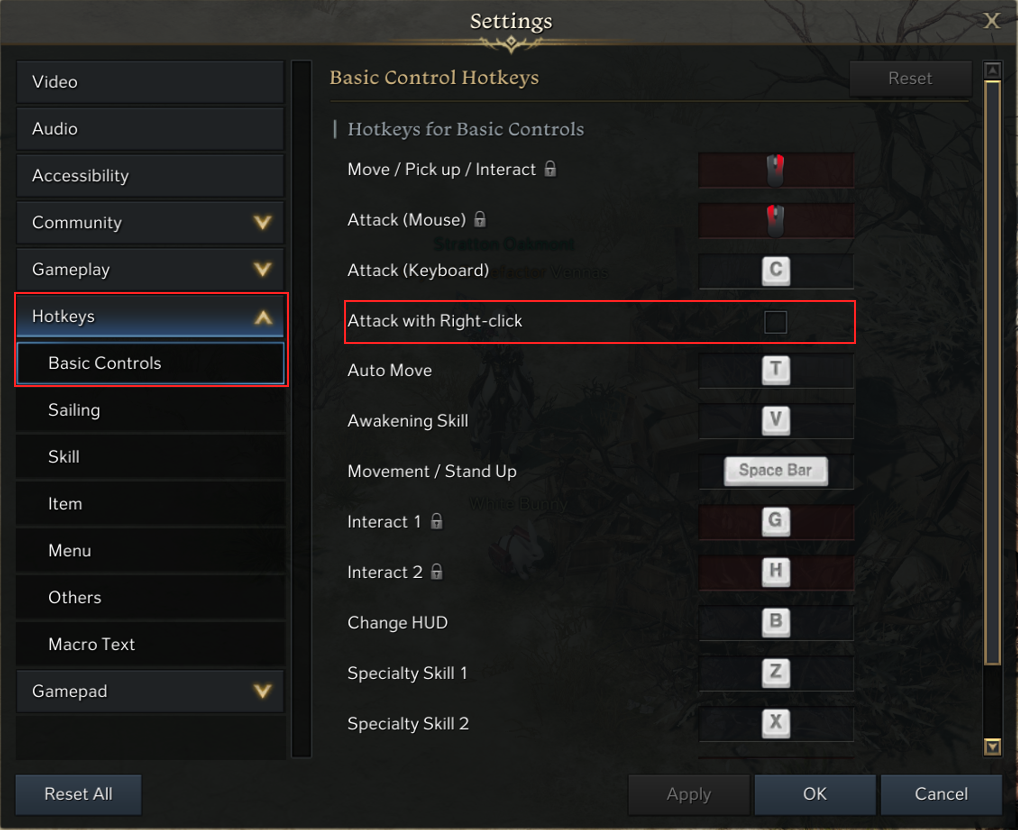
Thanks to Vennas for his great guide, all credit to his effort. you can also read the original guide from Steam Community. enjoy the game.
Related Posts:
- Lost Ark: How to Increase Your AFK Timer
- Lost Ark: All Mokoko Seeds Locations (Mount Zagoras)
- Lost Ark: How to Download Korean Free DLC
- Lost Ark: Prideholme Mokoko Seeds (All Locations 9/9)
- Lost Ark: How to Get 17000 Pirate Coins for Song of Resonance

