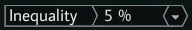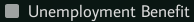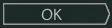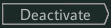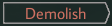The Industrial Production Guide describes the market connection of production buildings, the effect of supply and demand on the prices and the concept of Building Efficiency. It also presents the commodities in the game, the Industrial Buildings and their Production Chains.
1. Industrial Production Basics
The law of supply and demand applies to industrial production. If there is more consumption for the goods than production, the price of the goods increases. For example, here is a price development curve of the industrial product Fuel in a situation where the demand is higher than the supply:
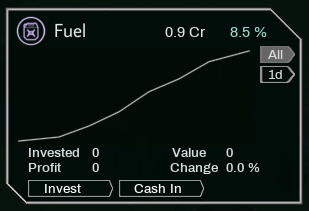
If there is more supply than demand, the price of the goods decreases. This is a price development curve of an example product Lumber in this kind of situation:
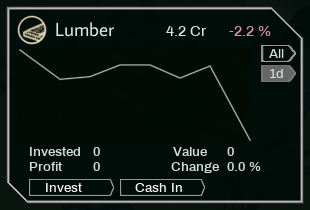
The industrial buildings don’t need specific resources to build on. They can be built anywhere except on boulder field or water. Also, no buildings can be built adjacent to each other.
2. The Commodities
Industrial Commodities
Concrete is needed to construct new buildings. Each time a new building is built the price of concrete tends to rise. It is produced in the Concrete Station.
Fuel is consumed in the Power Plant and produced in the Refinery.
Lumber is needed to construct new buildings. Each time a new building is build the price of lumber tends to rise. It is produced in the Sawmill.
The colonists need Oxygen because the atmosphere is not suitable as it is. Oxygen is produced in the Oxygen Generator.
All the buildings need Power to operate. It is produced in the Power Plant.
Steel is needed to construct new buildings and military units. It is produced in the Steel Factory.
Raw Materials
Food is consumed by the colonists and produced in the Food Production building.
The Quarry produces Limestone and it is consumed by the Concrete Station.
The Tree Production building produces Logs and they are consumed by the Sawmill.
The Oil Rig produces Oil and it is consumed by the Refinery.
The Mine produces Ore and it is consumed by the Steel Factory.
The Gravel Pit produces Sand and it is consumed by the Concrete Station.
The Water Pump produces Water. It is consumed in the Food Production and Tree Production buildings and by the colonists.
3. The Industrial Buildings and Production Chains
You don’t necessarily need to produce the Raw Materials as they are automatically bought from the market. However, producing them in your colony helps to keep the Raw Material prices lower which leads to better profitability of the Industrial Buildings.
Concrete Station

Power + Limestone + Water + Sand -> Concrete -> Market -> New buildings





![]() ->
-> ![]()
Oxygen Generator

Power + Water -> Oxygen -> Market -> Consumed by the Colonists



![]() ->
->
Power Plant

Fuel -> Power -> Market -> Consumed by the Buildings


![]() ->
->
Refinery

Oil + Power -> Fuel -> Market -> Consumed by the Power Plant



![]() ->
-> ![]()
Sawmill

Power + Logs -> Lumber -> Market -> New Buildings



![]() ->
-> ![]()
Steel Factory

Power + Ore -> Steel -> Market -> New Buildings and New Units



![]() ->
-> ![]() and
and
4. Efficiency and Profitability

However, the demand alone doesn’t determine the profitability of the building. The efficiency of the workforce (and the owner in case of a Private Building) is as important as the demand.
After the building is constructed, press the Show Building Infos button on the bottom bar:
![]()
There are now two indicators visible on the left side of the Industrial Building:
- The lower Moneybag Symbol tells the profitability. The greener it is the more profit the building is generating.
- The upper Building Efficiency meter indicates the building efficiency. The more efficient workforce there is in the building the higher the building productivity is. Higher productivity means that less demand is required to generate the profit.

Factors Affecting the Building Efficiency
- The Efficiency of the building Owner, weight 25% (In case of a building owned by the colony it is 1.0)
- The Efficiency of the Manager, weight 25%
- The Efficiency of the Workers, weight 50%
Factors Affecting the Efficiency of an individual colonist
Knowledge (0 … no upper limit)
Practical Skill (0 … no upper limit)
The importance of Knowledge and Practical Skill vary depending on the Building Type. Please refer to the file BuildingTypes.xml to see the Skill Relevance of buildings. The Manager Skill Relevance is also applied to the Building Owner in case of a Private Building. The weighting of Morale and Health is always 1.0.
5. Increasing Efficiency
Press the Budget button on the Bottom Bar:
![]()
The Budget Panel is opened:
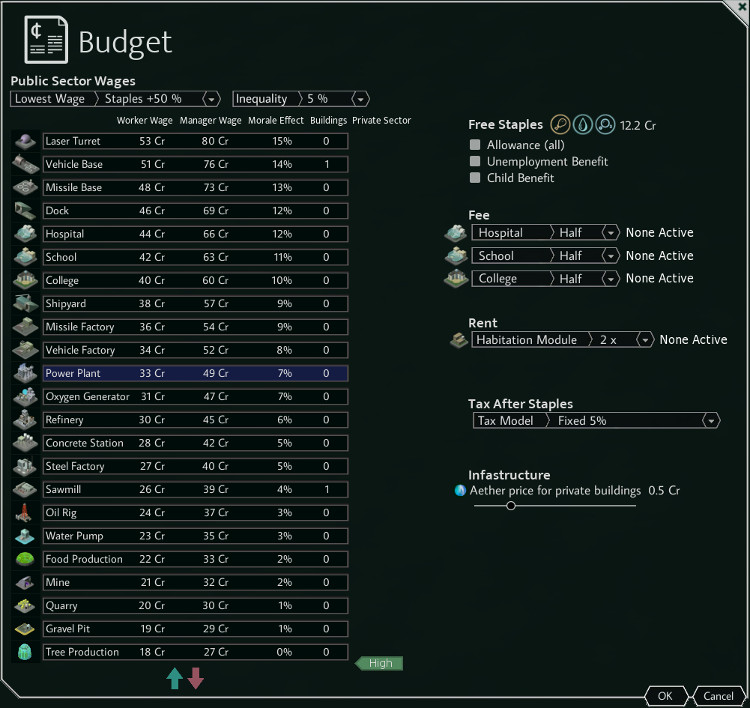
Building Priority
Setting a higher wage priority for the Building Type is the most straightforward way to increase the Efficiency. The most skilled colonists go to work to the buildings that pay the highest wages. This means that the building on top of the list gets to select the most suitable and efficient workforce first.
To set the Wage Priority
1. Select the Building Type by clicking the picture of the building
2. Use the red and green Priority Setting Arrows to adjust the priority position
Morale Effect
The Budget settings affect the morale of the workforce and thereby also the Efficiency of the buildings. The impact on each Building Type can be seen on the Morale Effect column.
Wage Settings
The wages paid are always based on the current value of the Staples which are Food, Water and Oxygen. Each colonist needs to get at least the value of Staples as salary, or their wealth will be declining and they will eventually move away from the colony.
The higher the wage is the more positive impact it has on the morale.
To set the Wage Dispersion
1. Select the Lowest Wage
Tax Model Setting
The selected Tax is applied to every colonist’s income after they have bought the Staples. This means that the value of Staples is diminished from the taxable income.
The higher the tax percentage applied to the colonist’s income is the more negative impact it has on the morale.
You can select the Tax Model from the Tax After Staples menu
Unemployment Benefit
The value of Staples can be paid as Unemployment Benefit for those colonists who can’t find a workplace. However, if the wage level is near the Unemployment Benefit, it has negative impact on the morale. This can be avoided by setting the lowest wage clearly higher than the value of the Staples.
Private Building Wages
You can’t decide the wages of Private Buildings because they are adjusted by the colonists who own the buildings themselves. There are however Private Sector wage dispersion indicators on the right side of the Building Type list. From there you can follow how the Private Sector wages relate to the overall wage dispersion.
6. Building Details

Owner
![]()
This field shows the Owner of the Building. In case of a Private Building, the name and portrait of the owning colonist are showed.
Profit
![]()
This sum is added to the owner’s cash amount during 1 game day (net profit).
Efficiency
![]()
The amount of the output product is multiplied by the Building Efficiency value.
Wages
![]()
This sum is paid for the building Workforce (including the Manager) during 1 game day. This sum has already been diminished from the Profit amount above.
Production Chain
![]()
The amount of input and output Commodities. The Building Efficiency affects the amount of the output product.
Manager Details
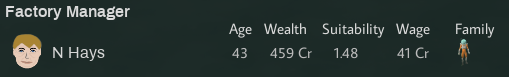
The building Manager information, including Suitability for the task. More details can be opened by clicking the Manager’s name.
Worker Details
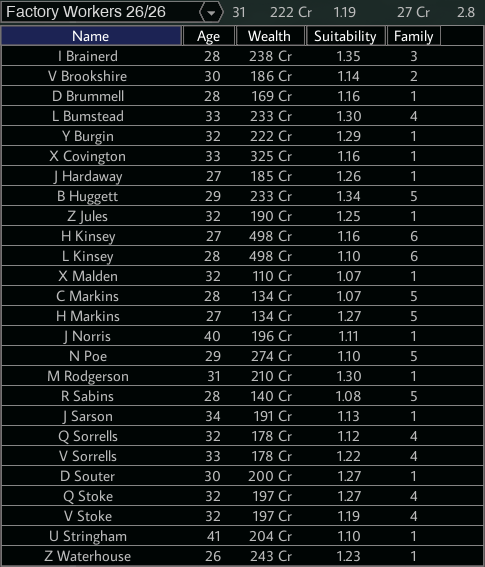
The worker information. In this picture the worker list has been opened by clicking the Workers menu. The average details are shown on the top, including average Suitability. The details of each worker are shown on the list. More details of an individual worker can be opened by clicking their name.
Closes the panel.
Deactivate or activate the building. A deactivated building doesn’t consume any Raw Materials or produce Commodities. There are no workplaces in a deactivated building and it doesn’t pay wages. When a building is deactivated the Activate button is shown instead of Deactivate button.
The building is destroyed and the building site is freed. The Owner doesn’t get back the cash that was spent on the building materials. However, the Colony gets back the Aether that was needed to connect the building.
Related Posts:
- Planet Colonization: Getting Started Guide
- Planet Colonization: Getting Started Guide
- Planet Colonization: Society Management Guide