Here is a tweaked settings upload by Creamy Elephant to more closely emulate the look and tone of the Sega Saturn version of PowerSlave.
Introduction
Combined with the CRT filter, you can achieve a pretty convincing and nostalgic aesthetic for the game. However, with a bit of tweaking to the subtractive settings and brightness, I have come up with what I feel is a slightly more accurate Sega Saturn-like presentation. Your mileage may vary depending on how your monitor is calibrated of course, so feel free to share your results in the comments below.
The remaster will never look 100% exactly the same, due to how lighting and shadowing is calculated on the KEX engine, but you can get a surprisingly close approximation.
Settings
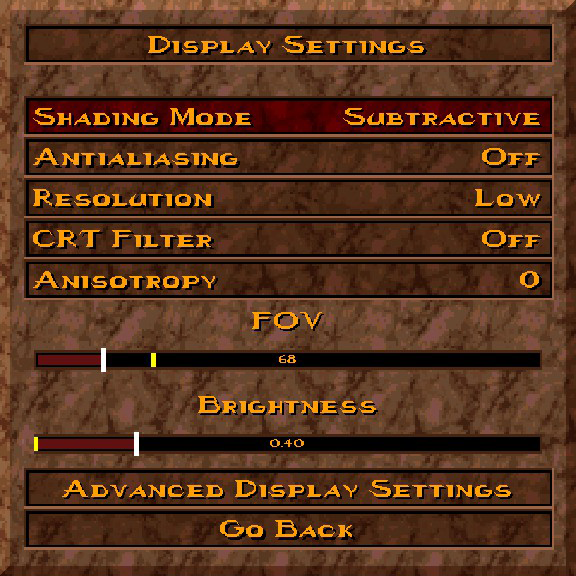
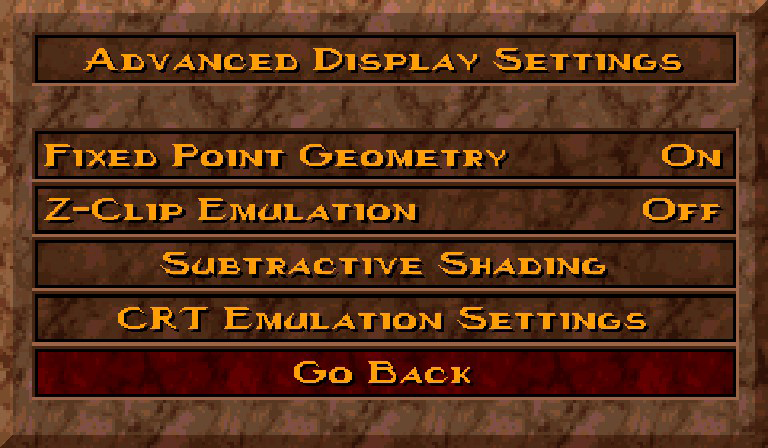
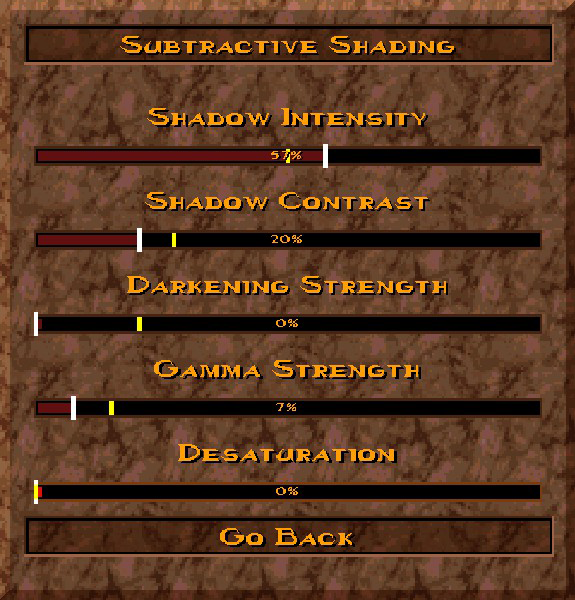
Comparisons


Thanks to Creamy Elephant for his great guide, all credit to his effort. you can also read the original guide from Steam Community. enjoy the game.

