In this guide, I will show you how to run the Resident Evil Village on Windows 7 and Windows 8.1, which does not support DirectX12.1.
Updated Feb 2022 | New Working method to fix this issue
About
The method is very simple.
You need to force the game to use a special Vkd3d wrapper that will translate DirectX12 calls to the Vulkan API. This wrapper was developed and is being developed to use on Linux operating systems. The developers write: “Do not expect games running on Windows 7 and 8.1 to magically make use of VKD3D-Proton, as many games will only even attempt to load d3d12.dll if they are running on Windows 10.”
Surprisingly it worked with the Resident Evil Village.
But Windows 7 requires more workarounds than Windows 8.1.
You need to force the game to use a special Vkd3d wrapper that will translate DirectX12 calls to the Vulkan API. This wrapper was developed and is being developed to use on Linux operating systems. The developers write: “Do not expect games running on Windows 7 and 8.1 to magically make use of VKD3D-Proton, as many games will only even attempt to load d3d12.dll if they are running on Windows 10.”
Surprisingly it worked with the Resident Evil Village.
But Windows 7 requires more workarounds than Windows 8.1.
Preparing and launching
1. Download re8vulkan.zip from the video description.
2. Open the downloaded archive re8vulkan.zip.
3. Copy the files from the archive to the game directory.
4. Download and install Explorer Suite[ntcore.com].
5. Open re8.exe with CFF EXplorer.
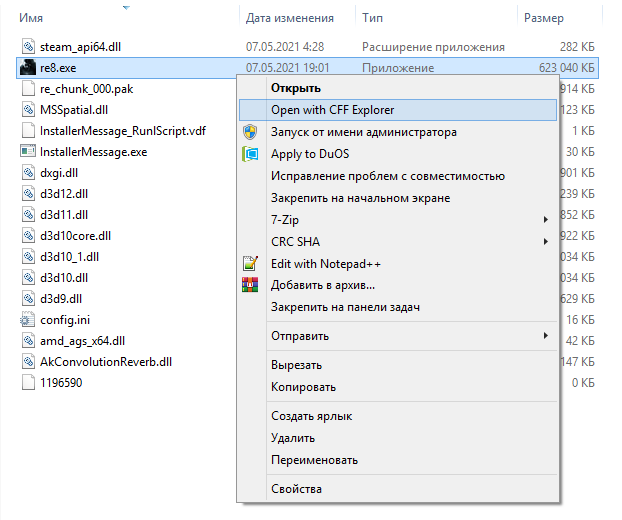 6. You should choose “No” in “This file is bigger than 40 MB.” dialog.
6. You should choose “No” in “This file is bigger than 40 MB.” dialog.
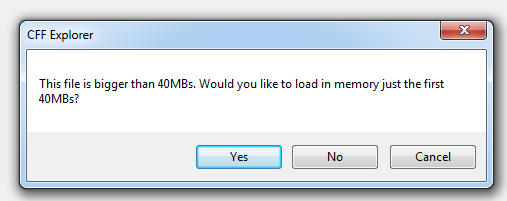 7. Select “Import Directory” on the left panel.
7. Select “Import Directory” on the left panel.
8. Then select “mfplat.dll” module from the list.
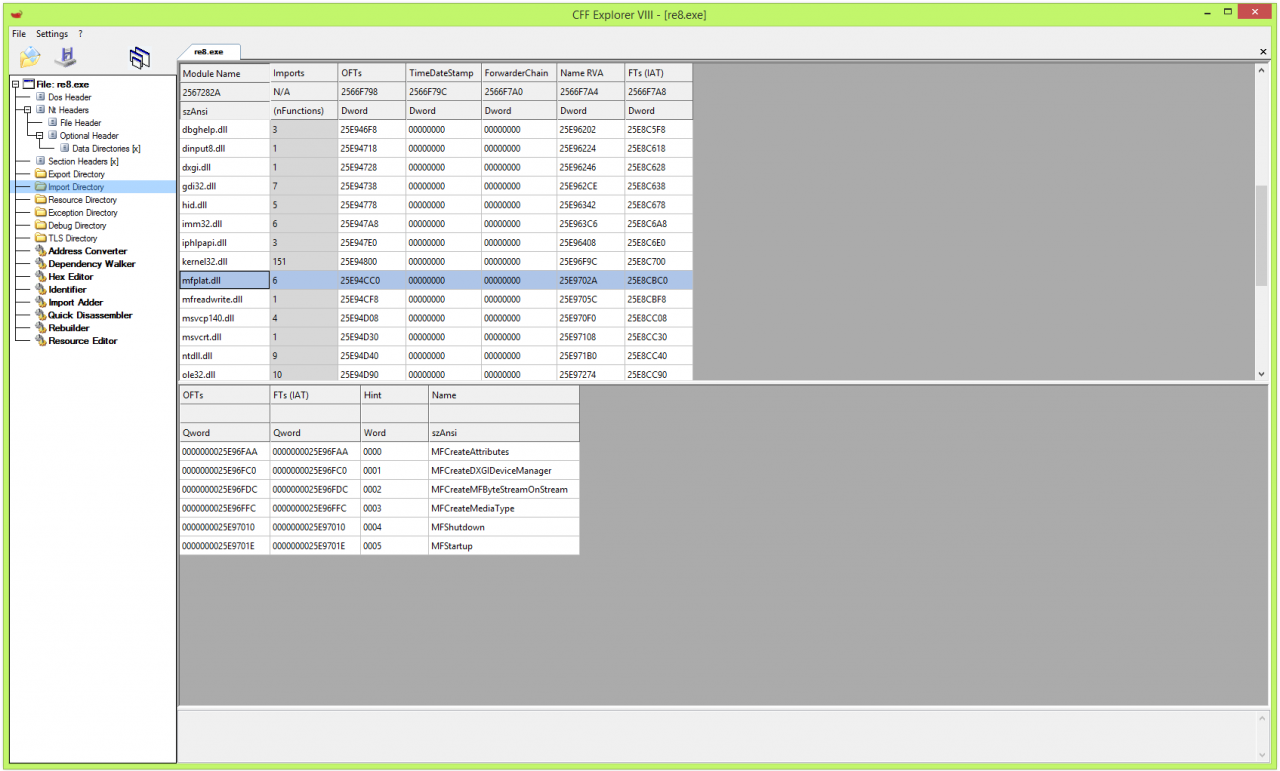 9. Double click “MFCreateDXGIDeviceManager” and replace the value to “MFStartup”.
9. Double click “MFCreateDXGIDeviceManager” and replace the value to “MFStartup”.
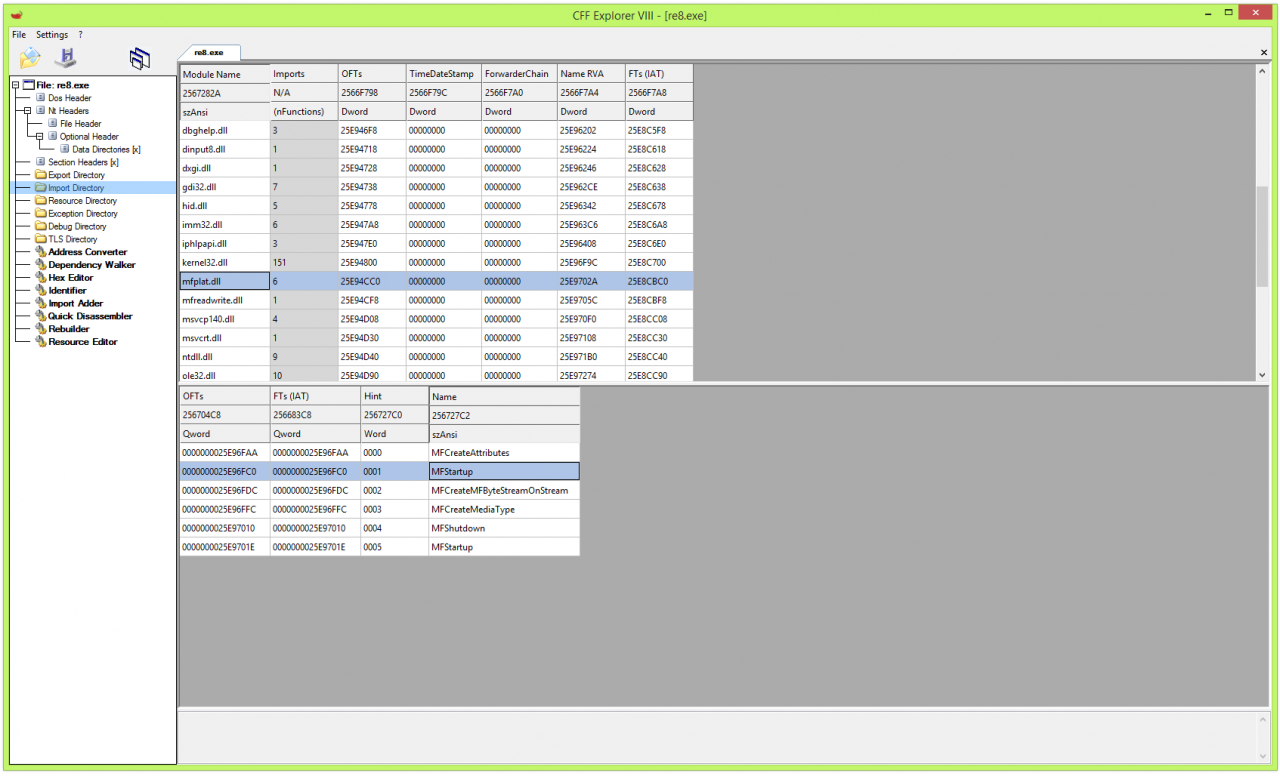 10. Click the save button.
10. Click the save button.
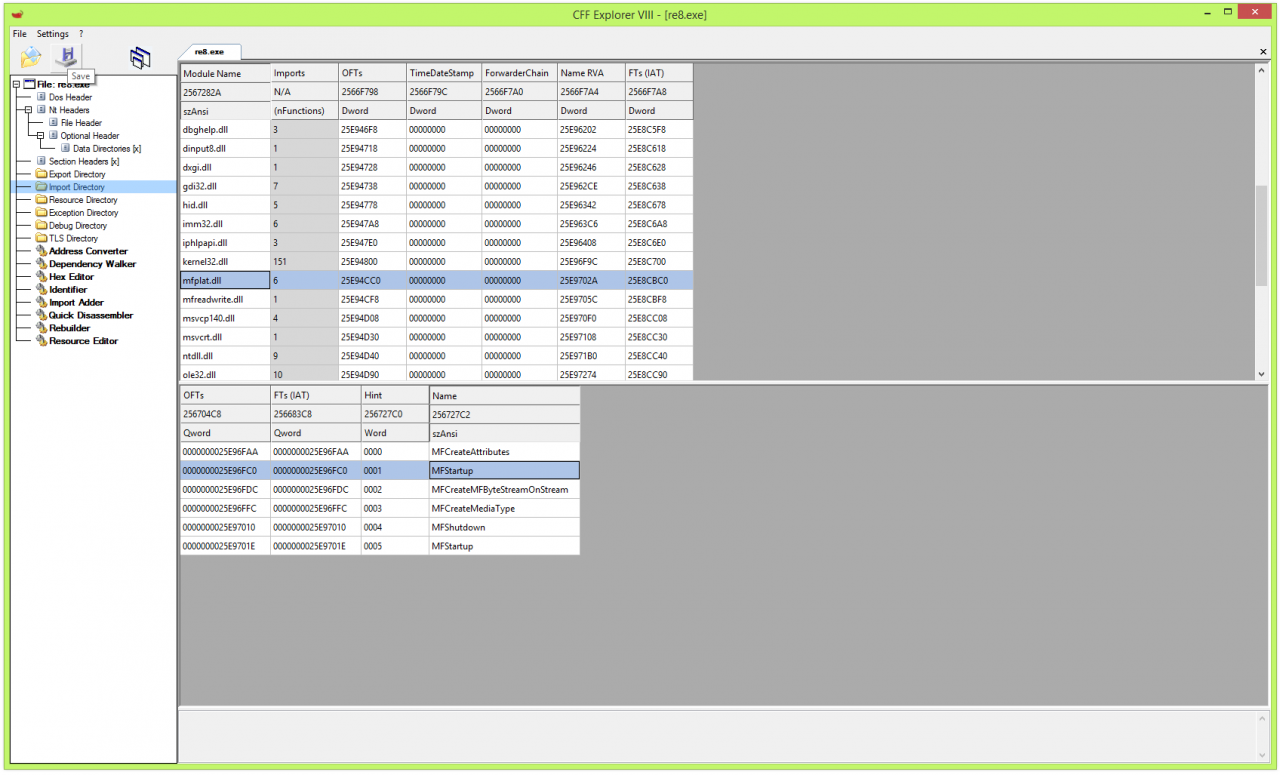 11. You should choose “Yes” in “Overwrite original file?” dialog.
11. You should choose “Yes” in “Overwrite original file?” dialog.
12. Start the game.
13. You should wait for the black screen to disappear. The game hangs on a black screen for 3 minutes, then it starts working (on my configuration).The full guide in the video:
3. Copy the files from the archive to the game directory.
4. Download and install Explorer Suite[ntcore.com].
5. Open re8.exe with CFF EXplorer.
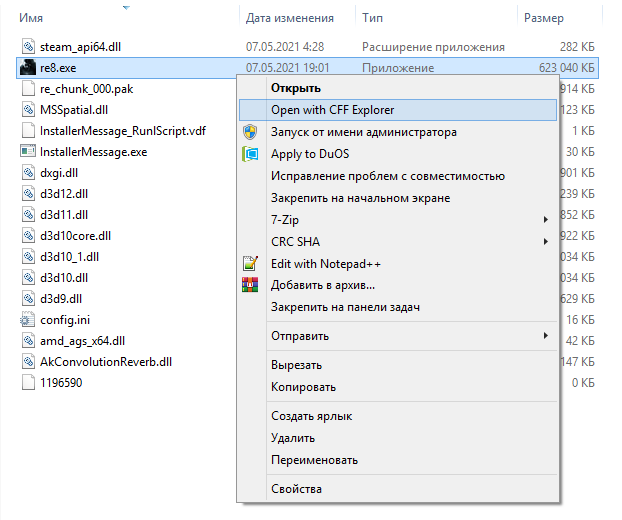 6. You should choose “No” in “This file is bigger than 40 MB.” dialog.
6. You should choose “No” in “This file is bigger than 40 MB.” dialog.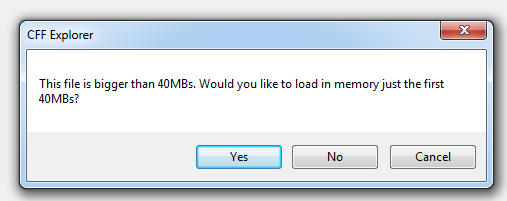 7. Select “Import Directory” on the left panel.
7. Select “Import Directory” on the left panel.8. Then select “mfplat.dll” module from the list.
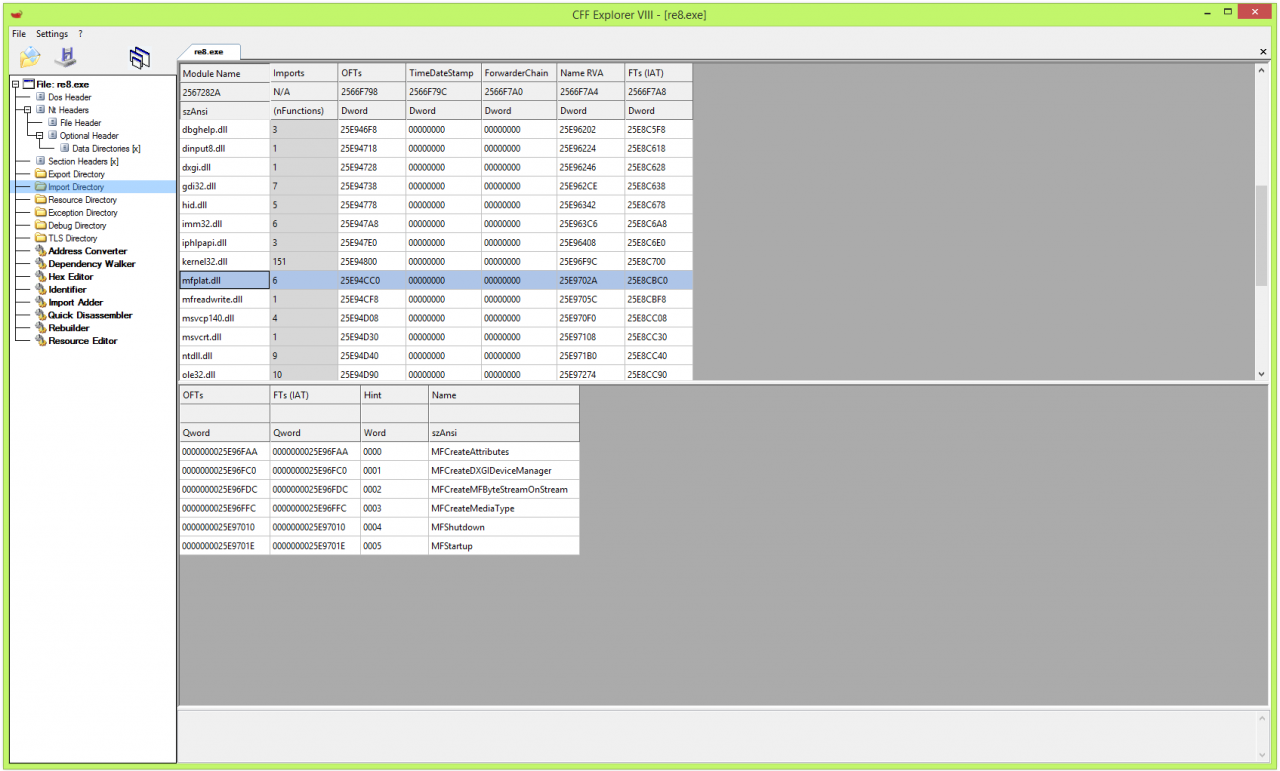 9. Double click “MFCreateDXGIDeviceManager” and replace the value to “MFStartup”.
9. Double click “MFCreateDXGIDeviceManager” and replace the value to “MFStartup”.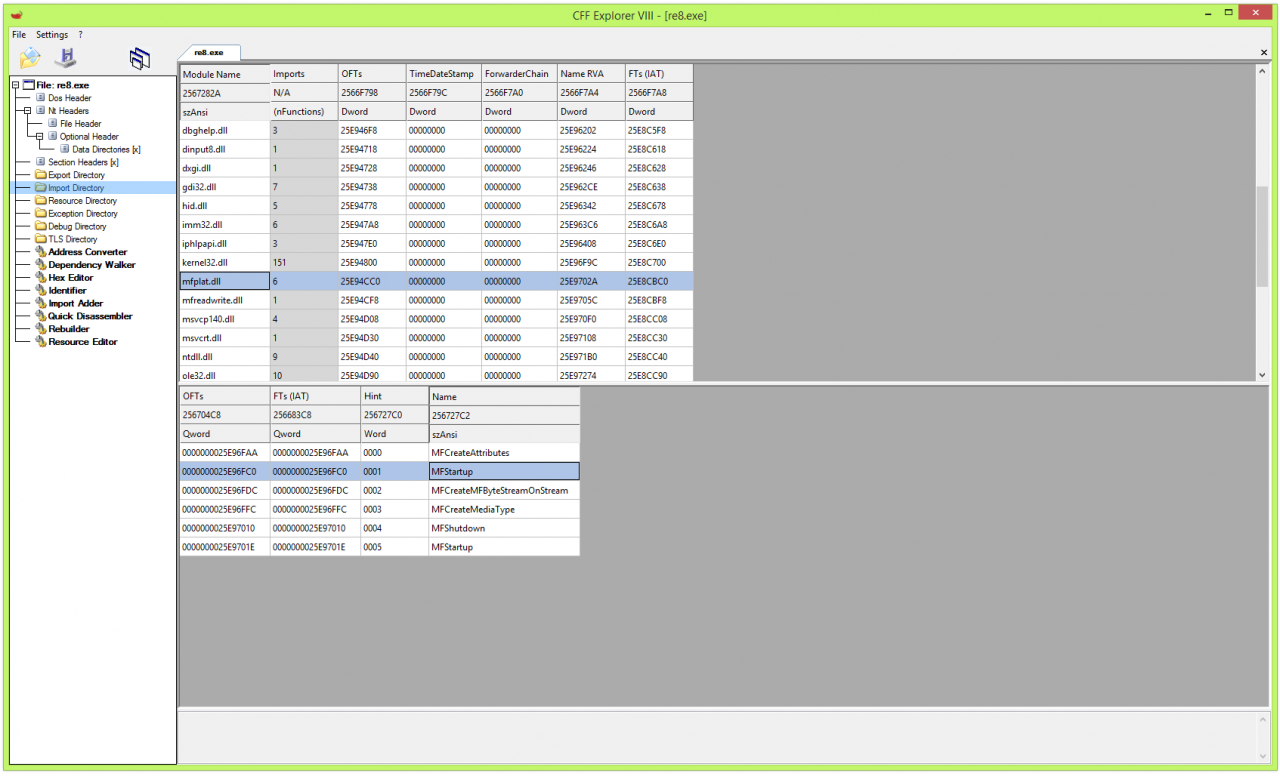 10. Click the save button.
10. Click the save button.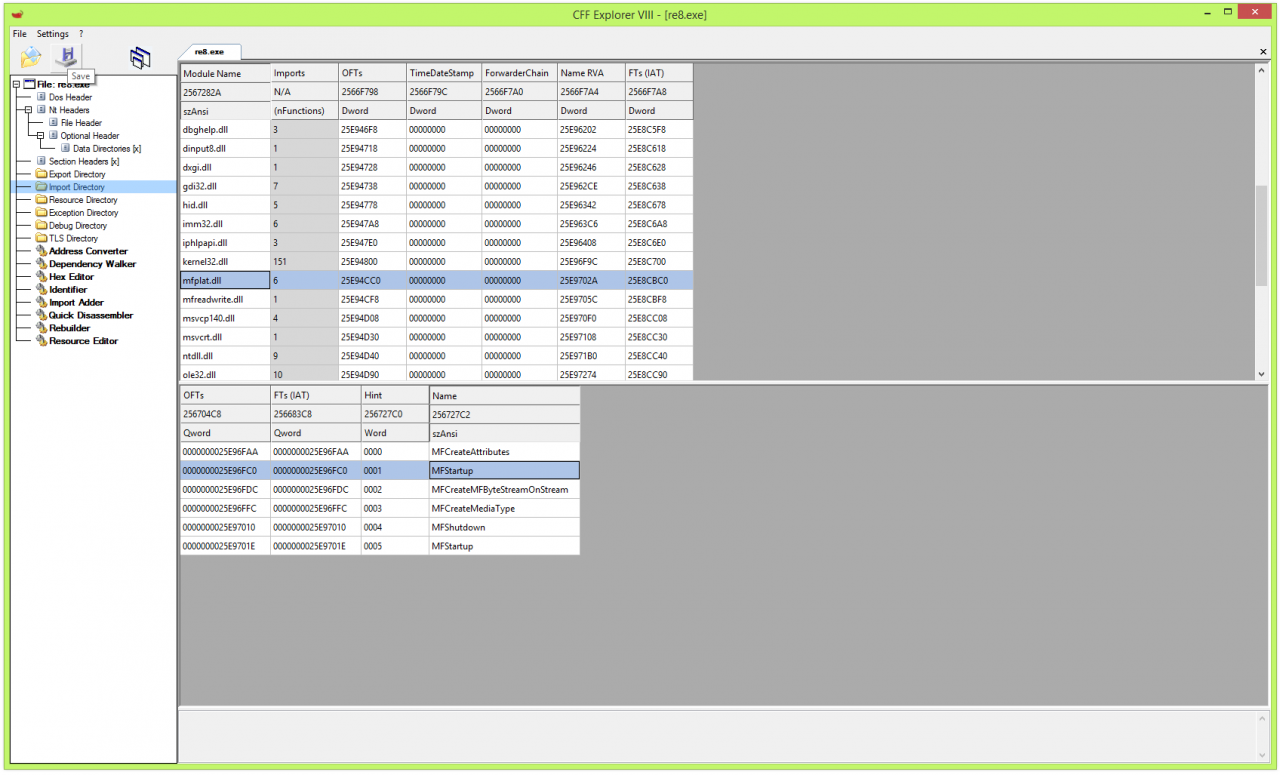 11. You should choose “Yes” in “Overwrite original file?” dialog.
11. You should choose “Yes” in “Overwrite original file?” dialog.12. Start the game.
13. You should wait for the black screen to disappear. The game hangs on a black screen for 3 minutes, then it starts working (on my configuration).The full guide in the video:
Windows 7 x64, Palit Geforce 1050ti KalmX with driver 471.68 – the game works.
Windows 7
I found that the release game is not launching on my computer with Windows 7. I debugged the game, and figured out the reason.
The workaround:
1. Press the Win+R keys, then type “regedit” and press Enter.
2. Goto HKEY_LOCAL_MACHINE\SOFTWARE\Khronos\Vulkan\ImplicitLayers.
3. Select these “Steam” values, then press “Delete”.
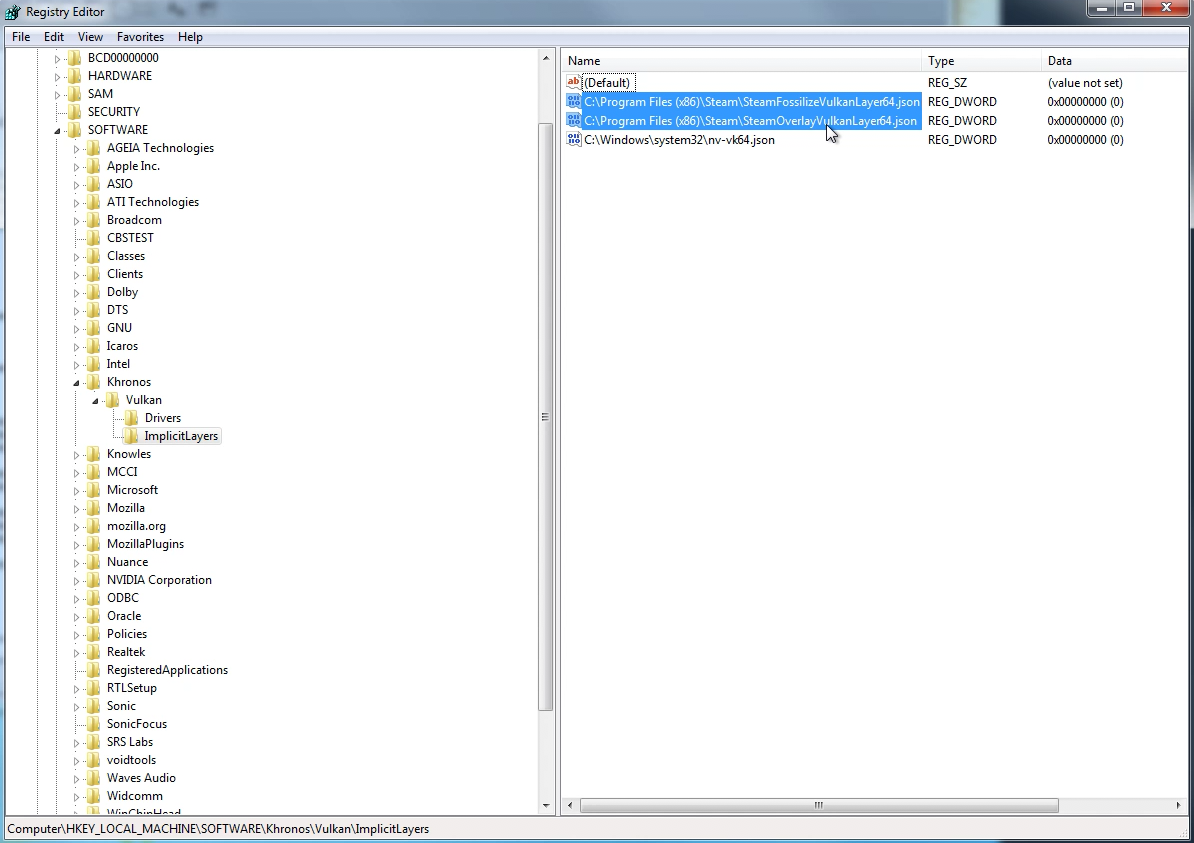 4. You should choose “Yes” in “Confirm Value Delete” dialog.
4. You should choose “Yes” in “Confirm Value Delete” dialog.
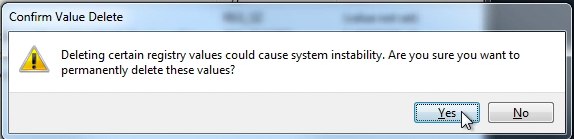 5. Start the game.
5. Start the game.
6. You should wait for the black screen to disappear. The game hangs on a black screen for 3 minutes, then it starts working (on my configuration).
The workaround:
1. Press the Win+R keys, then type “regedit” and press Enter.
2. Goto HKEY_LOCAL_MACHINE\SOFTWARE\Khronos\Vulkan\ImplicitLayers.
3. Select these “Steam” values, then press “Delete”.
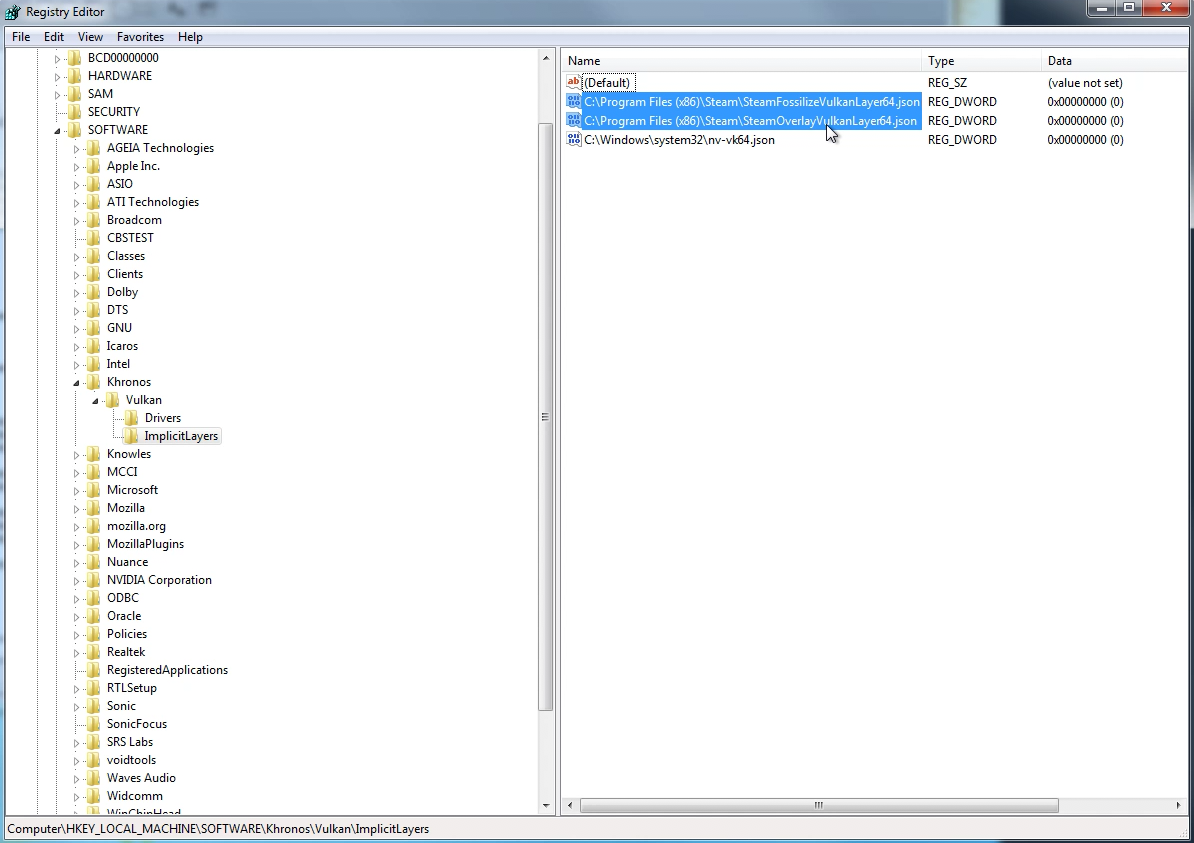 4. You should choose “Yes” in “Confirm Value Delete” dialog.
4. You should choose “Yes” in “Confirm Value Delete” dialog.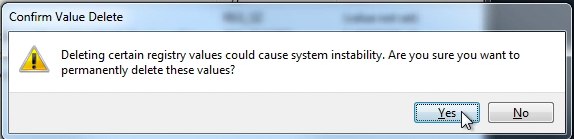 5. Start the game.
5. Start the game.6. You should wait for the black screen to disappear. The game hangs on a black screen for 3 minutes, then it starts working (on my configuration).
By toshph

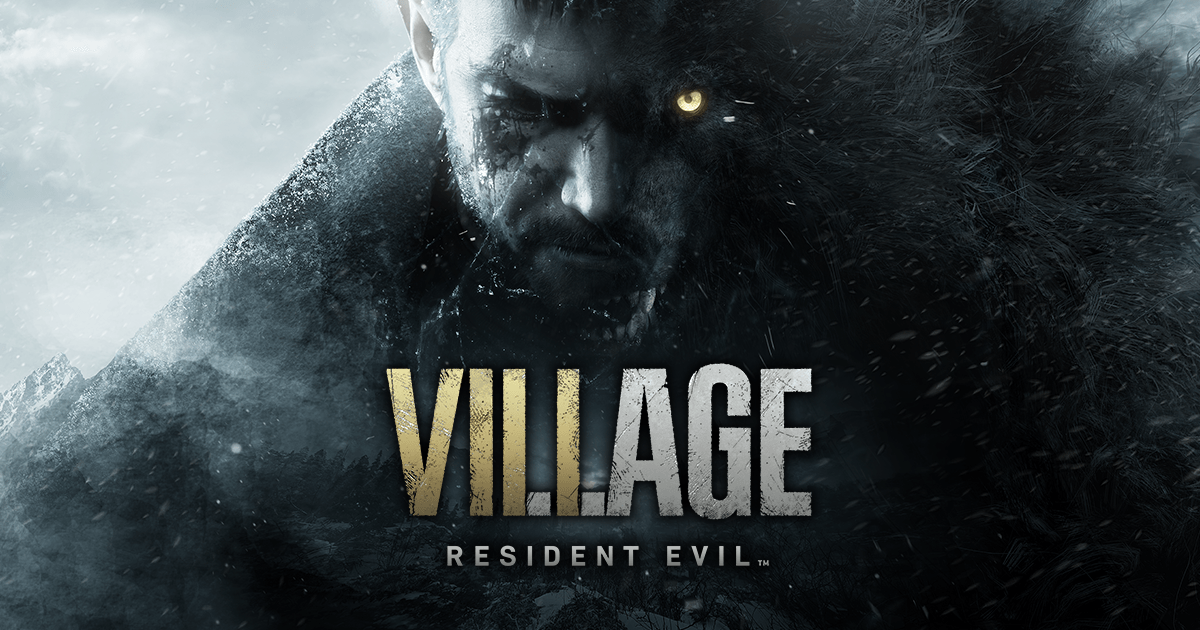
Doesnt work on Win 7 64 bit for the retail launch. Still crashes upon hanging. Crashes within moments and doesnt hang.
Right. But what happens if I get an error “Cannot overwrite original file” after saving the replaced value?
Seriously guys, help me out, please, nothing seems to work..
same here… cant save and overwrite… i hate those games who neds w10
Also hate games who needs W10 …. moreover is not the first “Resident Evil” that i had problem.
I had problem with “Resident Evil 2″ Remake, it took a while but i could fix after a few hours spent.
However i already gave up to try ?”Resident evil village” on W7, i guess i’m gonna be forced to move on to W10
After doing everything as said, error changed from cannot find (…).dll to simply: this game requires Windows 10 and directx 12. Whats the point?
The message “This game requires Windows 10 and DirectX 12” was added by the developer of the hack. There is no such message on the licensed version from Steam. You can verify this by finding the corresponding line ( https://imgur.com/a/mUoQY04 ) in the EMP.DLL library (added to bypass protection). You can also see it when running the debugger: https://www.youtube.com/watch?v=F3_sNBCy7dw (Credit to toshph)
the file editing of re8.exe the
mpflat.dll
it cannot save MFCreateDXGIDeviceManager
to be change to MFStartup
when saved it cannot overwrite the re8.exe file
needs to saved to a different file thant will placed
in the USER file and not an .exe file